ASUS P8Z77-V Deluxe Review - Know Your SKU
by Ian Cutress on May 12, 2012 8:45 AM EST- Posted in
- Motherboards
- Asus
- Z77
Test Setup
| Processor |
Intel Core i7-3770K ES 4 Cores, 8 Threads, 3.5 GHz (3.9 GHz Turbo) |
| Motherboards |
ASRock Z77 Extreme4 ASUS P8Z77-V Pro Gigabyte GA-Z77X-UD3H MSI Z77A-GD65 ASUS P8Z77-V Deluxe |
| Cooling | Intel All-in-One Liquid Cooler |
| Power Supply | OCZ 1250W Gold ZX Series |
| Memory |
GSkill RipjawsZ 4x4 GB DDR3-2400 10-12-12 Kit GSkill TridentX 2x4 GB DDR3-2666 11-13-13 Kit |
| Memory Settings | XMP (1866 9-10-9) |
| Video Cards |
ASUS HD7970 3GB ECS GTX 580 1536MB |
| Video Drivers |
Catalyst 12.3 NVIDIA Drivers 296.10 WHQL |
| Hard Drive | Micron RealSSD C300 256GB |
| Optical Drive | LG GH22NS50 |
| Case | Open Test Bed - CoolerMaster Lab V1.0 |
| Operating System | Windows 7 64-bit |
| SATA Testing | Micron RealSSD C300 256GB |
| USB 2/3 Testing | OCZ Vertex 3 240GB with SATA->USB Adaptor |
Power Consumption
Power consumption was tested on the system as a whole with a wall meter connected to the OCZ 1250W power supply, while in a dual 7970 GPU configuration. This power supply is Gold rated, and as I am in the UK on a 230-240 V supply, leads to ~75% efficiency > 50W, and 90%+ efficiency at 250W, which is suitable for both idle and multi-GPU loading. This method of power reading allows us to compare the power management of the UEFI and the board to supply components with power under load, and includes typical PSU losses due to efficiency. These are the real world values that consumers may expect from a typical system (minus the monitor) using this motherboard.
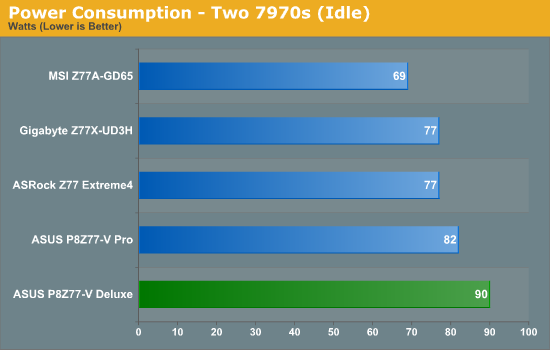
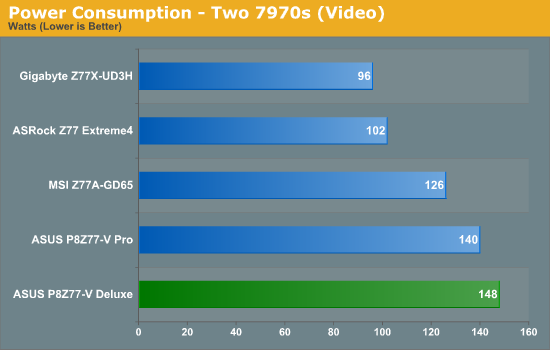
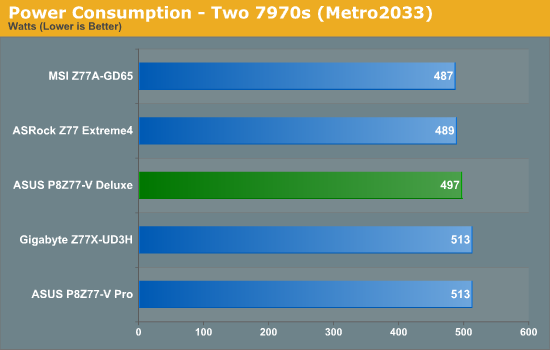
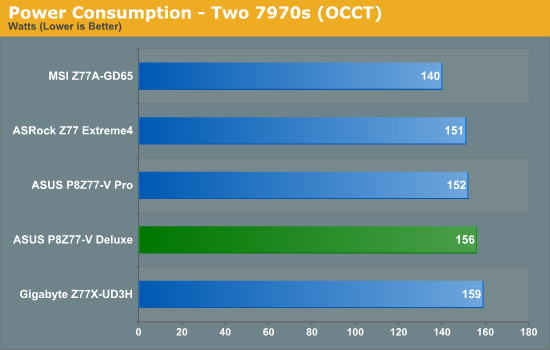
At lower loads, the power consumption on the Deluxe does seem a little high. This is due to ASUS' phase loading, in order to reduce the variation in voltages when lots of power is required instantly. This shows in the 2D benchmarks shown later in this review, which offer superior numbers.
POST Time
Different motherboards have different POST sequences before an operating system is initialized. A lot of this is dependent on the board itself, and POST boot time is determined by the controllers on board (and the sequence of how those extras are organized). As part of our testing, we are now going to look at the POST Boot Time - this is the time from pressing the ON button on the computer to when Windows starts loading. (We discount Windows loading as it is highly variable given Windows specific features.) These results are subject to human error, so please allow +/- 1 second in these results.
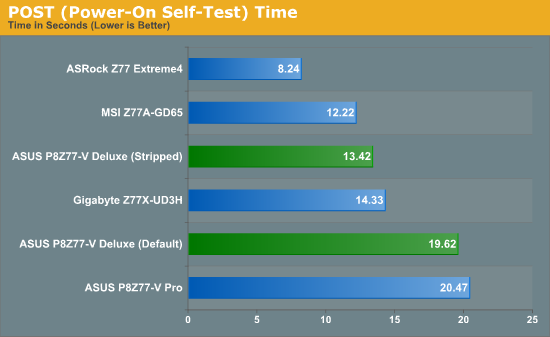
As requested, for future POST tests we will include an additional 'stripped' test, whereby controllers are turned off (USB 3.0, NIC, Audio, SATA Controller). The Deluxe is like the Pro, in that the onboard testing to make sure everything works takes an extra few seconds over other products.
Overclocks
Here at AnandTech we want to provide quick and easy ways to determine if a board is good for you (with in-depth analysis of course). So here is a quick round up of our overclocking results. Overclocks are tested for stability with PovRay and OCCT - while these may not be the most strenuous of stability tests, it does offer a quick check for memory errors under high load (and also balances testing time with getting the next board on for review!).
|
CPU Speed (MHz) |
Voltage (Volts) |
PovRay Peak Temp (ºC) |
OCCT Peak Temp (ºC) |
Notes | |
|
ASRock Z77 Extreme4 |
4700 | 1.175 | 86 | 86 | LLC Level 1 |
|
ASUS P8Z77-V Pro |
4700 | 1.200 | 83 | 86 | PLL Overvoltage enabled |
|
Gigabyte Z77X-UD3H |
4700 | 1.200 | 82 | 86 | LLC Extreme |
|
MSI Z77A-GD65 |
4700 | 1.250 | 90 | - | PLL Overvoltage enabled |
|
ASUS P8Z77-V Deluxe |
4700 | 1.225 | 89 | 84 | PLL Overvoltage enabled |










52 Comments
View All Comments
KivBlue - Saturday, May 12, 2012 - link
Don't get me wrong, I like ASUS but they are pricey for what they offer, and I think Gigabyte is decent but they lack something in software side of things, I really feel like the choices are rather limited. EVGA has a chance to step up their game and put a stamp in the motherboard market just by coming up with a 2 or 3 model line-up for Z77 chipset catered at low to mid level, because FTW at the moment is out of the price range for most people to even consider.IanCutress - Monday, May 14, 2012 - link
Hi KivBlue,We review what we get in, and we test in our spare time alongside a full time job. I currently have 12 boards in to get through, unfortunately no EVGA. We may get hold of one soon though.
Ian
jimmyzaas - Sunday, May 13, 2012 - link
Please review the premium Gigabyte UD5H board as well. I compared it closely with this deluxe board and it seemed to have everything this board has except wifi. It's also a full $70 cheaper.IanCutress - Monday, May 14, 2012 - link
Hi JimmyZaas,This board just came through my door. I have other boards to test ahead of it, and then Computex, and then I'll will have a chance to take a look.
Ian
falc0ne - Sunday, May 13, 2012 - link
both from my user and my IT experience(5 years as hardware technical support) MBs with more features are more prone to fail than others with less features.I had a Deluxe version of ASUS with the whole bulk of features, including wi-fi, dedicated antena, 24bit 192Khz audio card, lots of USBSs and SATA etc.
Problems I had :
-ASUS temp monitoring utility didn't report an accurate temperature
-wireless not reliable, support software was very poor
-After 1 year of usage blue screens with message "IRQ not less or equal". Done my own investigation and found out that enabling devices in BIOS would work. Worked for a while and now the MB even after that fix still has random BSOD + random fail to boot issues.
-
At this moment imagine that I am reluctant to buy any of these boards with 100+ features.
OK, on paper they look great, but do they actually work? Who can tell how reliable this MB will be after 1 year of usage?
My take is, mine got busted after doing a very mild overclocking. I only increased the frequency from 2.3 to 2.9 Ghz, all done by the book.
Bottom line,make a thourgh reasearch when you buy one of these
Ratman6161 - Sunday, May 13, 2012 - link
Not that many people will want to be doing that. But for the Z68 boards in the test you use a 2500K. I think it might be interesting to also see a 2500K in the Z77 boards just to see if there is any difference in performance attributable to the different chipsets. I kind of suspect there would be no difference.DarkRogue - Sunday, May 13, 2012 - link
First off, thanks again Ian for a good review.I see you've added a few more tests and are generally improving upon the last mobo review article.
I also appreciate your taking the time to try and explain the voltage ripple situation in the article, enve if I still don't quite understand it, haha.
However, one that that still puzzles me is probably one of the best features of the ASUS boards so far - Fan Xpert 2. I'm getting a lot of conflicting information about whether or not they can control the speed of 3-pin (non-PWM) fans, such as the Nexus D12SL-12 ort he newer Scythe Kama Flow 2's (which seems to have replaced the older Scythe S-FLEX series.)
I've read that the fan headers do support fan control of those fans, and also that some headers don't support it, which is very confusing. It would be extremely helpful if you could delve into the software suite and test out the fan control on a couple non-PWM fans. Furthermore, I can't find any mention if the mboo controls 3-pin fans via voltage variation, or still tries to do some kind of PWM by pulsing the 12v on and off.
In particular, not all fan headers are created equal on every mobo, so it would be helpful to know where the differences lie.
Basically, besides the hardware, every manufacturer is trying to differentiate themselves with their software suite, and it would be a good idea to try them out and note how stable/buggy they are, if they perform well, if there are any competitive products, etc.
Otherwise, I'm liking the improvements in the review.
maximumGPU - Sunday, May 13, 2012 - link
i have the board with three 3-pin fans plugged into it. Fan Xpert can control their speed just fine.DarkRogue - Sunday, May 13, 2012 - link
Which headers do you have them plugged into?I have heard that the Chassis headers can control 3-pin and 4-pin fans, but that the CPU and CPU_OPT headers can only control 4-pin fans.
Do you know if they are controlled via voltage (for example, feeding 8v to the fan) or if it simply pulses 12v on and off?
IanCutress - Monday, May 14, 2012 - link
Hi DarkRogue,ASUS confirm that the chassis fan headers (labelled CHA) should be able to control 3-pin fans.
Regarding software, AI Suite has been pretty stable for the last 6-8 ASUS boards I've gone through, so I didn't mention anything new here. If software bugs me during testing, by not doing what it should, I do mention it where I can :)
All the best,
Ian