ASUS P8Z77-V Deluxe Review - Know Your SKU
by Ian Cutress on May 12, 2012 8:45 AM EST- Posted in
- Motherboards
- Asus
- Z77
Test Setup
| Processor |
Intel Core i7-3770K ES 4 Cores, 8 Threads, 3.5 GHz (3.9 GHz Turbo) |
| Motherboards |
ASRock Z77 Extreme4 ASUS P8Z77-V Pro Gigabyte GA-Z77X-UD3H MSI Z77A-GD65 ASUS P8Z77-V Deluxe |
| Cooling | Intel All-in-One Liquid Cooler |
| Power Supply | OCZ 1250W Gold ZX Series |
| Memory |
GSkill RipjawsZ 4x4 GB DDR3-2400 10-12-12 Kit GSkill TridentX 2x4 GB DDR3-2666 11-13-13 Kit |
| Memory Settings | XMP (1866 9-10-9) |
| Video Cards |
ASUS HD7970 3GB ECS GTX 580 1536MB |
| Video Drivers |
Catalyst 12.3 NVIDIA Drivers 296.10 WHQL |
| Hard Drive | Micron RealSSD C300 256GB |
| Optical Drive | LG GH22NS50 |
| Case | Open Test Bed - CoolerMaster Lab V1.0 |
| Operating System | Windows 7 64-bit |
| SATA Testing | Micron RealSSD C300 256GB |
| USB 2/3 Testing | OCZ Vertex 3 240GB with SATA->USB Adaptor |
Power Consumption
Power consumption was tested on the system as a whole with a wall meter connected to the OCZ 1250W power supply, while in a dual 7970 GPU configuration. This power supply is Gold rated, and as I am in the UK on a 230-240 V supply, leads to ~75% efficiency > 50W, and 90%+ efficiency at 250W, which is suitable for both idle and multi-GPU loading. This method of power reading allows us to compare the power management of the UEFI and the board to supply components with power under load, and includes typical PSU losses due to efficiency. These are the real world values that consumers may expect from a typical system (minus the monitor) using this motherboard.
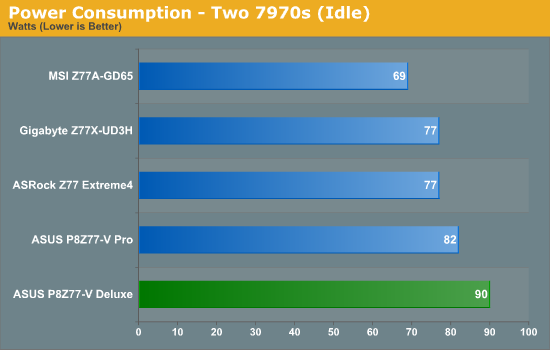
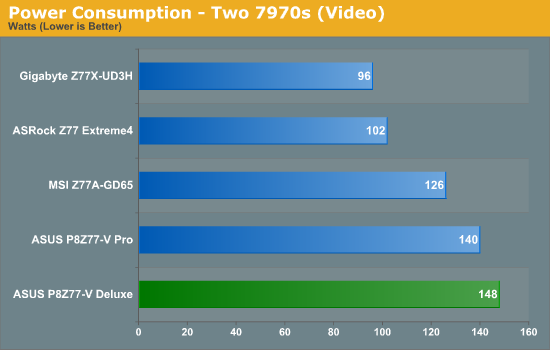
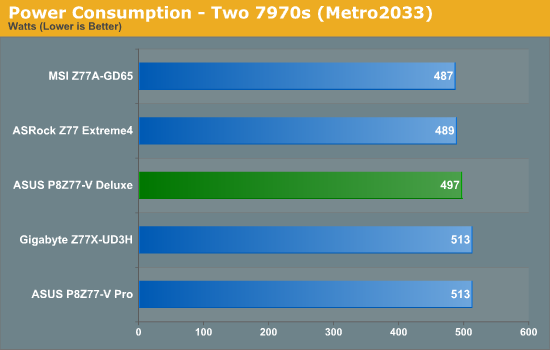
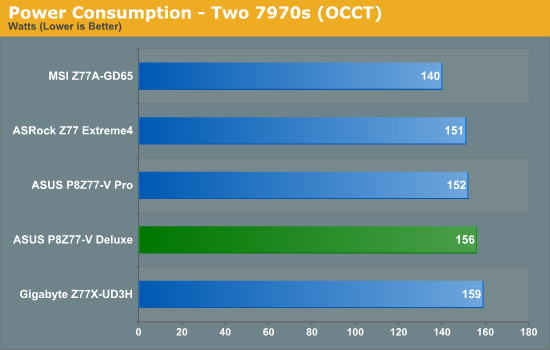
At lower loads, the power consumption on the Deluxe does seem a little high. This is due to ASUS' phase loading, in order to reduce the variation in voltages when lots of power is required instantly. This shows in the 2D benchmarks shown later in this review, which offer superior numbers.
POST Time
Different motherboards have different POST sequences before an operating system is initialized. A lot of this is dependent on the board itself, and POST boot time is determined by the controllers on board (and the sequence of how those extras are organized). As part of our testing, we are now going to look at the POST Boot Time - this is the time from pressing the ON button on the computer to when Windows starts loading. (We discount Windows loading as it is highly variable given Windows specific features.) These results are subject to human error, so please allow +/- 1 second in these results.
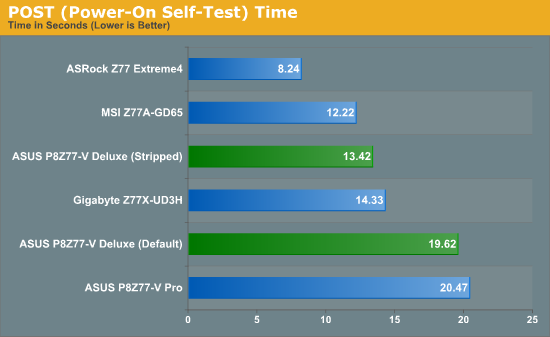
As requested, for future POST tests we will include an additional 'stripped' test, whereby controllers are turned off (USB 3.0, NIC, Audio, SATA Controller). The Deluxe is like the Pro, in that the onboard testing to make sure everything works takes an extra few seconds over other products.
Overclocks
Here at AnandTech we want to provide quick and easy ways to determine if a board is good for you (with in-depth analysis of course). So here is a quick round up of our overclocking results. Overclocks are tested for stability with PovRay and OCCT - while these may not be the most strenuous of stability tests, it does offer a quick check for memory errors under high load (and also balances testing time with getting the next board on for review!).
|
CPU Speed (MHz) |
Voltage (Volts) |
PovRay Peak Temp (ºC) |
OCCT Peak Temp (ºC) |
Notes | |
|
ASRock Z77 Extreme4 |
4700 | 1.175 | 86 | 86 | LLC Level 1 |
|
ASUS P8Z77-V Pro |
4700 | 1.200 | 83 | 86 | PLL Overvoltage enabled |
|
Gigabyte Z77X-UD3H |
4700 | 1.200 | 82 | 86 | LLC Extreme |
|
MSI Z77A-GD65 |
4700 | 1.250 | 90 | - | PLL Overvoltage enabled |
|
ASUS P8Z77-V Deluxe |
4700 | 1.225 | 89 | 84 | PLL Overvoltage enabled |










52 Comments
View All Comments
lbeyak - Saturday, May 12, 2012 - link
"The ECS Z77H2-AX and Gigabyte G1. Sniper 3 (both part of future reviews) utilize the PCIe PLX chip for >2 GPUs."Any time frame on when the review containing information on the G1. Sniper 3 will arrive?
Thanks for another good review.
nemt - Saturday, May 12, 2012 - link
Can you guys do a more thorough analysis of the plethora of other P88Z77-V boards available apart from the standard, Pro and Deluxe?Moogle Stiltzkin - Saturday, May 12, 2012 - link
Asus Q-Design does thishttp://us.estore.asus.com/index.php?l=product_deta...
Asus SSD quick cache is overlooked....
i'm curious to know what is the difference between this SSD caching vs asus z77 deluxe ssd caching (allows ahci) vs intel raid quick cache ssd.
Imho i would think that the asus mobo is the better deal because the premium comes with an msata already integrated and enough space just for caching. has 4 ssd quick cache ports for 4 hard drives (can work for ahci as well).
and that third pcie 2.0 slot in black, is actually going to be where the thunderbolt add on card will be using. i had to research online to find that out.
karagiosis - Saturday, May 12, 2012 - link
All graphs on the "Computation Benchmarks" say that they are ordered by "Score" but some of them should read "Time". I don't remember if there where any other errata...IanCutress - Monday, May 14, 2012 - link
Updated. Many thanks!Ian
AFQ - Saturday, May 12, 2012 - link
Dude you take amazing pics. Please share your setup.Awesome and well explained review!
etamin - Saturday, May 12, 2012 - link
I think I'm missing something. Can someone explain the purpose of this chip to me? Isn't this analogous to NF200 where two GPUs can run in x16 on a board with only 16 native lanes? I thought with PCIe3.0, bandwidths doubled, so is there really a need for such a chip still?IanCutress - Monday, May 14, 2012 - link
There are several PLX chips. There is one that acts like the NF200, which increases the PCIe 3.0 lanes to 32 (for x8/x8/x8/x8), and there are others which increase the number of PCIe 2.0 lanes for additional controllers (SATA, NIC). The latter is on this board, the former (the PLX PEX 8747, http://www.plxtech.com/products/expresslane/pex874... is on other boards (Sniper 3, Z77H2-AX) and incurs a bigger cost.Ian
etamin - Friday, May 18, 2012 - link
Thanks for clearing that up. That's a pretty substantial list of chips for lane expansion.ggathagan - Saturday, May 12, 2012 - link
I'm mystified by the use of the Realtek NIC for LAN testing instead of the Intel NIC.It's generally stated that the Intel NIC is superior.
Were both tested and the Realtek the better performer?
If so, there's been a lot of FUD concerning the Realtek.
The inevitable grammer comment from the 3rd paragraph of page 1:
With this in mind, there are current two obvious answers...
Should be:
With this in mind, there are currently two obvious answers...