Eurocom Monster 1.0: Clevo's Little Monster
by Vivek Gowri on May 18, 2012 4:55 AM EST- Posted in
- Laptops
- Clevo
- Eurocom
- Ivy Bridge
- Kepler
Gaming On the Go? Not Quite
This is where you end up paying for the upgrade to the quad-core CPU when compared to the M11x. The Monster comes with a 62Wh battery, and ends up delivering battery life slightly better than the Alienware M14x but well short of the M11x. The ULV Sandy Bridge chips were phenomenal under idle conditions, so the M11x R3 had awesome idle battery life, but in our real world use case scenarios, the M11x R3 had battery life about 20% better than the Monster. The two previous generations of M11x were similarly more power efficient than the Monster, but it’s a sacrifice worth making for the vastly more powerful CPU.
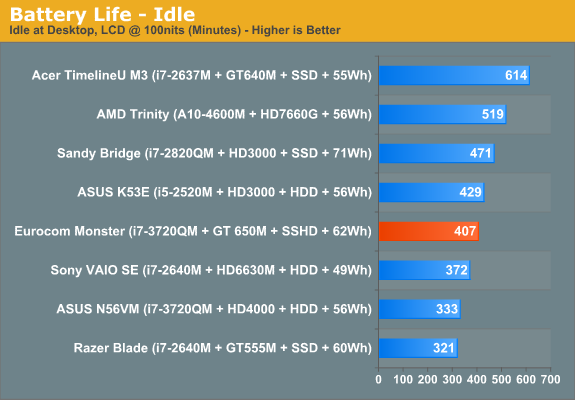
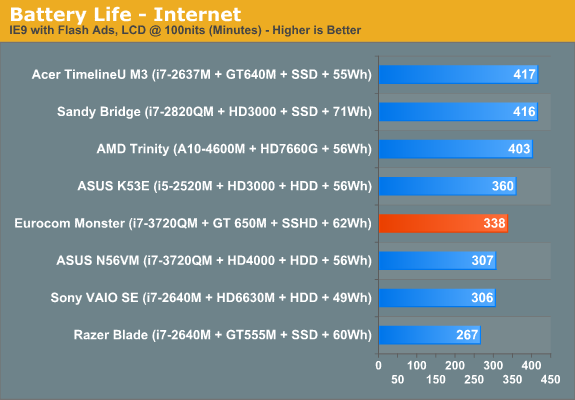
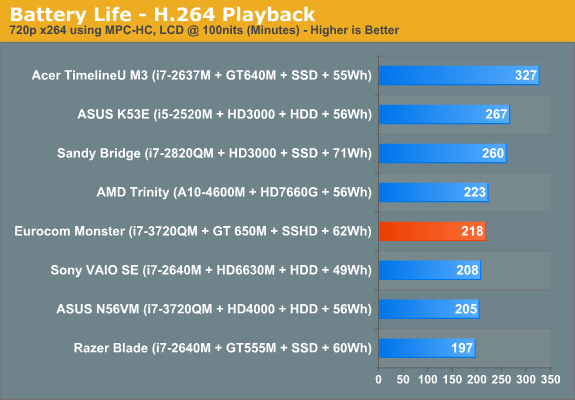
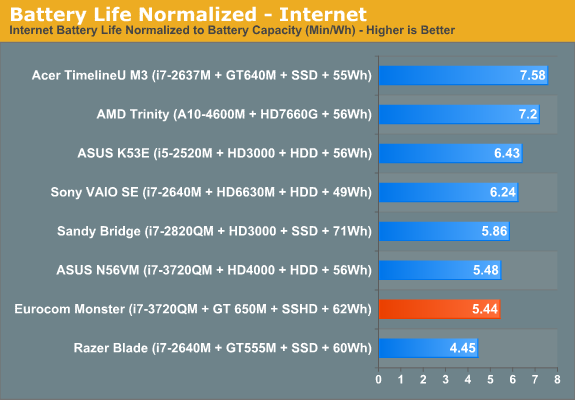
Clevo and Eurocom claim 410 minutes of runtime, and the Monster gets very close to that in our idle battery test, which is the absolute maximum you can expect from the system in an ideal case. Our internet battery test is a much more relevant real world use case scenario, and gives a more realistic estimate of day-to-day battery life, and it slots in at just above 5.5 hours of usable life. I’ve used the Monster as my primary portable for the last ten days or so (including a trip to China) and it’s definitely acquitted itself better than I could have expected.
In terms of gaming battery life (looping 3DMark06), I saw 75 minutes of battery runtime, which is actually pretty decent because we were running the GT 650 in the "prefer maximum performance" setting. For comparison, the ASUS N56VM that served as our IVB test platform ran out of juice at 77 minutes using the HD 4000. But generally, if you're gaming, expect runtime to suffer accordingly.
From a heat standpoint, the numbers aren’t necessarily happy. At idle, temperatures hover in the 60 C range, but load the CPU and GPU and the temperatures climb to the low 90s. I started Furmark and wPrime 1024M (in a loop) and kept it going for a while. After about 10 minutes, temperatures leveled out around 90C for the CPU and motherboard, and 83C for the GPU. That’s….a lot, even higher than the Razer Blade that we tested previously. Do anything more strenuous than surfing and it gets simply too hot to have on your lap. And even under near idle situations like browsing or word processing, the system gets pretty warm to the touch and the fan noticeably kicks in at regular intervals, though unfortunately I don’t have an infrared thermometer to measure the case temps, nor a setup for testing fan noise.
What is very clear though is that the hardware packed into this system is definitely pushing the thermal envelope of the design. There just isn’t enough space to properly ventilate and cool the system via conventional methods. The mechanical engineer in me can think of a few ways that could probably aid in the heat transfer mechanism, but they’re unconventional at best. Quite simply, there needs to either be more surface area to dissipate heat or more airflow to allow for a greater amount of convective heat transfer. Assuming they’re close to constrained for the footprint (which they are, or at least close to it—there’s not too much room to fiddle with the x and y dimensions unless they change the screen size), they just really need to push air through the case. It’s not enough to have a fan for the CPU and GPU, there need to be legitimate case fans, along with a lot more venting. One vent on the left side and a handful of smaller vents on the bottom are clearly not cutting it. Taking certain cooling concepts from desktop cases wouldn’t be a bad idea.


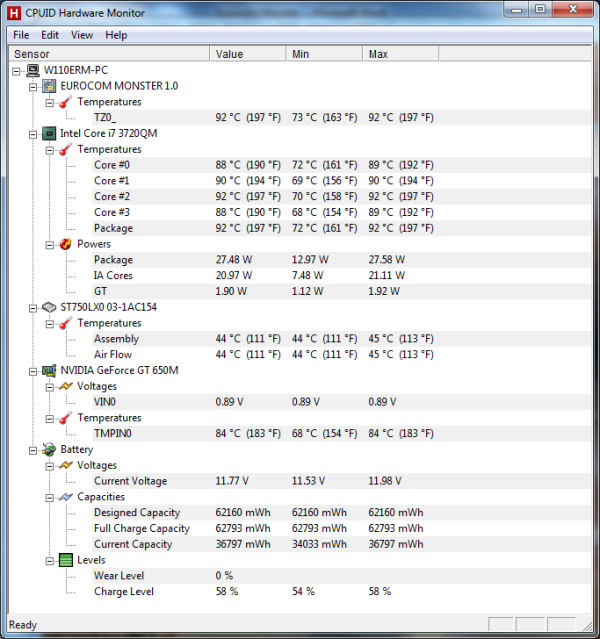









47 Comments
View All Comments
ijozic - Tuesday, May 22, 2012 - link
Yes, I remember it (and the purple-ish tiger stripes on the lid?) as I was seriously considering it at the time (and the M1330). I bought neither because of the manufacturing flaw those GPUs had. Then I decided to go for a small portable + workstation combo to have both the battery life and the business performance (Acer 1810TZ and Dell M6400). The M6400, the charger and the backpack are so heavy that carrying the Acer as well doesn't make a big difference (extra 1.5 kg).ijozic - Tuesday, May 22, 2012 - link
Actually, I did find the P300 in some shop like a year later (might have bought it to compensate for the time spent wanting it), but it was still at full price and was rather outdated by that time.I also remember wanting to buy that Fujitsu Siemens with an ATI external card (Sa 3650), but when I saw it in shop, the case was made from some tacky glossy white plastic and the whole thing was rather thick).
yhselp - Wednesday, May 23, 2012 - link
Not only carrying a DTR but another laptop as well - more power to you, mate! That's truly amusing for some reason. There was this guy from the institute that used to lug around (probably still does) 15 pounds of tech, he said it didn't really bother him.I remember there was a website that offered the LG P300 initially, seemed a bit murky but people were happy so nothing wrong with that.
That Fujitsu with the external GPU was very quirky, wasn't it? If I'm not mistaken, initially you could only use the dGPU with a monitor; when they enabled using the built-in display it didn't seem to work very well - there were all sorts of artifacts and anomalies on-screen. Poor overall quality couldn't have helped either.
SodaAnt - Saturday, May 19, 2012 - link
I'm just curious what the battery life would look life it you tried to go for full power saving instead. I'd think that the HD4000 would be enough for many 720P gaming tasks, and I'd think you might get reasonable battery life out of it if you tried.yhselp - Sunday, May 20, 2012 - link
I absolutely agree - there hasn't been much choice when it comes to a gaming-able portable system; and, yes, the M11x is the only one that capitalizes on that. I actually know a marketing exec (not consumer electronics) who is a fan of Dell and uses an M11x as his business portable, despite not doing any gaming - he just thinks it's cool. The price - again, I agree - it's what salvages the whole thing, $799 for the Core 2/335M was a good deal. The Core i ramped up prices, but it never got too high. Price always plays a major role - just take a look at the M14x and the Razer Blade.Thinking along those lines, I can't help but agree with your statement. Perhaps, I was too quick to dismiss the first paragraph and didn't give it a second thought - I apologize. It's just that I'd really like companies to spend more on R&D and optimize their thermals, and thus give us better products with better components. If consumers don't create a demand (and remain happy with what is available) that change is unlikely to happen. I used to give the 330M VAIO Z as an example when people asked me what was wrong with the M11x - sure, it had a slightly lower gaming performance but it was essentially what we now refer to as an 'ultrabook', yet with a regular voltage CPU and a decent dGPU. Insane price, but an engineering accomplishment nonetheless.
I never said 'excellent review' which is definitely the case, and thanks for responding - I appreciate it.
JoeDirte' - Sunday, May 20, 2012 - link
This is a brilliant laptop except for the lack of a backlit keyboard and it has a VGA port. I bought a M11X R2 and when I got it I was on the fence about how I felt having something so small for screen and I really wondered about the performance of the laptop as a workstation. To my surprise the M11XR2 has been a great laptop for portability, performance, gaming, and I love being able to hook up two digital displays without a docking station. That makes this an excellent workstation for on the go and working between several offices. The Clevo isn't as professional in my opinion with it still having a VGA port and not offering a backlit keyboard.junky77 - Thursday, May 24, 2012 - link
HiYou didn't write the drivers version you used