A Tale Of Two Thunderbolt Storage Devices: Seagate's GoFlex Desk and Western Digital's Thunderbolt Duo
by Brian Dipert on May 13, 2012 7:52 PM EST- Posted in
- Thunderbolt
- Seagate
- WD
- Western Digital
Speaking of the system, what am I using on this project? Not surprisingly, it's a Mac. Specifically, it's an "early 2011" Mac mini, running an up-to-date copy of Mac OS 10.7 "Lion" and containing a 2.3 GHz Intel Core i5-2415M CPU with dual physical cores along with the aforementioned HyperThreading support. It includes a Toshiba MK5065GSXF 500 GByte 2.5" HDD, and I've upgraded the system memory from the initial 2 GByte allocation to 8 GBytes of 1333 MHz DDR3 SDRAM:
I did all of my benchmarking using the free (and therefore commonly used and cited) AJA System Test, which generates both graphical and text-based results:
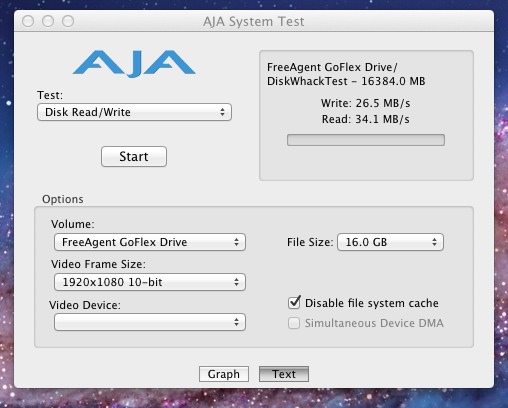
AJA System Test is admittedly not as feature-robust as Iometer; I can't, for example, precisely control variables such as data payload size, access profile characteristics (including starting and ending cluster counts), and the number of queued I/O requests. And in spite of the robust-sounding DiskWhackTest that runs when you specific a Disk Read/Write Test, as I did, the results suggest that it's doing only sequential reads and writes (which makes sense, given that the program was originally developed for video professionals).
Nonetheless, given that my predominant motivation was to test the peak performance potential of the HDD-plus-interface combination, not the random-access characteristics of the HDD itself, AJA System Test will do for now. In all cases, I specified a 1920x1080 pixel, 10-bit video frame size, along with a 16 GByte overall file size, and for perhaps obvious reasons I left the default enabled 'disable file system cache' setting as-is.











46 Comments
View All Comments
name99 - Monday, May 14, 2012 - link
"Given that the PCI Express channel of the Thunderbolt interface delivers 10 Gbps of peak bandwidth in either direction, I next decided to see what would happen if I tethered the Seagate and WD drives together."You can do even better than this. You should have been able, in Disk Utility, to create a striped drive consisting of the two WD drives and the Seagate drive. This would be gated by the speed of the slowest drive, so should give you around 360MB/s read and write speeds.
Disk Utility is not perfect, and god knows I've sent Apple long lists of ways it can be improved; but it is pretty awesome for basic things like creating either striped arrays or large concatenated arrays.
bdipert - Monday, May 14, 2012 - link
Dear name99, that's a great idea. I'm traveling at the moment but will give it a shot when I get back in front of the Mac mini. I agree with you that it conceptually should work, and will be performance-gated by the drives in the Thunderbolt Duo.Torrijos - Monday, May 14, 2012 - link
You talked a bit about the impact of running a soft-RAID device being negligible, it would be nice to know the impact on the OS when pushing those mass storage devices to the limit.I've bought an USB3 extension card for my mac and while transfer speed are great, OS responsiveness takes a hit every time a big transfer occurs (TM backups are a pain).
A formal test of the impact of USB 3, ThunderBolt would be nice.
repoman27 - Monday, May 14, 2012 - link
Have you watched Activity Monitor during a TM backup to see what's being stressed? I usually associate the performance drop during TM backups with the crazy amount of small random reads that need to be performed on the system volume while you're still trying to use it.Draconian - Monday, May 14, 2012 - link
So basically, if you're really concerned about performance, an SSD using an old 3 Gbps connection will read and write twice as fast as a HDD using a Thunderbolt connection?I would be interested in knowing what the results would be with a HDD using an eSATA connection. And of course USB 3.0.
jabber - Monday, May 14, 2012 - link
......companies selling 7N Thunderbolt cables that cost them $3 to make but selling them to audiophiles for $3000 a go.Glindon - Monday, May 14, 2012 - link
Each connector of the thunderbolt cable has a small chip, which is why the cable costs so much. It's not just a $50 cable. iFixit has done a tear down of the cable if you want to check it out.repoman27 - Monday, May 14, 2012 - link
There are quite a few factors which make Thunderbolt cables expensive, being an active design is just one of them. If you ignore the bit about Thunderbolt being intended for iOS devices, the following blog post reveals quite a few details:http://www.patentlyapple.com/patently-apple/2012/0...
I think the snake oil salesmen that prey on the audiophiles will avoid Thunderbolt for some time, specifically because it is an expensive to manufacture, high bandwidth cable that can't be made for $3. A 2.0 m copper pipe that can carry 20 Gbps, full-duplex, plus bus power and out-of-band signaling just doesn't exist yet in the sub $20 realm.
quiksilvr - Monday, May 14, 2012 - link
You pay an arm and a fucking leg for these things and they don't even have the god damn decency to give you the wire?CalaverasGrande - Monday, May 14, 2012 - link
Just like on the MAc centric forums, people can not look past their narrow usage scenario to accommodate other perspectives.I work at a TV station, but have a background in audio production. In most prosumer studios, and quite a few mid level studios, firewire is the connection of choice for audio interface (soundcard). The high end audio interfaces have until recently all been either a PCIe card or Firewire. Add to the pile firewire based DSP such as the UAD-2 and firewire disk arrays used to insure fault tolerant and fast nearline storage.
In video production we really don't use 1394 anymore. But there are still some old boxes in use that have the mini connector. Often they get pressed into use as a transcoder or layback machine for formats we dont use natively anymore. We are all on Sony XDcam disk, which I would love to see as a consumer format!
I personally can't wait to see wider adoption of thunderbolt. I plan on upgrading to a T-bolt equipped mac after the next refresh of the MBP line.