A Tale Of Two Thunderbolt Storage Devices: Seagate's GoFlex Desk and Western Digital's Thunderbolt Duo
by Brian Dipert on May 13, 2012 7:52 PM EST- Posted in
- Thunderbolt
- Seagate
- WD
- Western Digital
Given that the PCI Express channel of the Thunderbolt interface delivers 10 Gbps of peak bandwidth in either direction, I next decided to see what would happen if I tethered the Seagate and WD drives together.
Granted, Thunderbolt's 8b/10b encoding scheme reduced the effective peak bandwidth to 8 Gbps, i.e. 1 GByte/sec, but that's still substantially higher than the measured throughput of a single Thunderbolt Duo far from that of the Seagate GoFlex Desk. I ran my tests twice, in both cases with the WD Thunderbolt Duo in RAID 0 mode with 32KB RAID block size:
- With the WD drive's upper Thunderbolt port connected to the Mac mini, and the WD drive's lower port connected to the Seagate drive's upper port, and
- With the Seagate drive's upper Thunderbolt port connected to the Mac mini, and the Seagate drive's lower port connected to the WD drive's upper port
After installing a second iteration of AJA System Test, I fired up both copies of the program. Given that the measured transfer rate performance of the WD Thunderbolt Duo in RAID 0 mode was roughly twice that of the Seagate GoFlex Desk, I started the Seagate drive's write test first and, when it was roughly halfway done, got the WD drive going. That way, the two drives' write accesses overlapped for the second half of the Seagate write benchmark cycle, and their read accesses overlapped for the first half of the Seagate read benchmark cycle. Here's the result:
| Combined-Drive Benchmark Results (WD Thunderbolt Duo First In Chain) | ||
| Drive | AJA Write (MBytes/sec) | AJA Read (MBytes/sec) |
| WD Thunderbolt Duo | 239.5 | 241.5 |
| Seagate GoFlex Desk | 135.8 | 135.9 |
| Combined-Drive Benchmark Results (Seagate GoFlex Desk First In Chain) | ||
| Drive | AJA Write (MBytes/sec) | AJA Read (MBytes/sec) |
| WD Thunderbolt Duo | 239.6 | 241.6 |
| Seagate GoFlex Desk | 136.1 | 136.3 |
You can download and peruse the entire suite of test results for yourself, but the short-and-sweet summary is that I discerned no performance degradation from either drive when they were simultaneously doing write or read operations. It's one thing to do the math and conceptually convince yourself that something's possible; it's another thing entirely to see it happen right in front of your eyes. Impressive. Very impressive.


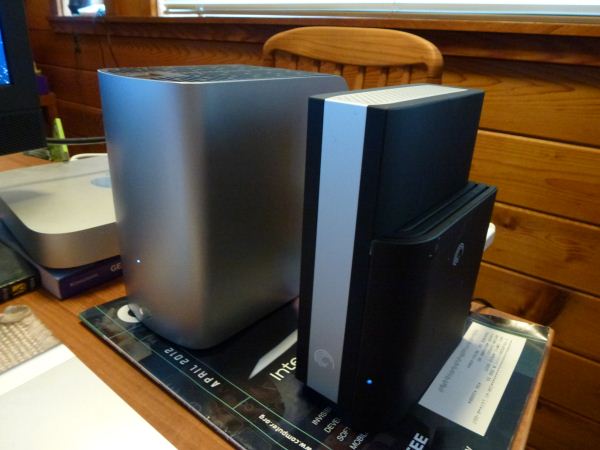








46 Comments
View All Comments
Grizzlebee - Sunday, May 13, 2012 - link
"Not surprisingly, the RAID 0 striped results were roughly 2x faster than those either accessing a single drive at a time (JBOD and concatenated) or both drives simultaneously but in a mirrored fashion (RAID 1). "Judging from the table data, you meant to say 1x faster or twice as fast. Great review though.
bdipert - Sunday, May 13, 2012 - link
Good point, Grizzlebee, I'll tweak the text. Thanks for the kudos!Articuno - Sunday, May 13, 2012 - link
USB has over two decades of backwards compatibility, has no patents controlling it, the royalties are optional and it's fast enough for 90% of tasks it's used for today. Thunderbolt may be faster, but it costs more in every aspect, has EXTREMELY low adoption rate across the board and still can't manage the "one cable for everything" idea Apple originally helped create it for because it uses copper wiring instead of fiber optics.repoman27 - Monday, May 14, 2012 - link
The high cost of Thunderbolt devices compared to mainstream consumer gear has nothing to do with patents or royalties. It's actually insanely cheap compared to any other 20 or more Gbps, full-duplex over a single cable technology. There are plenty of people out there for whom having this type of technology is a serious aid to their workflow.Point to another first generation I/O technology that had a higher adoption rate in its first 12 months.
Apple never espoused a "one cable for everything" idea, as is clearly evidenced by the fact that the Thunderbolt ports they added to the 2011 Macs are right next to... well, a bunch of other ports, including USB.
How exactly would Thunderbolt be better if it used fiber optics? For the short cable runs most users typically require, copper is still king. You can use a fiber optic cable with current Thunderbolt controllers if you like, it'll just cost more.
If the performance gain you get from a Thunderbolt enabled workflow isn't worth the couple hundred dollars extra that it would cost you, then don't shell out for it. But at least recognize that for some people, it's well worth it.
Just because you don't use something yourself, does not make it a failure. I've never personally needed to drive a semi-trailer truck, but I'm sure glad others do every day, and I would hardly categorize the entire class of vehicles as a failure. You may not realize how ubiquitous 1394 is, but rest assured, it continues to be quite useful to many folks out there.
philipma1957 - Sunday, May 13, 2012 - link
If you own a mac you have 3 options.1) seagate thunderbolt 2.5 inch adapter apple cable and a 256gb ssd if sata 3 any larger has stability problems. I use a mushkin 240gb and a crucial m4 256gb fast stable use as os drive with mac minis. cost if you got the deal with the crucials at 199 the cost is 350 for a stable external boot drive.
2) next a lacie little big disk pull the 500gb drives and put in a pair of samsung series 810 ssds 256gb. in fact I am typing on that setup right now. cost 400 for the little big disk 50 cable and 600 for the ssds. 1050 and I sold the spare 500gb hdds. for 150 net is 900. pull the insane fan sounds like a effing mosquito on steroids. this was 900.
now you could build this for less if you got the 256gb crucials at 200. this would be 850. this is an outstanding os drive. rock steady in raid0
3) last buy the pegasus r6 use the software to run 2 raid0 setups. one with a raid0 for lion one with a raid0 for boot camp the other 2 drives are backup use it with a mac mini server or an imac cost is 1500 plus the ssds 4 of the crucials would have been 2300.
these units tested today are pretty much not getting what t-bolt is good for external ssd boot drive along with a raid0 for storage. they all run hot and they may not be stable. (time will tell) any of the setups I mention work and work well. they have ended the iMac my internal drive is trapped problem. Now usb3 would be almost as good for the 3 above it would only lag a lot to the pegasus.
StormyParis - Sunday, May 13, 2012 - link
Can we please have the CPU load info? I remember my PC becoming so jerky as to be unusable during heavy USB2 I/O in the early days.bdipert - Sunday, May 13, 2012 - link
Hi StormyParis, I mention CPU load to some degree on the 'Software RAID' page, related to the Thunderbolt Duo. Suffice it to say that in RAID 0 mode, the incremental CPU load specifically due to software RAID was miniscule (a few percentage points of one of the four 'cores'...two physical cores, further doubled to 'four' courtesy of HyperThreading support in the CPU), and in non-RAID modes for both the Seagate and WD drives, it was imperceptible for Thunderbolt alone.isulzer - Monday, May 14, 2012 - link
Its a permissions issue.The app cannot write to the root directory, so it fails.
Easiest way to get around this (if insecure) is to grant all users write access to the drive.
bdipert - Monday, May 14, 2012 - link
Thanks for the feedback, isulzer, but the MacBook Pro SSD (which I was able to successfully run AJA on) is also that particular system's boot drive. Is the particular O/S part of the reason for the issue? The MBP runs Snow Leopard, the Mac mini runs Lionisulzer - Monday, May 14, 2012 - link
In lion and mountain lion, permissions on the boot drive are slightly different. Only System has write access. Everyone else has read only. So if you try to write a file to \ in Lion, you will have to authenticate.