Intel Z77 Motherboard Review with Ivy Bridge - ASRock, ASUS, Gigabyte, and MSI
by Ian Cutress on May 7, 2012 7:40 PM EST- Posted in
- Motherboards
- MSI
- Gigabyte
- ASRock
- Asus
- Ivy Bridge
- Z77
ASRock Z77 Extreme4 – BIOS
The ASRock graphical BIOS has evolved from the initial days of Sandy Bridge into a bright blue screen with options we see below. With a graphical BIOS, there are two things to focus on – presentation and usability. Not by any great stretch of the imagination, one could design a great BIOS for everyone to use – with an infinite color palette and tools it could look amazing. However implementing such a system could be tricky, as a BIOS is currently limited to approximately eight megabytes in size. This has to contain all the initialization parameters for the board, as well as all the BIOS options we get to play with. I can imagine that should that limit ever increase to 16 or 64 MB, we would have a lot nicer things to look at.
I could wax lyrical about what I want in a BIOS, but as it currently stands, we will never get a work of art or functional awesomeness. ASRock make a fair attempt, one of the better ones in fact, and it turns out to be easy to use.
The main screen shows the BIOS version, CPU, memory and frequencies. What would put the cherry on the top would be the CPU voltage and temperatures as well. If there is room, perhaps some fan speeds (similar to ASUS’ EZ mode) should also be included. The main screen also has a system browser element, which is a top down view of the board with details on what is plugged in.
Overclocking options are essentially all bunched in one list in the OC Tweaker menu:
Important options like the CPU multiplier and BCLK are plain to see, as well as voltages and load line calibrations. The ASRock BIOS had no issues in applying the XMP settings on my G.Skill DDR2-2400 kit of memory.
The Internet Flash utility is something new to consumer level BIOSes – ASRock implements this in their Advanced Menu. If your motherboard is linked via Ethernet to the internet (thus on a network, or via ICS), then it will probe the ASRock servers for the latest BIOS. It will then be downloaded and applied without hassle. I really like this feature – it makes my life a lot easier at least!
Fan settings are all controlled in the H/W Monitor screen. This shows temperatures, voltages and fan speeds, and gives options for the various fan headers on-board. The main issue I have with ASRock fan options is the fact that they are not clear. We should have all our options regarding temperatures and target temperatures – instead we get a ‘Level’ system. This means that ASRock should probably invest in better fan controllers so they can talk back to the system regarding RPM, temperatures and relating these all to sensors on-board.
Software
ASRock’s software has not changed in any major detail since their last outing on X79. At the heart of the system is ASRock eXtreme Tuning Utility (AXTU), which controls OS overclocking, fan controls, energy saving and XFast RAM. XFast RAM itself allows 32-bit OS users to unlock memory not found, or 64-bit users to enable a RAMDisk to speed up certain caching utilities in the operating system.
Also from ASRock is the XFast LAN software, which in fact is a licensed version of cFosSpeed with ASRock decals. This software allows full management of the network facilities on the motherboard – shaping traffic for different functions as well as monitoring tools amongst others.

XFast USB is another of ASRock’s licensed software bundled with each motherboard. This utility will change the driver from the standard Windows one to one that can implement BOT (Bulk-Only Transfer) protocols. In reality, this allows for quicker transfers due to less overhead, at the expense of latency. For bulk transfers, I find that this utility works really well, especially with incompressible transfers. The downside being that it is only applied to one USB port at a time.
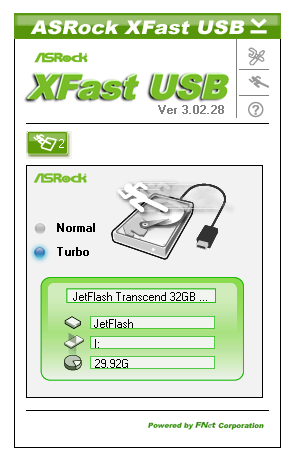


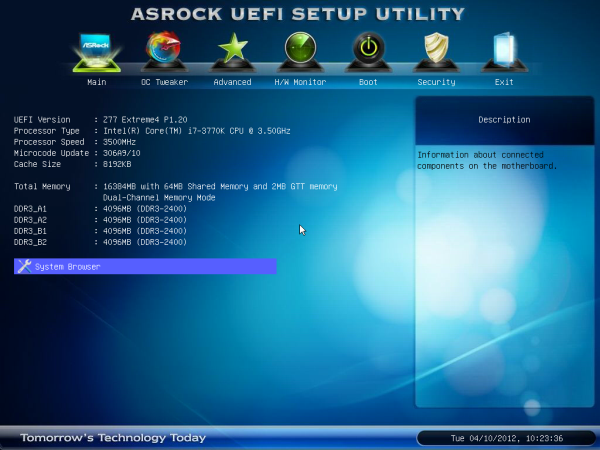
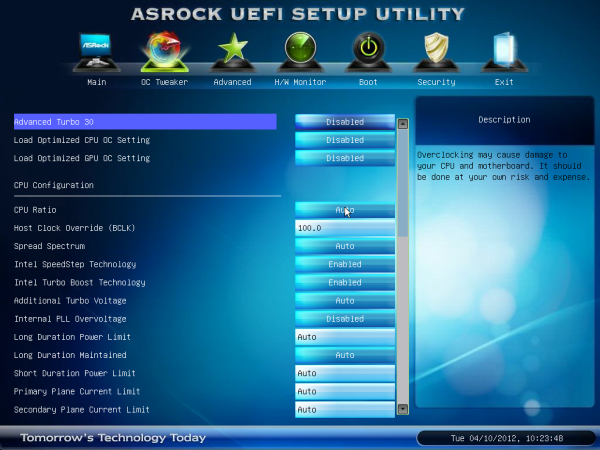
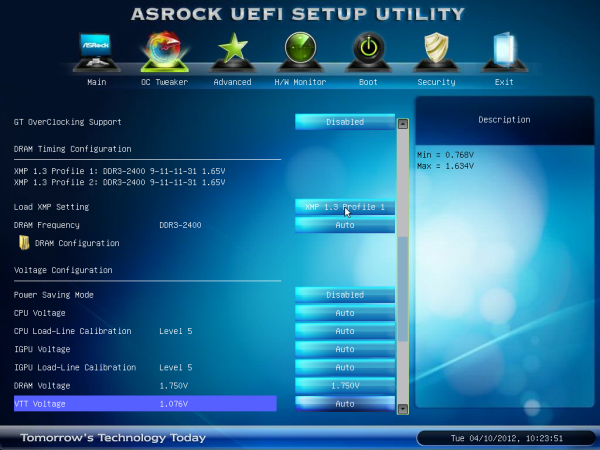
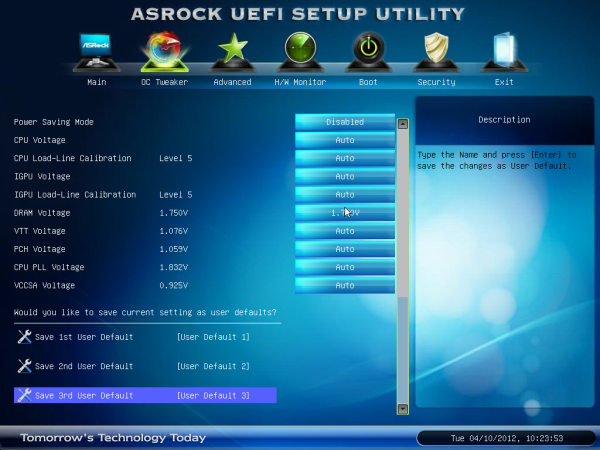
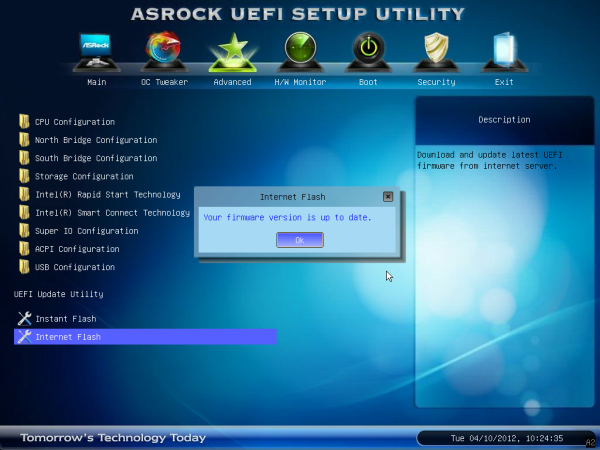





















117 Comments
View All Comments
ggathagan - Thursday, May 10, 2012 - link
Yeah, we got your rant the 1st time around and didn't care about it then, either.JSt0rm01 - Thursday, May 10, 2012 - link
If you don't have anything to add to the conversation then maybe you should stfu. Its a perfectly fine place to discuss the slowing release schedules of desktop hardware and I don't think you, as a random internet name, are in any position to say what others care or don't care about. You aren't special.-------------
Also, after being a member of the anandtech forums for 10 years I was permanently banned by the moderators there because they wanted to censor a website (ffdt.info) that had conversation that was critical of their moderation. I find that the free flow of all information on the internet is critical. For a tech website such as this to limit the flow of information is offensive the core of these beliefs and its all because certain people in positions of illusory power deem that information detrimental to their positions.
bji - Thursday, May 10, 2012 - link
I think he was referring to the 'signature' that you are putting after every post. You know, the stuff after the dashes. With all respect, if you are going to put that in every post you're going to have to expect some flak from people who don't like when others try to make a statement. Not saying that I have a problem with it, but there are people who get pissed off about every little thing ...JSt0rm01 - Thursday, May 10, 2012 - link
well then let him be pissed. Thats my sig and if he wants to see it less then he shouldnt be responding to me.-------------
Also, after being a member of the anandtech forums for 10 years I was permanently banned by the moderators there because they wanted to censor a website (ffdt.info) that had conversation that was critical of their moderation. I find that the free flow of all information on the internet is critical. For a tech website such as this to limit the flow of information is offensive the core of these beliefs and its all because certain people in positions of illusory power deem that information detrimental to their positions.
Paapaa125 - Friday, May 11, 2012 - link
I don't understand why this site even accepts such a long sig. Stupid.smalM - Tuesday, May 8, 2012 - link
Black connectors on black boards - I really hate it.Where are the boards for grown-ups?
TGressus - Tuesday, May 8, 2012 - link
Not black enough if you ask me. Caps could be all Hi-c, silk screening ever single component should just stop, the branding could be black and UV reactive.Worst is all that silver metal that connects the chips/sockets. Black that!
embeddedbill - Tuesday, May 8, 2012 - link
Thunderbolt is curiously missing, more than a year after the apple intro. Some compelling features if price and vendor support don't drive you mad. Time can solve both those problems, I'm just not sure how flexible the implementation will be in a Windows environment, i.e. hot plug of performance hardware, and discrete video card integration of its display port out with the TB pcie lanes.Scarce details exist which makes me wonder if this tech will eventually wind up as overpriced fringe apple only, read FireWire!
kenyee - Tuesday, May 8, 2012 - link
Probably something a bit too bleeding edge for you guys, but Gigabyte has apparently figured out how to make it painless for setting up a Hackintosh w/ their UEFI BIOS:http://teksyndicate.com/news/2012/04/24/best-mothe...
Zoomer - Tuesday, May 15, 2012 - link
Hmm, that might be the reason for their weird phy choices.