Intel Z77 Motherboard Review with Ivy Bridge - ASRock, ASUS, Gigabyte, and MSI
by Ian Cutress on May 7, 2012 7:40 PM EST- Posted in
- Motherboards
- MSI
- Gigabyte
- ASRock
- Asus
- Ivy Bridge
- Z77
LAN Speed Test
LAN Speed Test is a freeware program designed for testing the network connection between two PCs on a home network. The speed of the transfer is limited by the lowest common denominator on the network, so if you have gigabit Ethernet capable computers but a 100 Mbit capable router, you are limited to 100 Mbit transfer. Note that this is really a formality – if a network port is rated at 1 Gbps, then chances are that it might hit at least 90+% of this value. The main test here is CPU usage, and how much is offloaded by the controller. For this test, we use LAN Speed Test to transfer a 1000 x 1 MB files across a home network with a 1 Gbps lowest common speed to the same machine each time, in a read/write scenario. Results are taken as peak speeds from several runs.
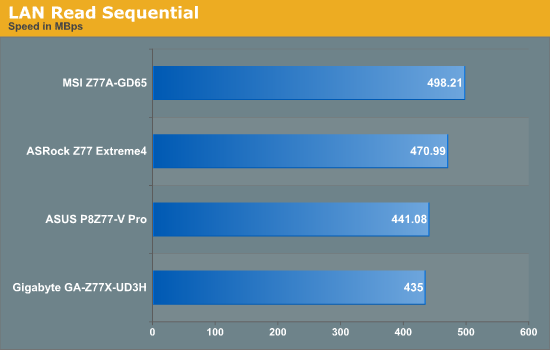
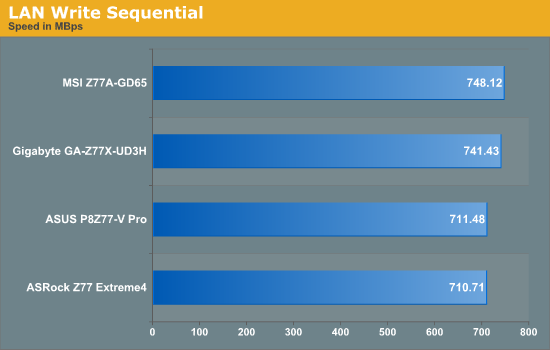
USB Speed
For this benchmark, we run CrystalDiskMark to determine the ideal sequential read and write speeds for the USB port using our 240 GB OCZ Vertex3 SSD with a SATA 6 Gbps to USB 3.0 converter. Then we transfer a set size of files from the SSD to the USB drive using DiskBench, which monitors the time taken to transfer. The files transferred are a 1.52 GB set of 2867 files across 320 folders – 95% of these files are small typical website files, and the rest (90% of the size) are the videos used in the Sorenson Squeeze test.
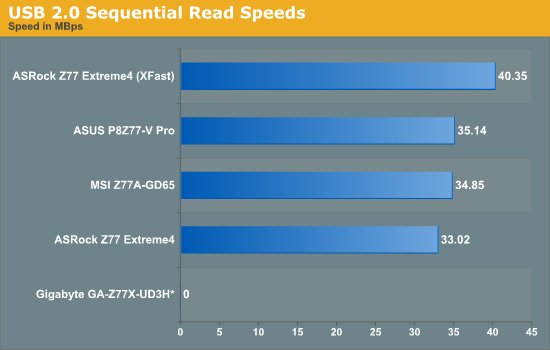
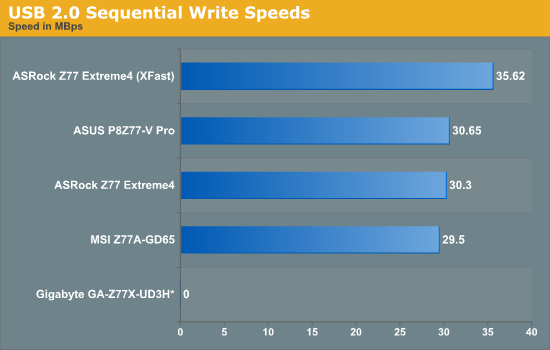
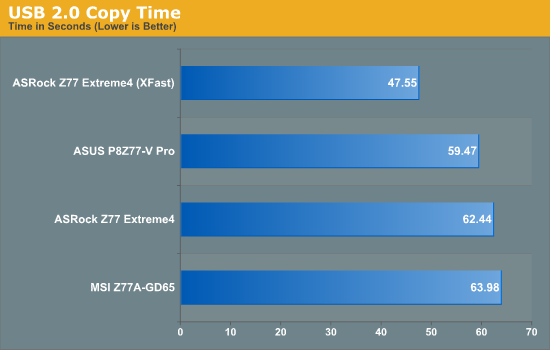
Due to the lack of Gigabyte USB 2.0 back panel ports, no results for the Gigabyte board were able to be fairly taken. In comparison, the XFast result from ASRock seems to speed ahead of the others.
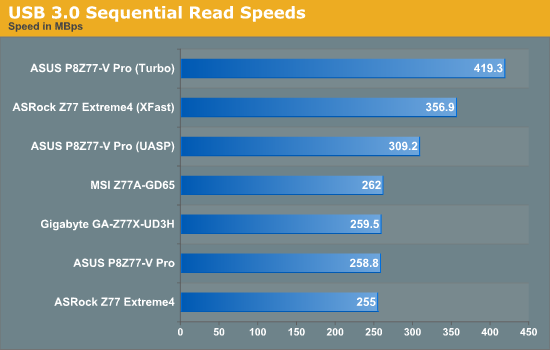
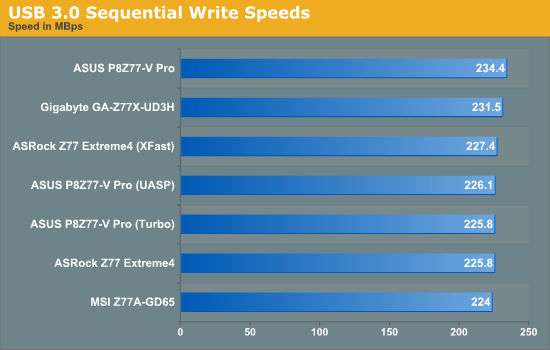
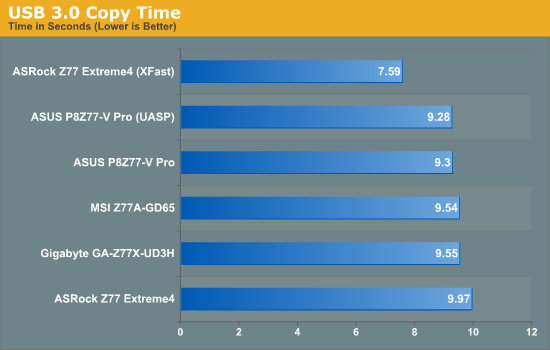
As this test deals with incompressible data at a Queue Depth of 1, UASP makes a difference in read but not in write. The adaptations performed by XFast are clear to see at this level.
SATA Testing
We also use CrystalDiskMark for SATA port testing on a C300 drive. The sequential test (incompressible data) is run at the 5 x 1000 MB level. This test probes the efficiency of the data delivery system between the chipset and the drive, or in the case of additional SATA ports provided by a third party controller, the efficiency between the controller, the chipset and the drive.
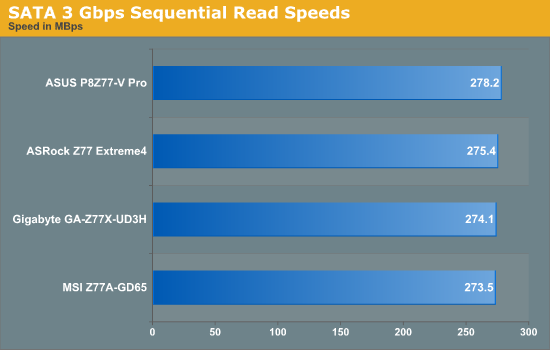
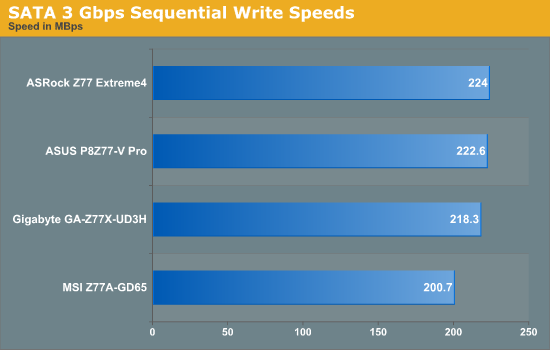
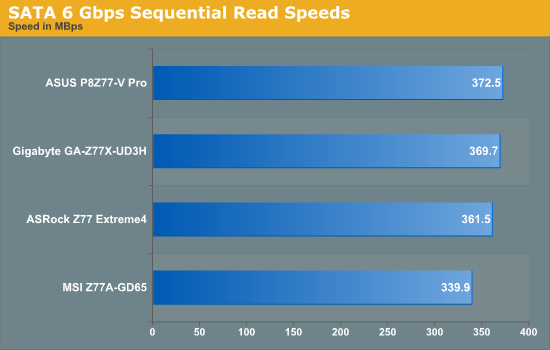
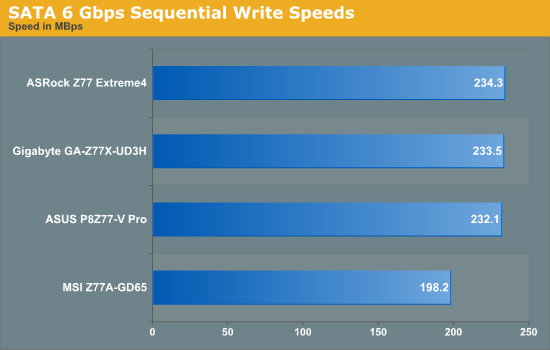
The MSI board seems to come out last in all our SATA testing.
DPC Latency
Deferred Procedure Call latency is a way in which Windows handles interrupt servicing. In order to wait for a processor to acknowledge the request, the system will queue all interrupt requests by priority. Critical interrupts will be handled as soon as possible, whereas lesser priority requests, such as audio, will be further down the line. Therefore, if the audio device requires data, it will have to wait until the request is processed before the buffer is filled. If the device drivers of higher priority components in a system are poorly implemented, this can cause delays in request scheduling and process time, resulting in an empty audio buffer – this leads to characteristic audible pauses, pops and clicks. Having a bigger buffer and correctly implemented system drivers obviously helps in this regard. The DPC latency checker measures how much time is processing DPCs from driver invocation – the lower the value will result in better audio transfer at smaller buffer sizes. Results are measured in microseconds and taken as the peak latency while cycling through a series of short HD videos - less than 500 microseconds usually gets the green light, but the lower the better.
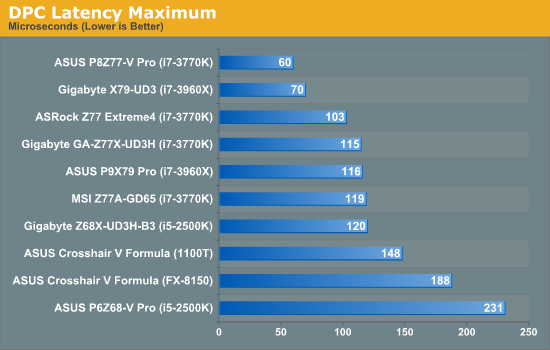
All the motherboards using Ivy Bridge chips do particularly well in our DPC test (as you would expect), with all boards coming in at under a very respectable 120 microseconds. The ASUS goes one step further with our lowest DPC score ever at 60 microseconds.










117 Comments
View All Comments
bji - Tuesday, May 8, 2012 - link
Don't intelligently designed modern operating systems use as much unused RAM as is available as filesystem cache? I know Linux does, I would expect Windows 7 does as well. In which case, I have to wonder what the value of a RAM disk except to make your persisted data completely volatile and lost on a power outage.Turning the unusable RAM beyond 4 GB into a RAM disk when a 32 bit operating system is in use is the only marginally useful feature that you mentioned, but you have to be stuck with a 32 bit OS for that to be of any value.
Using a RAM disk comes at the cost of vastly increased complexity for managing persisted files (having to copy things from RAM disk to persistent storage before shutting down) and vastly increased risk of loss of data on unexpected power outage. All of the RAM disk useability features in the world won't help with those issues.
Zoomer - Tuesday, May 15, 2012 - link
Temp, cache or scratch files would be good uses of a ramdisk. Other than that, there's really no point.kstan12 - Tuesday, May 8, 2012 - link
i would *love* to read a review of ivy bridge that doesn't include an engineering sample. my i7-3770k seems to want a lot more voltage @ 4.7 than what i see in reviews online. i know one might clock higher than another but it seems these ES samples use less voltage. am i wrong here?and where did you get the updated bios for the asus p8z77-v pro? i can only download 0906. :-)
IanCutress - Tuesday, May 8, 2012 - link
Hi Kstan12,My ES is stepping 9, which is identical to retail. It's all about the luck of the silicon at the end of the day.
Ian
kstan12 - Wednesday, May 9, 2012 - link
oh ok, so you would just compare the stepping, thanks! maybe i'm not so good at overclocking too.love reading your articles...you explain things quite well, good work!
vegemeister - Thursday, May 10, 2012 - link
Unless you bought it retail, they could have easily given you a cherry-picked chip. There is a lot of variation in semiconductor manufacturing, even on the same stepping.Zoomer - Tuesday, May 15, 2012 - link
If that's the results from a cherry picked chip, there would be a very compelling reason to choose SB over IVB for overclockers.JSt0rm01 - Tuesday, May 8, 2012 - link
But I feel like the release schedule has slowed way way way down. We need amd to step back up to the plate. We need more competition. I have been waiting on the new xeon parts for what seems like forever.-------------
Also, after being a member of the anandtech forums for 10 years I was permanently banned by the moderators there because they wanted to censor a website (ffdt.info) that had conversation that was critical of their moderation. I find that the free flow of all information on the internet is critical. For a tech website such as this to limit the flow of information is offensive the core of these beliefs and its all because certain people in positions of illusory power deem that information detrimental to their positions.
bji - Tuesday, May 8, 2012 - link
To your first point, x86 development HAS slowed way down and the trend will continue. With consumer computer usage turning more to cell phones and tablets, the market for faster x86 parts can no longer sustain the billions of dollars of R&D necessary to advance x86 state of the art. Intel is probably in the process of reducing their x86 R&D budgets in anticipation of this.This will not change, even if AMD makes a comeback. I have predicted in the past that the fastest x86 part ever to be produced will be no faster than 50% faster than the current fastest Ivy Bridge. I stand by that prediction.
Sadly, the heady days of rapid advances in x86 tech are over, as anyone who witnessed the early/mid 2000's and can compare them to now will testify to.
JSt0rm01 - Tuesday, May 8, 2012 - link
Its unfortunate for power users. I will probably end up with a 2010 6-core mac pro to replace my aging 2006 macpro (please no anti-apple I use certain software and my industry is almost 100% apple I also have been building my own pcs since 1998) but what comes after that? I've already held this macpro for longer then I've had any computer. I guess what comes next? Will arm processors in 15 years be monsters of computational power?-------------
Also, after being a member of the anandtech forums for 10 years I was permanently banned by the moderators there because they wanted to censor a website (ffdt.info) that had conversation that was critical of their moderation. I find that the free flow of all information on the internet is critical. For a tech website such as this to limit the flow of information is offensive the core of these beliefs and its all because certain people in positions of illusory power deem that information detrimental to their positions.