Toshiba Satellite P755D: Nearing the End of the Road for Llano
by Dustin Sklavos on April 11, 2012 12:00 AM ESTBattery Life
One of the places where AMD scored big with Llano (especially compared to their previous generation) has been battery life and power efficiency. Llano presently remains your best option for gaming on the battery, but somewhere along the line it seems like Toshiba may have dropped the ball with the Satellite P755D. Take a look.
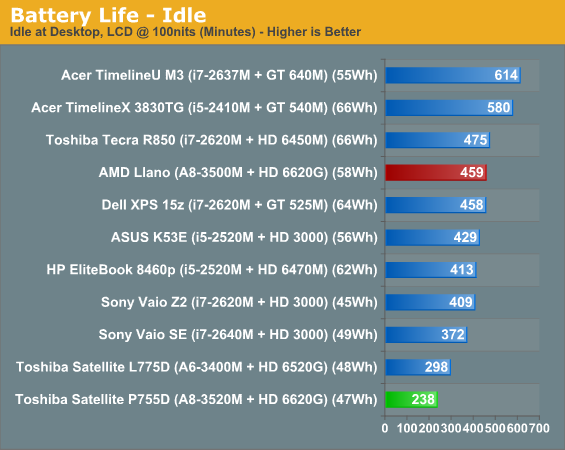
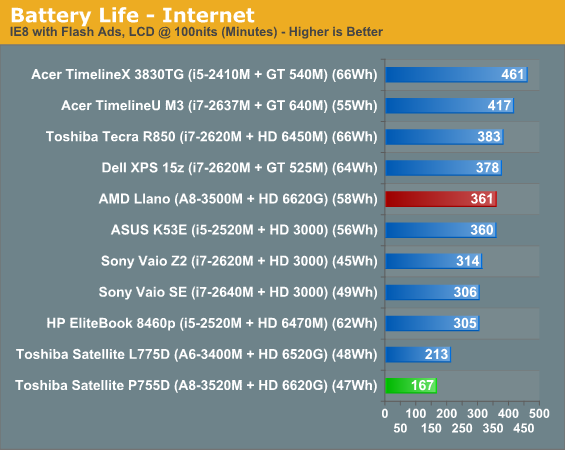
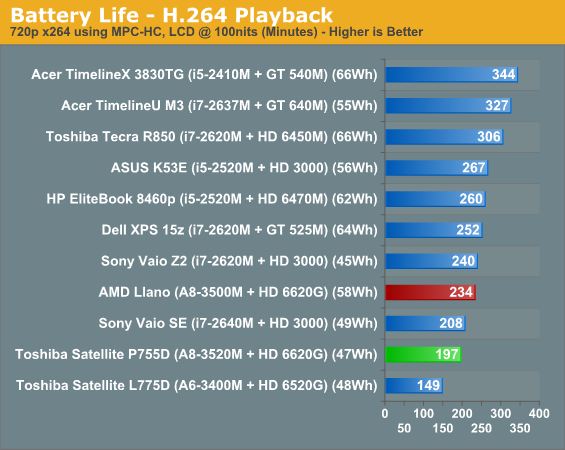
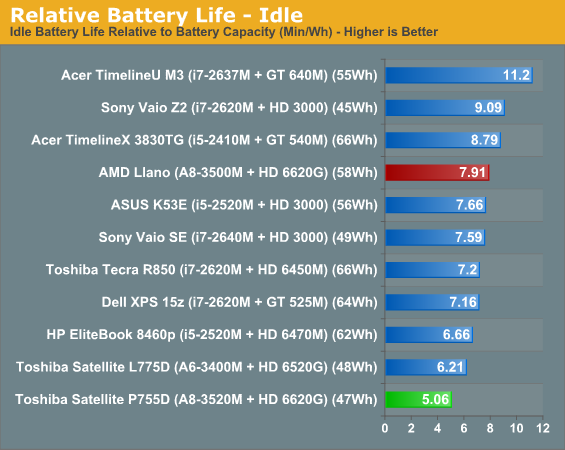
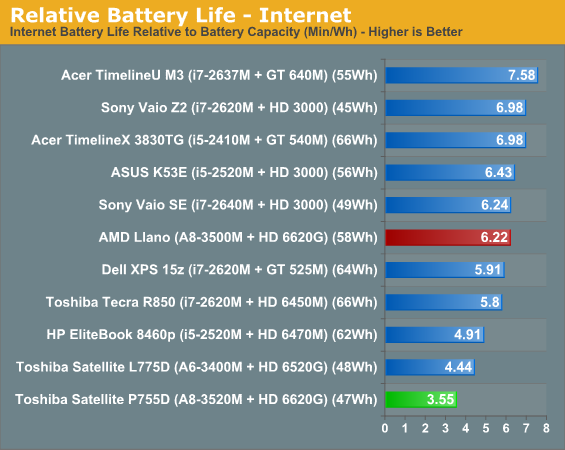
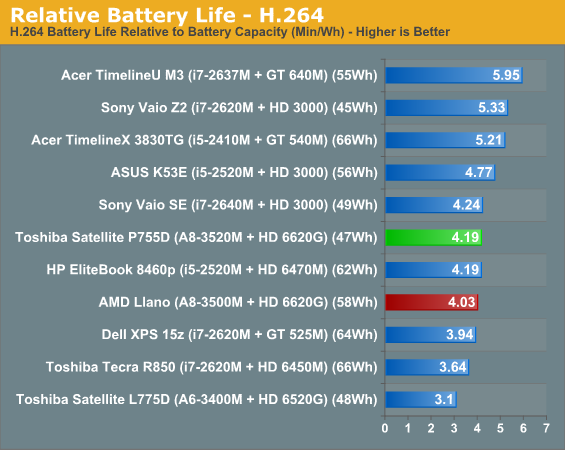
Our battery running time results seem to corroborate the results from other sites, but that doesn't actually explain why the P755D's battery life is so terrible. Llano is definitely capable of running very efficiently (our time with AMD's reference platform proved that), so I can't help but get the impression that we're running into another situation where AMD's status as an also-ran in the notebook market is resulting in less care being taken in optimizing systems that run their hardware.
Jarred's remarked on this before but it bears repeating: part of the problem with AMD processors in notebooks is that notebook manufacturers almost never took them seriously. This isn't bad hardware, but Toshiba's engineers seem to have taken only the most minimal of care with the Satellite P755D's APU. It's a decision that ultimately sells everyone on the chain short: Toshiba, AMD, and the end user. We don't think it's impossible for a vendor to produce a very compelling AMD-based notebook, but they have to be willing to try, and it's a shame nobody's really stepping up to do so.
Heat and Noise
The P755D does do right by AMD in one way: it demonstrates just what a good citizen AMD's A8-3520M can actually be in a system where heat and noise are concerned. The fans never have to spin up terribly high in the P755D, even under load, and you can see why.
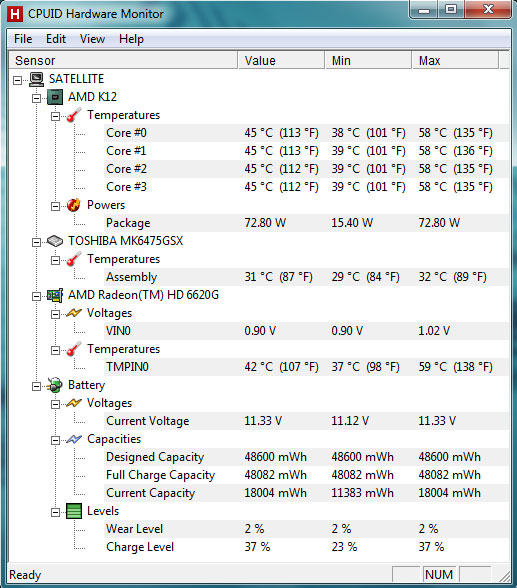
HWMonitor's wattage reading is undoubtedly off the mark, but check out the thermals. While we're used to seeing other systems we test cook the hardware, the A8-3520M is running downright frosty. Seeing mobile hardware, or heck, even desktop hardware, run below 60C under stress is a very rare thing. At these temperatures it's no wonder the fan doesn't have to work particularly hard.










34 Comments
View All Comments
mtoma - Thursday, April 12, 2012 - link
Hello!You keep saying that you put first a good display, an you show us many specific part numbers of some displays, and their respective manufacturer: AU Optronics, LG, Philips, and so on.
Where you get those specific informations about the displays? How can I get the same info about my laptop/display?
And, how/where I can calibrate some monitors (laptop/deskto, doesn't matter)?
Thank you!
jamawass - Thursday, April 12, 2012 - link
Ok, great progress with that reply. Also since the blu-ray rom is the selling point in this otherwise mediocre laptop could you have mentioned what blu ray software it ships with? I presume audio would be 2.0 and not 5.1/7.1 with bitstreaming over hdmi and what would be the options to upgrade to these capabilities? Is the picture quality over hdmi same as the reference platform? What's the battery life with blu ray playback? ThanksJarredWalton - Thursday, April 12, 2012 - link
See, now you're getting somewhere: specific questions that we could answer. I'll have to defer to Dustin here, but my guess is the software is an OEM tool, perhaps with tweaks. Toshiba in the past has had reasonable Blu-ray software when I tested an A660 series, but very likely you'd need to shell out for and/or download additional software to get full bitstreaming capabilities. I'm guessing that's what you're talking about with the 2.0 vs. 5.1/7.1 comment.For Blu-ray playback battery life, it will be quite a bit worse than our H.264 playback result as the spinning of a disc plus decryption tasks is far more demanding than straight H.264 decoding; Dustin didn't test this aspect AFAIK, but I'd be surprised if the P775D lasted more than two hours for Blu-ray viewing.
Unfortunately, I'm not much of an A/V enthusiast so I don't have a home theater system for testing bitstreaming and such, and neither does Dustin AFAIK. On the hardware front, the Toshiba should perform just as well as Llano in general for HTPC scenarios (http://www.anandtech.com/show/4479/amd-a83850-an-h... We can't test every single scenario with every laptop or we'd never get any reviews finished, so we generally focus on the laptop-centric elements (build quality, display, battery life, and performance) and let others like Ganesh discuss how platforms stack up in the HTPC space.
If you'd really like an answer to the above (e.g. you're not just trolling and posting flame bait), email Dustin and see if he'll run/test the other elements. Unfortunately, I'm pretty sure you're firmly in the trolling category so I've likely wasted far too much time with my responses already.
jamawass - Thursday, April 12, 2012 - link
Thanks for the response. I don't think questioning a review is trolling or flame baiting but since you're a journalist you probably know better. I won't bother Dustin with additional requests but would suggest that blu ray playback run time be included in future reviews in similarly equipped laptops. Probably A/V aspects of these laptops could be done in a seperate review?zorxd - Wednesday, April 11, 2012 - link
"The Toshiba Satellite P755D is, first and foremost, a notebook for the budget consumer market. It's not necessarily meant to be a particularly exciting piece of hardware; it's meant to fill a niche,"Most people buy laptops in this price range or lower. The niche is the Anandtech editor who is paying $1000+ for a laptop.
JarredWalton - Wednesday, April 11, 2012 - link
The niche is: I want a budget laptop, but I'm willing to pay more for a laptop with Blu-ray. And if you only buy $700 laptops, prepare to be disappointed repeatedly by cheap build quality and crappy displays.zorxd - Wednesday, April 11, 2012 - link
90% of laptops out there must have cheap build quality and crappy displays then. $700 is probably more than the average paid for a laptop these days. It's like if you were saying that if I pay under $40k for a car, that I should prepare to be disappointed by build quality and comfort.JarredWalton - Wednesday, April 11, 2012 - link
I'd say it's more like 95% (or more!) of consumer laptops that have cheap build quality and crappy displays. Walk into Best Buy, and almost every Acer, ASUS, Dell, HP, Sony, etc. laptop is made of plastic and has a lousy low-contrast LCD. Business laptops on the other hand are built better (though many still have crappy displays), but you usually buy direct from Dell/HP/Lenovo for a business laptop.The car comparison incidentally doesn't work very well, as the difference between $20K and $40K cars is a couple orders of magnitude more than the difference between a $700 and $1000 laptop. Laptops are more in the range of disposable income, where cars are a long-term investment/purchase. Why not compare it to buying houses while we're at it? Anyway, if you want to talk cars, it would be better to say: If you buy a used car for $1500, you will likely end up with some serious compromises and reliability concerns. "You get what you pay for."
mikato - Wednesday, April 11, 2012 - link
I fully appreciate that it's natural for a good tech site like this to review high end laptops mostly. However I don't plan to buy a high end laptop anytime soon. I do game a lot but I definitely won't get a laptop for gaming! I am much more likely to recommend a laptop for my dad, my sister, or buy one for my wife and in that case I'd like to know more about $700 or even less laptops that are out there (I've done all that and never owned a laptop myself actually). I don't think I'm alone wanting more info on sub $1000 laptops. I see you said you don't get any i3s and such, but it would be great if Anandtech could find a way to do reviews or roundups like this, or just some general tips on things to look for. I enjoy reading up on AMD's current APU tech and Intel's on-die graphics as well.rootheday - Thursday, April 12, 2012 - link
On page 5, the review says:"Llano presently remains your best option for gaming on the battery"
Do you actually run the gaming performance tests on the battery? or while plugged in?
My experience is that AMD down clocks their mobile GPUs while on DC by ~30% - something that Intel doesn't do. I wonder if your conclusion about Llano gaming experience vs Intel HD would be different for the "gaming on battery scenario"...