NVIDIA GeForce GTX 680 Review: Retaking The Performance Crown
by Ryan Smith on March 22, 2012 9:00 AM ESTMeet the GeForce GTX 680
All things considered the design of the GeForce GTX 680 is not a radical departure from the GTX 580, but at the same time it also has some distinct differences owing to the fact that its TDP is some 50W lower than GTX 580.
Like the past GTX x80 cards, the basic design of the GTX 680 is that of a blower. A radial fan at the rear of the card sucks in air and pushes it towards the front of the card. Notably, due to a combination of card length and the fan position, the “wedge” around the fan has been done away with. NVIDIA tells us that this shouldn’t significantly impact the cooling of the card, particularly since it has a lower TDP in the first place, but when used in SLI it will remove some of the breathing room than the GTX 580 enjoyed.
Looking at the fan itself, compared to the GTX 580 the fan has been moved from the center of the card to the top of the card. This is due to NVIDIA’s port configuration, which uses a stacked DVI connector that consumes what would have normally been part of the exhaust vent on the GTX 580. We’ll get into the port configuration more in a minute, but for the moment the significance is that because the GTX 680 only has half a vent NVIDIA has moved the fan to match the vent, which is why the fan has been moved up.
On that note, the repositioning of the fan also had its own ramifications. Because the fan is now so close to the top and at the same time so close to the rear, NVIDIA went with a unique method of arranging the PCIe power sockets. Rather than having them side-by-side as we’ve seen on countless NVIDIA cards in the past, the sockets are stacked on each other in a staggered configuration. With the fan otherwise occupying the space that one of the sockets would take up, this configuration allowed NVIDIA to have two sockets without lengthening the card just to fit another socket. Overall this staggered design is not too difficult to work with, though with one socket facing the opposite way it might require some cable repositioning if you have a well maintained cable run.
Moving on, when we remove the shroud on the GTX 680 we see the fan, baseplate, and heatsink in full detail. NVIDIA is using an aluminum fin stacked heatsink, very similar to what we saw on the GTX 580. Underneath the heatsink NVIDIA is using a set of three heatpipes to transfer heat between the GPU and the heatsink. This is as opposed to the vapor chamber on the GTX 580, and while this setup doesn’t allow empirical testing, given the high efficiency of vapor chambers it’s likely that this isn’t quite as efficient, though to what degree we couldn’t say.
Finally, after removing the fan, baseplate, and heatsink, we can see the PCB in full detail. Unlike GF110 and GF114, GK104 is not capped with an IHS, allowing for the heatsink to directly come in contact with the GPU die. Meanwhile arranged around the GPU we can see the 8 2Gb GDDR5 RAM modules that give the GTX 680 its 2GB of RAM. These are Hynix R0C modules, which means they’re rated for 6GHz, the stock memory speed for the GTX 680. Overall the card measures 10” long with no overhang from the shroud, making it 0.5” shorter than the GTX 580.
Looking at the top of the card, as always we see the SLI connectors. Following in the footsteps of the GTX 580, the GTX 680 features 2 SLI connectors, allowing for up to 3-way SLI.
Meanwhile at the front of the card we see the I/O bracket. As we alluded to previously, the GTX 680 uses a stacked DVI design here; NVIDIA has done everything they can to keep the DVI ports at the very bottom of the card to avoid impeding airflow, but the upper DVI port still occupies roughly 40% of what would otherwise be the vent. Altogether the GTX 680 features 2 DL-DVI ports, a full size HDMI port, and a full size DisplayPort.

While NVIDIA has used DVI and HDMI ports for quite some time, this is the first time NVIDIA has included DIsplayPort on a reference design. Unfortunately we find that this ruffles our feathers a bit, although this isn’t strictly NVIDIA’s fault. As we’ve covered in the past, DisplayPort comes in both a full size and miniDP configuration – AMD in particular has used miniDP since the Radeon HD 6800 series in 2010. And while we’re happy to see DisplayPort finally make it into an NVIDIA reference design, the fact that it’s a full size DisplayPort is less than encouraging because at this point in time DisplayPort has largely been replaced by miniDP.
Ultimately the fault for this lies more with the VESA than NVIDIA, but it’s indicative of a larger problem in the DisplayPort community in that both full size DP and miniDP are equally valid and equally capable ports. While full size DisplayPort has the distinction of coming first, thanks in large part to Apple it has largely been displaced by miniDP as the most common variant on source devices. The problem with this is that both miniDP and DisplayPort are now in wide use; wide, redundant use.
At this point desktop computers and video cards coming with full size DisplayPorts is silly at best, and frustrating at worst. The laptop guys aren’t going to give up miniDP due to the space savings, and there’s no significantly good reason to use DisplayPort on desktops when miniDP offers the same functionality. We would rather see the PC industry standardize on miniDP across all source devices, and thereby eliminate any ambiguity with regards to what cables or adaptors are necessary. DisplayPort adoption has been slow enough – having 2 variants of the port on source devices only makes it more confusing for everyone.
Finally, while we’re on the subject of display connectivity we quickly took a look at how the idle clockspeeds of GTX 680 are impacted by the use of multiple displays. With 2 displays GTX 680 can utilize its full idle clocks, but only if both displays are connected via a TMDS type connection (DVI/HDMI) and run with identical timings. But if different timings are used or if one display is connected via DisplayPort, then the GTX 680 will shift to its low power 3D clocks. However if we expand that to 3 monitors and enable NVIDIA Surround, then the GTX 680 can operate at full idle regardless of whether DisplayPort is used or not.



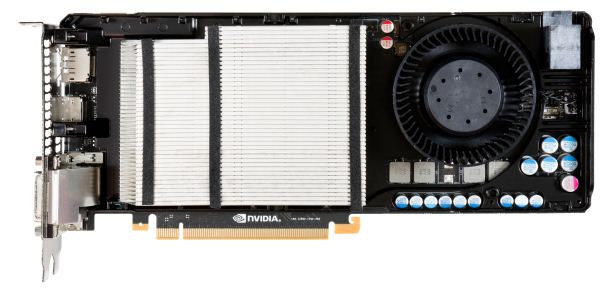
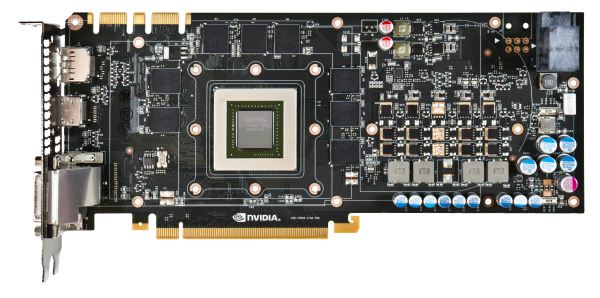








404 Comments
View All Comments
_vor_ - Tuesday, March 27, 2012 - link
All I read is blah blah blah NVIDIA blah blah nerdrage blah blah.CeriseCogburn - Tuesday, March 27, 2012 - link
I'll translate for the special people that need more help.AMD's IQ has been bad since 5000 series, with 6000 series also screwey.
You will have shimmering in game textures and lines in shading transitions on screen since their algorithm has been messed up for years, even though it is angle independent and a perfect circle, IT SUCKS in real life - aka gaming.
Nvidia doesn't have this problem, and hasn't had it since before the 5000 series amd cards.
AMD's 7000 series tries once again to fix the ongoing issues, but fails in at least 2 known places, having only Dx9 support, but may have the shimmering and shading finally tackled and up to Nvidia quality, at least in one synthetic check.
_vor_ - Tuesday, March 27, 2012 - link
How much is NVIDIA paying you to babysit this discussion and zealously post?"It's better to keep quiet and people think you are a fool, than to open your mouth and prove them right."
CeriseCogburn - Tuesday, March 27, 2012 - link
Words right from anandtechs articles, and second attack.A normal person would be thankful for the information.
CeriseCogburn - Tuesday, March 27, 2012 - link
Did you notice the Nvidia card won Civ5 by more than the amd did in Metro2033, but Civ5 is declared a tie, and well we know what everyone is claiming for Metro2033.I noticed that and thought it was quite interesting how that was accomplished.
BoFox - Monday, March 26, 2012 - link
AMD's angle-independent AF is still flawed in that it's not fully trilinear when it comes to high-frequency textures (noisy moire). You'd be seeing lines of transition when everything suddenly becomes a bit blurry in a distance with these kinds of grainy textures.It's rather subjective, though.
Nvidia does offer up to 32x CSAA with TRAA (transparent, or alpha textures) in DX10/11 games for superb IQ without having to use brute-force SSAA. AMD does not currently support "forced" AAA (Adaptive AA) on alpha textures in DX10/11 games, and the SSAA support in DX10/11 games was finally announced in beta driver support form with HD 7970 cards.
Transparency AA has been around since 2005, and Nvidia actually maintained the quality IQ options for DX10/11 games compared to DX9 games all along.
ati666 - Monday, March 26, 2012 - link
did AMD fix this problem in their HD7970 or not?CeriseCogburn - Tuesday, March 27, 2012 - link
We will find out what's wrong with it a year from now when the next series big 8000 is launched, until then denials and claims it's as good as nvidia are standard operating procedure, and spinning useless theoretical notions that affect gameplay exactly zero and have amd IQ disadvantages will be spun in a good light for amd to get all the amd fans claiming the buzzwords are a win.That will work like it has for the last 3 releases, 4000, 5000, and 6000, and we just heard the 7000 series fixes that fix the 5000 and 6000 crud that was covered up until now in the 7970 release article.
So amd users will suffer bad IQ in several ways while buzzing up words that are spun from this website as notional greatness and perfectness of amd till like, next release... then your question will be answered - just try to not notice anything until then, ok ?
blanarahul - Saturday, March 24, 2012 - link
I was confused as to GPU Boost was necessary or not. Thanks for making the difference clear.ammyt - Saturday, March 24, 2012 - link
Dafuq y'all saying?The benchmarks are tight in front of your faces! The 680 is tied with the 7950, which surpasses it by a little, and the 7970 is the leader. The 7950 is cheaper by a little margin, but the 7970 is roughly $80 more expensive. What are y'all fighting for?
If I were to choose between the 680, 7950, 7970, I will choose the 7950, cheaper, and a faster by a little margin than the 680. I don't care how or why (memory clock, architecture, bla bla bla) but the benchmarks are in front of you! Clearly, anandtech is biased towards Nvidia.
(Perhaps they're getting paid from them more than AMD...)