The new iPad: Retina Display Analysis
by Anand Lal Shimpi on March 19, 2012 5:49 PM ESTQuantifying Display Performance: Big Gamut Gains
Pixel density may have improved, but what about the rest of the display characteristics? We'll start with the usual suspects - brightness, black levels and contrast ratio:
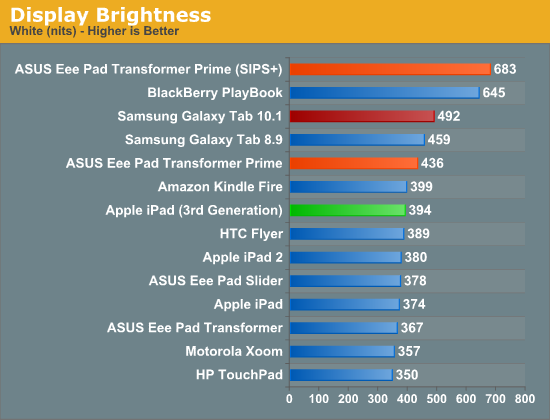
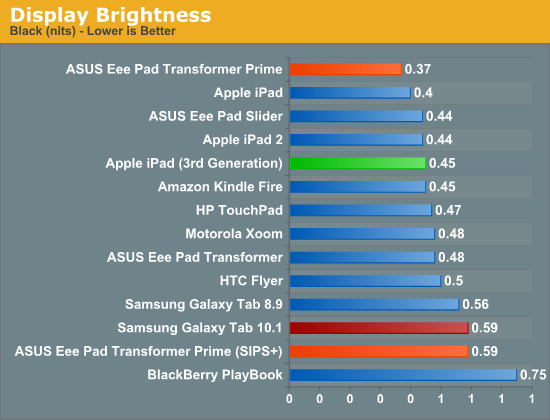
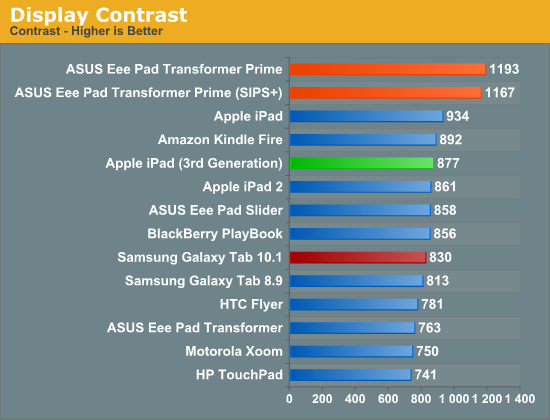
Despite a tremendous increase in pixel count and density, the new iPad delivers roughly the same brightness and contrast ratio as its predecessor. White point remains unchanged as well at ~6700K.
At the introduction of the new iPad, Apple briefly mentioned a 44% increase in color saturation from the new panel. Although the old display definitely looked good, the new one does actually look better. My eyes aren't normally the best judge of gamut, but we have some tools to help quantify exactly what I was seeing:
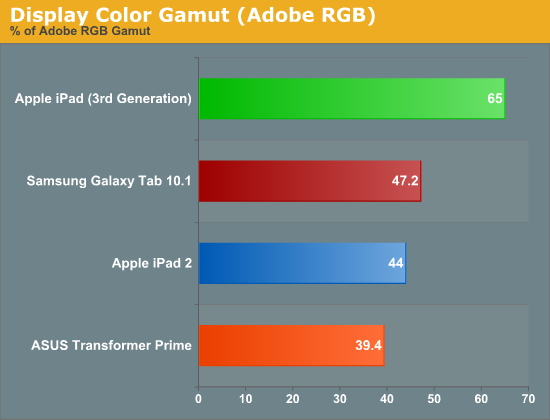
Color gamut has definitely improved. While the iPad 2 and TF Prime both were able to represent ~40% of the Adobe RGB color gamut, the new iPad jumps by nearly 50% to representing 65% of the Adobe RGB gamut. More impressive are the gains you see if you look at the color gamut of the new panel compared to the sRGB space:
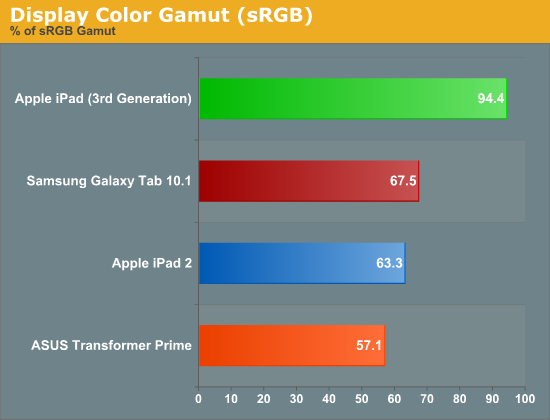
Here the panel is able to deliver nearly full coverage of the sRGB color gamut. Below is the CIE diagram for the new panel with an sRGB reference plotted on the same chart so you can visualize the data another way (the white triangle is the new iPad, the gray outer triangle is the sRGB reference):
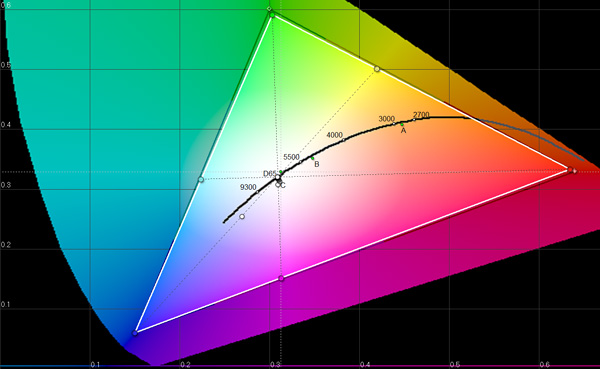
Near perfect coverage. The new iPad's display is a huge step forward in both pixel density and being able to represent a wider color gamut. While it's still no where near the quality of high-end PC displays, this is real progress for tablets. The bar has been raised.
















172 Comments
View All Comments
andersenep - Wednesday, March 21, 2012 - link
Would you care to name a few of those apps?I'm not hating, I just honestly wonder what I am missing.
andersenep - Thursday, March 22, 2012 - link
So I just discovered Air Display. Second display for my MBA is pretty killer.SonicIce - Monday, March 19, 2012 - link
lol maco lens. 2nd paragraph. =)JSt0rm01 - Monday, March 19, 2012 - link
they really pwn in pixel density eh? :)mland550 - Monday, March 19, 2012 - link
There's a 40-or-so-page article on the macrumors forum comparing color temps between the new iPad and its predecessors/competitors. Many have commented on an off-white, yellowish screen at all brightness levels when displaying an all-white screen. Others still see a pinkish-toned screen. I am in that camp - When my iPad's screen displays white, it's not how I perceive the actual color - it's warmer and more pink.You mention in your post that the white balance of 6700 is the same as the iPad2's. Does this mean an all-white screen should appear the same on both panels? I admit the clarity of the display is amazing - but the color temperature, for me, is not. Moving from my desktop to my phone has never been as visually jarring as it is with the iPad - at first I thought it was the pixel density, but all my photos look exceptionally warm on the iPad. I would love to get your thoughts on what's happening here.
gorash - Tuesday, March 20, 2012 - link
I'd say, it still sucks. Bring on the OLED.tipoo - Tuesday, March 20, 2012 - link
I think OLEDS are still inferior in sunlight, but I haven't looked into it recently, did that change somehow? And while the black levels are great and the colours really pop out at you, some people find them too saturated and add artificial saturation where they shouldn't be. Personally I like them, but its not cut and dry that OLED is better. And its also interesting that Apple still leads in battery life despite using supposedly inferior LCds.Stas - Tuesday, March 20, 2012 - link
so Prime still has better screen? cool.TEAMSWITCHER - Tuesday, March 20, 2012 - link
Did you mouse over the captions beneath the TEXT sample bitmap at the bottom of the first page? You can see very clearly that the ASUS Transformer Prime has an inferior display. It's not even close!Stas - Wednesday, March 21, 2012 - link
Yes, I did, even though it wasn't working correctly. Obviously, there is more to the screen than resolution. And when resolution is high enough for me to not see the pixels (Prime) then I will take contrast and brightness over more pixels that I won't see anyway.