The Apple iPad Review (2012)
by Vivek Gowri & Anand Lal Shimpi on March 28, 2012 3:14 PM ESTThe Impact of Larger Memory
Apple doubled memory capacity on the new iPad to 1GB, marking the first time in recent history that Apple's flagship product offers a similar amount of memory to the current crop of high-end Android devices. Apple's iOS can do a relatively good job with limited system memory as it will conservatively unload applications from memory in the event that it needs to free up more space. iOS does not support paging to flash, making DRAM size a hard limit for developers looking to really push the platform.
Apple has always been conservative on DRAM sizing because it's a great way of reducing the BOM (Bill of Materials) cost. If Apple can make up for having less DRAM by being more aggressive in software (read: kicking apps out of memory), it's a tradeoff that makes sense. It's really Apple's foray into gaming that has added pressure to increase memory sizes.
With the move to the Retina Display, the amount of memory needed to store a single frame increases by 4x—from 3MB to 12MB. Assuming two buffered frames you're looking at 24MB of RAM just to smoothly display what you're seeing on the screen.
The bigger problem isn't the frame buffer, but rather all of the other data you need (e.g. level data, textures, etc...). The higher the screen resolution, the more important it is to have higher quality assets in your game. Texture compression can go a long way, but at some point there's simply more data to deal with as game complexity increases. It's not just about the increase in resolution either. As GPU horsepower increases, so will the complexity of what game developers try to build.
While the frame buffer size increased thanks to the Retina Display, total system memory increased by a much larger amount. With 1GB of memory, game developers are now less constrained.
A more immediate benefit is apps and web pages will remain resident in memory longer as you open open up and switch to other apps. For example, on the iPad 2 if I open four tabs in Safari (AT, Engadget, Reddit, and Tech Report), open iPhoto, run Infinity Blade 2 and GTA 3, switching between the latter two will always require a full game reload (as in you see the intro and everything before you pick up where you left off). On the new iPad, with the same setup, I can switch between Infinity Blade 2 and GTA 3 and automatically resume where I last left off thanks to the extra DRAM. You can still create a scenario where even 1GB isn't enough, it's just that the limit is now higher than it was on the iPad 2.


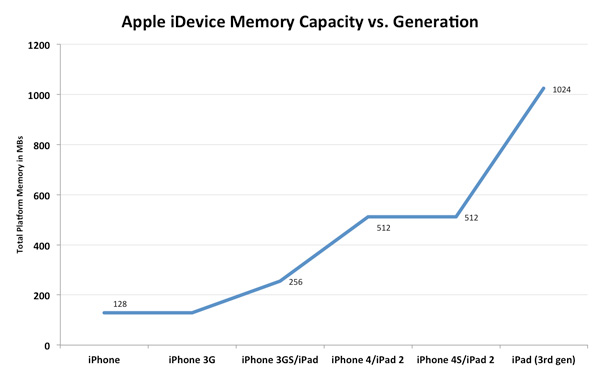








234 Comments
View All Comments
Riseofthefootclan - Thursday, March 29, 2012 - link
I entered the tablet market this year in hopes of enhancing my school experience. I was looking for a device that would do the following: reading textbooks, slides, notes, watching video etc.I too looked at the kindle, but I will tell you now that for what you want I'd avoid it.
I first purchased a Samsung galaxy tab 10.1 LTE. I wanted Internet every where I went, but soon became frustrated with the android operating system (inconsistently chunky etc).
After playing with an iPad 2 in the store, I realized it was a much better experience. Fluid and problem free.
A month later the iPad 3 (new iPad) is released. After playing with it I realized how much better the screen was, and how much that impacted the experience (especially for someone who primarily uses the device for text consumption).
So now, here I sit, with a 32b LTE iPad 3. I don't regret the purchase one bit. Armed with the Bluetooth keyboard, or just the on screen variant, I can also take notes quite competently (wrote this entire thing out with the on screen keyboard).
Best educational tool I have ever purchased. In my hands I can carry my one stop shop for web browsing, email, textbooks, fictional books, course materials, lectures and even games.
Coming from an iPad 2, I'd go so far as to say it was well worth the upgrade.
I highly recommend picking one of these up, as I believe it will fit your bill of requirements to a tee.
adityarjun - Thursday, March 29, 2012 - link
Thanks dude! And all others who replied. I guess I will be picking up a 32gb LTE version of the ipad.Do you guys know whether the ipad has international warranty? If I were to buy it from the US and import it here, would I have warranty?
And how many years of warranty does it have? Is it a replacement warranty, i.e. , if anything is broken they give a new ipad or a normal warranty?
This is another aspect the review didnt cover. A para detailing the warranty and tech support should have been there imo.
adityarjun - Thursday, March 29, 2012 - link
Oops forgot to add this in the comment above-- which keyboard are you using.. I think I will pick the Logitech one.And any good stylus?
Also, for protection I guess I will go with a Zagg shield and the smart cover. Will that be enough?
OCedHrt - Thursday, March 29, 2012 - link
How come the review starts with the 10.1-inch 1920 x 1200 Super IPS+ tablet but all the comparisons are with the 1280 x 800 tablet?adityarjun - Thursday, March 29, 2012 - link
I am not sure but I dont think that those tablets are in the market yet. That was just a comparison of specs. Later on we had a comparison with other major tablets available in the market currently.i.e ipad 2 and the transformer prime.OCedHrt - Thursday, March 29, 2012 - link
Says 40 nm on page 2 and 45 nm on page 6.g1011999 - Thursday, March 29, 2012 - link
At Page (The A5X SoC) / Table (ARM Cortex A9 Based SoC Comparison)The cell for "A5X" and "Memory Interface to the CPU" shall be "Quad channel(128bit)"
Ryan Smith - Thursday, March 29, 2012 - link
Actually that's correct as it stands. The memory interface to the CPU is 64bit on the A5X. The other two memory channels go to the GPU, rather than the CPU.g1011999 - Thursday, March 29, 2012 - link
No, Those memory controllers are multi-port AXI controller which are connected to L2 cache controller, system fabrics, GPU.L2 cache controller is connected to all those 128bit dram controller, either through direct connection (memory adapter like omap 4470) or through system AXI bus, so the cpu can access all the memory.
The A5X is a SoC coupled with 128bit quad channel DRAM regardless whether the bandwidth from CPU(L2 cache) to memory is sufficient or not.
The IPs ( CPU, video codec, display controller, GPU, CAM-IF ...) on SoC can take advantage from the 128bit memory interface with less chance of congestion.
PeteH - Friday, March 30, 2012 - link
And how do you know the internal system bus is AXI?