In-Depth with the Windows 8 Consumer Preview
by Andrew Cunningham, Ryan Smith, Kristian Vättö & Jarred Walton on March 9, 2012 10:30 AM EST- Posted in
- Microsoft
- Operating Systems
- Windows
- Windows 8
Networking improvements
The widespread adoption of cellular connectivity in an increasing number of laptops and tablets have made our computing devices more mobile than ever before, but it has also given rise to an age of data caps, bandwidth throttling, and exorbitant prices from carriers. In the United States, unlimited data plans are a thing of the past, and as such any operating system worth its salt is going to have to be more careful about what, where, when, and how it sends and receives data.
To that end, Microsoft has instituted several features in Windows 8 that both users and developers can utilize to measure data usage and keep it in check.
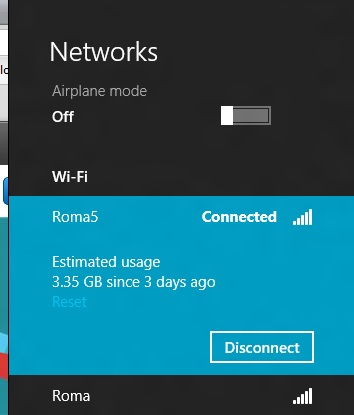
Thanks to class drivers (which we'll discuss in just a minute), mobile broadband chips are treated as first-class devices in Windows 8—the same as wi-fi, ethernet, Bluetooth, and USB 3.0, among others—which means that broadband adapters can be turned on and off through the Windows GUI in the same way that wi-fi and Bluetooth now are, and there's also an Airplane Mode can turn all of it off in one swoop, just like on a smartphone (see above). As on phones, Windows will automatically prioritize wi-fi networks when both wi-fi and cellular are available.
This increased integration into Windows has many benefits: if your laptop or tablet has a SIM card installed, Windows can automatically detect which carrier it's associated with and download any available mobile broadband app from the Windows store, and carrier-unlocked laptops and tablets can choose between multiple cellular carriers if the hardware supports it. Windows also offers estimated data usage figures when connected to cellular networks, and when connected to a cellular network the OS will adjust its default behaviors to conserve bandwidth (for example, deferring the automatic downloading and installation of Windows updates until wi-fi is available).
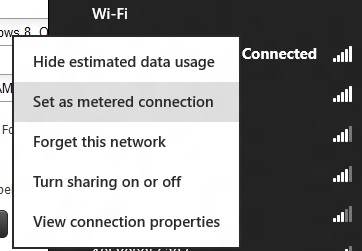
Though it is off by default, these bandwidth conservation features can also be enabled for traditional wired and wireless network connections by right-clicking the name of the network you're connected to. While on a metered network, apps can now use new APIs to force network-aware Metro apps to use less data when possible (another example: using a low-bandwidth movie stream rather than a high bandwidth one). Network-aware Metro apps are required to use these APIs, and users can check how much bandwidth apps are using (both on metered and non-metered networks) in the new Task Manager.
Improvements to networking in Windows also extend to file copying, namely the SMB networked file sharing protocol. In Windows 8, the protocol can now shift dynamically between different network adapters during copy operations so that it always uses the fastest possible connection to transfer files. To demonstrate, I began copying a few gigabytes of data to a fileserver on my home network using a slow wireless G connection:
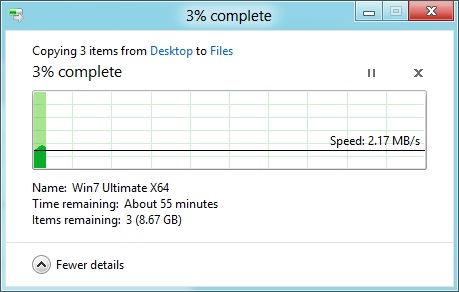
Then, without pausing the file copy operation or disabling my wireless card, I plugged the laptop into the network with a gigabit ethernet cable:
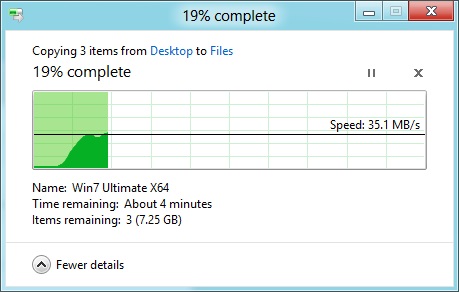
As you can see, as soon as Windows detected a faster network interface, it without complaint began copying the files using the faster connection. I then unplugged the laptop from the ethernet cable:
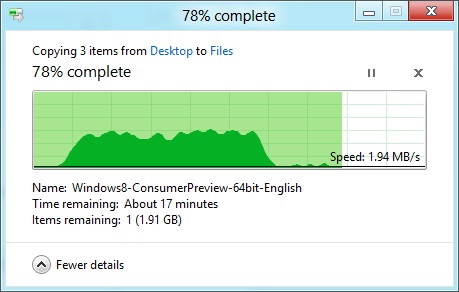
Again without issue, it switched back to the slower connection and continued copying the files. While this flexibility is impressive, it should be noted that it can only kick in for file transfers between two Windows 8 (or Windows Server 8) computers.
Drivers
Windows Vista broke a lot of things when it launched, and drivers was a big one—at least part of Vista’s caustic reputation was earned because third-party drivers made the platform so unstable. Since then, Microsoft has been committed to maintaining driver compatibility between Windows versions. During my testing, I found that the vast majority of drivers certified for Windows Vista and Windows 7 worked without issue in Windows 8, lending credence to Microsoft’s assertion that Windows 8 will be able to run on anything that could run Windows 7.
Windows 8’s main innovation is the sheer number of class drivers it introduces. For the un-indoctrinated, class drivers target defined specifications rather than specific hardware. Class drivers are the reason you don’t need to install specific software to run things like mice, keyboards, or USB 2.0 controllers.
Windows 8 adds new class drivers for things like USB 3.0 controllers, printers, motion sensors, mobile broadband cards, and a few others, all of which should be very useful on modern systems running Windows 8 or Windows on ARM. My personal experience extends to the USB 3.0 driver, which worked just fine for the oddball Fresco controller in my Intel desktop board, and the printer drivers, which worked well for a variety of local and networked printers I connected to from my various Windows 8 testbeds.
Microsoft also provides a new basic display driver in Windows 8. While the old generic display driver ran using the Aero Basic theme, the new driver appears to have basic support for Aero effects and transparencies. Among the systems that I tested, only a few had GPU-specific graphics drivers that installed from the DVD. While this may not be true of the RTM version of Windows 8, it looks like Microsoft is scaling back on the number of included graphics drivers to save space—you’d best check Windows Update or your manufacturer’s web site for updated graphics drivers, if they’re not included.










286 Comments
View All Comments
jardows2 - Saturday, March 10, 2012 - link
This "new" Metro interface seems quite reminiscant of the Windows 3.1 Program manager. I actually prefer the program manager to the start menu, it seemed better organized and more efficient to me. I'll have to give this a try!Beenthere - Sunday, March 11, 2012 - link
...before I use Win 8.bigboxes - Sunday, March 11, 2012 - link
Ever try uTorrent?androticus - Sunday, March 11, 2012 - link
Please stop aping the Microsoft Marketing Machine (MMM) use of the term du jour, "fluid"--it is annoyingly littered throughout all their Win 8 materials, both promotional and technical. No one ever used this term to describe UI's before this new fetish introduce by MS. Please stop embarrassing yourselves by so slavishly following their lead. Thank you!jabber - Sunday, March 11, 2012 - link
I wouldn't call anything that involves me having to move far left and right across the screen to do stuff 'fluid'.Bloody stupid maybe.
Fluid as in a full fishtank in the back seat of car maybe.
samgab - Sunday, March 11, 2012 - link
I tried Win8CP for a day before I gave up on it and rolled back to Win7.Allow me to attempt to review it in three words:
I hate it.
noname3 - Sunday, March 11, 2012 - link
Nice article, but I disagree with some of the conclusions. Any program that goes full screen on my 30” monitor has to be either a game or a program that has some bugs in it. The whole premise of Windows is that you can control the size of the…Windows. This is a tablet oriented operating system pretending to be useful on the desktop.After >20 years of using and programming in Windows, I am seriously considering switching to a Unix variant. Enough of the Microsoft marketing bs, they have no respect for their legacy and they have completely alienated their strongest user base.
The Windows 8 kernel is a gem, but any benefits are obliterated by the brainless UI. Good luck to them trying to sell this crap. Experienced users will want proper Windows, business are just upgrading to Windows 7, Apple and Android selling like hot cakes, they will only have some dedicated funs upgrading to this abomination, the future looks not very promising for them. This is the worst time to piss off their dedicated followers.
The funniest thing is that they have applied the same brainless UI in the Windows Server 8 too. Using the UI over remote desktop does not activate the corner controls consistently and you end up using the console commands to achieve anything. If this is what I have to do why should I not use a Unix OS? If I have to learn how to use computers from scratch and basically keep searching for everything and memorizing shortcuts, I may as well move to Linux, there is no difference.
I installed Vista since the “beta” days and I found it more functional than XP (maybe I am the only one) but I likes it a lot (even though I found a lot of the controls scattered all over the place). Then Windows 7 came out and it was what Vista should be and so far I think it is the best OS, unfortunately it is the last one too. I am not going to wait until 2015 or 2020 for Microsoft to get their act together, I have a career to maintain.
Microsoft has turned the UI over to a bunch of marketing clowns chasing Apple and Google. I do not like this circus-type company anymore, Sinofsky and Ballmer need to get fired soon and get some serious and creative people at the top, enough we those “me too” mappets.
thebeastie - Sunday, March 11, 2012 - link
I say you will be able to download a dodgey complete release in late July more likely August.But I dont think you will see a Tablet in a store with Windows 8 on it until December, part of my gauge for that is that MS stock price has gone up %25 in the last 3 months and its ALWAYS about the money when it comes to MS releasing important new revenue generating software, sorry to you naive tech heads.
Just match the release dates in the past to their stock chart when its flat to dropping, it fits great, its that simple.
Robo2k - Sunday, March 11, 2012 - link
...and Microsoft tells you: "Your future computer experience: keyboard shortcuts"SERIOUSLY????
I mean they did so many things right with Win 7, now they're talking a huge step backwards in time. With defacto nonexistent multitasking, keyboard shortcuts and a terrible waste of screen real estate.
Never an OS has looked so damn stupid.
Hopefully the many issues will be corrected util it goes gold.
jabber - Sunday, March 11, 2012 - link
I must admit I never ever got into using shortcuts. Should I have done? I started using a mouse when I was 16 when I got a Mac 512k and thought I was supposed to use that for getting around. I found it far more useful than using the keyboard.Today I still only use the keyboard for entering text like I am now. The rest of the time its trackpad or mouse. I don't know any of my customers that use them either.
Now I'm having to learn Windows 8 (well I'm going to have to support my customers aren't I going forward) and having to learn all the keyboard shortcuts.
Just feels like going backwards.
I guess my training/install costs will have to rise as it's going to take more than the usual 5 minutes explaining Libraries and Shutdown in Windows 7 migration.
Plus at the end of the day...who wants to buy a Windows Tablet?