In-Depth with the Windows 8 Consumer Preview
by Andrew Cunningham, Ryan Smith, Kristian Vättö & Jarred Walton on March 9, 2012 10:30 AM EST- Posted in
- Microsoft
- Operating Systems
- Windows
- Windows 8
Windows has changed a lot since Windows 95 ushered in the modern era of the desktop operating system almost two decades ago—the underlying technology that makes Windows what it is has completely changed since those early days to keep pace with new technologies and usage models. Despite all of those changes, though, the fundamental look and feel of Windows 7 remains remarkably similar to its hoary old predecessor.

Windows 95 and Windows 7: We're not so different, you and I
All of that's changing—the Windows 8 Consumer Preview is here, and it brings with it the biggest fundamental change to the default Windows UI since 1995. Metro is an interface designed for the modern, touch-enabled era, and when Windows 8 (and its cousin, Windows on ARM) is released, it will signify Microsoft's long-awaited entry into the tablet market that the iPad created and subsequently dominated.
The difference between Microsoft's strategy and Apple's strategy is that Microsoft is not keeping its operating systems separate—iOS and OS X are slowly blending together, but they remain discrete OSes designed for different input devices. Windows 8 and Metro, on the other hand, are one and the same: the operating system running on your desktop and the one running on your tablet are going to be the same code.
Metro tends to overshadow Windows 8 by the sheer force of its newness. Although it's one of the biggest changes to the new OS, it's certainly not the only one. Windows 8 includes a slew of other new and updated programs, utilities, services, and architectural improvements to make the operating system more useful and efficient than its predecessor—we'll be looking at the most important of those changes as well.
Will all of these new features come together to make Windows 8 a worthy upgrade to the successful Windows 7? Will the Metro interface work as well with a keyboard and mouse as it does on a tablet? For answers to those questions and more, just keep reading.
Hardware Used for this Review
For the purposes of this review, I’ve installed and run Windows 8 on a wide variety of hardware. I’ve done most of the review on a pair of machines, which I’ll spec out here:
|
Dell Latitude E6410 |
Dell Latitude D620 |
|
| CPU | 2.53 GHz Intel Core i5 M540 | 2.00 GHz Intel Core 2 Duo |
| GPU | 512MB NVIDIA Quadro NVS 3100M | Intel GMA 950 |
| RAM | 8GB DDR3 | 2GB DDR2 |
| Hard drive | 128GB Kingston V100 SSD | 7200RPM laptop HDD |
| OS | Windows 8 x64 | Windows 8 x86 |
I also installed and used Windows 8 on the following computers for at least a few hours each:
|
Netbook |
Late 2006 20" iMac |
Mid-2007 20" iMac | HP Compaq C770US | Late 2010 11" MacBook Air | Custom-built Mini ITX desktop | |
| CPU | 1.6 GHz Intel Atom N270 | 2.16 GHz Core 2 Duo | 2.4 GHz Intel Core 2 Duo | 1.86GHz Intel Pentium Dual-Core | 1.6 GHz Intel Core 2 Duo | 3.10 GHz Intel Core i3-2105 |
| GPU | Intel GMA 950 | 128MB ATI Radeon X1600 | 256MB ATI Radeon 2600 Pro | Intel GMA X3100 | NVIDIA GeForce 320M | Intel HD Graphics 3000 |
| RAM | 1GB DDR2 | 2GB DDR2 | 4GB DDR2 | 2GB DDR2 | 4GB DDR3 | 8GB DDR3 |
| Hard drive | 5400RPM laptop HDD | 7200RPM desktop HDD | 7200RPM desktop HDD | 16GB Samsung SSD | 128GB Samsung SSD | 64GB Crucial M4 SSD |
| OS | Windows 8 x86 | Windows 8 x86 | Windows 8 x86 | Windows 8 x64 | Windows 8 x64 | Windows 8 x64 |
This broad list of hardware, most of it at least a couple of years old, should be representative of most machines that people will actually be thinking about upgrading to Windows 8—there will be people out there installing this on old Pentium IIs, I'm sure, but those who are already know that they're edge cases, and are outside the scope of this review.
Update: Hey AMD fans! A lot of you noticed that there weren't any AMD CPUs included in my test suite. This was not intentional on my part, but rather a byproduct of the fact that I have no AMD test systems on hand at present. For the purposes of this review, these specifications are provided to you only to give you an idea of how Windows 8 performs on hardware of different vintages and speeds, not to make a statement about the relative superiority of one or another CPU manufacturer. For the final, RTM version of Windows 8, we'll make an effort to include some AMD-based systems in our lineup, with especial attention paid to whether Windows 8 improves performance numbers for Bulldozer chips.
With Windows 8, Microsoft has two claims about hardware: first, that Windows 8 would run on any hardware that runs Windows 7, and second, that programs and drivers that worked under Windows 7 would largely continue to work in Windows 8. Overall, my experience on both counts was positive (excepting near-constant Flash crashes), but you can read more about my Windows 8 hardware recommendations later on in the review.
The last thing I want to do before starting this review is give credit where credit is due—many readers have said in the comments that they would like multi-author reviews to include some information about what author wrote what opinions, and I agree. For your reference:
- Brian Klug provided editing services.
- Ryan Smith wrote about DirectX 11 and WDDM 1.2
- Kristian Vatto wrote about the Mail, Calendar, and Photos apps.
- Jarred Walton provided battery life statistics and analysis.
- Andrew Cunningham wrote about everything else. You can contact him with questions or comments at andrewc@anandtech.com or using his Twitter handle, @Thomsirveaux
Now, let's begin at the very beginning: Windows Setup.


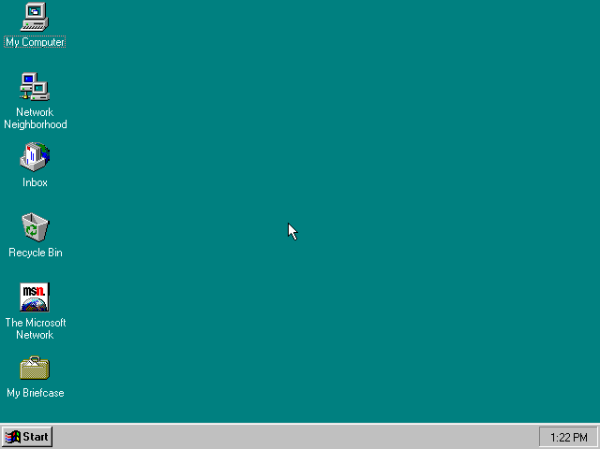








286 Comments
View All Comments
phexac - Friday, March 9, 2012 - link
I most definitely plan on skipping Win8, even though I upgraded to Vista and Win7 the day they came out.To know how bad this new disjointed Metro-Desktop environment will be, all you have to do is look at the POSITIVE feedback Win8 is receiving. Apparently, the best that can be said about Metro is that you can be fine with it and it will not create significant problems for that you cannot get around. Where is the feedback of all the great new improvements Metro will bring to your Windows experience? There is none. The best possible scenario for Metro is that, with some practice and adjustment, it will not completely fuck up your computing experience. No thanks. I will opt to stay in full desktop environment that does not force me to deal with a screen filled with ugly tiles that lead to gimped mail and other apps designed for a phone. When I am on a desktop, I want to use a desktop interface and those things called "applications." Hint--they are like apps, except with more functionality to take advantage of greater flexibility of the PC.
Metro seems to be a product of semi-competent management under pressure to do SOMETHING, ANYTHING at all to justify its job in the face of competition that is putting out meaningful well-received innovation. This situation is all too common at Microsoft it seems.
I foresee Win8 being an even bigger flop than Vista. The fact that Metro interface failed miserably in the phone market (devices it's supposed to be best on) is a pretty good indicator that it fucking blows and has no traction with consumers. The logical conclusion from that is certainly not trying to pawn it off on your desktop users.
I hope this product leads to MS losing a shitton of money so that they hopefully learn to listen to feedback of their customer base. Do you guys remember the extensive consumer input and feedback that MS used to design Windows 7? That led to a great product. None of that seems to be happening with Win8, where MS is back to its internal ideas. We all know how good that tends to work for them as of late.
I can see the commercials now: "Hi, I'm a Mac, and I have a User Interface that is not fucking retarded."
PopinFRESH007 - Sunday, April 15, 2012 - link
I love this analysis. You are truly inspired. :)antef - Friday, March 9, 2012 - link
Did I read this right? If you use File History you can't also create system images using Windows Backup? So in Windows 7 they give me an awesome, easy, built-in system imaging tool, but crap file backup so I have to find my own utilities for that, then in Win 8 they give me awesome file backup but take away system imaging? Why in the world could that not be integrated with the new feature?Andrew.a.cunningham - Saturday, March 10, 2012 - link
You can still make images and backups with the "Windows 7 File Transfer" control panel, which is identical to the Windows Backup tool. You just can't schedule both W7 File Transfer backups AND File History backups.antef - Saturday, March 10, 2012 - link
Thanks for the reply (didn't expect one this many pages deep!). That is still a shame, I like my weekly scheduled system image backups so that if something goes wrong with the system it's easy to get back to how things were. And I would be very interested in keeping File History enabled too. It seems like an unnecessary limitation and keeps it from still being competitive with Time Machine. Let's say I do enable the system image backups. Can I still get to Win7-like "previous versions" of files at all, or would that all be shut off?Malih - Saturday, March 10, 2012 - link
I don't understand why some people don't like or even hate the Metro interface. It's a beautiful, and depends on how you're using it, can be your source of quick info (with the widgets and all that) without having to open many apps at the same time.I do think it would work better on desktop or laptop if there's a device like the Magic Trackpad for PC.
I like Metro, and even contemplated on buying the Nokia Lumia 800, if only its price (the Int'l version) is a bit lower.
SunLord - Saturday, March 10, 2012 - link
It's not that hard to understand metro sucks with a mouse on my desktop and is rather disjointed but It's actually not that bad with a touch pad on my laptop where you can do swipes and other gestures so it's probably pretty sweet with a tablet/slate or a all-in-one with a touchscreen that takes advantage of the touch based interface that metro is.B3an - Saturday, March 10, 2012 - link
Complete BS.Metro is faster and more configurable than the Start menu ever was, as this article also points out. Getting stuff done on Win 8 is faster than it ever was in 7. People need to stop trying to use Win 8 like 7 and use it for how it's intended. It's an improvement. Not that people like you will ever give it a chance. Too scared of change. Go back to DOS.
TEAMSWITCHER - Saturday, March 10, 2012 - link
You're wrong. The first time I did a search for "Settings" in Metro I was presented with a ugly grid of small icons and text. Many of the icons were duplicates and some I swear haven't changed since Windows XP. I thought to myself - "Wow, Metro just vomited on my 27" display."If you honestly think that Metro is going to compete visually against the iPad you must be partially blind. Just take a look at the blocky green slider buttons in Metro and compare them to the awesome round and shaded slider buttons of iOS. Metro looks like crap!
Stop saying good things about it - it's the worst OS Microsoft ever created!
stephenbrooks - Saturday, March 10, 2012 - link
1. It would be nice if there was a special "maximise" button that turned a window from your desktop into a Metro "app" that showed up on the list of running apps. What I like about Metro is that Microsoft are embracing the fact that some things are better fullscreen, so there's a selection between screens and then overlapped windows on a desktop within one of those.2. It would also be nice if they had skinned the desktop to look Metro-ish, instead of the utterly different look and feel of the two at the moment. Just needs everything to have square non-bevelled borders + black background really and use solid shading rather than gradients or fancy stuff.
The big reason why I think #1 isn't happening, and the problem with Metro generally, is that it only works with apps written against Microsoft's very specific Metro system. I don't know if they intend to keep this dichotomy forever. They can't migrate entirely to Metro because then developers would have to put all their half-made and experimental programs through the microsoft app approval system! Plus there are things that don't lend themselves to going in the Windows Store, like programs written internally in a company, various sorts of scripts, bespoke simulations used in R&D, etc.
In fact all the *clever* stuff people do with PCs doesn't work in the consumerised app store/tablet model as it stands.