Alienware X51: The Xbox With Teeth
by Dustin Sklavos on February 17, 2012 12:00 AM ESTBuild, Heat, and Power Consumption
Where I think Alienware has benefitted the most from their relationship with Dell is actually in these areas, and the X51 makes a strong case for buying a prebuilt instead of going the DIY route for Mini-ITX. The X51 uses a custom chassis and everything inside is sandwiched fairly neatly together. Although it was a little difficult to take apart, the tower is still basically laid out in a logical way, with the graphics card mounted to a riser card and essentially being an entire removable piece. The hard drive bay is then located beneath it, while the motherboard sits under the optical drive bay. The power supply is an external power brick connected to the back of the system.

What I'm not as much of a fan of is the glossy finish accent on the front of the case, as well as the USB 3.0 connectivity being confined to the rear ports. Our review unit also unfortunately came to us with a crack next to the power button, and the button itself would stick a little bit. This system has seen more than its fair share of shipment and manhandling to be sure, but it's something to keep in mind: the X51 feels pretty solid, but it's far from bulletproof.
Finally, Alienware includes their traditional configurable lighting scheme: the rotateable alien logo on the front of the case can have its illumination color configured across the spectrum, just like the two dim lights on the sides. The lighting is cute and not at all obtrusive, but if you're not a fan, their Control Center application will allow you to disable it entirely.
With such a compact design one would expect the X51 to be both loud and hot, but surprisingly this isn't the case. Quite the opposite actually; the X51 is cooler and quieter at both idle and load than the first-generation Xbox 360 was.
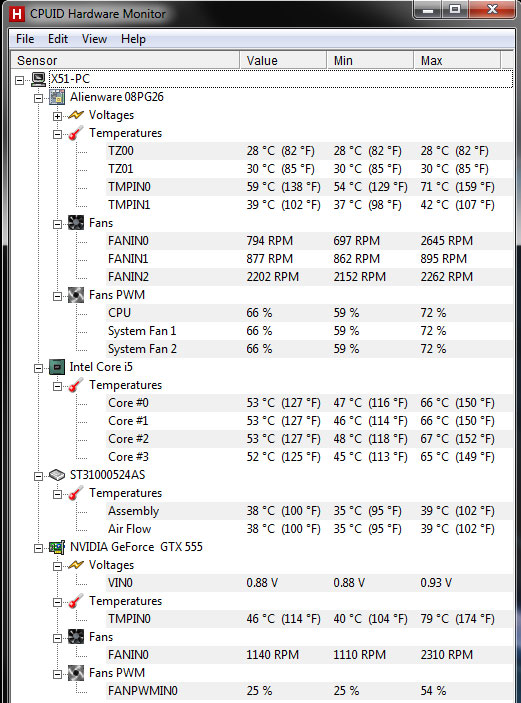
The CPU thermals are nothing short of excellent, with peak temperatures well under 70C, while the GPU's peak temperature of 79C isn't much to worry about. While there's some variation in fan speeds and the system is actually quite loud at POST (where the fans initially run at max RPM), in practice the X51 runs below 40dB at both load and idle, and you have to really listen to hear the difference.
For such a compact system, Alienware has done an excellent job of keeping heat and noise in check while producing a reasonably powerful computing experience. So what about power consumption?
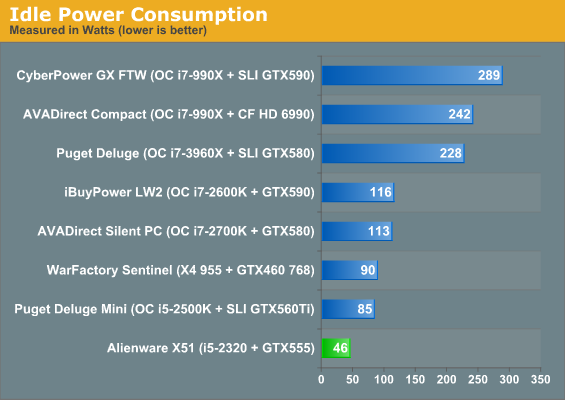
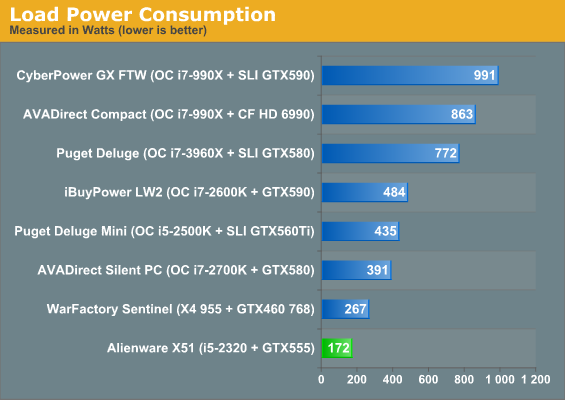
Alienware is able to leverage NVIDIA's Optimus technology to produce idle power consumption that's nearly half of the next system up on the chart. Under heavy load, the X51 still barely draws any juice from the wall and clearly has some wiggle room on the power supply. 172 watts for a reasonably comfortable 1080p gaming experience isn't too shabby at all.















59 Comments
View All Comments
Death666Angel - Saturday, February 18, 2012 - link
Cool story, bro.frozentundra123456 - Friday, February 17, 2012 - link
Kind of a nice system, but I am not sure I really see the point of cramming all this into a small formfactor on the desktop. Personally, I would prefer a larger system that could be more easily upgraded. And for HPTC use, it seems overkill.Still have to admire the system and the price it is selling at, but I would ether go for a larger desktop gaming PC or a gaming laptop for portability.
Shadowmaster625 - Friday, February 17, 2012 - link
Woah woah woah, wait a minute. Are you saying you plug your monitor into the hdmi port on the motherboard, and it can route both gpu outputs to that hdmi port?Phynaz - Friday, February 17, 2012 - link
Yes, that's how it works.Shadowmaster625 - Friday, February 17, 2012 - link
How does the nvidia pci express gpu card route its video signal back to the motherboard and through the cpu and out to the hdmi port on the motherboard?JarredWalton - Friday, February 17, 2012 - link
It's called Optimus Technology, and it's been around for a few years now. The NVIDIA drivers detect supported applications (you can add your own), and the dGPU does the work and then copies the resulting frame directly into the IGP's frame buffer.tipoo - Friday, February 17, 2012 - link
I think what he's asking is that the reason Nvidia gave for it not working on desktops is that the card had different physical links than the onboard graphics, unlike laptops, so switching using just one port was impossible. How did they do it here then?JarredWalton - Saturday, February 18, 2012 - link
Optimus has always been possible on the desktop; NVIDIA (no matter what they might suggest) just hasn't allowed for it. Alienware/Dell apparently wanted it enough that NVIDIA allowed it on the X51. I wouldn't be surprised if we see more desktops with Optimus going forward, so maybe the X51 is more of a forerunner than an exclusive thing. Since the dGPU just copies the content into the IGP frame buffer, any ports supported by the IGP are supported by the dGPU. I believe there may be some limitations on what is supported (e.g. HDMI 1.4a and 3D Vision may not be available via this sort of configuration).Dustin Sklavos - Saturday, February 18, 2012 - link
3D Vision isn't available on the X51 unless you connect directly to the GeForce.Cali3350 - Friday, February 17, 2012 - link
Could you tell me if the internal sound includes Dolby Digital Live! encoding?