AOC i2353Ph - IPS for a nice, low price
by Chris Heinonen on January 30, 2012 12:40 AM ESTUniformity and Contrast
The dE numbers for the AOC have looked good so far, but all of those are for the center of the screen, where backlighting should be the most even and the image should be at its best. To make sure the monitor will give a good overall experience, we also take a set of 9 measurements across the screen using the Gretag Macbeth color chart and see how it does.
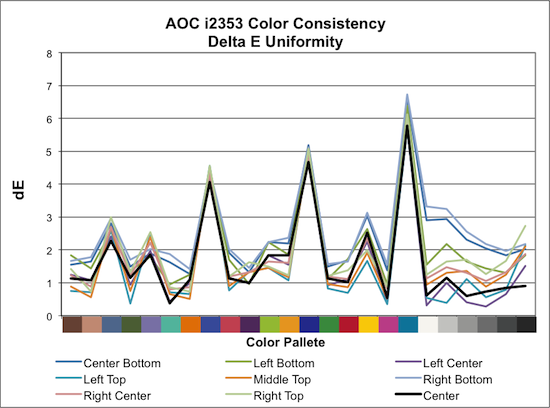
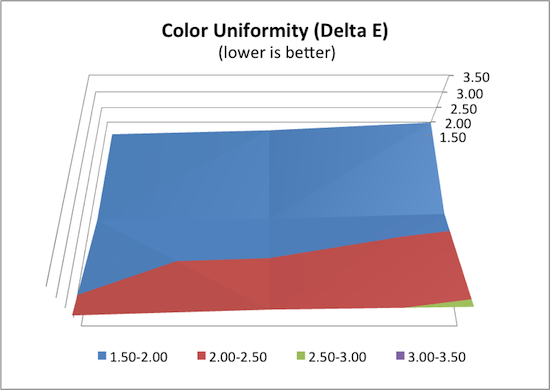
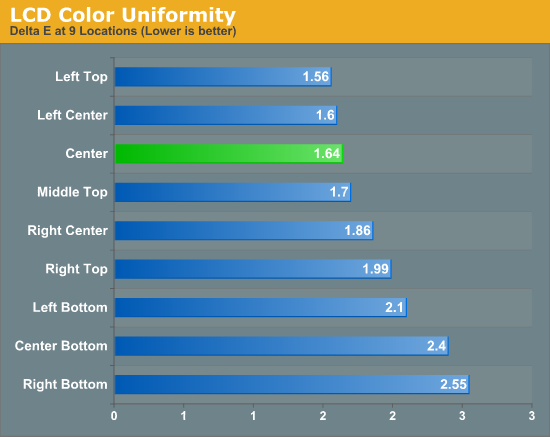
The color uniformity across the monitor is surprisingly very good, with very little deviation across any of the colors. The grayscale doesn’t perform quite as well, with the center having an average dE below 1, but a couple other measurements hovering in the range of 2-3 dE. Even the two worst locations still maintained an average dE of 2.55 or less, and the majority of all the results were below 2.0 dE. Overall it has very uniform color across the display.
Since LCD panels are all lit by their backlight to provide color, any errors across the screen can often be traced back to a backlighting system that is uneven and causing those color shifts. As we look at the brightness level across the display when the center is set for 200 nits, we see the drop-off at the bottom of the screen. If the LCD panel itself is behaving the same no matter the location on the screen, the different amounts of light can easily cause the shifts in color that we saw in the last test. Here the locations that had the worst dE uniformity also have the worst brightness uniformity, which is likely the root of the problem.
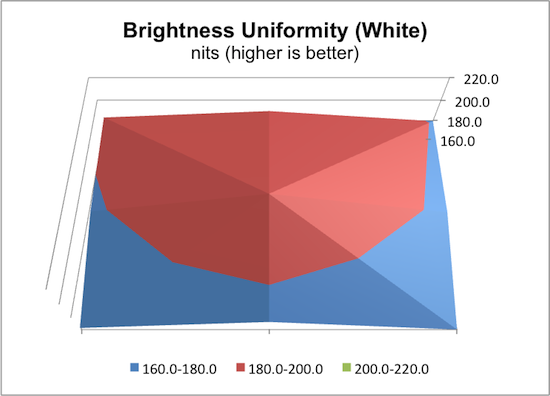
Once we have found the issues with the brightness, we check to see how well the backlighting system handles darkness across the display. With the AOC there seems to be significant light leakage in the corners of the display, with black levels that are very, very high for the display. I’ve recently seen LED backlit models with good control of the backlight that can get down to very low black levels, but the black levels in the AOC remain high. Some of this is due to the IPS panel, which typically has higher black levels than other panel types. It also could be an area where corners had to be cut to make the aggressive price point that AOC targeted. Regardless of why, the absolute black level is not going to please people that are adamant about deep, dark blacks.
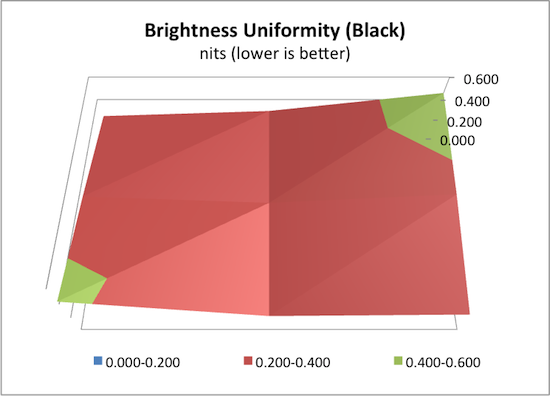










71 Comments
View All Comments
imaheadcase - Monday, January 30, 2012 - link
NOPEkmmatney - Monday, January 30, 2012 - link
Seriously. I would happily pay $100 more for this same display as a 24" monitor, with 1920 x 1200 resolution.piroroadkill - Monday, January 30, 2012 - link
So, you want a Dell U2412M then?Alexo - Monday, January 30, 2012 - link
Hi Chris,You wrote:
> I’ve been using a Dell FPW2005 IPS display for years now
How does this monitor compare to your FPW2005 (or to the larger 2209WA)?
cheinonen - Monday, January 30, 2012 - link
The Dell has more input lag, lower resolution, and no HDMI inputs or speakers, but has a very nice, adjustable stand which I like on my desktop (I can put it high enough to get over my speakers), as well as the ability to rotate to portrait mode for document editing. I didn't do a head-to-head as I'm finding the resolution on the Dell to be very limiting at this point, and would much prefer a 27" or 30" display for my desktop. I would have been fine with replacing the Dell with the AOC for a general purpose display, as for photo editing I have a different display I use, and I have a 24" Sony CRT sitting here for hard core gaming if I need no lag.anactoraaron - Monday, January 30, 2012 - link
I would love to see you guys review this eIPS panel. I know you are limited to what you are given to review, but I have been checking this one out for awhile now.mr2kat - Monday, January 30, 2012 - link
My mainstay monitor is the Dell 2408 although I have a couple of IPS monitors (U2310) which are calibrated for photo-edit work. The AOC i2353 is a great buy at the price-point. The base can be wall mounted (there are locating holes in the base) however the base contains the controls and power supply connector, so you can't omit the base altogether.The lack of vertical adjustment means that for most usages you will need a shelf or a couple of phone directories to elevate the monitors to an ergonomic height. I also note the front bezel on the monitors is flimsy and has rippled slightly so there is a gap between bezel and the display.
When I'm working on documents I like to rotate the Dell monitors. Of course the AOC has no rotate function but with the narrower monitor a rotate isn't as effective as with the Dell. I also note the AOC does not have a DVI-D to HDMI cable included in the box (when will people stop shipping stupid SVGA cables?).
Gaming? I play Portal 2 and Serious Sam III and I don't have a problem with lag - but I'm old, so younger people might see this as a problem.
This monitor needed calibration because out of the box it was blue biased. Once calibrated the results were excellent - I use the monitors for web design and video. I also found that some computers (about 30%) really needed the profile loaded from the AOC disk in order to properly setup the display.
I had never heard of AOC before this monitor, however I am suitably impressed. The power brick runs, at most, just mildly warm to the touch regardless of usage. So I will be buying more of these.
Sabresiberian - Monday, January 30, 2012 - link
Thanks so much for reviewing an AOC product, especially this one.You see AOC products listed often by etailers, and their price is attractive but I'm guessing most people are like me and shy away from them because, well, "cheap is cheap". Sometimes, though, it's not cheap, it's inexpensive, and that appears to be the case here.
A very nice find!
;)
jaydee - Monday, January 30, 2012 - link
If I recall correctly, AOC had a pretty well regarded CRT business back 10-15 years ago, so I've always associated them with quality, though up until now their LCD's were a bit of an unknown to me.annnonymouscoward - Monday, January 30, 2012 - link
"IPS has never been the first choice for people when it comes to gaming due to slower reponse times than a TN display" - I think the 60Hz limitation, which applies for IPS and TN, is the primary limiting factor. GTG is 8ms vs 2ms, while new frames come every 16.7ms."The lag is a little bit too high for hard core gamers" - 1 frame is arguably tolerable even for the hardcore. And if it's not acceptable for someone, then I'd say the only thing acceptable for that person is a CRT at >80Hz.
-1 for 16:9. :P
btw I had to register a new account with "annnonymouscoward" instead of "annonymouscoward", since anandtech spontaneously decided I'm a spammer.