ASRock X79 Extreme9 Review - Price For Performance?
by Ian Cutress on January 24, 2012 2:00 AM EST- Posted in
- Motherboards
- ASRock
- X79
In The Box
Software Setup Guide
User Manual / Quick Installation Guide
Driver CD
I/O Shield
USB 3.0 front panel device with SSD holder
6 SATA Cables
2 4-pin Molex-to-SATA power adaptors
2S SLI Bridge
3-way 2S1S SLI Bridge
ASRock Game Blaster
Image from Newegg
The USB 3.0 front panel is the same one we saw back in January 2010 bundled with the ASRock P67 series - a nice addition I've always liked, because it comes with an SSD holder too. With this in the case, there is still one USB 3.0 header free on board for USB 3.0 enabled cases. The Game Blaster is as shown - a PCIe x1 card that lights up red, and contains four audio outputs, as well as a Broadcom NIC and SPDIF outputs.
Board Features
| ASRock X79 Extreme9 | |
| Size | ATX |
| CPU Interface | LGA2011 |
| CPU Support | Intel Second Generation Core i7 Sandy Bridge E |
| Chipset | Intel X79 |
| Base Clock Frequency | 100 MHz |
| Core Voltage | Default, 0.60 V to 1.70 V |
| CPU Clock Multiplier | Auto, 12x to 60x |
| DRAM Voltage | Auto, 1.2 V to 1.8 V |
| DRAM Command Rate | Auto, 1N to 3N |
| Memory Slots |
Eight DDR3 DIMM slots supporting up to 64 GB Up to Quad Channel Support for DDR3, 800-2400 MHz |
| Expansion Slots |
2 x PCIe Gen 3 x16 3 x PCIe Gen 3 x8 1 x PCIe x1 |
| Onboard SATA/RAID |
2 x SATA 6 Gbps, Support for RAID 0, 1, 5, 10 4 x SATA 3 Gbps, Support for RAID 0, 1, 5, 10 2 x SATA 6 Gbps, Marvell SE9220, Support for RAID 0, 1 4 x SATA 6 Gbps, Marvell SE9172, Support for RAID 0, 1 |
| Onboard |
4 x SATA 3 Gbps (PCH) 8 x SATA 6 Gbps (2 PCH, 6 Controller) 6 x Fan Headers 1 x 4-pin Molex CFX/SLI Power Connector 1 x IR Header 1 x Front Panel Header 1 x Front Panel Audio Header 3 x USB 2.0 Headers 2 x USB 3.0 Header 1 x COM Header 1 x Clear CMOS header Power/Reset Buttons + Debug LED 1 x IEEE 1394 header |
| Onboard LAN |
Broadcom BCM5778 on board Broadcom BCM5778 on the Game Blaster Teaming Possible |
| Onboard Audio | Creative Sound Core3D quad-core sound and voice processor |
| Power Connectors |
1 x 24-pin ATX connector 1 x 8-pin 12V connector 1 x 4-pin Molex CFX/SLI Power Connector |
| Fan Headers |
2 x CPU Fan Header (one 4-pin, one 3-pin) 1 x PWR Headers (3-pin) 3 x CHA Headers (one 4-pin, two 3-pin) |
| IO Panel |
1 x Keyboard Port 1 x Clear CMOS Button 6 x USB 2.0 4 x USB 3.0 2 x eSATA 6 Gbps 1 x Gigabit Ethernet |
| BIOS Version | P1.90 |
| Warranty Period | 3 Years |
As mentioned earlier in the review, the extra SATA ports are a good addition. The audio for this board is an upgrade compared to every X79 board we've tested so far, so much so that it is transferred onto the PCIe x1 Game Blaster add-on, with the second Broadcom NIC.
Software
ASRock is going the way of ASUS, in terms of combining almost all their software elements for the board into one package - in this case, we have the ASRock eXtreme Tuning Utility (AXTU), alongside the other licensed software used by ASRock - XFast LAN and XFast USB.
The AXTU software isn't as elegant as ASUS' solution - upon opening the hardware monitor greets you with CPU speeds, temperatures, fan speeds, and voltages. The fan control section is essentially a reworking of the BIOS fan controls without any extra advantages. The overclocking section is interesting, as the CPU Ratio adjust needs to be enabled in the BIOS for a user to apply any changes in the OS. BCLK changes require a reboot, and only the first change per boot is stored in BIOS. The CPU and VCCSA voltages are all offset based - personally I'd prefer absolute values as an option as well. Also included are the OC DNA submenus (for saving fan/OC profiles), Intelligent Energy Saver which attempts to optimize CPU voltage, and XFast RAM. I covered XFast RAM in my last ASRock review - it allows 32-bit users to use the memory space beyond the 3.2 GiB limit imposed by a 32-bit OS, or it allows 64-bit users to use some of their memory as a RAMDisk, and so by moving temporary files over to the RAMDisk it should help speed up the system.

XFast USB is a utility which implements its own USB tool for one plugged in USB device, in order to speed up transfers. In the past, we've seen this increase both peak throughput and general copy times. At some point though, ASRock should allow this to stretch to all the USB ports on a system, rather than just one at a time.

XFast LAN is another tool licensed by ASRock, more commonly known as cFosSpeed which retails at 10 Euros. It allows your internet usage to be monitored and shaped, giving priority to user selected transfers (e.g. video streaming, gaming, VOIP), while other network usage may be occurring (file transfer, downloads).


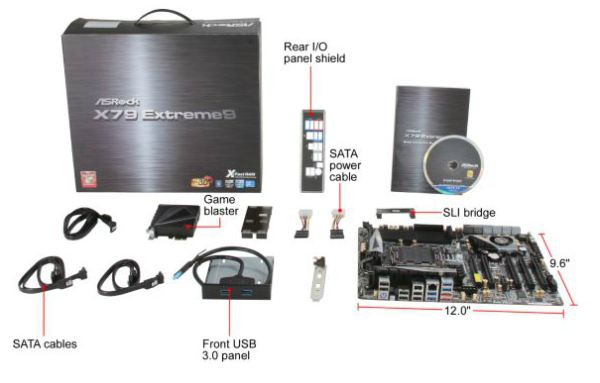
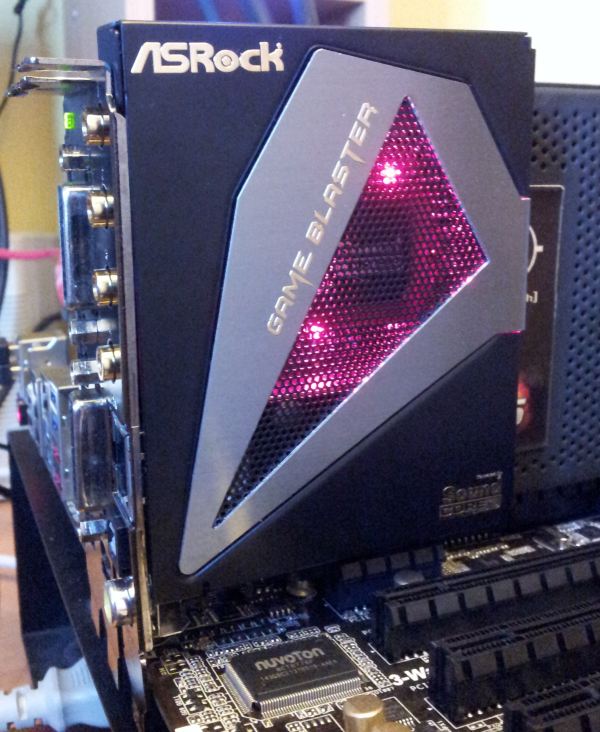









14 Comments
View All Comments
CaioRearte - Wednesday, January 25, 2012 - link
Is actually pretty amazing. How far have we come, compared to the days where heck, even the panel didn't have a standard. Tons of funcionality in so little space.That card looks awesome, almost worth the price premium :).
MySchizoBuddy - Thursday, February 16, 2012 - link
Request for a review of EVGA Classified SR2Wexy101 - Wednesday, July 11, 2012 - link
HelloI'm looking at this mother board for a future upgrade. I think its a very good one as it doesnt have all the fancy overclocking additions like a ROG IV but has the performance.
In relation to the fan speed, during the testing, do you know how slow you can make the fans? IE the amount of voltage that can be sent to it. ON my current MB i had to use FanSpeed to get the speed right down as the bios was unable to got that low.
Wexy
petar - Tuesday, December 17, 2013 - link
I have it as in the role of the 24/7 server running more than a year. It's becoming more and more stable as they make new bioses. looks like memory compatibility issue (with Kingston Blue 32 GB ram it used to freeze once in 2 days, now have 64GB Kingston crashes freezes a month). Same hardware ran on the previous server based on DFI mobo for year without single crash (only disk replacements when dead).