ASUS F1A75-M Pro Review - Micro-ATX Llano at $110
by Brendan van Varik on January 22, 2012 2:00 AM EST- Posted in
- Motherboards
- Asus
- Llano
USB Speed
For this benchmark, we run CrystalDiskMark to determine the ideal sequential read and write speeds for the USB port using our 64GB Patriot SuperSpeed USB 3.0 drive. Then we transfer a set size of files from the SSD to the USB drive, and monitor the time taken to transfer. The files transferred are a 1.52 GB set of 2867 files across 320 folders – 95% of these files are small typical website files, and the rest (90% of the size) are the videos used in the Sorenson Squeeze test.
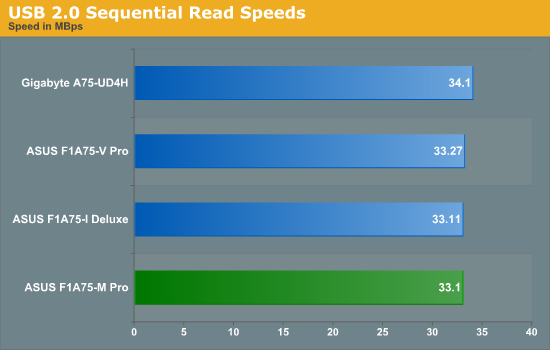
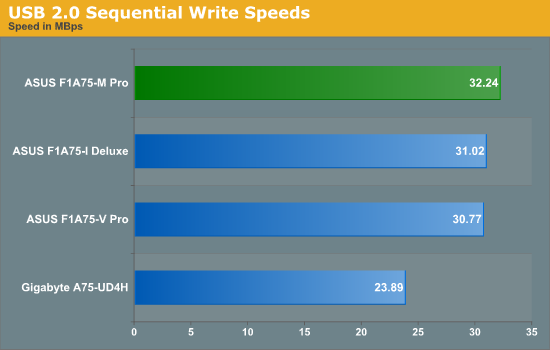
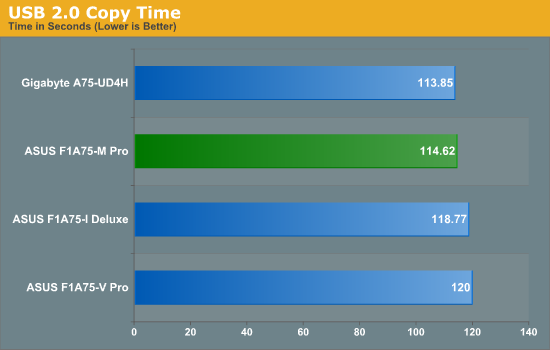
USB 2.0 performance is in the top half of our A75 testing.
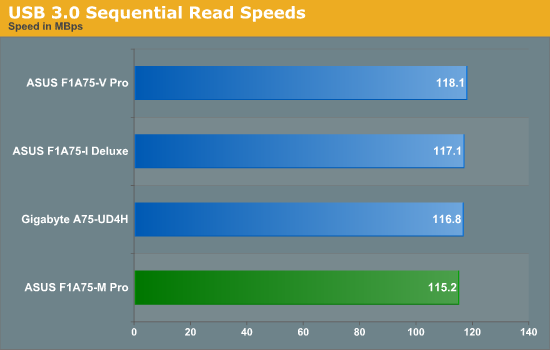
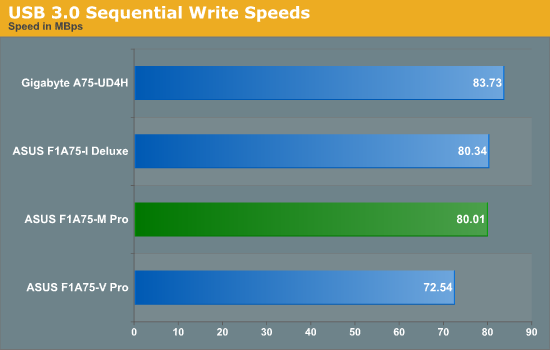
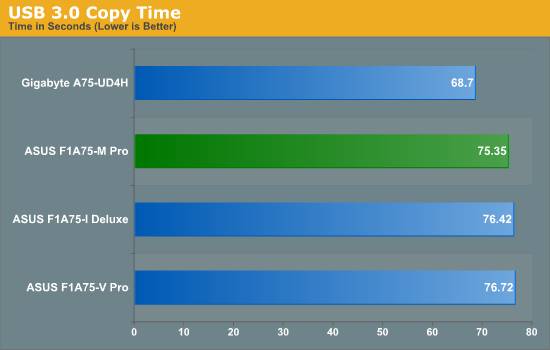
USB 3.0 is also good, but all the ASUS boards using default USB 3.0 drivers are some 7+ seconds behind the Gigabyte A75-UD4H.
SATA Testing
We also use CrystalDiskMark for SATA port testing. The operating system is installed on the SSD, and the sequential test is run at the 5 x 1000 MB level. This test probes the efficiency of the data delivery system between the chipset and the drive, or in the case of additional SATA ports provided by a third party controller, the efficiency between the controller, the chipset and the drive.
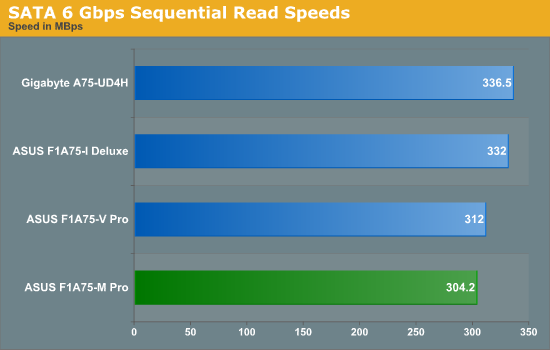
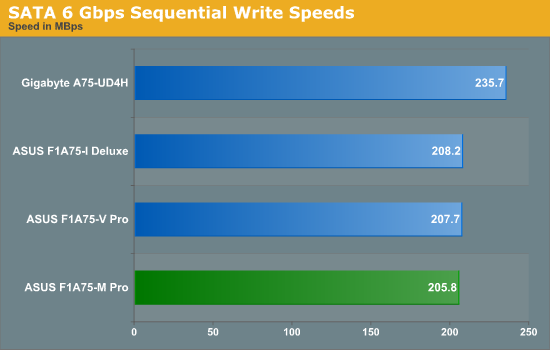
Unfortunately, there seems to be some limitation with ASUS boards in write speeds of SATA 6 Gbps compared to our other non-ASUS board tested.
DPC Latency
Deferred Procedure Call latency is a way in which Windows handles interrupt servicing. In order to wait for a processor to acknowledge the request, the system will queue all interrupt requests by priority. Critical interrupts will be handled as soon as possible, whereas lesser priority requests, such as audio, will be further down the line. So if the audio device requires data, it will have to wait until the request is processed before the buffer is filled. If the device drivers of higher priority components in a system are poorly implemented, this can cause delays in request scheduling and process time, resulting in an empty audio buffer – this leads to characteristic audible pauses, pops and clicks. Having a bigger buffer and correctly implemented system drivers obviously helps in this regard. The DPC latency checker measures how much time is processing DPCs from driver invocation – the lower the value will result in better audio transfer at smaller buffer sizes. Results are measured in microseconds and taken as the peak latency while cycling through a series of short HD videos - under 500 microseconds usually gets the green light, but the lower the better.
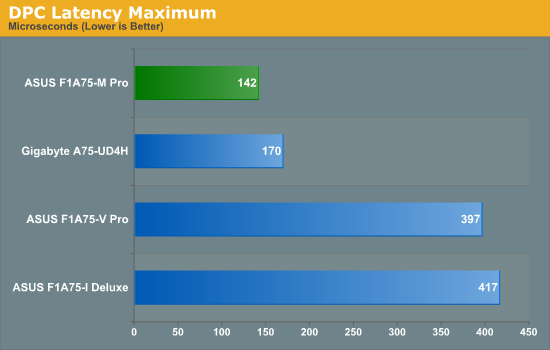
DPC Latency (once AI Suite II is turned off) is very amenable compared to other A75 boards.










32 Comments
View All Comments
loimlo - Thursday, January 26, 2012 - link
Some items tend to be ignored by most reviews .... yet these items can contribute a great deal to end-user's feeling during everyday use.1. Speedstep/CnQ, C1E: They may be disabled by default in BIOS. To make matters worse, some vendors tend to completely ignore them during OC which is unforgivable in my opinion.
2. S3/S4: Fast wake-up without the hassle of a full boot is a huge bonus. That said, I found S3/S4 became unstable during OC on some boards.
3. Fan control: 3pin/4pin controllable?? Control mechanism like high/low temp target, how aggressive a fan can rotate??
Especially a comparison between NORMAL and OC would be very nice~
Just my 2 cents for your reference.
venk90 - Friday, March 23, 2012 - link
Does this motherboard support simple GPU overclocking through a multiplier or something on the new AMD 3870k APU ?PS: I am a new to this field.