Samsung Galaxy Nexus & Ice Cream Sandwich Review
by Brian Klug & Anand Lal Shimpi on January 18, 2012 1:34 PM ESTThe standard Email app in ICS is an evolutionary improvement over what we saw in Gingerbread. The white text on a black background is now inverted to a much more modern looking black text on white background theme:
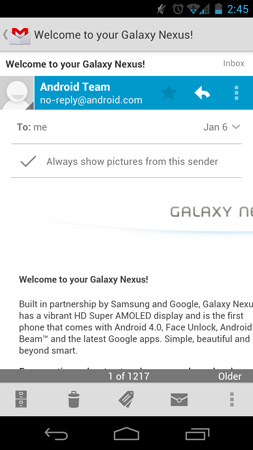
The UI and performance improvements give the email app a nice update, but there are some feature enhancements as well.
You can still select several emails at a time for starring, marking, moving or deleting. ICS no longer requires you to hit a menu button to bring up additional options or even to do something as simple as composing an email. All of the most commonly used functions are displayed at the bottom of the screen.
Deleting emails is still not as instantaneous as I'd like it. If you're deleting a small number of emails they'll all go at once after a bit of a delay, otherwise for long lists you'll see the emails slowly disappear.
In message view mode you can quickly reply to any message by tapping the reply arrow key, however to reply to all or forward a message you'll need to first hit the contextual menu button at the top of the screen (this is configurable, you can make reply to all the default action).
Quoted text in a reply is still neatly placed in a separate text box, which keeps your composition text box nice and clean. ICS adds support for quick replies, which are canned responses to emails that you define manually and can quickly insert.

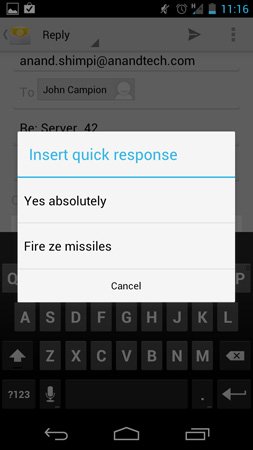
Server side searching is finally supported, however it's fairly slow (slower than iOS at least). String matching in your search query also seems to be fairly strict so you'll have to make sure that the word(s) you're searching for are not immediately preceded/followed by other characters. You also can't specify where in the email (subject, address field, message text, etc...) you want to search, you just get a general search box.
Gmail
Among the other first-party applications that are new in Android 4.0 is Gmail, which receives an overhaul that closely matches the client from 3.x. The update includes a dramatic makeover that minimizes use of the menu button for interaction. Instead, there’s a row of icons along the bottom for refreshing, composing, searching, and tagging Gmail conversations. If you make selections this row of buttons changes appropriately to mark read/unread and archive/trash items as well. At the very top is a drop down pane for selecting the current label or other inboxes.
On a smartphone sized device, Gmail now looks and feels a lot like the client from Android 3.x, except with menu and organizing befitting a smartphone. The improvement is dramatic and manages to leave the 2.x client feeling old and unintuitive. The only unfortunate thing is that in the message view, Gmail still lacks pinch to zoom functionality, making looking at emails composed with lots of HTML difficult. This is something that people have been vocal about since the Gmail in Android 2.x which surprisingly still is present.
Minor gripes aside, the Android Gmail application in 4.x yet again sets the bar for the best native Gmail implementation. I can’t go back to the 2.x client, and in comparison the iOS Gmail client seems like a cheap facsimile.


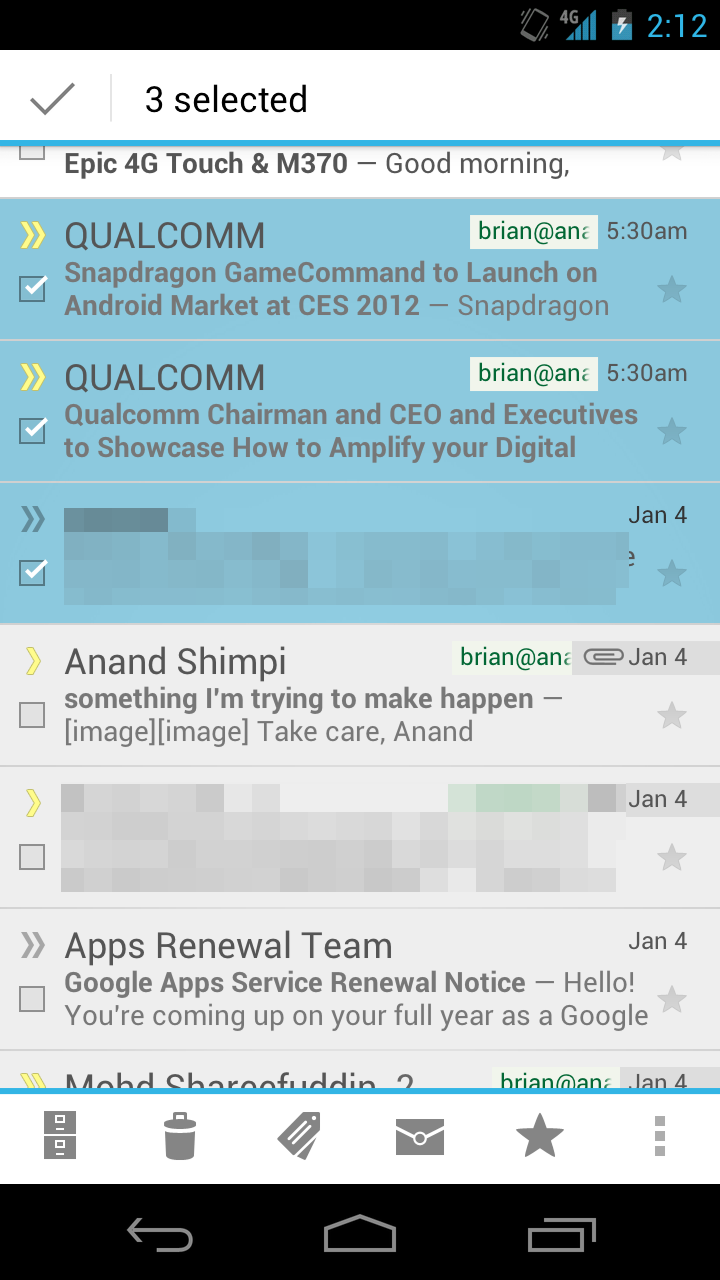
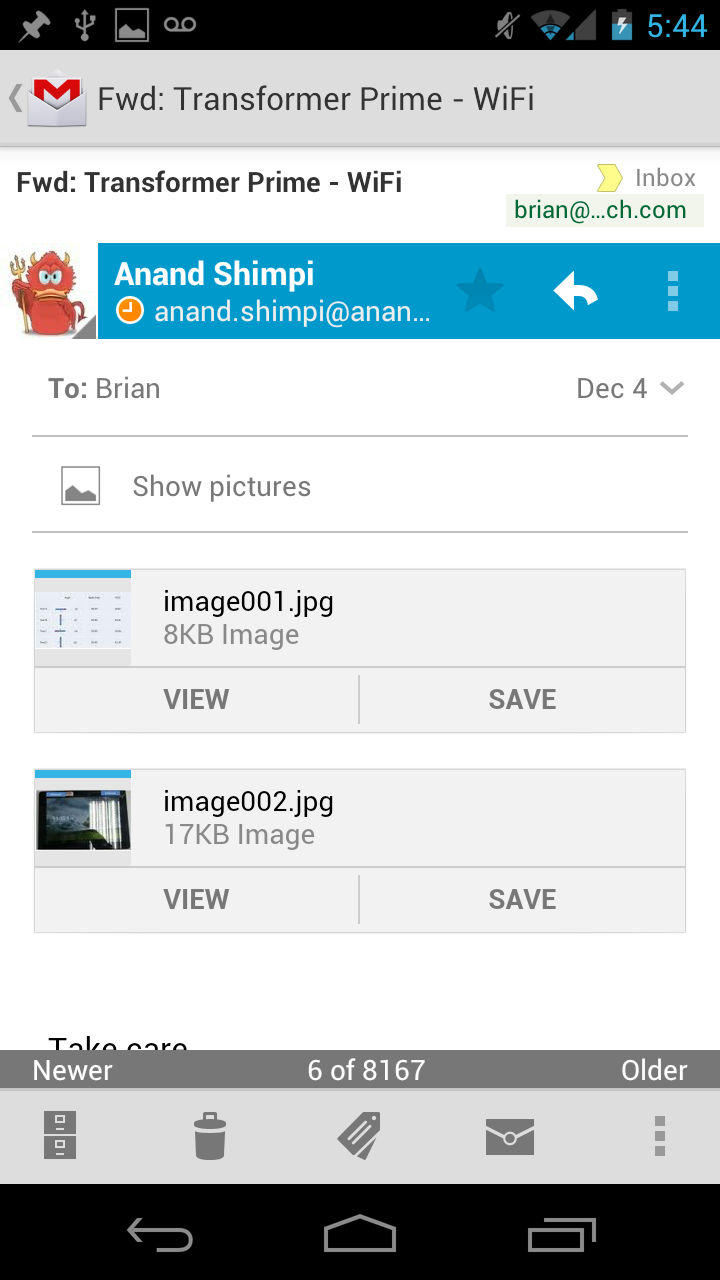








185 Comments
View All Comments
JohnJackson - Wednesday, February 8, 2012 - link
You mean the one where the devices were running the benchmarks at the respective device's NATIVE resolution? 960x640 has 60% more pixels than 800x480...http://www.anandtech.com/show/4064/glbenchmark-20-...
Subzero0000 - Thursday, January 19, 2012 - link
Where do you get "lag" in iPad 2?I use it everyday and the only lag I found is when I slide to the spotlight screen, or browsing webpage (while rendering).
sonelone - Thursday, January 19, 2012 - link
Seriously, where do you get lag on the iPad or iPhone? With the SGX543MP2 rendering nothing but a grid of icons, getting lag would be ridiculous.augustofretes - Thursday, January 19, 2012 - link
Pseudo power users, judging mobile operating systems based on their home screens since 2007.audioman83 - Thursday, January 19, 2012 - link
LOL agreed. So sad.Owls - Thursday, January 19, 2012 - link
blah blah blah I don't like my iphone/ipad being compared so let me make fun of that person for being objective.I know the gnex is not perfect but guess what, neither is your apple product. We all live with compromises and this is no different. However, I refused to be ripped off by apple AND be forced to use itunes.
sorry mr apple user.
Subzero0000 - Friday, January 20, 2012 - link
Firstly, I think you are over-reacting (so did augustofretes).See, I wouldn't complain if someone finds a few lag on Android, because I appreciate the fact that Android is running true-multitasking, with all the widgets and background tasks give us the flexibility that iOS can never dream of.
But then, you cloud your judgment with hatred...
For example, I use Windows 7 at home, Android for phone, iPad for everything else (reading, browsing, gaming, etc...).
I use Google account to sync calendar+contact between Android and iPad.
I buy books in Amazon, and read them through Kindle app on iPad.
I upload my own mp3 to iPad through iTunes, no problem.
Mobile games are better quality on iOS (the truth), so I am happy to buy in AppStore.
There is nothing forcing you to use iTunes.
and "ripped off"? I actually think iPad is cheap, as a outstanding CONSUMER product.
So, calm down, it's just a product. And have a nice day :)
medi01 - Friday, January 20, 2012 - link
Yeah, nothing is "forcing" you to use iTunes apart from the fact that many Apple's products won't even switch on for the first time without itunes.Subzero0000 - Friday, January 20, 2012 - link
Well, what is the matter with one-time activate with iTune?If you find that annoying, then how about the procedure to root/flash your Android, or jb your iOS.
How on earth would a tech-savvy find it annoying/difficult for such a easy task (iTune) ???
I am really confused.
Do you ever forget about the brand-hate and not being stubborn for a second?
btw, I remember I got my iPad activated at the store, their staff open the box and do it for me anyway. I could have done it by myself, but hey, it's "customer service".
oh, and if you think iTune is crap, wait till you try Samsung's "equivalent" (KIES)...
medi01 - Saturday, January 21, 2012 - link
Oh, now easily you've switched from "nobody is forcing you" to "what's the deal".It's not one time activate with most devices it's "one time activate and this PC is your only way to put stuff on your device, unless you are using yet to be closed internet way of doing it".
@@@If you find that annoying, then how about the procedure to root/flash your Android, or jb your iOS.@@@
Could you get a clue, before whining about stuff about which you have very little idea? The only reason I had to root android device, was bacause it was rather old OS with fonts that didn't contain glyphs I needed.
And one thing you're completely missing, dear "I'm not an apple fanboi", YOU DON'T HAVE TO ROOT YOUR ANDROID DEVICE TO GET ACCESS TO IT. You don't have to root it to access it as a hard drive. Neither do you have to root it to install whatever you want on it.
@@@oh, and if you think iTune is crap, wait till you try Samsung's "equivalent" (KIES).@@@
I've never used KIES (even though I have a phone and a tablet by Samsung), so it's hard to compare them. But unlike apple "customers", android users have absolutely no need in using KIES.