Samsung Galaxy Nexus & Ice Cream Sandwich Review
by Brian Klug & Anand Lal Shimpi on January 18, 2012 1:34 PM ESTThe standard Email app in ICS is an evolutionary improvement over what we saw in Gingerbread. The white text on a black background is now inverted to a much more modern looking black text on white background theme:
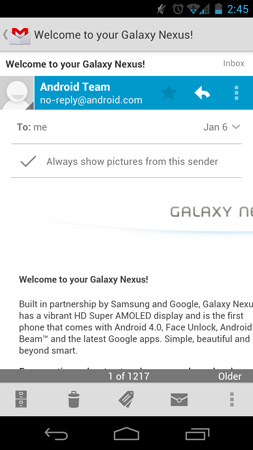
The UI and performance improvements give the email app a nice update, but there are some feature enhancements as well.
You can still select several emails at a time for starring, marking, moving or deleting. ICS no longer requires you to hit a menu button to bring up additional options or even to do something as simple as composing an email. All of the most commonly used functions are displayed at the bottom of the screen.
Deleting emails is still not as instantaneous as I'd like it. If you're deleting a small number of emails they'll all go at once after a bit of a delay, otherwise for long lists you'll see the emails slowly disappear.
In message view mode you can quickly reply to any message by tapping the reply arrow key, however to reply to all or forward a message you'll need to first hit the contextual menu button at the top of the screen (this is configurable, you can make reply to all the default action).
Quoted text in a reply is still neatly placed in a separate text box, which keeps your composition text box nice and clean. ICS adds support for quick replies, which are canned responses to emails that you define manually and can quickly insert.

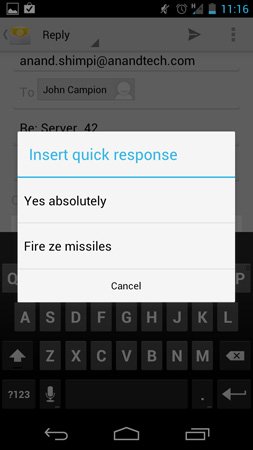
Server side searching is finally supported, however it's fairly slow (slower than iOS at least). String matching in your search query also seems to be fairly strict so you'll have to make sure that the word(s) you're searching for are not immediately preceded/followed by other characters. You also can't specify where in the email (subject, address field, message text, etc...) you want to search, you just get a general search box.
Gmail
Among the other first-party applications that are new in Android 4.0 is Gmail, which receives an overhaul that closely matches the client from 3.x. The update includes a dramatic makeover that minimizes use of the menu button for interaction. Instead, there’s a row of icons along the bottom for refreshing, composing, searching, and tagging Gmail conversations. If you make selections this row of buttons changes appropriately to mark read/unread and archive/trash items as well. At the very top is a drop down pane for selecting the current label or other inboxes.
On a smartphone sized device, Gmail now looks and feels a lot like the client from Android 3.x, except with menu and organizing befitting a smartphone. The improvement is dramatic and manages to leave the 2.x client feeling old and unintuitive. The only unfortunate thing is that in the message view, Gmail still lacks pinch to zoom functionality, making looking at emails composed with lots of HTML difficult. This is something that people have been vocal about since the Gmail in Android 2.x which surprisingly still is present.
Minor gripes aside, the Android Gmail application in 4.x yet again sets the bar for the best native Gmail implementation. I can’t go back to the 2.x client, and in comparison the iOS Gmail client seems like a cheap facsimile.


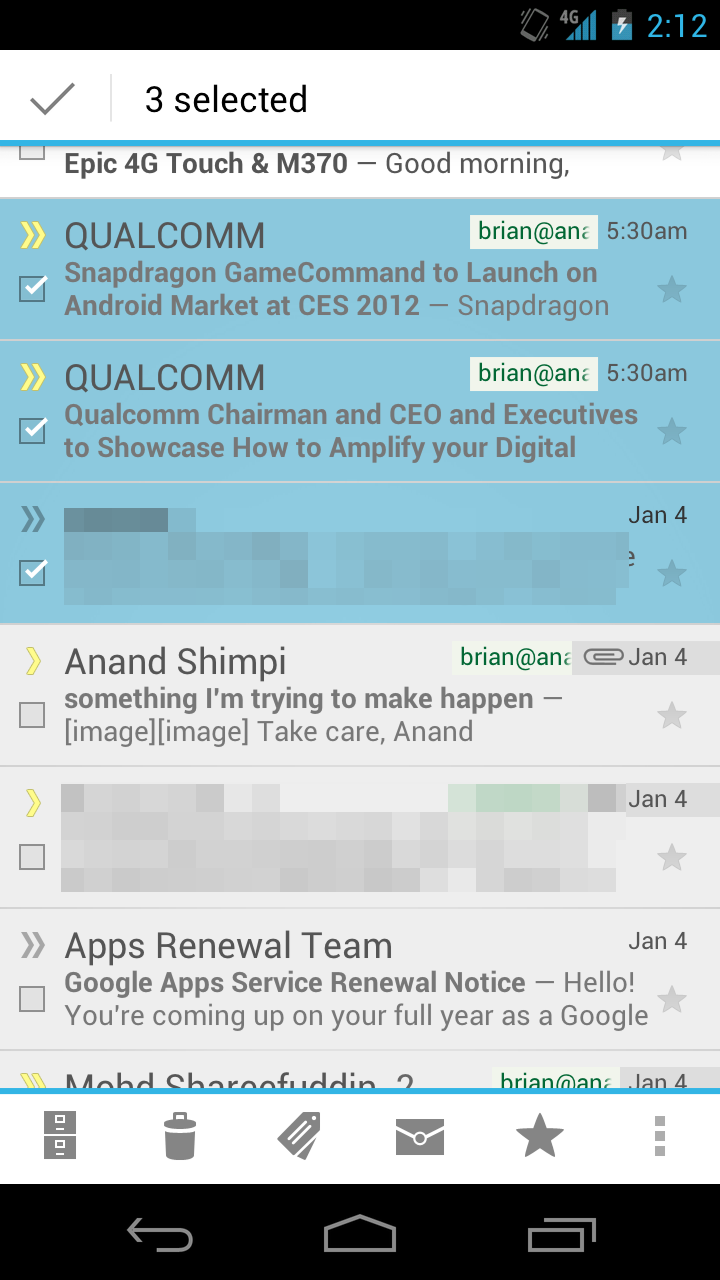
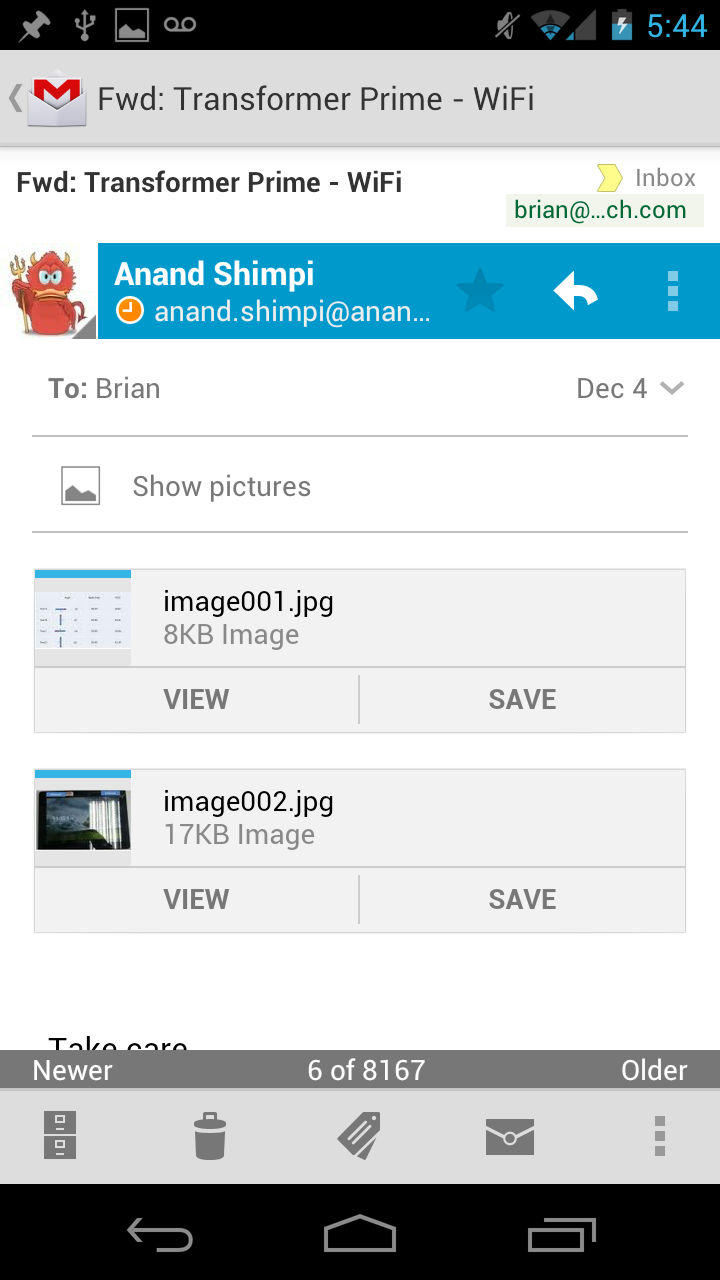








185 Comments
View All Comments
sjankis630 - Wednesday, January 25, 2012 - link
I can comment that my Galaxy Nexus' black is as black as midnight to a blind man.The only time I see some grey type tones is when the website is colored that way.
walkman - Sunday, January 22, 2012 - link
That was a shocking detailed and informative review -- It's the sort of article that makes Anandtech my first choice for tech reviews.- The article mentioned new processors just around the corner. Was this referring to any processors other than Krait? I haven't heard any news about Krait since November PR -- Are we looking at April or June? And do we think anyone besides HTC will use Krait?
Omid.M - Sunday, January 22, 2012 - link
Processors around the corner:Krait
Tegra3
OMAP5
Exynos 5250
It's going to be a bloodbath for the next 12-18 months.
If iPhone 5 uses the MDM9160 (?) modem with LTE, I'm jumping on that. Tired of tweaking battery life on my Thunderbolt. Not sure I want to do the same with a Galaxy Nexus LTE.
And what's this I'm reading about connection issues / dropped calls on the VZW Nexus? Ridiculous.
Rictorhell - Monday, January 23, 2012 - link
I am a big fan of this site and I read the reviews and articles all of the time and I find them very informative and useful, but, I have a request.When a review is written, particularly about a certain smartphone or tablet, it is mentioned whether the device has an SD card slot and you always tend to differentiate between whether it is a “full-sized” SD slot or a “micro”SD slot. That is useful to know, but there are several actual types of SD cards available, each with a different maximum storage capacity, and you don't specify in your reviews which types of SD cards are actually supported by the device being reviewed and I think that is a bit of an oversight.
To the best of my knowledge, standard SD cards only have a maximum capacity of up to 2gb, while SDHC cards can go up to as high as 32gb, and SDXC cards, while only available right now in sizes up to 128gb, are supposed to theoretically be able to be manufactured in sizes up to 2tb.
There is a huge difference in size between 2gb, 32gb, and 128gb. Given that smartphones and tablets have substantial built in limits as far as storage capacity, I think it would be very helpful to know which type of SD card is supported by which device, if that is possible.
If I read two reviews about two different Android tablets and both reviews mention that both cards have a full-size SD card slot, as a user with a lot of media files, I'm going to be interested to know if one of those tablets can support SDXC cards while the other one cannot.
I consider that to be a major feature, to me, just as important as battery life. If you do reviews of tablets and smartphones, or even ultrabooks, and neglect to specify how much storage potential these devices have or do not have, you are making it very easy for the hardware manufacturers to simply put in second rate storage and format support, knowing that it will not be covered in reviews by sites like Anandech. Not only is this going to stunt the evolution of these devices but it's also going to mean less options for consumers.
Anyway, thank you for your time.
peevee - Tuesday, January 24, 2012 - link
Anand, please include OS version number (and carrier when applies) in the charts for performance and battery life tests. They make huge difference, as browser speeds improve, they consume less CPU time and less energy when browsing.For example, the discrepancy between iPhone 4 and iPhone 4S looks outsized and probably is the result of testing iPhone 4 with iOS much older than the current version, probably not even 4.3, and 4S with iOS 5.
skinien - Tuesday, January 24, 2012 - link
What a review!!! I'm not in the market for a new hone right now, but when the time comes, I'll be looking here for a review on prospective phones. GREAT WRITE UP!sonicmerlin - Thursday, January 26, 2012 - link
I'm sorry, but you're ignoring the fact that ICS STILL lags. If you load up a heavy site like theverge, try scrolling around while the site is loading. Your entire page stutters and freezes until everything is done loading. ICS also lags more as you load more apps onto your phone, just like all previous versions of Android. Also notice how all UI elements are flattened when pages are rendered. Try zooming in or out. The new page info appears all at once, rather than pop up individually as in iOS and WP7. This can result in lag on heavy sites.For whatever reason tech "nerds" don't seem to notice the very obvious fluidity issues. Yes once you've loaded up a site it's easy to pan around, but people don't sit there patiently waiting for websites to load. Nor do they appreciate the frequent microstutters due to garbage collection issues, or the massive standby battery drain issues that tons of Android phones experience. And even the basic phone UI itself still lags behind your finger, demonstrating an irritating rubberband affect.
It's stupid. Android will never stop lagging until Google rewrites the OS to give the UI thread priority, instead of putting it at the same level as app priority.
rupert3k - Friday, January 27, 2012 - link
Learned loads from reading this, really impressed with how far Android has come.The stuttering when scrolling, zooming or browsing always annoyed me, stoked to learn ICS is fully accelerated.
One wonders if we'll see any Motorola Nexus style devices once Google settles into their new ownership. Be nice to see a Motorola this nice!
Hope we see high dot pitch Android devices to combat Retina, not happy with AMOLED at present it seems a bit yellowy & over saturated to me, surely LG or Samsung can also spec Retina style IPS or at least offer the choice between AMOLED & IPS 330dpi.
Bring on the Quad high DPI Android & iOS tablets!!
bruce3777a - Sunday, January 29, 2012 - link
Hi,Please bear with me:)
If a phone was upgraded from Gingerbread to ICS and It appears to be able to still work with the apps from many banks
It seems like these apps were not compatable with tablets running honeycomb so it was necessary to just use the browser.
If a tablet is upgraded from Honeycomb to ICS, or if a new tablet is purchased that has ICS would/should that automatically make it compatable, or is there still something that the banks would need to do to make it universal to both phones and tablets that use ICS. Thanks in advance for any insight.
Lucian Armasu - Monday, January 30, 2012 - link
I think I figured it out. I just saw this:http://score.nena.se/nenamark/view?version=2&d...
And I remembered it's not the only time I see 1196x720 pixels being rendered in a benchmark. Anand, if you're reading this, could it be because the buttons are NOT rendered by the GPU, and instead are rendered by those Cortex-M3 2D cores? They would have to render much fewer pixels, but they are also much slower than the GPU, and also pretty old tech I think.