Samsung Galaxy Nexus & Ice Cream Sandwich Review
by Brian Klug & Anand Lal Shimpi on January 18, 2012 1:34 PM ESTThe standard Email app in ICS is an evolutionary improvement over what we saw in Gingerbread. The white text on a black background is now inverted to a much more modern looking black text on white background theme:
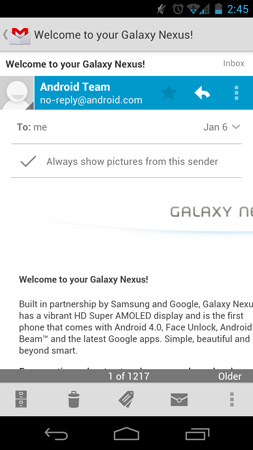
The UI and performance improvements give the email app a nice update, but there are some feature enhancements as well.
You can still select several emails at a time for starring, marking, moving or deleting. ICS no longer requires you to hit a menu button to bring up additional options or even to do something as simple as composing an email. All of the most commonly used functions are displayed at the bottom of the screen.
Deleting emails is still not as instantaneous as I'd like it. If you're deleting a small number of emails they'll all go at once after a bit of a delay, otherwise for long lists you'll see the emails slowly disappear.
In message view mode you can quickly reply to any message by tapping the reply arrow key, however to reply to all or forward a message you'll need to first hit the contextual menu button at the top of the screen (this is configurable, you can make reply to all the default action).
Quoted text in a reply is still neatly placed in a separate text box, which keeps your composition text box nice and clean. ICS adds support for quick replies, which are canned responses to emails that you define manually and can quickly insert.

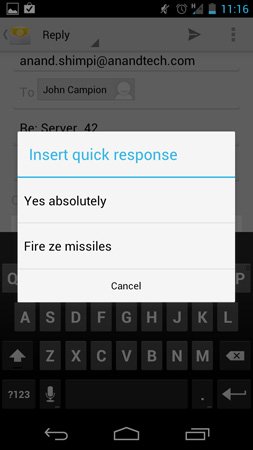
Server side searching is finally supported, however it's fairly slow (slower than iOS at least). String matching in your search query also seems to be fairly strict so you'll have to make sure that the word(s) you're searching for are not immediately preceded/followed by other characters. You also can't specify where in the email (subject, address field, message text, etc...) you want to search, you just get a general search box.
Gmail
Among the other first-party applications that are new in Android 4.0 is Gmail, which receives an overhaul that closely matches the client from 3.x. The update includes a dramatic makeover that minimizes use of the menu button for interaction. Instead, there’s a row of icons along the bottom for refreshing, composing, searching, and tagging Gmail conversations. If you make selections this row of buttons changes appropriately to mark read/unread and archive/trash items as well. At the very top is a drop down pane for selecting the current label or other inboxes.
On a smartphone sized device, Gmail now looks and feels a lot like the client from Android 3.x, except with menu and organizing befitting a smartphone. The improvement is dramatic and manages to leave the 2.x client feeling old and unintuitive. The only unfortunate thing is that in the message view, Gmail still lacks pinch to zoom functionality, making looking at emails composed with lots of HTML difficult. This is something that people have been vocal about since the Gmail in Android 2.x which surprisingly still is present.
Minor gripes aside, the Android Gmail application in 4.x yet again sets the bar for the best native Gmail implementation. I can’t go back to the 2.x client, and in comparison the iOS Gmail client seems like a cheap facsimile.


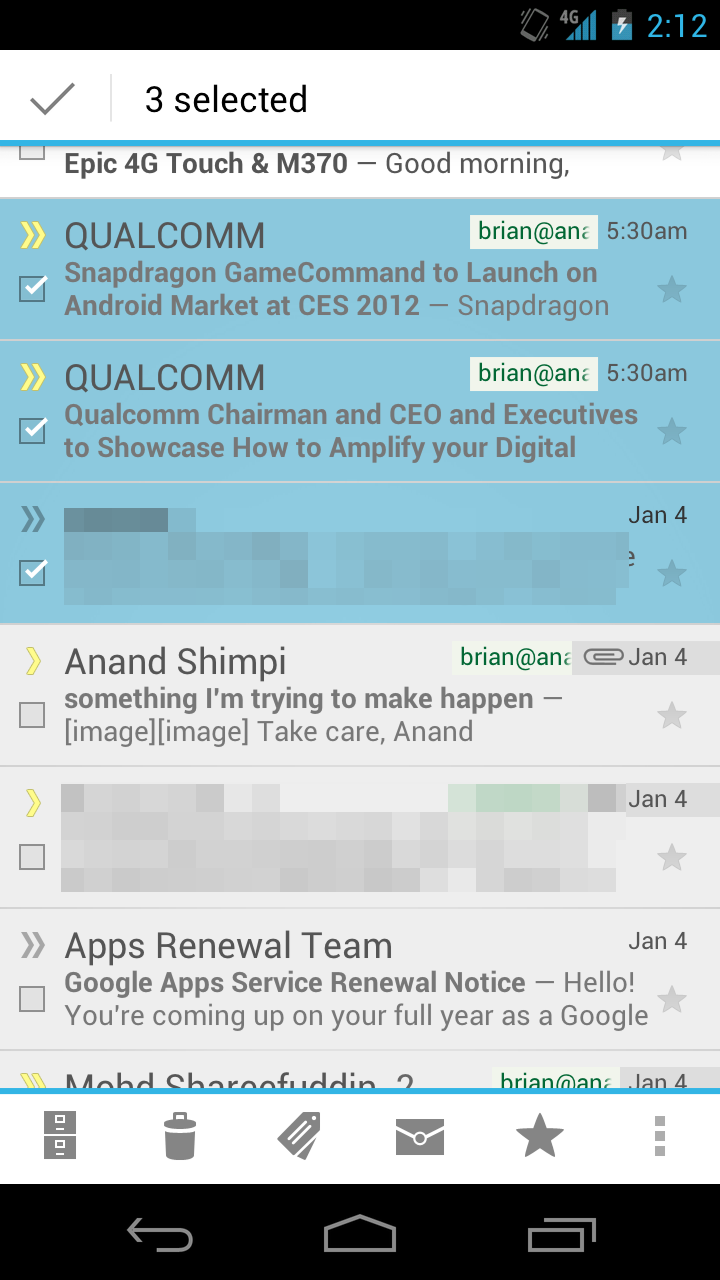
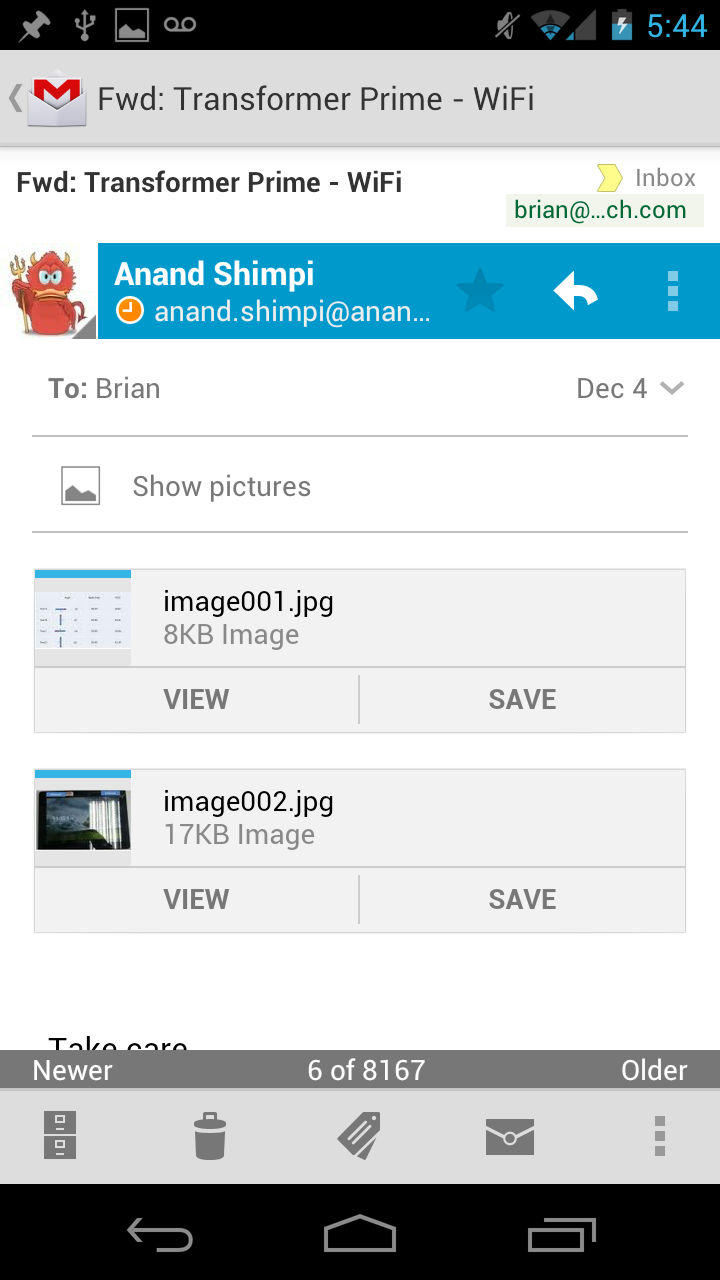








185 Comments
View All Comments
CoryS - Thursday, January 19, 2012 - link
Guys, this is a NEXUS it is a dev device. That primary reason I got it was because of this...better hardware will be right around the corner...but we won't see another Nexus..especially on Verizon for some time.It is refreshing to have a community to fix issues OEMS ignore (yes even Apple) for a change. This is my first unlocked device, and i can't see myself ever going back to anything else.
medi01 - Friday, January 20, 2012 - link
Wake up, Smartphone market (worldwide):1. Samsung 24%
2. Apple 18%
Android vs Apple = 3 vs 1 and gap is raising.
Most people turn to apple due to FUD, like this article. Google "steppit out of the shade of its competitor" having three times Apple's market share and much more usable interface (try to quickly access settings like wlan/bluetooth/gps on ios)
steven75 - Friday, February 10, 2012 - link
LOL dont you get it? You don't *need* to fiddle with those settings on iOS necause the battery life is so dramatically better.Also, funny reading this comment after Apple's Q4 report where they dominated.
Omid.M - Wednesday, January 18, 2012 - link
I hope Samsung puts out this phone based on GN aesthetics but Exynos 5250 (plus MDM9xxx multi-mode/LTE modem) and blows away the competition.@moids
Chumster - Wednesday, January 18, 2012 - link
Could someone clarify on what GPU/CPU he was talking about coming in Q2 devices? Cray? Crate? It was hard to pick up on my headphones.mmp121 - Wednesday, January 18, 2012 - link
KraitRead below:
http://www.anandtech.com/show/4170/qualcomms-annou...
Enjoy!
Conficio - Wednesday, January 18, 2012 - link
Really, Google can't survive once Walled Garden platforms like iOS gain traction.While it is nice to control the OS (Chrome OS) on PC like devices and nice to stick it to Microsoft, it is essential in the world of smart phones. Google clearly saw that Apple did the unthinkable, wrestle control of the phone's apps away from the networks. That is an existential thread for Google. If there is a billion PC users world wide, there is a multitude of smart phone users, sooner or later.
If a hardware manufacturer and OS provider like Apple (or Microsoft) controls the apps that can be provided to the phone and features, move from browser to apps on phones, then this is the end of (a profitable) google sooner or later.
From anther point of view, Google is a huge data center that provides you with data services on their computing power (and you pay for it with advertisement somehow). Apple is a hardware manufacturer that sees it necessary to control the software to deliver a good user experience. Sure, two different approaches to a smart phone OS.
hackbod - Tuesday, January 24, 2012 - link
"Google clearly saw that Apple did the unthinkable, wrestle control of the phone's apps away from the networks."There is this weird thing I see expressed a lot, as if Android is a reaction to the iPhone.
It is not.
In this particular case, it is obvious: Android's SDK was made available a few months after the original iPhone was on sale, well before there was *any* native SDK for the iPhone. At that time Apple's very clear official policy was that web-based apps was the One True Way to create applications for their phone. There was no concept of an App Store, no phone apps except what Apple shipped built in to the iPhone, nothing wrestled away from the networks in that department.
If Android was a reaction to anything, it was to the current situation on desktop PCs, with one company controlling that platform, and being able to quite strongly dictate and control its ecosystem and thus large parts of the computer industry.
One of the goals of Android was to try to keep that from happening in the upcoming mobile industry, by creating an open platform so that everybody in the industry can compete as equally as possible.
(And an aside -- this also makes it funny to see the recent stuff going around about Google "losing control" of Android. Android was very much set up so that no one company, not even Google, could have anything like the control that Microsoft does over Windows. This should be pretty obvious to anyone who wants to actually write thoughtful articles on the topic and not just link bait.)
bjacobson - Wednesday, January 18, 2012 - link
Can you talk more about this? From Diane Hackborne's post here (https://plus.google.com/u/0/105051985738280261832/... it sounds like the "limitation" is memory bandwidth in that hardwares that are "laggy" are laggy because they can't render to the entire screen 2 and 3x per frame for all the overlays. Which wouldn't seem like so much of a Tegra2 limitation in my opinion considering it has the power to play games like Quake 3 at 1600x1200 @ 60fps (I think...right?). What are your thoughts?hackbod - Tuesday, January 24, 2012 - link
I don't know about the performance of Tegra 2 playing Quake, but you need to be very careful when comparing the traditional 3d workload that GPUs are highly optimized to support (as exemplified by Quake) vs. the performance rendering 2d graphics.Traditional 3d games tend to rely, for example, on triangle rendering as much if not more than raw pixel fill rate, and GPUs are designed to be able to do that fast. When drawing 2d scenes, there are very few triangles but those triangles cover very large parts of the screen and are rendered as overlapping layers.
On all of the hardware I have seen, for 2d rendering raw memory bandwidth (determining the number of times every pixel can be touched per frame) is the #1 impact on performance.
Look back at that post -- for a typical scroll of all apps in launcher, without using overlay tricks (which aren't available on Tegra when the screen is rotated), you are looking at touching every pixels about 4 times to render all the layers and composite them to the screen. This is just not a typical 3D game workload.