Intel DX79SI Review: The Default X79?
by Ian Cutress on November 18, 2011 1:10 AM EST- Posted in
- Motherboards
- Intel
- X79
System Benchmarks
USB Speed
For this benchmark, we run CrystalDiskMark to determine the ideal sequential read and write speeds for the USB port using our 64GB Patriot SuperSpeed USB 3.0 drive. Then we transfer a set size of files from the SSD to the USB drive, and monitor the time taken to transfer. The files transferred are a 1.52 GB set of 2867 files across 320 folders – 95% of these files are small typical website files, and the rest (90% of the size) are the videos used in the Sorenson Squeeze test.
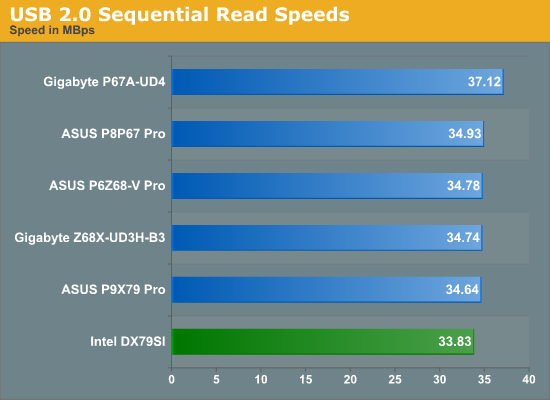
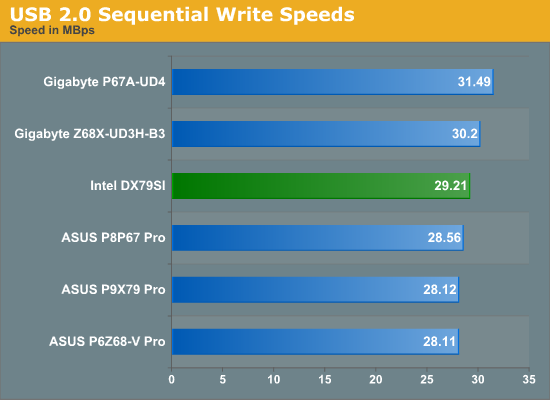
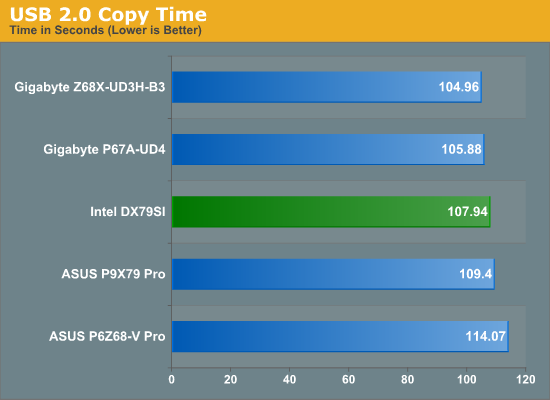
Despite the less than great sequential speeds, the Intel is board still as good as, if not better than, the ASUS P9X79 Pro.
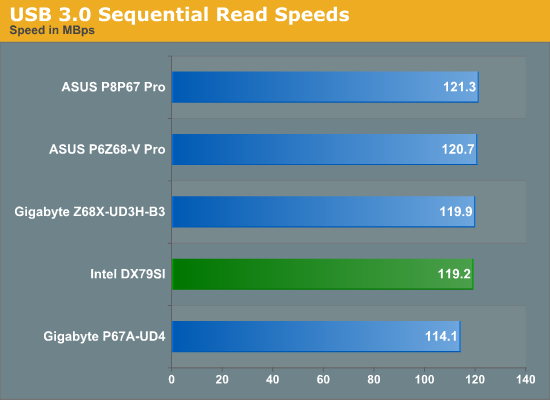
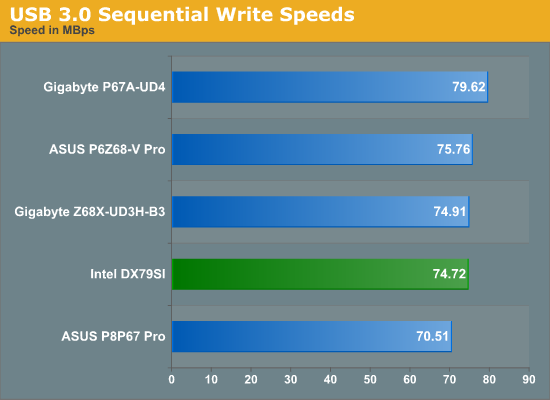
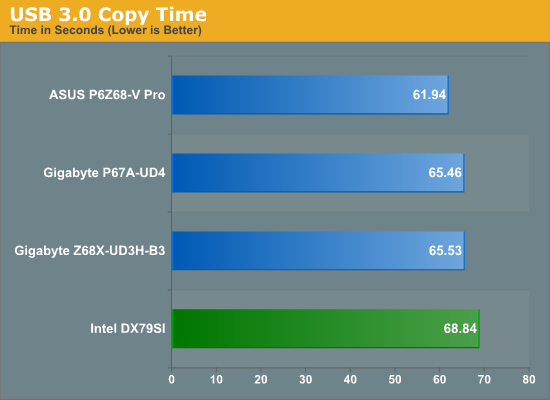
On the other hand, USB 3.0 speeds were relatively disappointing compared to previous chipsets.
SATA Testing
We also use CrystalDiskMark for SATA port testing. The operating system is installed on the Micron RealSSD C300, which is rated at 355 MB/s read and 215 MB/s write, and the sequential test is run at the 5 x 1000 MB level. This test probes the efficiency of the data delivery system between the chipset and the drive, or in the case of additional SATA ports provided by a third party controller, the efficiency between the controller, the chipset and the drive.
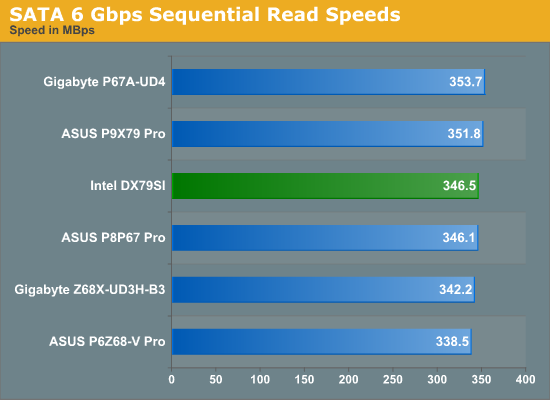
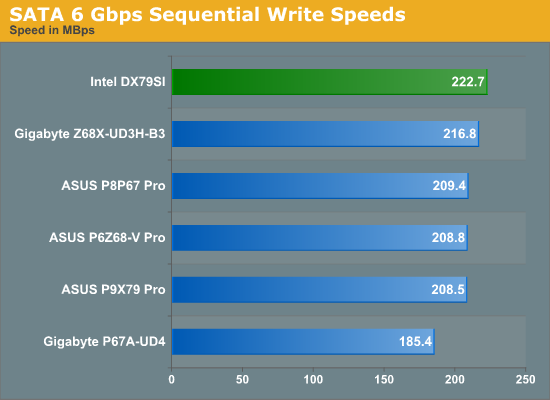
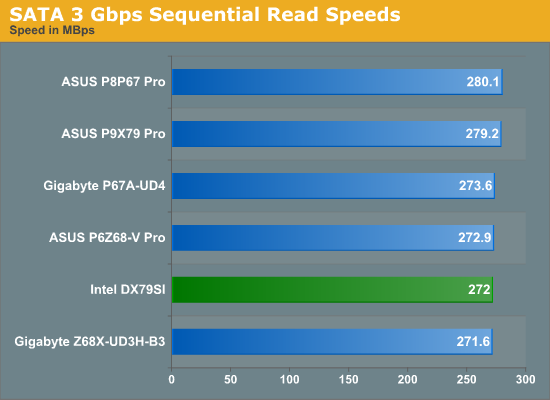
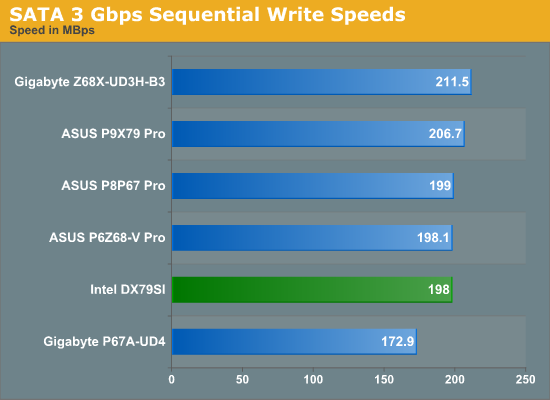
The dichotomy of the SATA results is relatively strange - while in SATA 6 Gbps the DX79SI performs well in sequential testing, the SATA 3 Gbps results are relatively low compared to others.
DPC Latency
Deferred Procedure Call latency is a way in which Windows handles interrupt servicing. In order to wait for a processor to acknowledge the request, the system will queue all interrupt requests by priority. Critical interrupts will be handled as soon as possible, whereas lesser priority requests, such as audio, will be further down the line. So if the audio device requires data, it will have to wait until the request is processed before the buffer is filled. If the device drivers of higher priority components in a system are poorly implemented, this can cause delays in request scheduling and process time, resulting in an empty audio buffer – this leads to characteristic audible pauses, pops and clicks. Having a bigger buffer and correctly implemented system drivers obviously helps in this regard. The DPC latency checker measures how much time is processing DPCs from driver invocation – the lower the value will result in better audio transfer at smaller buffer sizes. Results are measured in microseconds and taken as the peak latency while cycling through a series of short HD videos - under 500 microseconds usually gets the green light, but the lower the better.
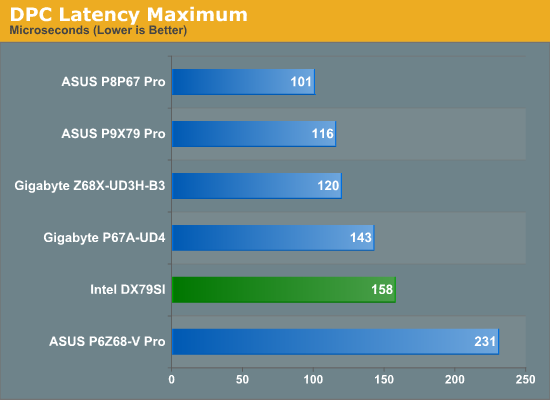
Our previous testing on the ASUS P9X79 showed that on average the DPC Latency was fairly low (~30 microseconds), with the occasional spike in the triple digits. On the other hand, the Intel DX79SI seemed to idle around double that of the ASUS board, with spikes into the 140-150s.










60 Comments
View All Comments
coldfiredragon - Friday, November 18, 2011 - link
Oh ya I have been using them exclusivly since arround 99, with their 440BX board for Pentium 3's. I love them, solid dependible I have never had to RMA one.The0ne - Friday, November 18, 2011 - link
I used them exclusively for work back them. By this I mean I tested and qualify the boards and CPU's for our products. and to deploy in the mfg environment. The key characteristic is, of course, reliability.Not sure why the person above doesn't know this :) Maybe this link can help,
http://knowyourmeme.com/memes/futurama-fry-not-sur...
vol7ron - Sunday, November 20, 2011 - link
I've never actually owned the Intel branded boards. I think the primary reason is that I like the potential to overclock and whenever there were articles of this, Intel either locked their settings, or their boards didn't overclock all that well (either through voltage regulation or thermal problems).Any comments regarding this?
Bozo - Saturday, November 19, 2011 - link
I have been using Intel motherboards since the mid 1990's at work. If you want stability and reliability, Intel is the way to go.mino - Sunday, November 20, 2011 - link
Most of the time ... Had a lot of 50 PC's with Intel mobo's go POOF within 2Q after getting our of warranty. ... THoug those were NetBurst times. KInda expected they will "Burst" :).On a serious note, business-class Intel Mobo's are one of the best as far as reliability goes.
Though, over the past 5 years since reliability actually became a marketing term in the mobo business, the gap as it was in the 90's and starting 2000's is no longer there.
acompsys - Wednesday, November 30, 2011 - link
True...http://www.youtube.com/watch?v=z0uXWmlMOgg
Googer - Sunday, November 20, 2011 - link
Intel has been in the motherboard business for about 17-18 years or so. I still have my old Intel Socket 370 FCPGA2 Motherboard from 10 years ago.Googer - Sunday, November 20, 2011 - link
A lot of OEMs use intel as their Board maker. Dell used (or still uses?) a Custom Intel board in their machines, Emachines used a rebadged off the shelf intel board in their cases too.mino - Monday, November 21, 2011 - link
OEM's not so much. Whiteboxers mostly, along with several "wanna-be's", Dell included in its early years.PrezWeezy - Sunday, November 20, 2011 - link
Intel has been making their own motherboards for a very long time. They aren't usually known for being the fastest boards around, but they are damn solid. Very very few failures comparitively, and they run forever. They also tend to be very expensive.