Antec P280 Review: When Enthusiasts Are Engineers
by Dustin Sklavos on November 15, 2011 10:20 AM EST- Posted in
- Cases/Cooling/PSUs
- Antec
- P280
Noise and Thermal Testing, Overclocked
Here's where we separate the men from the boys. Our overclocked test bed has proven to be very stressful on "less prepared" enclosures, and this is hopefully going to produce some more decisive results. So far, Antec's P280 has put in a strong performance, offering decent thermals with low acoustics, but it's still competing pretty squarely with Fractal Design's Define R3, an enclosure that costs between $30 and $40 less. The R3 lost a lot of steam in our overclocked testing, though. Can the P280 pick up the slack?
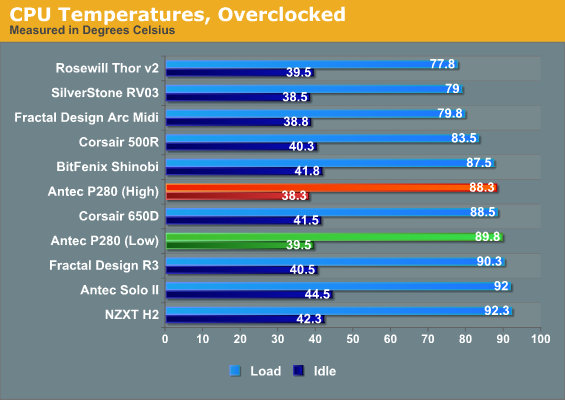
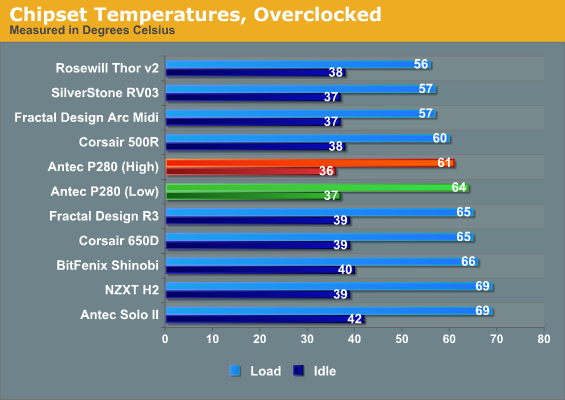
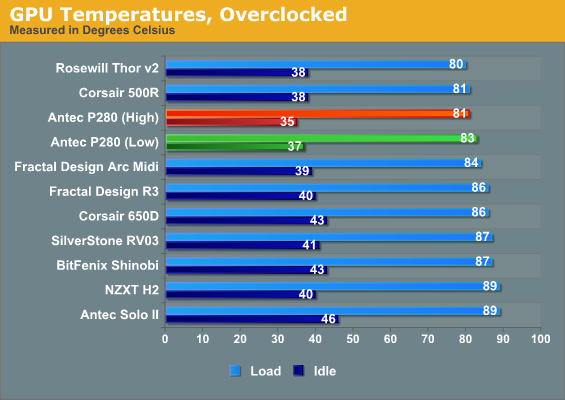
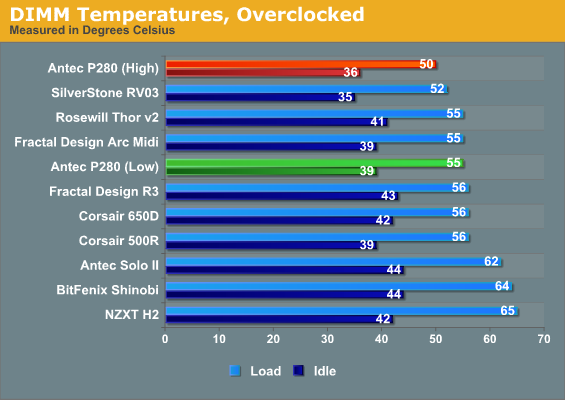
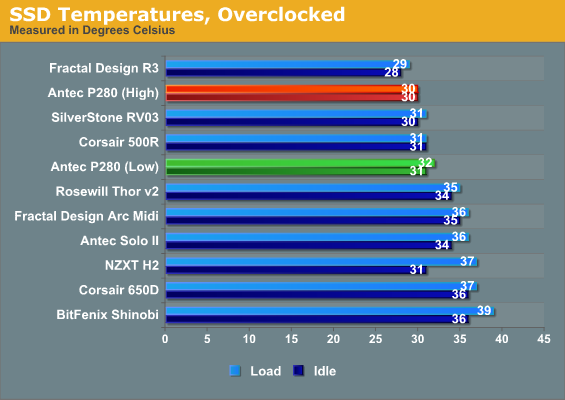
Unfortunately, while most of the other components are running pretty frosty, the P280 has a hard time dealing with the substantially increased thermal load of the overclocked i7-875K. What we can glean from the results is that it's able to mostly manage overall ambient temperature, and the GeForce GTX 580 runs nice and cool compared to some of the other cases, but the processor may just not be getting enough cool air running through it. The P280 supports 240mm radiators, and getting one in there may not be a bad idea.
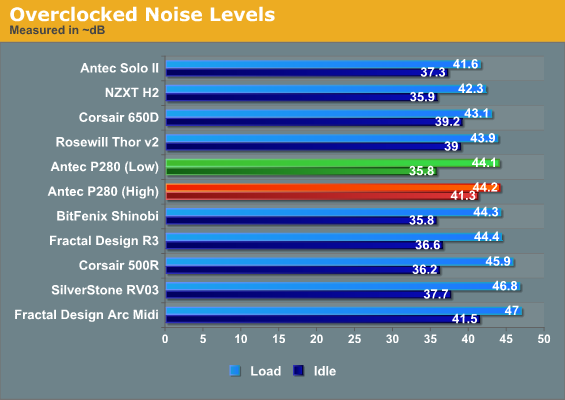
Once again it's hard to justify running the fans at their high setting. At their low setting the P280 is nice and quiet at idle, though load performance is dicier. Once again the P280 is in the same general ballpark as Fractal Design's up and comer.










164 Comments
View All Comments
geniekid - Tuesday, November 15, 2011 - link
You're right. The temperature of the air around the CPU is probably the peak temp in the entire case.Because hot air rises and there are two fans on top, I think the CPU cooler is kind of fighting against the flow of air in its current configuration. I wonder if a CPU cooler blowing upwards would have an improvement in this scenario.
Strunf - Tuesday, November 15, 2011 - link
I don't think it would matter, natural convection doesn't have much to say when you have fans creating a flow of air, also if you turn the radiator by 90° then you'll be "aspirating" the air around the graphics card and that's counter productive.Folterknecht - Wednesday, November 16, 2011 - link
Take a Corsair H50 or something alike. Mount the the fans in the rear of the case (push/pull) and you ll get much better cpu temperatures - promised ;-)Folterknecht - Wednesday, November 16, 2011 - link
addition: The fans should blow/pull the cool from the outsidewelshy992 - Tuesday, November 15, 2011 - link
ANTEC TAKE MY MONEY!futurepastnow - Tuesday, November 15, 2011 - link
This may replace my old P150, which now has some noticeable chips in its paint, and is awfully cramped inside now that I have a real video card.Belard - Tuesday, November 15, 2011 - link
Hope you don't just give them money.... they have enough. Give it to me.And then I'll buy the case and send you photos.
Death666Angel - Tuesday, November 15, 2011 - link
I think I missed a trend. I have a Gigabyte P55M-UD4 and the CPU fan control is very adequate, silent in idle and good cooling under load when I want to. Are other mainboards from GB so bad concerning fan control? Because it's been mentioned in a few articles here and in comments.Other than that, good article and good case. Though too big for me. :-)
MrSpadge - Tuesday, November 15, 2011 - link
Don't know.. been using 5 different Gigabyte boards (home + work) during the last ~2 years. Fan control via PWM and SpeedFan has been fine, just not with their own utilities.MrS
ehume - Tuesday, November 15, 2011 - link
I quite agree. Read the manuals of Gigabyte boards and you learn that they control fans through both PWM and Voltage variation. There is one exception I saw (PWM only), but on all the rest, Gigabyte boards sure beat my PWM-only Asus board. Of course, you must enter BIOS to set this up, and if you haven't read your manual or thoroughly explored your BIOS you might miss it.