ASUS F1A75-V Pro vs. Gigabyte GA-A75-UD4H – Llano at ~$120
by Ian Cutress on November 7, 2011 6:00 AM EST- Posted in
- Motherboards
- Gigabyte
- Asus
- A75
Board Features
| Gigabyte GA-A75-UD4H | |
| Size | ATX |
| CPU Interface | FM1 |
| CPU Support | Llano - AMD A series and E2 series |
| Chipset | AMD A75 |
| Base Clock Frequency | 100.4 MHz |
| DDR3 Memory Speed | 1866 9-9-9 |
| Core Voltage | Auto, +0.4 V to -0.6 V offset |
| CPU Clock Multiplier | Auto, 8x to CPU limit |
| DRAM Voltage | Auto, 2.135 V to 1.025 V |
| DRAM Command Rate | Auto, 1T or 2T |
| Memory Slots |
Four DDR3 DIMM slots supporting up to 64 GB Dual Channel Support for DDR3 2400/1866/1333/1066 MHz |
| Expansion Slots |
1 x PCIe x16 (runs at x16/x0 or x8/x8) 1 x PCIe x8 3 x PCIe x1 2 x PCI |
| Onboard SATA/RAID | 5 x SATA 6 Gbps, Support for RAID 0, 1, 10 |
| Onboard |
5 x SATA 6 Gbps 4 x Fan Headers 1 x Front Panel Header 1 x Front Panel Audio Header 1 x S/PDIF Out Header 4 x USB 2.0 Headers 1 x USB 3.0 Header 1 x Firewire/IEEE 1394a header 1 x Serial Port Header 1 x Trusted Platform Module (TPM) Header |
| Onboard LAN | Realtek RTL8111E chip (10/100/1000 Mbit) |
| Onboard Audio |
Realtek ALC889 codec Support for Dolby Home Theater, up to 7.1 channel |
| Power Connectors |
1 x 24-pin ATX connector 1 x 8-pin 12V connector |
| Fan Headers |
1 x CPU Fan Header 2 x SYS 1 x PWR |
| IO Panel |
1 x PS/2 port 1 x D-Sub 1 x DVI-D 1 x HDMI 1 x DisplayPort 1 x Optical S/PDIF Out Connector 2 x USB 2.0 4 x USB 3.0 1 x Firewire/IEEE 1394a 1 x eSATA 6 Gbps 1 x Gigabit Ethernet Audio Jacks |
| BIOS Version | F6 |
| Warranty Period | 3 Years (from date of manufacture) |
As expected on a board of this price, the Realtek combo of NIC/Audio is used. I am still amazed that GB put a TPM on their boards whereas no-one else does. I am unsure if demand for such a feature is required on a board like this—I will get in contact with GB and see if there is an official response.
Edit—Apparently GB see a lot of demand for a TPM from those who use it, and they say it is fairly cheap to implement to cover those users.
In The Box
4 x Locking SATA cables (2 right angled)
IO Shield
User Manual
Driver CD
As with most Gigabyte products in this range, we do not see a lot in the box. Focus is more on what is on the board and the warranty it seems.
Software
The driver CD is standard Gigabyte fare, with drivers and programs easily installable with a click each. On the CD, both Norton Internet Security and Firefox 3.5.4 are available for install as well (note, previous ASUS CDs offer Norton and Chrome). The main focus of the software is on @BIOS, a way in the OS to update the BIOS, and EasyTune6, where fan options can be adjusted and the board can be overclocked.
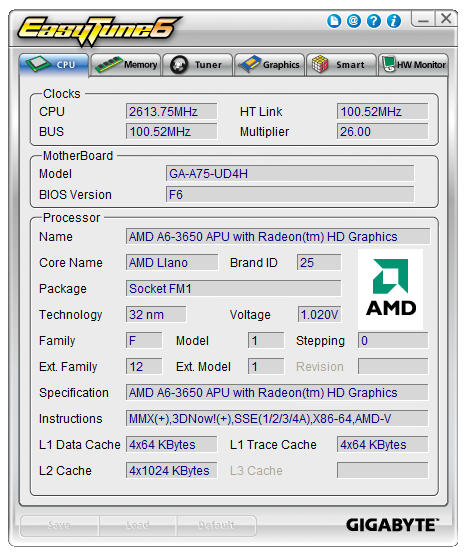
Normally, we would see an array of auto OC options on the main screen of ET6; however on this Llano system these are not available. The tabs in the software are pretty self explanatory, showing CPU, memory and overclock options.
The fan controls are very basic, as they are in the BIOS. Under user mode, the ramp can be adjusted, though there is no applicability for hysteresis or multi-gradient ramping.
Similar to the ASUS board, when using the EasyTune6 software with its sensor capabilities, we see a spike in DPC Latency, around 380 microseconds. With the software turned off, this reduced down to 170 microseconds.
















47 Comments
View All Comments
Mitch89 - Monday, November 7, 2011 - link
A proper sound card definitely sounds better than the integrated ones that come on every motherboard, no question about it.As for PCI slots, I still have a few devices in use in my machines including a few DVB-T digital tuners and a soundcard.
When building my latest Media Centre, however, I purchased a PCI-e DVB-T tuner, so the legacy slots we're something I was looking for.
knedle - Tuesday, November 8, 2011 - link
not really, the funny thing is that if you are interested in perfect sound, it's better to buy a board with integrated sound card and connect it with digital cable to amplifier, this way you are using amplifier as D/A Converter and you get way much better sound, than any sound card bellow $500 you can buycjs150 - Tuesday, November 8, 2011 - link
It is interesting to see what people use the old legacy PCI slots for. As mentioned in my first post I still use a TV card in one but to be honest there are better PCIex1 cards for that now (do not get me started on USB TV tuners - useless is the nicest description). I havent used a PCI sound card for at least 5 or 6 years. Last time I had an external card (bundled with an ASUS motherboard) it also used a PCIex1 slot.Now I am all for recycling old bits of kit to keep build costs down but there does come a point when it is time to wave good bye to legacy slots. Motherboards do not often come with a floppy drive port and IDE socket has basically gone the way of the dodo as well. PCI surely is the next to go. But maybe posters here have convinced me that there is at least a little bit of time left in it
DanNeely - Tuesday, November 8, 2011 - link
The only card I have that's legacy PCI is a BIOS POST code reader that I've been unable to find a PCIe1x replacement for; but with UEFI replacing BIOS it's about to become obsolete anyway.Googer - Sunday, November 13, 2011 - link
Sounds like you ought to keep an old legacy system for TV Tuners, SCSI, etc along side your new-fangled PC; both on the network so you can easily access the older equipment.Second, all of those devices listed are available in PCI-e, Quality Network Cards are available from Intel in PCI-e flavor. Creative makes X-Fi in PCI-e, and LSI (and adaptec?) Made a SCSI card in PCI-e. Serial Parallel ports can also be had with PCI-e and I agree that USB emulators for RS232/IEEE1284 are garbage.
Edgar_Wibeau - Monday, November 7, 2011 - link
From the screenshots I can see, the BIOS/UEFI version used with the Asus board is 0902. Yet, their current version is 1502, which dates 2011/10/21, and in between 1103 (2011/10/07) and 1102 (2011/08/26). Did you flash a more current UEFI after taking the shots? Or if not, why?See
http://www.asus.com/Motherboards/AMD_Socket_FM1/F1...
jan.peralta - Monday, November 7, 2011 - link
i would love to see gaming benchmarks for HD6670 with the A6, especially for the ASUS boardthanks!
Dug - Monday, November 7, 2011 - link
I second that!Dug - Monday, November 7, 2011 - link
I must be out of the loop.What does One 580 mean?
silverblue - Monday, November 7, 2011 - link
A single 580 as opposed to two of them.