ASUS ML248H: Thin for the Win?
by Chris Heinonen on October 27, 2011 12:00 AM ESTBrightness and Contrast
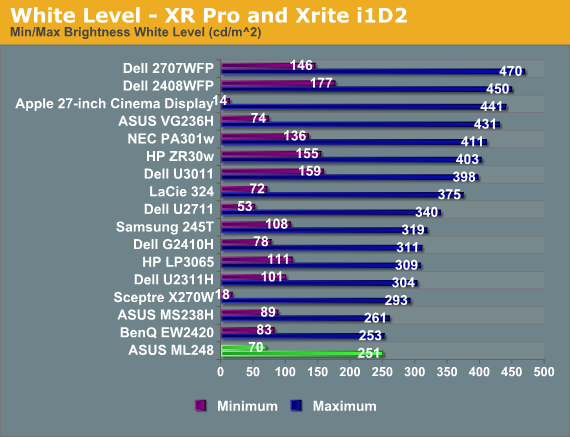
Even with contrast and brightness increased to their maximum values, the ASUS is not a light canon at all. The most I could get out of it was 251 nits, though that is brighter than I would ever use it. When at the minimum brightness level, the ASUS produces 70 nits of light output, which is a bit dim.
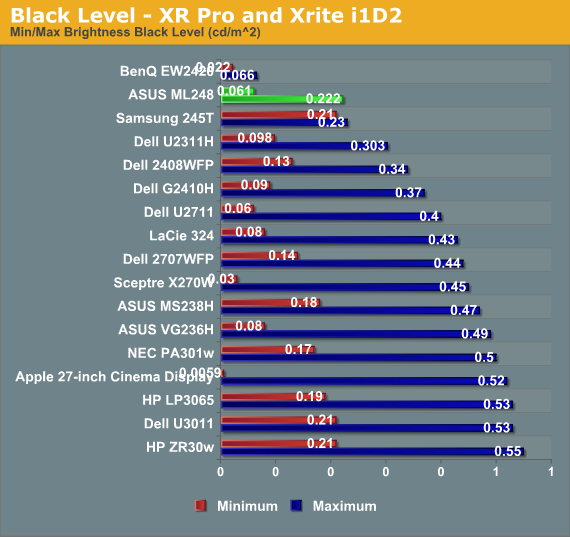
With the brightness back to maximum, the black level only registers at 0.222 nits, whereas with the backlight at minimum we got a black level reading of 0.061 nits.
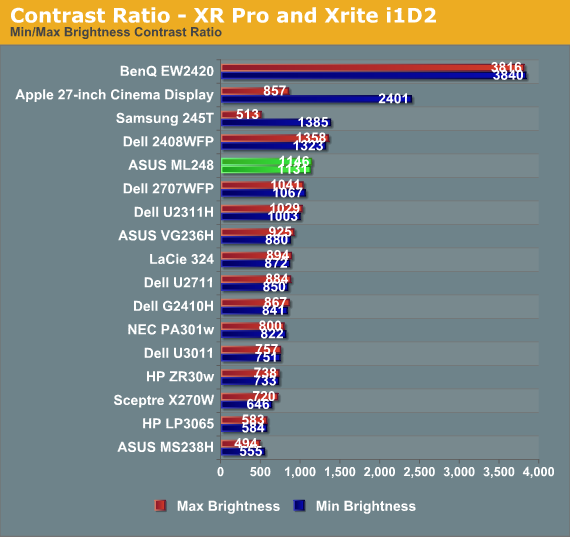
Looking at these in combination, the ASUS is producing contrast ratios of 1131:1 and 1146:1. It looks like whatever brightness level you want to set should work for you with the ASUS, and you can likely expect a contrast ratio of just over 1000:1 as well.
Brightness Uniformity
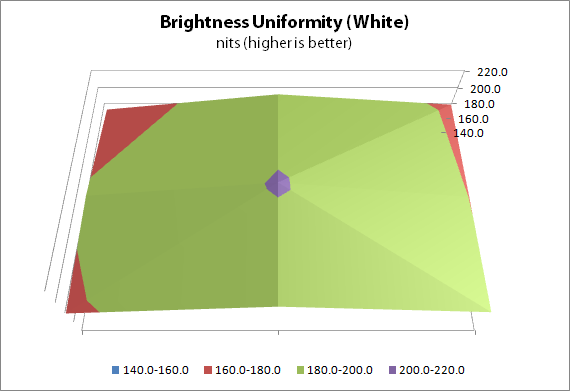
We saw earlier that the color uniformity of the ASUS was not up to par, so I wasn’t sure how the brightness and contrast would be in similar testing. With the center of the screen calibrated to 200 nits on a white screen, the ASUS is around 190 nits at the top and bottom of the center of the screen, but closer to 180 nits at the edges.
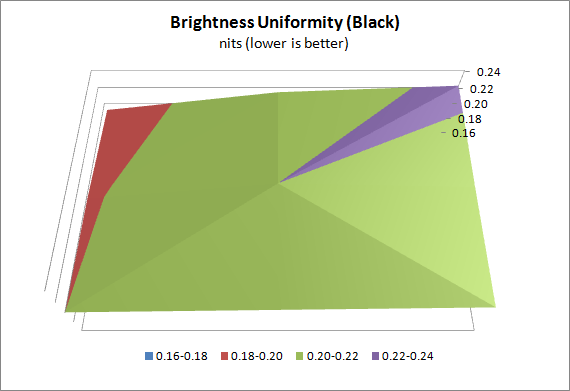
With an all black screen, the ML248H measures 0.22 nits in the center and drops slightly to 0.19 or 0.20 on the edge. These are very small differences, though, and are well within the margin of error for a dark reading from the light meter we use for testing.
I’m not certain what the LED alignment is for the ASUS ML248H, and they haven’t responded to my questions, but I’d guess that however the diffuser is set up for the lights is causing them to have an uneven light distribution across the whole screen, perhaps by having the LEDs themselves centered at the top and bottom of the screen. In any case, this non-uniformity could also be causing the color shifts in our dE uniformity testing. The panel is probably being driven exactly the same at the edges, but the spectrum of light passing through it is different, causing these issues.
I’m not sure if ASUS can fix this by using a different diffuser, or LEDs around the whole edge of the screen, or they might have to go to an LED backlit model to fix it. As I also review home theater displays, LG has recently introduced their Nano LED backlit sets for the home, which keep the slim form factor but provide all the backlit LED benefits like better contrast ratios and more even lighting, so perhaps we will see those in a desktop LCD soon.










57 Comments
View All Comments
Arbie - Friday, October 28, 2011 - link
How can a major company produce any monitor today without a height adjustment? And especially an ultra-thin product, where the mechanical parts required to do so would be minimal. This immediately rules it out of the workplace (where there are legal ergonomic concerns), and off most other people's desktops. Get a clue, Asus. Garden-variety Samsungs have lift, tilt, and even rotation.
JonnyDough - Friday, October 28, 2011 - link
I won't buy anything under 120Hz these days. I do however like the 2ms response time. That meets my standard. Anything over 5ms is a no go for sure. I aim for 2 usually.marraco - Saturday, October 29, 2011 - link
The first and most important aspect I look for on any monitor review is blurring of moving images.This article is completely worthless to me.
shashank7040 - Tuesday, November 1, 2011 - link
Asus Eee Pad with slide out QWERTY.........http://goo.gl/B4rJUm0nsier - Saturday, November 5, 2011 - link
I bought the 21.5in version of this monitor (ML228H) for a mere $133 AR. It is surprisingly light and thin. I use it as a portable display for my PS3 (HDMI) which is where the headphone jack comes in handy. It also works well as a second monitor for my laptop, which also uses HDMI. A beautiful display for my gaming/office/web browsing needs, and much better quality than another brand 22" I purchased 2yrs ago. Note: I am not a graphic artist so i cannot compare my experience to an IPS.As for the omission of DVI, my ASUS monitor came with a DVI to HDMI cable for connecting to DVI out, as well as a VGA cable. Both cables approximately 6ft in length. Perhaps the AT reviewer also lost this cable when he lost his screw. Even so you can buy DVI to HDMI adaptors for pocket change.
mbryans - Tuesday, November 22, 2011 - link
Bisakah Anandtech making review about Samsung SyncMaster S23A750D? This monitor seems to be reincarnation of the SyncMaster PX2370.TN Panel (probably hybrid), LED backlit, 23-inch, 1920 x 1080, 2 ms, 120 Hz (3D only for AMD 3D HD), 100% sRGB, and DisplayPort 1.2 (probably first DP 1.2 monitor).
I am interested in the color accuracy of this monitor will be displayed at 120 Hz.
mbryans - Tuesday, November 22, 2011 - link
I mean: Can Anandtech review about Samsung SyncMaster making S23A750D? This monitor seems a to be Reincarnation of the SyncMaster PX2370.