Apple iOS 5 Review
by Vivek Gowri, Andrew Cunningham, Saumitra Bhagwat & Brian Klug on October 18, 2011 3:05 AM ESTSafari
Safari, too, has gotten a UI refresh on the iPad side of things. We finally get tabbed browsing, which really makes life easy when you’re browsing - it was the single most useful feature that Honeycomb had over iOS last year. The tab bar is located underneath the URL bar, and the active tab has an “x” on the left side to close. There’s not too much more to say here other than that it’s well integrated, and being able to see all the open tabs at once really makes the multipage browsing experience quicker and more seamless. It’s a seemingly minor detail, but taking out the extra two screen presses really speeds everything up. It almost makes me wonder why Apple took so long to implement it on the iPad.
Reading List ties in very well with the other new browser feature, Reader. Reader basically takes a webpage and renders it in the most readable way possible, stripping all formatting and displaying the text and image content alone. Think of it like iBooks, except for webpages. Getting to it is pretty easy - just wait for your page to load, then hit the Reader button in the URL bar. The cool thing is that for multipage articles like the ones on AnandTech, it’ll load the next page automatically as you finish reading the previous page. It’s a relatively minor feature, but if you read a ton of longer (*cough* AnandTech) articles on your iPad or iPhone, Reader ends up being really, really useful.
Safari Performance Improvements
There's been a trend among mobile browsers recently, and that trend is increasingly fast JavaScript performance. Both iOS and Android have been trading blows for the JavaScript performance crown, and iOS 5 includes the latest set of improvements from Apple's side.
The brief outline version of this story is that each successive release of iOS has improved JavaScript performance. First, iOS 4.3 brought desktop Safari's Nitro JavaScript engine with JIT (Just In Time compilation) to MobileSafari in iOS, which gave a substantial boost to its performance in synthetics and other tests. The latest improvements in iOS are thanks in part to an update which brings MobileSafari back up to parity with Safari 5.1's codebase on the desktop side. For a while now we've been keeping track of iOS performance in SunSpider 0.9 and RightWare's browsermark, and now SunSpider 0.9.1 as well.
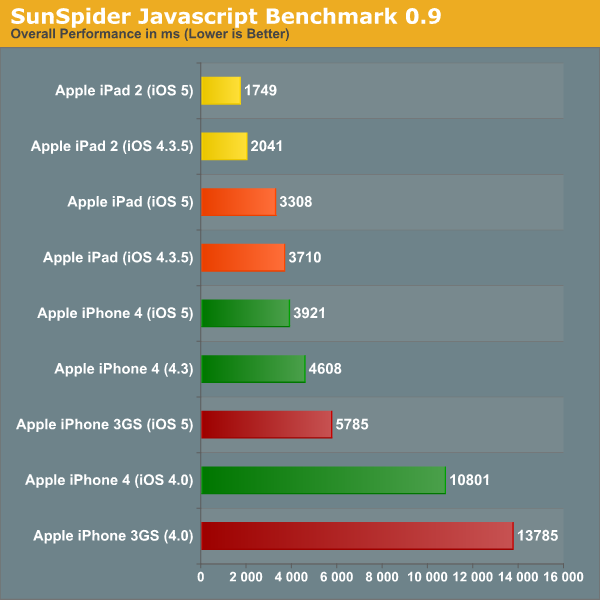
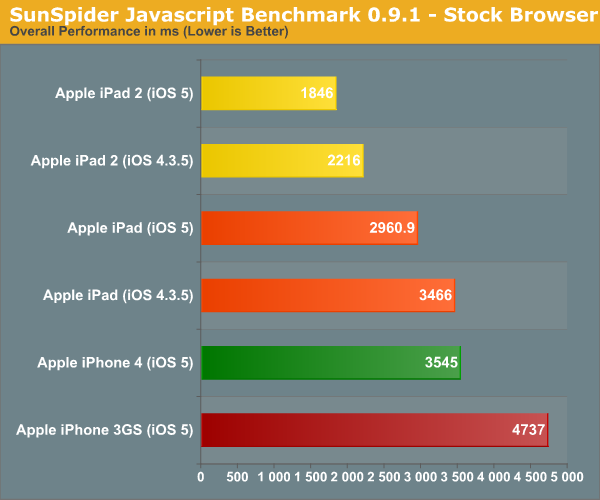
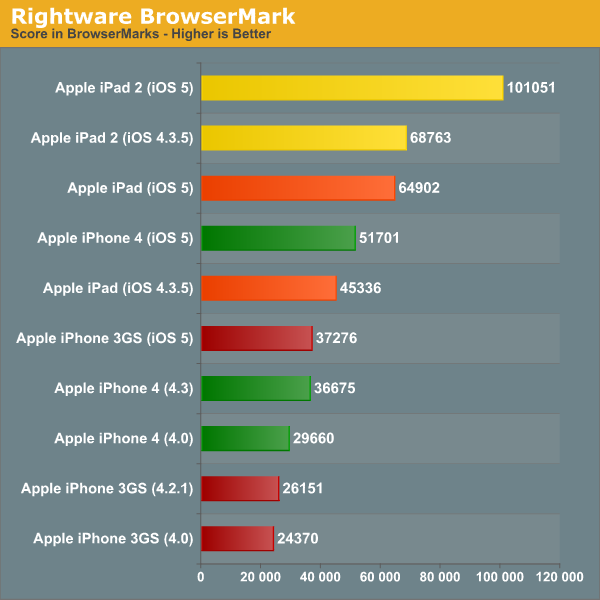
Sunspider 0.9.1 we haven't been keeping track of for very long, so we don't have as many results yet, but that will change in time. The other two graphs really tell the story of how Mobile Safari has seen steady improvements to JavaScript performance over a short history going back to iOS 4.0. Again, the 4.3 added Nitro with JIT, and 5.0 updates Nitro to the absolute bleeding edge version of the codebase, same as the desktop Safari. That said, I don't expect things to speed up much beyond this, and though I'm not showing Android results (since the context of this story is all about iOS), I expect Ice Cream Sandwich to bring Android right back up to parity with Mobile Safari's scores on similar hardware.


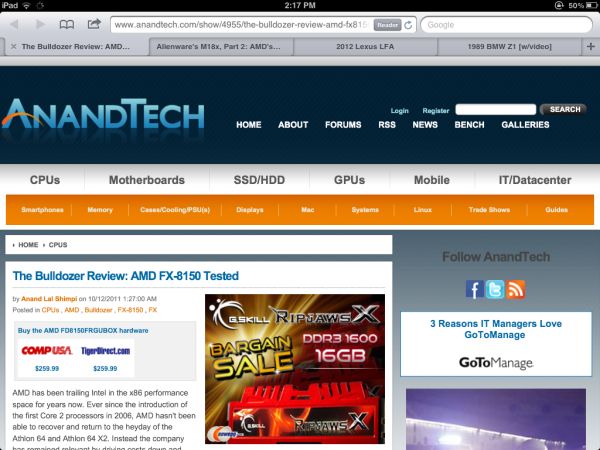
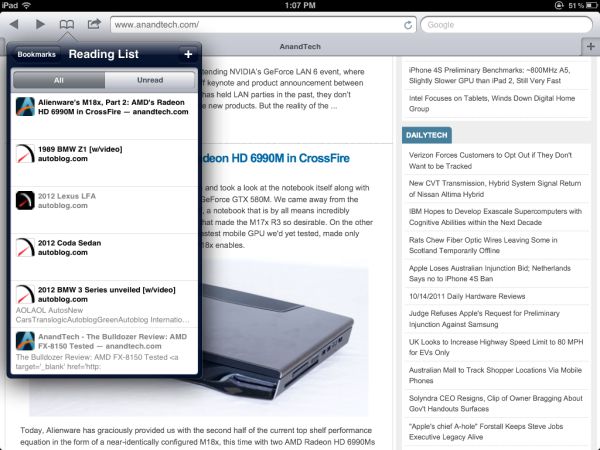
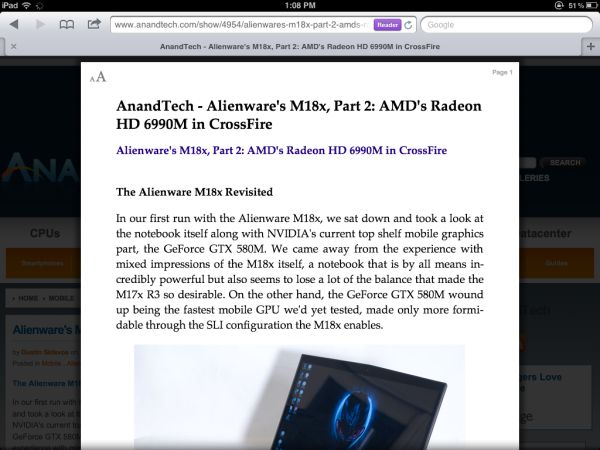








86 Comments
View All Comments
ddarko - Tuesday, October 18, 2011 - link
"Unfortunately, iTunes Wi-Fi Sync asks that your phone be connected to a power source for the feature to work. This shouldn’t be too hard to grasp considering the massive power drain issues people would have inevitably faced had it not been otherwise."A quick but notable clarification in the review which gives the impression the wi-fi sync function requires a device to be powered to work. It needs to be plugged in to work automatically once a day. However, a device can manually be synced over wi-fi without being plugged in. Go to settings -> general -> iTunes Wi-Fi Sync and hitting the Sync Now button.
darkpaw - Tuesday, October 18, 2011 - link
On the last pic in the find my friends section, you blurred out the account name at the top,. but not where it appears again at the bottom of the screen.teetee1970 - Tuesday, October 18, 2011 - link
You mentioned the newton force etc to take a picture. You can actually take pictures now with the headset using the up volume button. So you could hook up to a tripod etc or set the phone down somewhere and click away as fast as you can press the buttons on the headset. You could probably use a bluetooth up volume button too.Guspaz - Tuesday, October 18, 2011 - link
I've yet to have WiFi sync actually automatically sync my phone when plugging it in for the night. Perhaps iTunes must be left running on the computer, but that kind of defeats the purpose of automatic sync; I'm not going to leave a bloated app like iTunes running 24/7 just in case my iPhone decides to sync.If this is a requirement, WiFi sync will be largely useless for me until they can at least have a service launch iTunes on the PC when the phone wants to sync.
ddarko - Tuesday, October 18, 2011 - link
Yes, iTunes has to be running for the wi-fi sync to initiate automatically. No, the iOS device won't launch and then quit iTunes.One other thing I've noticed is that leaving iTunes running with wi-fi sync enabled is an enormous power drain on the battery on my iPhone 4. I've noticed my fully charged phone will be down to 40% charge by the morning. Of course, if you leave the iPhone plugged in all night, it will still be fully charged in the morning but apparently, there's a lot of power-draining activities going on between iOS device and computer during the night. This is one reason I've decided not to use auto wi-fi sync since I don't want to keep iTunes running and unnecessarily using power overnight. I still like the wi-fi sync option a lot but I manually sync wirelessly and then quit iTunes.
Geigco - Tuesday, October 18, 2011 - link
I was a Palm/WebOS junkie since it came out."A company that executes consistently may not be competitive on day 1, but after a couple years of progressive iteration it may be a different beast entirely." sums up what WebOS failed to do successfully.
ltcommanderdata - Tuesday, October 18, 2011 - link
Thanks for including results from previous iOS versions to see the evolution in performance as well as the analysis of iPhone 3GS and iPad 1 performance.http://www.barefeats.com/iph4s01.html
I was wondering why GPU benchmarks weren't included? The results at Barefeats show that Apple seems to have much improved GPU drivers in iOS 5 compared to iOS 4.3.5. Devices seem to show around a 25% improvement in GLBenchmark for instance. It would be good if you could validate this result in GLBenchmark and GLview as well as add in the iPhone 3GS which Barefeats is missing.
And do you know how GLBenchmark's online results database reports it's scores? For each device, in the details they seem to list multiple GPU driver and OS versions, which makes me think they are using a running average of submissions. Seeing performance changes with OS version, that would make he GLBenchmark online database very inaccurate. It's great that you are able to run the benchmarks on your own devices so that the results are unambiguous.
MyTechLife2 - Tuesday, October 18, 2011 - link
I haven't seen many comments about the disadvantages of using iMessage. Here's some I've noted:iMessage costs more when not on wi-fi. I pay a flat $6 per phone for everyone in my family to have UNLIMITED SMS/MMS. Or if I use iMessage while away from Wi-Fi, it counts against my LIMITED $15/200MB per phone data plan.
Also, I've found SMS to be more reliable than data service in congested and rural areas. Try posting a Facebook status update or any other data service from a crowded football stadium, vs. using SMS. SMS always wins.
lukarak - Tuesday, October 18, 2011 - link
Most people don't have it like that. But then again, most normal people use Whatsapp. It has really been a revolution for me and my friends.P.S. I have 50 sms free per month, and 1GB of traffic.
repoman27 - Tuesday, October 18, 2011 - link
iMessage packets are very small though. You would have to send on the order of 8000 iMessages per month to use even 1% of your 200MB plan. I'm guessing concerns regarding data plans are also the reason why Apple implements compression for iMessage MMS's when even one client isn't on Wi-Fi.