Dell U2311H: E-IPS, Full Adjustments, and DisplayPort
by Chris Heinonen on September 27, 2011 12:20 AM ESTColor Gamut
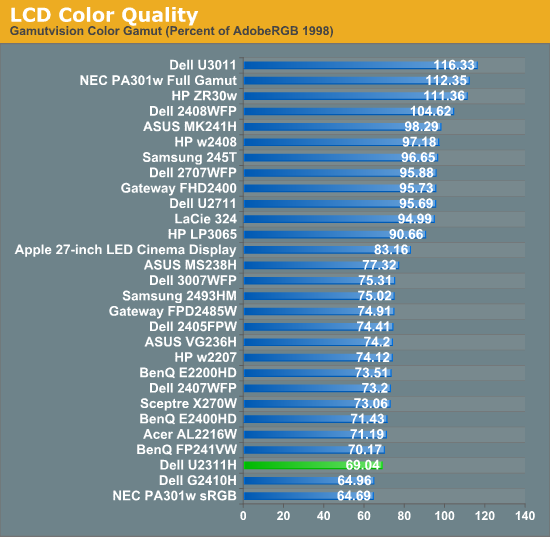
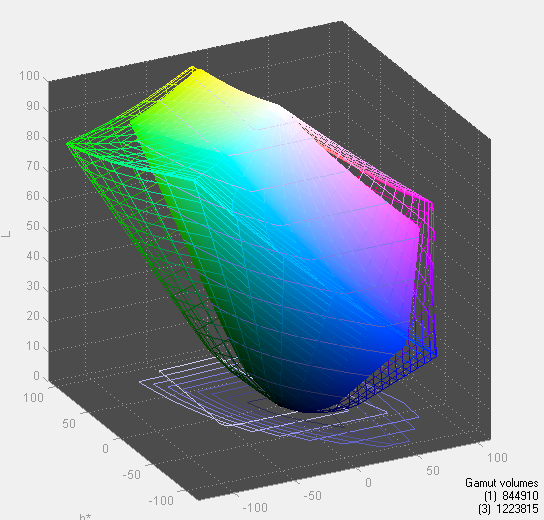
The Dell measured just below 70% of the Adobe RGB gamut, about where we would expect for a panel with a normal CCFL backlight. For most users working in an sRGB color space, 70% can actually be better than 100%, as higher color gamuts can produce oversaturated colors in non-color-aware applications.
One thing that is different about the panel in the Dell is that it’s a newer E-IPS panel that only has 6-bits of color depth instead of 8-bits, which would typically only provide access to 65,536 colors and not the usual 16.7 million. What this means is that to effectively display all of those colors and shades, the pixels will have to quickly shift intensity levels instead of being able to remain solid at one level. For colors that don’t need to use this method of dithering, such as white, they will look rock solid, but if you look at a black to white gradient, you can notice shades of gray where this dithering is happening. Used at a reasonable distance, you might not notice this at all, but close up you will probably be able to see it. I wasn’t particularly bothered by this behavior, but some people might be.
Color Uniformity
All monitors typically calibrate using a single point in the center of the display, but of course you don’t do all of your work there. Color and brightness uniformity can vary across the panel by a large margin as the LCD backlights are typically positioned at the edges of the screen, except for rare cases, which doesn’t allow for a perfectly even distribution of light. Here we see how the Dell does by taking our 200 nits profile and once again running our color checked at nine different locations on the screen.
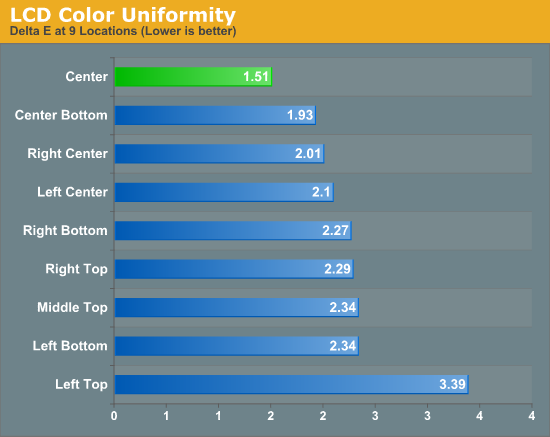
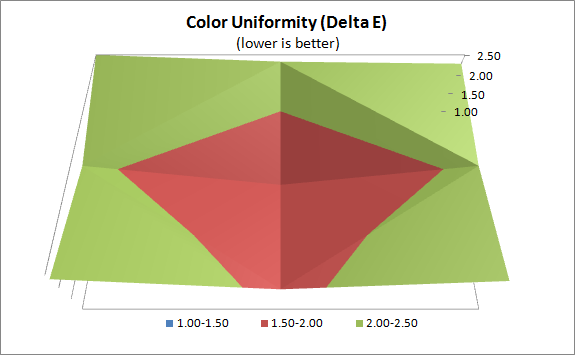
The Dell has a low average dE of 1.51 in the center for the display and that creeps up as we move towards the edges, with a peak dE of 3.39 in the upper left corner of the unit. Overall the majority of the error is below 3 and would not be visible to the naked eye, but above what we would prefer it would be for print work. Just like with the initial reading, you can see it is those colors that are made up mostly of blue light that are causing the issue and so the numbers might be a little deceptive in how bad the problem is.


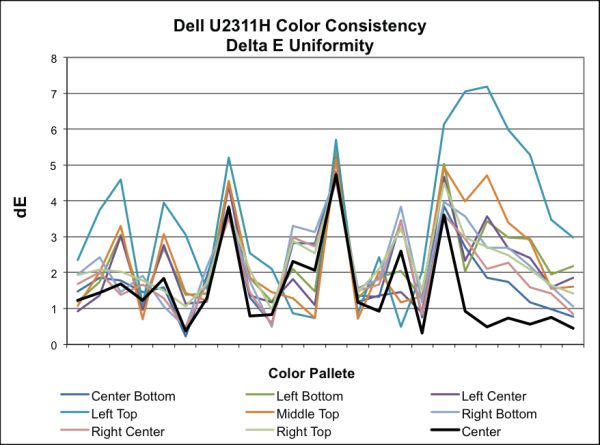








65 Comments
View All Comments
coburn_c - Tuesday, September 27, 2011 - link
a 6-bit IPS with FRC?someones missing the point
fausto412 - Wednesday, September 28, 2011 - link
Anandtech has turned into a totally different site and when they do post a monitor review...it is something that isn't worst my money.We need more frequent reviews and especially of the high end. I want to see 120hz monitors reviewed. There are many available. I want to know which is the best image quality and which is best bang for my buck.
simi13 - Thursday, September 29, 2011 - link
I have the exact same display bought 1 year ago and I've been extremely pleased by it.manuel.andrei - Thursday, October 6, 2011 - link
How about a review on the new Samsung S24A850DW?Kyanzes - Monday, October 10, 2011 - link
I have tried four different units, all of them had a disurbing yellow tinting on the left and similarly extensive blue tinting on the right. Later, the fourth also developed a dead pixel. That was the point when I finally moved on. My worst nightmare.