Dell U2311H: E-IPS, Full Adjustments, and DisplayPort
by Chris Heinonen on September 27, 2011 12:20 AM ESTColor Gamut
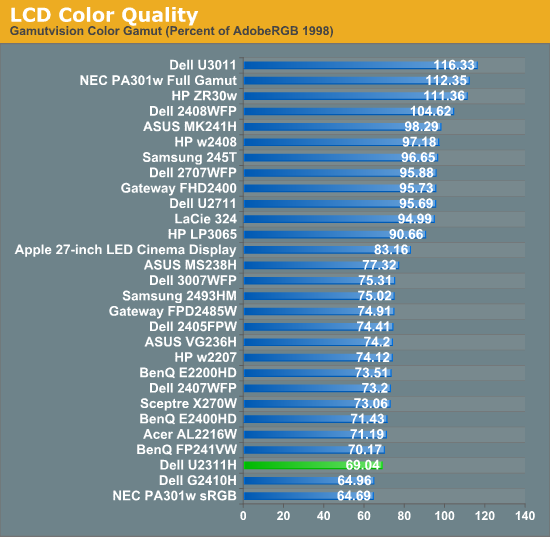
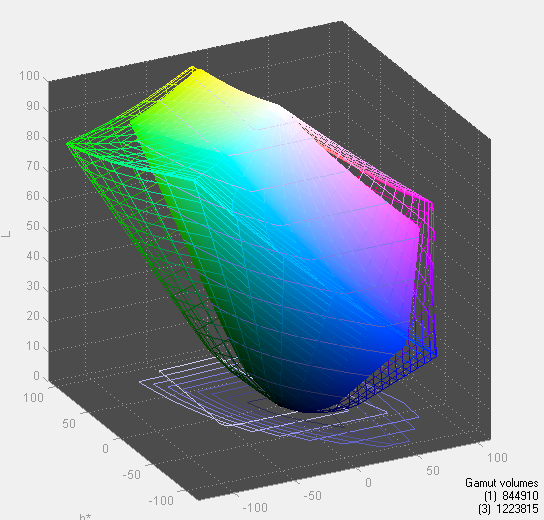
The Dell measured just below 70% of the Adobe RGB gamut, about where we would expect for a panel with a normal CCFL backlight. For most users working in an sRGB color space, 70% can actually be better than 100%, as higher color gamuts can produce oversaturated colors in non-color-aware applications.
One thing that is different about the panel in the Dell is that it’s a newer E-IPS panel that only has 6-bits of color depth instead of 8-bits, which would typically only provide access to 65,536 colors and not the usual 16.7 million. What this means is that to effectively display all of those colors and shades, the pixels will have to quickly shift intensity levels instead of being able to remain solid at one level. For colors that don’t need to use this method of dithering, such as white, they will look rock solid, but if you look at a black to white gradient, you can notice shades of gray where this dithering is happening. Used at a reasonable distance, you might not notice this at all, but close up you will probably be able to see it. I wasn’t particularly bothered by this behavior, but some people might be.
Color Uniformity
All monitors typically calibrate using a single point in the center of the display, but of course you don’t do all of your work there. Color and brightness uniformity can vary across the panel by a large margin as the LCD backlights are typically positioned at the edges of the screen, except for rare cases, which doesn’t allow for a perfectly even distribution of light. Here we see how the Dell does by taking our 200 nits profile and once again running our color checked at nine different locations on the screen.
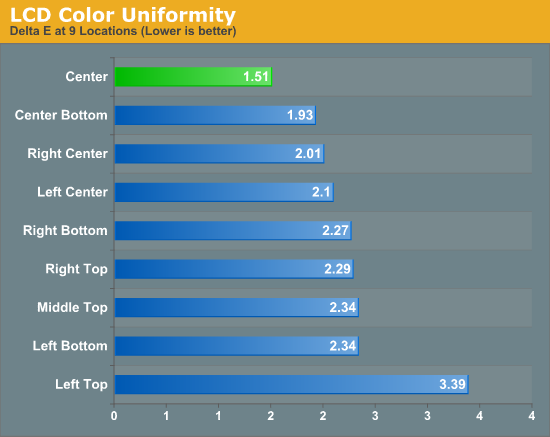
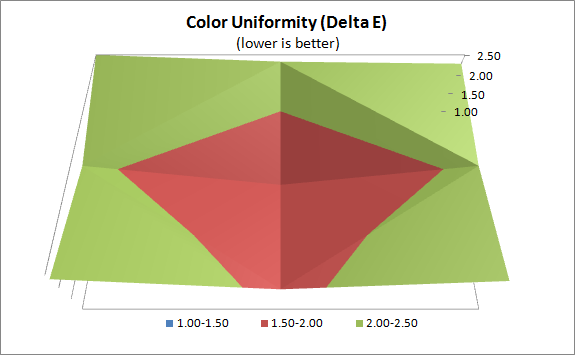
The Dell has a low average dE of 1.51 in the center for the display and that creeps up as we move towards the edges, with a peak dE of 3.39 in the upper left corner of the unit. Overall the majority of the error is below 3 and would not be visible to the naked eye, but above what we would prefer it would be for print work. Just like with the initial reading, you can see it is those colors that are made up mostly of blue light that are causing the issue and so the numbers might be a little deceptive in how bad the problem is.


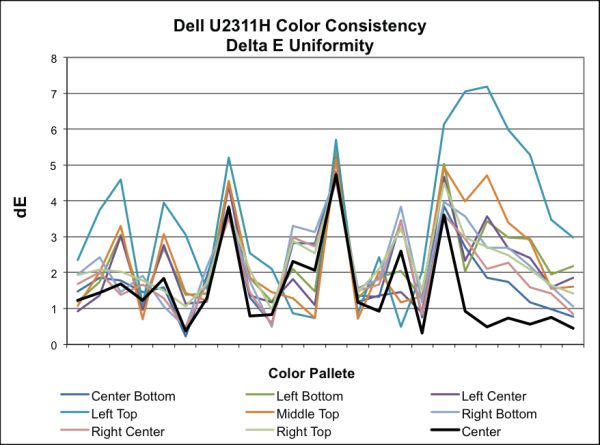








65 Comments
View All Comments
pjfan75 - Tuesday, September 27, 2011 - link
Can you post the calibration settings you used?Thanks!
cheinonen - Tuesday, September 27, 2011 - link
I will grab the settings I used when I hook it up for the input lag test, but since the majority of the work is done with the LUTs in your graphics chip, and not in the display itself, it really won't get you that much of an improvement over the stock settings unfortunately.Zoomer - Tuesday, September 27, 2011 - link
How about a review of HP's line, the ZR24w, etc, or maybe even a comparison?Makaveli - Tuesday, September 27, 2011 - link
I own a ZR24w and I would love to see this. From what I have researched the HP screen uses a real 8 bit panel and would love to see this compared to the 6bit+AFC in this. I'm sure if the Dell 24 inch version is also a non 8 bit panel?TegiriNenashi - Tuesday, September 27, 2011 - link
EOMthe_engineer - Tuesday, September 27, 2011 - link
I Love these monitor reviews. Thanks for working hard on this! I would REALLY love to see a comparison of the current monitor technologies (H-IPS; E-IPS; Samsung's newest tech; TN Panels; Discussion of diffrent styles of LED backlights etc....) and which monitor lines we can find each tech in. This is a very complex issue and actually very pressing for those of us amateur turning-pro photographers and graphic designers on a budget. I've even seen some 40"+ LED backlit Televisions that claim to use IPS technology that i've considered for a display mostly for the price per inch ratio seems so good. Any thoughts on why that might be a bad idea if they are IPS panels?fausto412 - Wednesday, September 28, 2011 - link
yes, i would like to see comparison of technologies...TwinIon - Tuesday, September 27, 2011 - link
I own three of these. Great monitors for the price, but wait for a Dell sale. I got mine for closer to $250 each.Displayport was a real benefit for me since I wanted to use the screens for eyefinity, which requires DP for at least one monitor. The ability to adjust the screens has also proved very important for eyefinity.
xi1inx - Tuesday, September 27, 2011 - link
I remember in the last 12 mouth, another Dell IPS screen was reviewed here. I recall this monitor have also the same price and have a Genesys board inside to drive the lcd. It's perhaps the same monitor with the dvi port instead, So, I saw many reader comments say this ips lcd is bad. I prefer at this point to pursage a nice and bright used Apple Cinema Display HD 23" for the same price. I very happy with this screen and I'm not regrating to don't have buy the Dell one.I think the Apple Cinema Display HD 23" could be a good comparison monitor to compare with new incomers, if you could found one like new. It perhaps an old monitor but it certainly clash with the Dell offers.
Despoiler - Tuesday, September 27, 2011 - link
Check out the NEC EA231WMi. It has since been discontinued for a newer model with a LED backlight, but I got it just south of $300. It suffers none of the issues Dell's E-IPS panels do. It can be calibrated to be quite accurate. In fact you can download a calibration file from TFT Central from their review. You can get .inf files for 75hz and 83hz over display port. There is no input lag or ghosting that I can detect and I play a lot of video games. The stand on it is epicly good. Simply put there are a lot better and cheaper E-IPS panels than what Dell offers. NEC is worth the look.