Dell U2311H: E-IPS, Full Adjustments, and DisplayPort
by Chris Heinonen on September 27, 2011 12:20 AM ESTBrightness and Contrast
When pushed to its maximum brightness level with maximum contrast, the Dell U2311H can manage to put out over 300 cd/m2 of light from a pure white screen. This is far brighter than most of us would like (other than perhaps Brian), and it does result in very washed out highlights, mostly related to the contrast level. This isn’t a level you would work at often, but if you needed to because of direct sunlight, the Dell could manage that. When keeping the contrast a maximum but reducing the brightness down to 0, the light output drops down to just over 100 cd/m2 whichis much easier on the eyes.
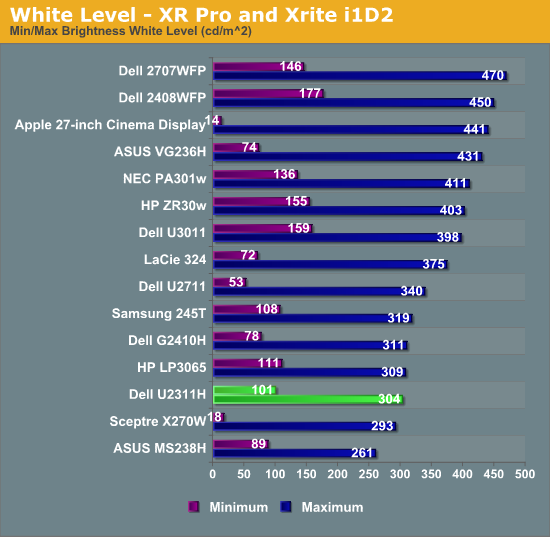
At these same brightness and contrast levels, the light output of an all black screen is 0.303 nits with max brightness, and 0.098 with minimum brightness. I should note that these measurements were taken with an Xrite i1DisplayPro meter instead of the i1Display2, as it does much better reading lower levels of light output. Unfortunately ColorEyesPro does not support this meter at this point and so I couldn’t use it for the whole calibration.
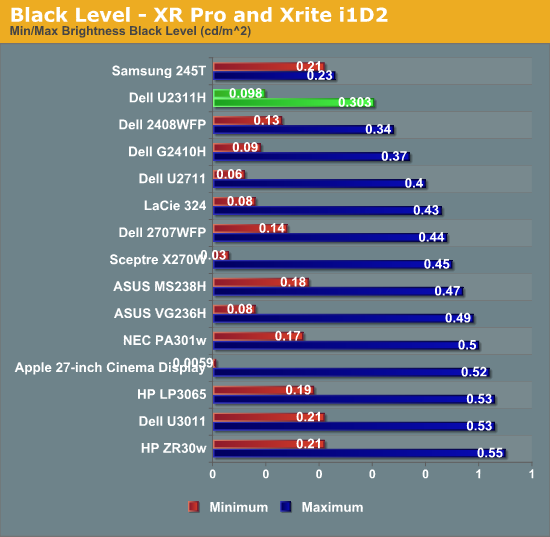
Looking at the On/Off contrast ratio that this creates, we see that both of these produce right around 1,000:1, so you can choose your preferred light output and you will likely get a contrast ratio right around the same level.
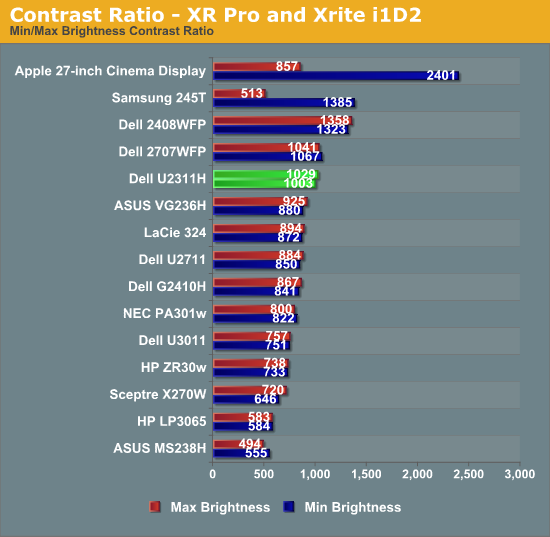
Brightness Uniformity
With 200 nits of light output in the middle of the screen for a white image, the light output drops as low as 161 nits on the left edge of the screen, while staying close to 200 nits on the right side of the display. I’m not sure if it is the layout of the backlights or something else causing this, but the light output is clearly less on the left side of the panel.
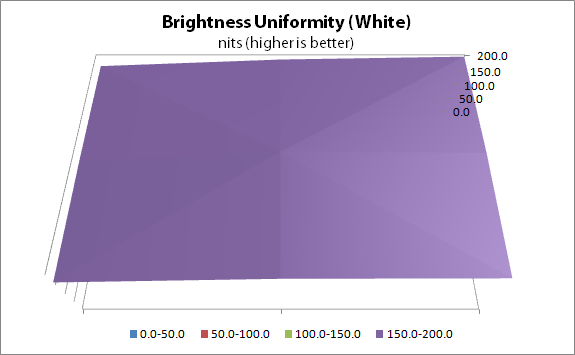
With a black screen, we see the same results. Light output is again higher on the right side of the display and lower at the left, with the upper-right corner being the brightest in both cases.
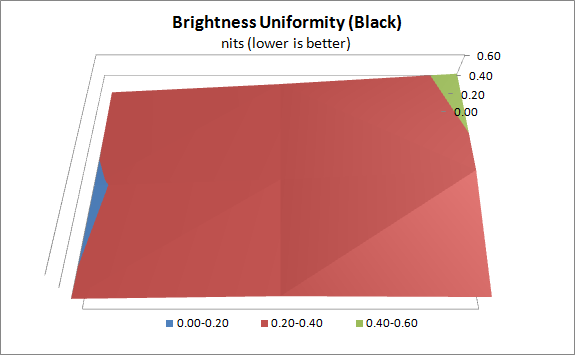










65 Comments
View All Comments
fausto412 - Tuesday, September 27, 2011 - link
i certainly interpreted like it was new tech.anyways i want a 25" screen or 24" one to mount on my ergotron monitor arm.
we need to see more monitor reviews on Anandtech.
buhusky - Tuesday, September 27, 2011 - link
agreed, need more monitor reviews.wooties - Tuesday, September 27, 2011 - link
+1Cat - Tuesday, September 27, 2011 - link
Please bring back input lag measurement.DaFox - Tuesday, September 27, 2011 - link
Agreed. Input lag and pixel response time are the two most important issues to me at this point.JarredWalton - Tuesday, September 27, 2011 - link
Chris doesn't have a CRT to use as a reference point, so rather than delaying the article we chose to go live without the input lag information.nagi603 - Tuesday, September 27, 2011 - link
Does this mean that there won't be an input lag measurement, or that it will be taken later?cheinonen - Tuesday, September 27, 2011 - link
I'm trying to get my hands on a CRT this week and then will try to run those tests as quickly as I can.piroroadkill - Tuesday, September 27, 2011 - link
Good. I think input lag measurements are important to a lot of people!semo - Tuesday, September 27, 2011 - link
Yes. Is it good enough for casual gaming? I'm looking to get a 3 monitor eyefinity setup and wondering if I should have one TN or PVA panel in the middle just for gaming...