The Apple Thunderbolt Display Review
by Anand Lal Shimpi on September 23, 2011 2:56 AM EST- Posted in
- Displays
- Mac
- Apple
- Thunderbolt
- Thunderbolt Display
Display Testing
With all of the extra connectivity there is to test with the Thunderbolt Display we can't forget the actual panel testing. Thankfully this part is pretty simple, the display characteristics are near identical to the 27-inch LED Cinema Display we reviewed last year.
Color Quality
We report two main quality metrics in our display reviews: color accuracy (Delta-E) and color gamut. Color gamut refers to the range of colors the display is able to represent with respect to some color space. In this case, our reference is the AdobeRGB 1998 color space, which is larger than the sRGB color space. So our percentages are reported with respect to this number, and larger is generally better.
Color accuracy (Delta E) refers to the display’s ability to display the correct color requested by the GPU and OS. The difference between the color represented by the display, and the color requested by the GPU is our Delta-E, and lower is better here. In practice, a Delta E under 1.0 is perfect - the chromatic sensitivity of the human eye is not great enough to distinguish a difference. Moving up, a Delta E of 2.0 or less is generally considered fit for use in a professional imaging environment - it isn’t perfect, but it’s hard to gauge the difference. Finally, Delta E of 4.0 and above is considered visible with the human eye. Of course, the big consideration here is frame of reference; unless you have another monitor or some print samples (color checker card) to compare your display with, you probably won’t notice. That is, until you print or view media on another monitor. Then the difference will no doubt be apparent.
As I mentioned in our earlier reviews, we’ve updated our display test bench. We’ve deprecated the Monaco Optix XR Pro colorimeter in favor of an Xrite i1D2 since there are no longer up-to-date drivers for modern platforms.
For these tests, we calibrate the display and try to obtain the best Delta-E we can get at 200 nits of brightness for normal use. We target 6500K and a gamma of 2.2, but sometimes the best performance lies at native temperature and another gamma, so we try to find what the absolute best performance could be. We also take an uncalibrated measurement to show performance out of the box using either the manufacturer supplied color profile, or a generic one with no LUT data. For all of these, dynamic contrast is disabled.
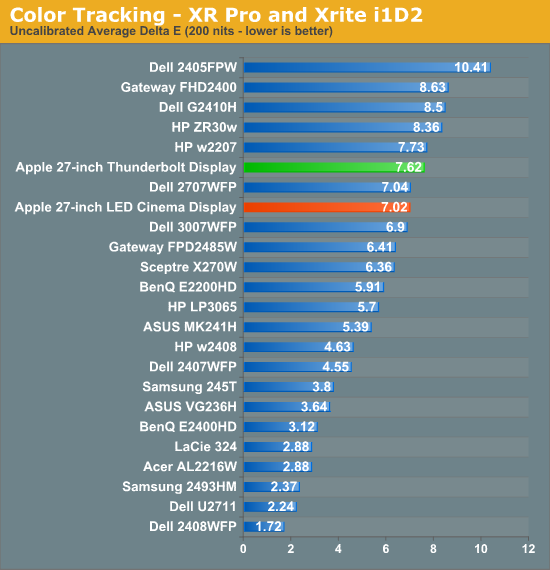
Uncalibrated performance remains fairly similar to last year's LED Cinema Display, however once calibrated the Thunderbolt Display is spot on with its predecessor:
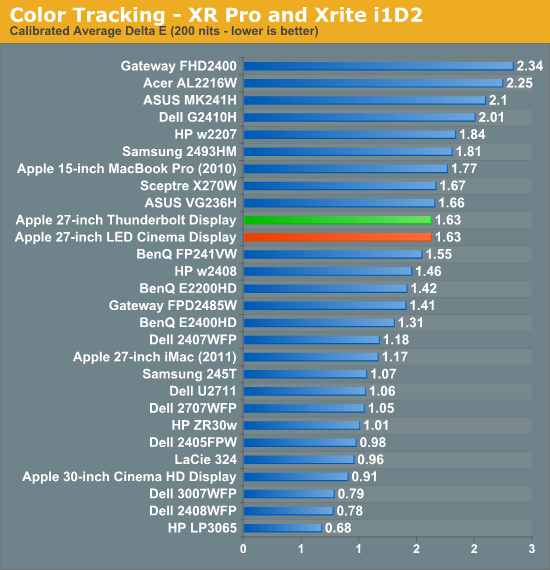
As we mentioned earlier, a sub 2.0 delta E is good enough for professional use. Although not perfect the Thunderbolt Display falls within that range for sure.
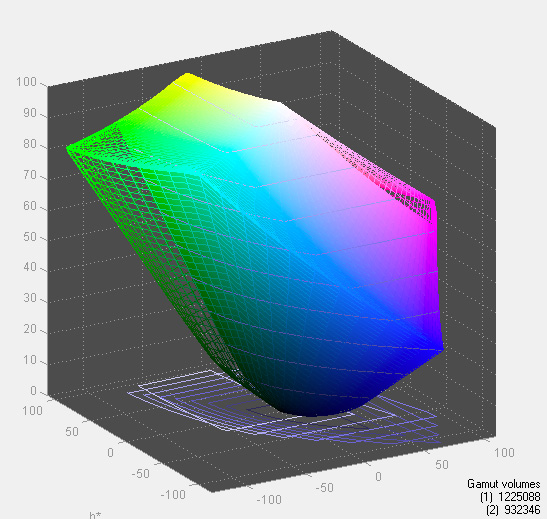
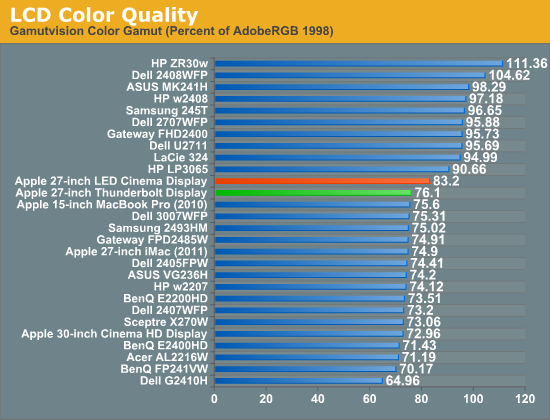
We measured slightly lower color gamut on the Thunderbolt Display than the original LED Cinema Display, however the result was much closer to the 2011 27-inch iMac. I couldn't visibly tell any differences and Apple indicates that color gamut shouldn't have changed, so it's quite possible that the differences here are due to our colorimeter and not the panel.
Color Uniformity
Now for color consistency, we take our best calibration profile from the very center at 200 nits and test color accuracy at 9 different places around the LCD display in an evenly distributed grid. We’ve shown before that calibration is localized across the display, partly due to the brightness not being uniform, partly due to the discrete nature of the display itself.
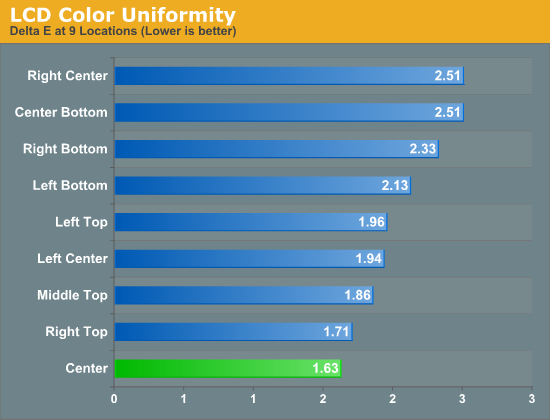
The Thunderbolt Display was fairly uniform across its surface, something we noticed in reviewing the 27-inch LED Cinema Display last year. Uniformity is actually better on this panel than the one we reviewed last year, although in both cases I couldn't really tell any differences.
Peak brightness appears down slightly, but so are the black levels which result in a slightly better contrast ratio. Apple is also calibrating these things at the factory now so white points are now set at around 6300K vs. 7100K on the original 27-inch LED Cinema Display.










275 Comments
View All Comments
name99 - Friday, September 23, 2011 - link
"The iMac and displays like this compell people to discard those expensive displays far ahead of their time and likely buy another display of the same size and resolution."And discard means WHAT? I can go to eBay and see the prices for second hand macs. What's stopping you from selling your iMac, or giving it to a friend/family member/school?
You claim there area significant number of still-working flat-screen iMacs in closets or the trash. I call bullshit.
dave1_nyc - Friday, September 23, 2011 - link
Anand, I liked the review, and I think this sounds like interesting technology, but honestly, but you sound as though you've never used a docking station. Yes, you're right, they are all proprietary, but the good ones from Dell and Toshiba (and I'm sure others) are terrifically useful if one needs one.I don't, but there are people in my org for whom their laptops are their main machines and they take them back and forth between the office and home every day. All the modern docking stations provide pretty much any connectivity you could want, and they allow you to use any monitor you want, and switch out monitors.
Further, while connecting two cables (a la the review) isn't hard, with the laptops and docking stations we have you walk up and set the laptop down onto the station connectors. At which time the laptop (if thus setup) turns on, adjusts for the external display (or two), and that's that. If you have automatic login, you never have to open the laptop.
Expensive? We pay $150 for them, and with that comes the freedom to upgrade either the docking station (such as when the USB 3 ones come out early next year) or the monitor independently of each other.
Of course, the real docking stations (as opposed to those USB 2 things) are only found in 'business class' machines, but those machine can now be configured with discrete graphics if one wants.
I'm not trying to sell docking stations, but you're usually not quite so inaccurately dismissive.
jecs - Friday, September 23, 2011 - link
I agree with you. I think Apple or someone else should produce a docking station for Mac Books. I remember when I used those with an IBM laptop some years ago.If you want to use "an all Apple technology" the thunderbolt display is fine. But if you want a MBP and have a different need you will find yourself limited in options. But those parts need to be competitive in price and quality.
Constructor - Friday, September 23, 2011 - link
Why are you limited? Simply use a different Thunderbolt docking solution instead of the ready-made Thunderbolt Display.With Thunderbolt you can even customize your own special solution in a way you never could before, by daisy-chaining multiple Thunderbolt devices according to your own specific needs.
And the kicker is that you can carry it all over to a new machine, even when switching manufacturers and even platforms!
None of the pre-existing docking solutions ever came close to that.
Trefugl - Saturday, September 24, 2011 - link
But where are all these external devices that I can so easily purchase and make my own docking solution? Last I checked (admittedly a few weeks ago), there was a very limited selection on adapter types on the market.I do agree that this is a great solution (and one that actually makes me excited about thunderbolt), the problem is that no one has made an external hub like what's in the display yet... they might now that PCs are getting the same connector next year, but it just blows my mind that the first place you see this tech is stuffed inside a monitor (one that only can work at all with new '11 Macbooks...)
Constructor - Saturday, September 24, 2011 - link
Well, it works with all current Macs (the Mac Pro is the only one that hasn't been upgraded to Thunderbolt yet).And I would not be surprised if the availability of Intel Thunderbolt controllers was one of the reasons why third party devices are being delayed – at the number of Macs Apple is producing, it is quite possible they're buying every chip Intel manages to get out the door. But Intel has lots of experience with mass production of high-grade chips, so I have no doubt availability will catch up soon if it hasn't already.
Belkin is apparently designing effectively a Thunderbolt Display without the display:
http://gizmodo.com/5839952/belkins-thunderbolt-exp...">Belkin's Thunderbolt Express Dock Finally Gives You a Reason to Remember You Have Thunderbolt
And there's more in the pipeline from various manufacturers. Unsurprisingly, professional-grade interfaces which actually need the speed and low latency are among the first.
Constructor - Saturday, September 24, 2011 - link
The link has been crippled, apparently. This should work:http://gizmodo.com/5839952/belkins-thunderbolt-exp...
AbRASiON - Friday, September 23, 2011 - link
Defective by design.stepa - Friday, September 23, 2011 - link
Simple question (requires a simple answer)So does it mean that there is no way to connect this display to a windows pc as a main display?i know that with previous models you could use an adapter or newer gfx cards already have a display port.so this a no go for pc users?
KPOM - Friday, September 23, 2011 - link
Not until PCs with Thunderbolt ports start coming out next year. I suspect a lot of the Ultrabooks will do so since Thunderbolt support will be built into some of the Ivy Bridge chipsets.