The Apple Thunderbolt Display Review
by Anand Lal Shimpi on September 23, 2011 2:56 AM EST- Posted in
- Displays
- Mac
- Apple
- Thunderbolt
- Thunderbolt Display
Final Words
As a display, the Thunderbolt Display is no different than the 27-inch LED Cinema Display. You lose some of the resolution of the older 30-inch panels but you get a much more compact form factor that feels far less overwhelming on a desk. Having the 27-inch display exclusively for the past year I can honestly say that I don't miss the 30. I've mentioned before that I'm more productive on a single high resolution display vs. two lower resolution panels, the 27 continues to suit my needs very well in that regard.
Quality hasn't changed at all since the previous generation. Color temperatures are finally more reasonable out of the box thanks to Apple's pre-calibration on all panels. Brightness and contrast are both good and calibrated color quality is professional grade. Color gamut is about the only blemish, a side effect of Apple's LED backlight. If you're coming from a notebook panel however, you won't notice the difference.
The real improvements here are obviously those enabled by Thunderbolt. Apple is turning its line of displays into docks for its mobile computers rather than just external displays. It started with integrating MagSafe and has culminated in GigE and FireWire controllers now a part of the display. For MacBook Air owners who don't have options for these high speed interfaces to begin with, the Thunderbolt Display is a must-have. If your MBA is a secondary or tertiary computer that only gets taken on trips perhaps the Thunderbolt Display isn't so life changing. For those users who have moved from older MacBook Pros to the 13-inch MBA however, the Thunderbolt Display is a wonderful companion.
For MacBook Pro owners the Thunderbolt Display is more of a convenience than anything else. If you ferry your notebook between locations frequently, having to hook up only two cables vs. several is nice. I don't know how else to word this without sounding incredibly lazy (I promise I'm not), but I'm more likely to move my notebook around if I don't have to unplug/reconnect 7 cables everytime I get back to my desk.
For me the Thunderbolt Display is good but not perfect. I wish it had a 1/8" stereo output, an SD card reader and USB 3.0 support. Give me those things and I'd be ecstatic. There's always next year's model.
Promise Pegasus owners beware. If you're writing to the Pegasus while listing to music via the Thunderbolt Display you'll eventually encounter dropped/corrupted audio frames. The problem seems confined to the Pegasus, so we'll have to wait on Promise for a fix. The Thunderbolt Display itself doesn't seem to be the cause of any issues.
Even with its limitations, the Thunderbolt Display is one of a kind. I do hope it's the start of a much larger trend. Short of a CPU and memory there's a bonafide motherboard inside the Thunderbolt Display, featuring many of the components we're used to seeing inside systems but now encased in a display. Thanks to SSDs, Turbo Boost and Thunderbolt the only thing holding notebooks back from being true desktop replacements is GPU performance. Sony has already toyed with the idea of sticking a GPU in an external box connected to their notebooks, perhaps that's something we may see more of in the future.
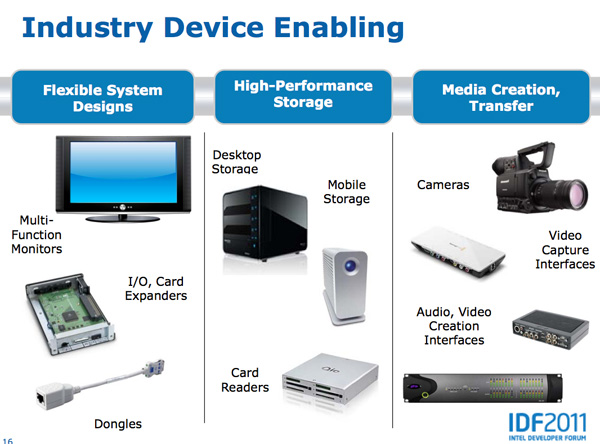
There are still significant concerns over the adoption of Thunderbolt in the future. While it may be free of royalties, there's only one company that makes Thunderbolt controllers: Intel. Not to mention the licensing fees for using the Thunderbolt logo. What made USB and PCIe successful was the ability for many companies to produce and integrate the necessary controllers. I believe we'll need to see the same from Thunderbolt for it to truly become ubiquitous.











275 Comments
View All Comments
GotThumbs - Friday, September 23, 2011 - link
Anand,Love the Video Review format. While I think the product is nice and provides access to new tech, I have issues with Apples proprietary format. During a time where many users are going with multi-monitor configurations (I use dual Dell 30" monitors at work). I think combining functionality in a monitor limits/restricts users down the road. I would have liked to see purhaps an external Thunderbolt expansion system that would mount on the back of ANY monitor (via vesa). This would allow users the flexibility to upgrade/swap monitors as needed/desired. In today's technological world, we should be embracing expansion flexibility instead of restriction. It just seems to me that Apple continues to breed products that are proprietary in nature. Reminds me of the old Packard Bell systems where much of the internal hardware was proprietary. Thanks, but no thanks.
Keep up the good work and best wishes.
PS. I've been an AnandTech reader since your HS days.
Constructor - Friday, September 23, 2011 - link
The TBD just adds to the capabilities of your machine, it doesn't take away from it. You can daisy-chain other Thunderbolt add-ons as you want.Nobody prevents anyone from making a multi-port extension box without a display built in. Apple just chose to do it this way. You can even combine both if you want (and once the other announced extension boxes becomne available).
Beyond Thunderbolt being owned by Intel, there's nothing proprietary about the TBD. It's apparently just a relatively straightforward implementation of some of TB's capabilities.
GotThumbs - Saturday, September 24, 2011 - link
Curious, So what other laptops use a MagSafe connector? Other than Apple of course.Whats also curious as Anand pointed out. Why did Apple CHOOSE to leave out USB 3? Next years version will most likely include this. Just seems more of the same tactics used by Apple to keep its consumers re-purchasing much of the same technology to gain one or two new features.
Same with Itouch, Iphone, and Ipad. Same IOS, two items (Itouch and Iphone) are identical for the most part, but one makes calls. The Itouch and Ipad are same but one has bigger screen. Just seems like Apple is more about 'reselling' similar products to the same consumers. How many people purchased an IPAD2 to replace their IPAD, so they could have the camera feature? Apple could have added the camera into the first version but chose not to. Apple has great marketing, but I'm just not wowed by it like many others.
I'll be interested in seeing Thunderbolt added to more PC component products.
Constructor - Sunday, September 25, 2011 - link
The display works exactly the same without connecting the MagSafe connector, but the charging function is indeed limited to MacBooks (iMacs and Mac minis also can't use it).And USB3 in all the PCs with Intel CPUs you see right now is always done by connecting an external USB3 controller to the CPU. In Macs the PCIe lines used for that are instead used to drive the Thunderbolt controller, which is much more valuable. Especially on mobile CPUs with their limited supply of PCIe lanes it would probably not even be possible to drive both.
The next generation of Intel CPUs will provide USB3 directly anyway – and Apple will be able to provide both TB and USB3 at the same time.
To the iPad: I've got an iPad 1 and have not felt any compulsion to replace it with an iPad 2, particularly not for the cameras (the much faster processor and lighter weight would have been a better argument).
Apple keeps updating their product lines, and customers decide for themselves when to buy and when not to. Only relatively few actually jump to the next generation immediately. Most skip one or more generations.
Apple was extremely aggressive in hitting their target price of $499 with the iPad, and they actually made it. Just look at the competition and their difficulties in undercutting Apple there.
It is easy to clamour for them to have included everything and the kitchen sink right away, but that is unrealistic for pricing, development capacity and other reasons.
KoolAidMan1 - Sunday, September 25, 2011 - link
There is nothing proprietary about Thunderbolt. The technology was co-developed by Intel and Apple, and unlike USB the mini-DisplayPort connector has no license fees or usage restrictions associated with it. There is a huge difference between being proprietary and brute forcing a new technology that very few others are using at the moment. This isn't the first time Apple dumped legacy connectors in favor of a new technology.Either way, Thunderbolt will be adopted by more and more PC motherboards and laptops in 2012. There is talk of it being a pretty standard part of Ivy Bridge mobos, crossing fingers.
mlrabbitt - Friday, September 23, 2011 - link
Another +1 for the video review. I would prefer this over the "Conclusion" sections of all your reviews.Conficio - Friday, September 23, 2011 - link
I can' see how I have reduced the cables to my laptop now , but all the extensions are still a dangle of calbes, that even the "cable manage" hardly covers.Why is this not offered in a way where you have bays where storage, or other extensions can be hidden into. Or some sort of back mounting system for this.
In the same vain, where is the rest for the closed laptop on this one or the charging of the wireless keyboard?
I'm also missing some bluetooth for those that want to use wireless headsets.
And the future might just cut the second cord by having an inductive charging matt. Although I guess a laptop needs too much power for that.
Constructor - Friday, September 23, 2011 - link
All Macs already come with Bluetooth. Having another BT interface in the display for the same system would just cause interference without any benefit.And where would the inductive charging mat get its power from, if not through yet another a cable...? ;-)
Shadowmaster625 - Friday, September 23, 2011 - link
What happens when you unplug or lose communication with a pci express card while its interrupt is being serviced? Most likely a blue screen of death. It has always been a source of irritation, but that comes hand in hand with being able to buy low cost products. There is no way to code for every possible fault scenario and also meet any kind of budget.Constructor - Friday, September 23, 2011 - link
Thunderbolt-capable drivers will certainly need to survive device disconnection without blowing up the kernel. But beyond that, there should be little need for modification, if any.