The Apple Thunderbolt Display Review
by Anand Lal Shimpi on September 23, 2011 2:56 AM EST- Posted in
- Displays
- Mac
- Apple
- Thunderbolt
- Thunderbolt Display
Dissection
If you haven't gathered by now, the Thunderbolt Display isn't a regular monitor - it has a lot of components inside that you'd typically only find in a full fledged computer. Being the curious cat I am, I wanted to see inside. Apple isn't too fond of us poking around inside their review samples, but luckily the Crabtree Valley Mall Apple Store just got Thunderbolt Displays in so I hopped in the practical-wagon and grabbed one in the name of science.
Apple has an incredible fascination with using magnets in its designs. What it enables are some pretty neat enclosures, particularly on its displays. The glass front of the Thunderbolt Display is actually identical to what's used on the 27-inch LED Cinema Display and iMac. The glass is held to the chassis via several very strong magnets. To remove the glass you'll need to use suction cups:
Behind the glass front is the actual LCD panel itself. The LCD and backlight are enclosed in a single unit. What we're interested in is behind the LCD however. Unplug a few cables and remove a grounding screw and the LCD unit is easily cast aside. Behind it are two discrete PCBs:
The PCB on the left is the monitor's power supply. Looking at another half-wave rectifier isn't on my to-do list this time, so we turn our attention to the right PCB. This is the board that handles all of the IO on the Thunderbolt Display. All of the screws we've removed thus far just need a T9/T10 torx bit.
The Thunderbolt Display's motherboard is full of controllers driving all of the rear facing IO ports. Contrary to what we originally posted, I now believe this is the same Light Ridge controller we've seen on other Macs (not the MacBook Air):
The external Thunderbolt cable actually continues inside the display and ends up at an internal Thunderbolt port. The cable terminates at the port and then is routed via traces on the PCB to the Eagle Ridge chip:
The other controllers are sprinkled around the PCB, although there's enough space between all of them to make routing nice and easy. The beauty of designing PCBs for monitors like this is you have tons of room to work with.
Pericom provides a PCIe x1 to 4-USB-port adapter on the board:
The internal speakers are driven by a combination of an ST-NXP 0161ET USB audio controller and an Analog Devices ADAV4601 audio processor. The ST-NXP controller sits on an internal USB interface, while the ADAV4601 dangles off of it.
That wraps it up for the front of the PCB. Around back there's a collection of stereo amps as well as the GigE (Broadcom BCM57761) and FW800 (LSI L-FW643E-2) controllers.
There's nothing immediately apparent in the PCB design that would point to the cause of the issue we saw with the Promise Pegasus interfering with the Thunderbolt Display's USB audio controller. The root cause must be exclusive to the Pegasus.









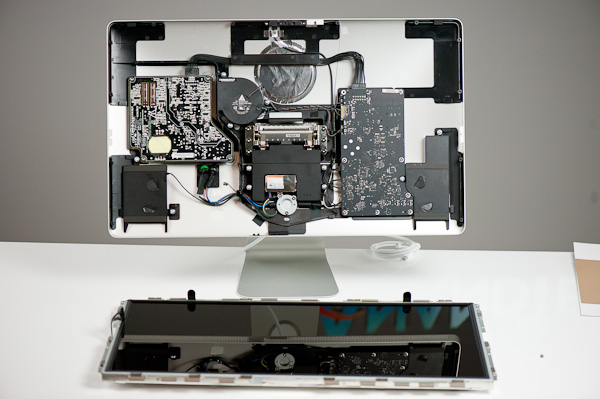
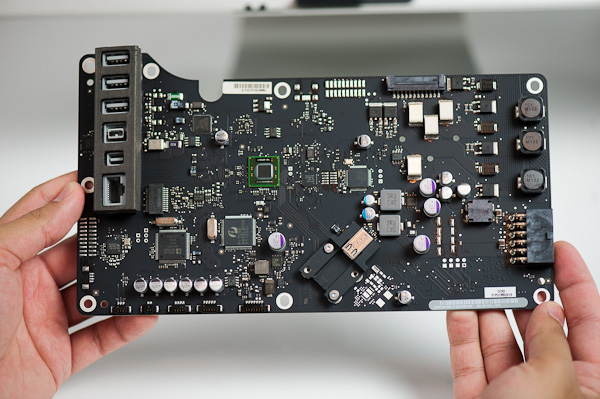
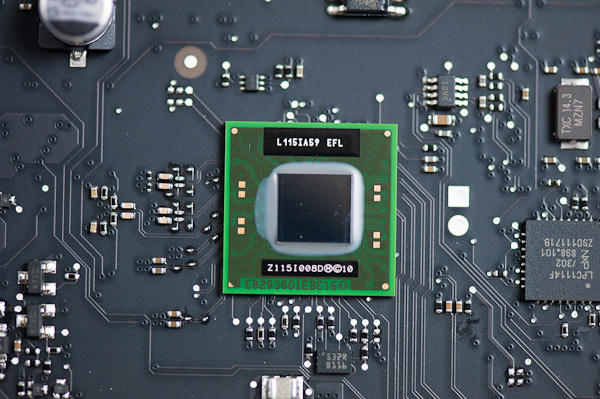
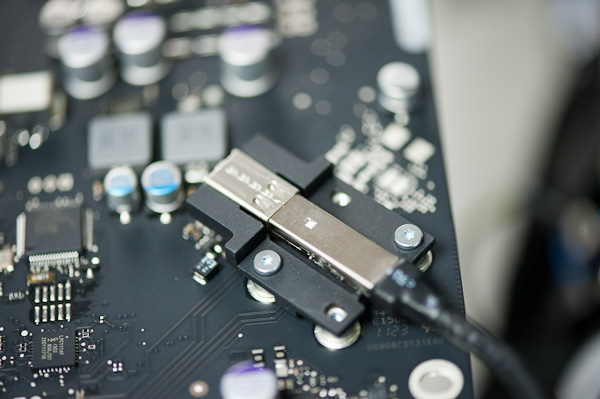
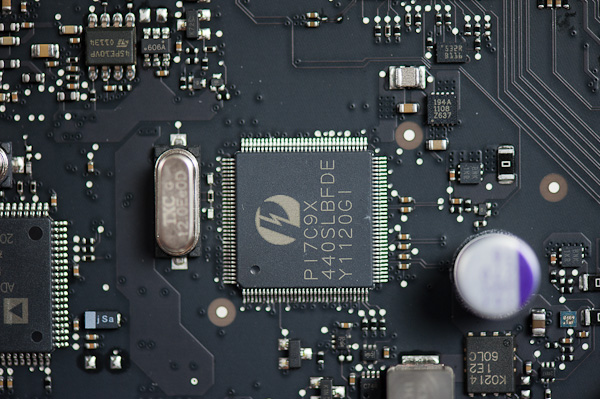
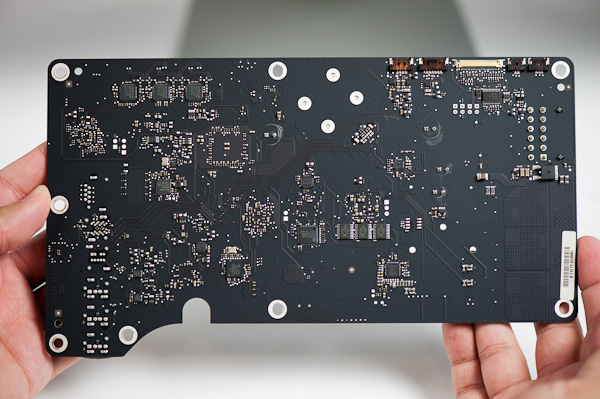
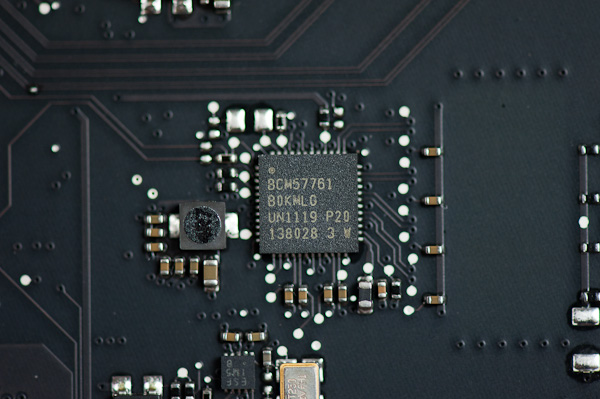








275 Comments
View All Comments
GotThumbs - Friday, September 23, 2011 - link
It's a hardware review and the specs are in the article. This is not intended to be an MTV production to keep ADD kids entertained. Either you find the content interesting or now. If not, change the channel.Iketh - Friday, September 23, 2011 - link
OSDs would have only distracted me... i was listening to him like we were having a 1 on 1... overlays would have fucked that upxodius80 - Friday, September 23, 2011 - link
i must say is not only entertaining to see the video but its so much easier to understand, notes on what ive seen u might need:Fisrt a green screen so u can put your logo anywhere so you dont compromise your publicity on depending hardware reviews, your persona blocked your logo, and thats not good for bussiness, all the time it was reading nandtech, def not good =), a little more post production if u got the time, even tho it was perfect , heres an idea, like the time u where explaining the motherboard inside the monitor, it should have disolved to the picture into a main whole frame, while your voice in off, then disolve back to you. things like that make videos more intresting.
sorry for my english, just helping you out since ive studied video here in my country, nice job man! ohh yeah and cool mic haha.
fynamo - Friday, September 23, 2011 - link
Just for everyone's reference, these displays do work with Windows. I've been using one for a while and love it. The only issue I had was when trying to adjust the brightness. You have to do some weird tweaks with AppleControlPanel.exe but I was eventually able to make it work.KLC - Friday, September 23, 2011 - link
Interesting hardware information, but why doesn't anyone talk about the stupid name? What's a thunderbolt? I know lightning bolts and I know thunder claps. Who made up this name Google Translator?jecs - Friday, September 23, 2011 - link
The technology is from Intel and I am not sure if the name itself is Intel or an Apple idea based on the Intel name. This is the first implementation and has a lot more potential but depends on how it will be adopted by the industry.Dug - Friday, September 23, 2011 - link
I really enjoyed it too. This gives a far more personal touch to the review and the visuals give a clear example of what you are talking about.I've always liked seeing things in action because stagnant pictures don't tell the whole story.
SickBeast - Friday, September 23, 2011 - link
How much does the thing cost?This website needs to stop functioning as marketing PR and should get back to its roots as a hardware review website. The price of this display should be boldly listed both in the introduction and the conclusion of the article.
The review of Windows Vista on this website really opened my eyes to the fact that AnandTech has gone in a completely new direction. It's too bad.
Anand, please revert to your role as a journalist and stop acting as a puppet for these large corporations.
jecs - Friday, September 23, 2011 - link
$1000 formally $999But tell me what product, a decent one deserving a good review, does not comes with a brand name and marketing?
Your whole observation is very emotional.
Anand, please keep with the good work! not because I ask for it.
mharding - Friday, September 23, 2011 - link
The Thunderbolt Display's motherboard is full of controllers driving all of the rear facing IO ports. On the front we actually see the very first non-SFF Eagle Ridge IC. Although the MacBook Air uses Eagle Ridge, it uses the SFF version in a cheaper package. I'm sure what determines whether or not Apple uses the flip-chip packaged version.Thanks for the review - I much prefer reading quickly than watching a video slowly.