Sony VAIO S Series: All Day Consumer Computing
by Dustin Sklavos on September 9, 2011 12:00 AM EST- Posted in
- Laptops
- AMD
- Intel
- Sony
- Sandy Bridge
- 6000M
- VAIO S
- Switchable Graphics
The Mediocre Matte
The Sony VAIO S' default screen quality is, to put things generously, problematic. While it isn't the worst notebook screen we've ever reviewed, it's not one of the best, and for some reason this one struck me as having particularly poor viewing angles. Sweet spots are notoriously hard to find on these small screens, and the VAIO S is no different.
There are some bright spots, though. The 1366x768 resolution is at least reasonable on a 13.3" screen, and thankfully the VAIO S uses a matte instead of a glossy panel. Those of you that demand more from your notebook will be pleased to note that Sony also offers a matte 1600x900 panel for the VAIO S series in custom orders, though we can't say whether it's of higher quality other than increasing the resolution.
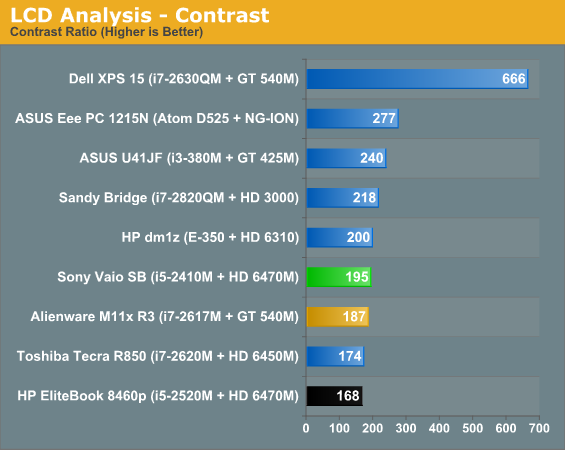
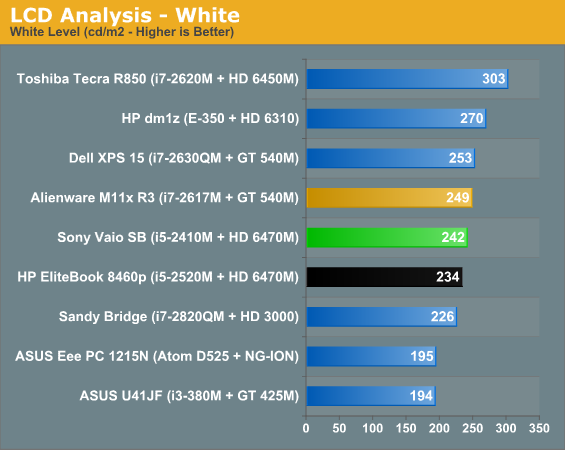
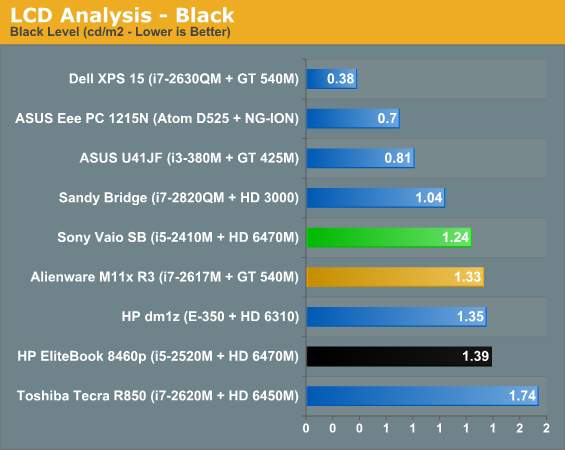
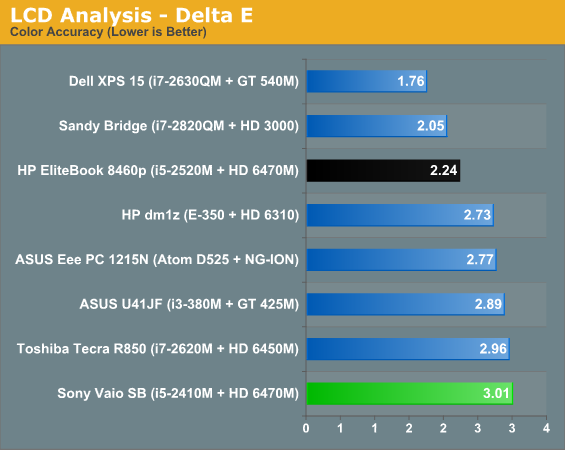
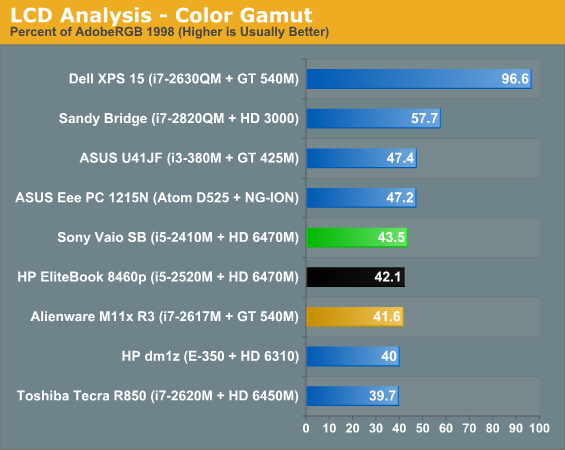
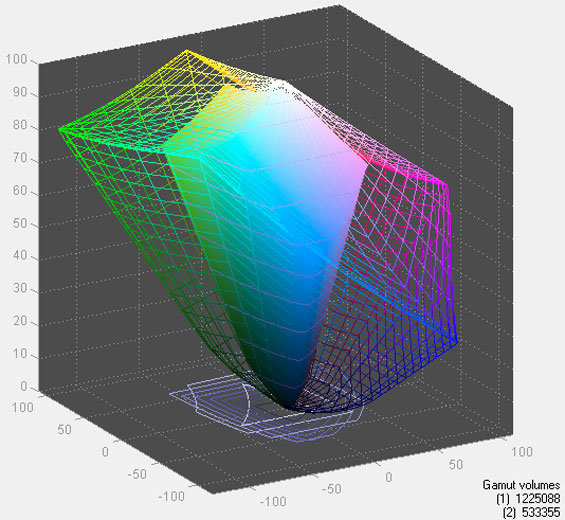
As you can see, the VAIO S' numbers are pretty stunningly mediocre all around, with a terrible Delta E and a contrast rating below 200:1. Even in regular use, shades that were normally easy to discern on other monitors required me to tilt the screen just so.
Our viewing angle photos really just reinforce it: the VAIO S' screen is bad. Hopefully an upgrade to the 1600x900 panel will alleviate most of these problems (higher resolution screens have historically trended towards being higher quality in our experience), though that resolution will completely overpower the meager AMD Radeon HD 6470M.















70 Comments
View All Comments
jeremyshaw - Monday, September 12, 2011 - link
How about the Sony Z line, with 1920x1080 13.1" (not a typo) display? :pAlso, I want to note the the author: the HD6470m can simply download the latest AMD drivers, and install OVER the existing (must be installed) Sony driver set. Just make sure to download the large 80MB+ file from the second or third tab of the AMD driver website, and NOT the 1MB "downloader/launcher" file.
In addition... the HD6470m kicks the HD3000 solidly on it's rear, no questions asked. It's not "70%," as claimed in this article, due to other little things, like Intel's horrid texture butchering, and general driver quality in gaming.
broccauley - Monday, September 19, 2011 - link
I'd rather have all those extra pixels in a useful aspect ratio.Also, more pixels != always better, especially since software support for high DPIs isn't always great and I don't want the eye strain.
BOYCOTT 16:9. DEMAND 16:10.
joshu zh - Friday, September 9, 2011 - link
What makes 16:9 display bad is thw Windows - all toolbars/icons eating up the areas at the top and bottom of the screen. if these toolbars/icons can been relocated to either the left or right of the screen, 16:9 will not be too bad.Ushio01 - Friday, September 9, 2011 - link
Right click bottom toolbar and drag to either side of the screen.gochichi - Saturday, September 10, 2011 - link
That's an awesome suggestion! Thank you! I'll try it for a while, but my initial feeling is that it's awesome. (the hiding thing just doesn't ever work out well). This, this really could be awesome for us with the 16:9 (which i don't even hate to begin with).The true comparison laptop wise, is 16:9 versus a fewer inch laptop. Meaning, 12" 5:4 versus 13" 16:9 and in those cases the 16:9's win hands down.
For instance my VAIO 14" has the same footprint as my Macbook Air 13" ... and they feel similarly sized (other than the air is obviously lighter). You gotta realize that keyboards are long, always have been, so you get especially for smaller laptops, a more useful package with 16:9... hands down.
Flunk - Sunday, September 11, 2011 - link
This is really a good idea. I did this about a week after getting a new 1080p monitor and it really saves space and makes my desktop feel less cluttered too.deeyo - Monday, September 12, 2011 - link
yess i love the sidebar for my 1366x768 laptop. Especially when I have tons of windows open, it's organized really nicelyvery protective of my vertical space =P
cptcolo - Sunday, September 11, 2011 - link
I could not agree more Brad.The low resolution 16:9 displays on most laptops are not useful for productive work and I would never buy one. Manufactures have designed themselves out of the market.
I DO believe that laptop resolutions will increase. If people speak out enough against 16:9 some PC manufacture will ... think different. iPad 3 will make make these ultra portables look pretty silly side-by-side.
I own a Lenovo T410s w/160GB SSD. It is powerful enough and great enough to be my only computer. This Sony and frankly all the new Ultrabooks could not do that, primarily because of one thing, a terrible screen.
Thankfully we have the 13 inch 1440x900 16:10 (equivalent 16:9 size of 13.64 inches) MacBook Air, which can be made to run Windows 7 only. (http://www.zdnet.com/blog/perlow/windows-7-on-the-...
Rookierookie - Friday, September 9, 2011 - link
The 7200rpm HDD is a $20 upgrade, and it's definitely not optional. Heat and noise and durability concerns be damned.therealnickdanger - Friday, September 9, 2011 - link
Just put that $20 toward a quick SSD. Unless you need more than 120GB of space, you can get some awesome SSDs for under $200. Or you can just get a boot drive SSD (64GB and under) for under $80. Many high end SSDs are close to the magical $1/GB barrier now.