Hands-On Powerline Networking: How Well (Or Not) Are Latest-Generation Devices Working?
by Brian Dipert on September 1, 2011 12:41 AM EST- Posted in
- Networking
- Powerline Adapters
- NetGear
(Cautious) good news, first; powerline networking technology has matured to an impressive degree from a reliability standpoint, at least with respect to my particular test bed, and across my limited test time. I've actually been running a mix of XAV5001s and four-port-hub-inclusive XAV5004s (in network node positions 2 and 3) since this spring, and they've handled power losses and other hiccups with aplomb, never requiring occasional (or not-so-occasional) manual unplug-and-replug sequences to revive their network connections as was the case with early offerings. The INT6400-based devices that they replaced were equally robust. And Sigma Designs' adapters worked without a hitch, too, at least in the several-day span that I used them.
Maybe it's a nitpick, and maybe under normal operating scenarios it might even be seen as a plus, but at least for testing purposes I wish that the XAV5001's Ethernet LED (the one on the right, with the adapter right-side up) would blink during active data transfers. As for the Powerline LED (the one in the middle), it's sometimes green:
sometimes yellow:
and sometimes red...even when installed in the exact same power plug!
Here's what the XAV5001 user guide says, "The Pick A Plug feature lets you pick the electrical outlet with the strongest link rate, indicated by the color displayed by the LED. Green: Link rate > 80 Mbps (Best). Amber: Link rate > 50 and < 80 Mbps (Better). Red: Link rate < 50 Mbps (Good)." But don't be alarmed (as I initially was) if an adapter's Power LED (the one on the left), normally green, turns amber:
That color change simply signifies that the adapter hasn't seen any network traffic passing through it for a while, and has therefore automatically transitioned into a power savings mode. Trust me, it'll wake up again once you 'ping' it.
The Sigma Designs/Motorola adapters exhibited similar behavior to their Qualcomm/Netgear peers, with the PLC Link LED sometimes green:
and sometimes red:
Again, this occurs even when used with the exact same power outlet plug, at different points in time. My email to Sigma Designs' PR contact requesting an explanation of the difference between 'green' and 'red' went unanswered, but I suspect 'red' also signifies a somehow-degraded powerline connection in this particular case.








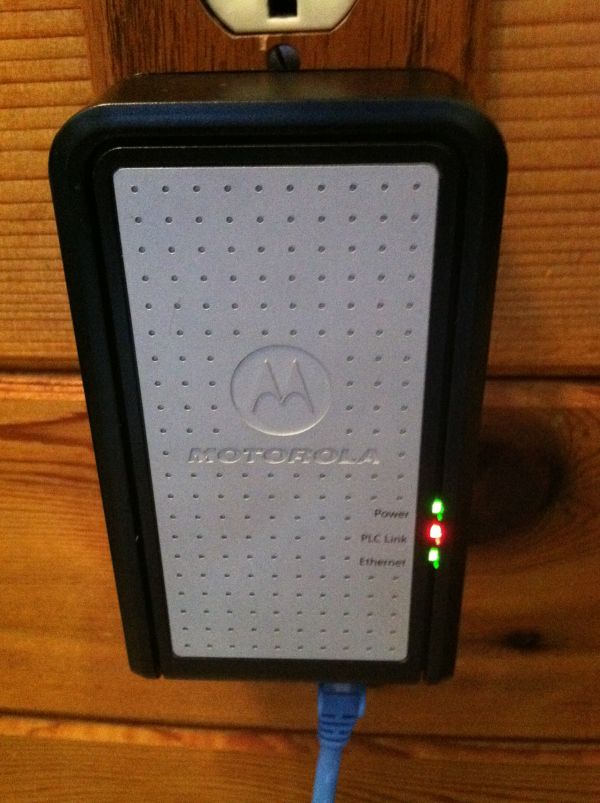








53 Comments
View All Comments
fkoehler - Saturday, September 3, 2011 - link
Seriously, as a networking guy who's been following this since well before 2004, this has to be one of the worst article I've ever read on the subject.
And equally as annoying is that its on AT and the goofy tone and copy/pasta of chunks of text.
All you appear to have done is repeat rote basics regarding powerline networking, most of which has been written before numerous times.
I fail to see anything useful, new, or even interesting in this article.
Hey, maybe AT can pay me to write about Cisco IOS or Routers, and I'll paste large swathes of text into my article just to dumbfound the readers and appear techy/edgy....
I wouldn't call you a Luddite, just a p-ss poor writer with obvious feelings of technical superiority. Considering your stupid comment re: Ethernet, I have the same level of faith in anything else you comment on.
The majority of this article could have been compressed into 2-3 Introductory paragraphs. Everyone even moderately interested in the technology has known there are only 2 players in this market.
I guess AT is doing the old TomsHardware thing and going for rehashed quantity over quality.
EddieCFS - Friday, November 9, 2012 - link
Problem : Boutique Hotel 4 floors,10 rooms per floor . No additional cabling allowed .Is it possible to have four networks ; one per floor ? . How do you "isolate " network from each other if sharing a common CB ?. ( Requirement is up to 10Mbps per room )
Maxx11 - Sunday, January 20, 2013 - link
Hello ,I know this thread is kinda old, but I will ask regardless...
I have two older Panasonic HD-PLC PA100 units. Are these new units you tested in article better -- is it worth upgrade ? Are there even better units available now ?
Also, are these tested units better than Panasonic HD-PLC when used between breakers with different phase power ? (my experience has been they are almost useless in this situation, which may account for more than half the normal cases)
Thanks for any info...
Maxx