Hands-On Powerline Networking: How Well (Or Not) Are Latest-Generation Devices Working?
by Brian Dipert on September 1, 2011 12:41 AM EST- Posted in
- Networking
- Powerline Adapters
- NetGear
(Cautious) good news, first; powerline networking technology has matured to an impressive degree from a reliability standpoint, at least with respect to my particular test bed, and across my limited test time. I've actually been running a mix of XAV5001s and four-port-hub-inclusive XAV5004s (in network node positions 2 and 3) since this spring, and they've handled power losses and other hiccups with aplomb, never requiring occasional (or not-so-occasional) manual unplug-and-replug sequences to revive their network connections as was the case with early offerings. The INT6400-based devices that they replaced were equally robust. And Sigma Designs' adapters worked without a hitch, too, at least in the several-day span that I used them.
Maybe it's a nitpick, and maybe under normal operating scenarios it might even be seen as a plus, but at least for testing purposes I wish that the XAV5001's Ethernet LED (the one on the right, with the adapter right-side up) would blink during active data transfers. As for the Powerline LED (the one in the middle), it's sometimes green:
sometimes yellow:
and sometimes red...even when installed in the exact same power plug!
Here's what the XAV5001 user guide says, "The Pick A Plug feature lets you pick the electrical outlet with the strongest link rate, indicated by the color displayed by the LED. Green: Link rate > 80 Mbps (Best). Amber: Link rate > 50 and < 80 Mbps (Better). Red: Link rate < 50 Mbps (Good)." But don't be alarmed (as I initially was) if an adapter's Power LED (the one on the left), normally green, turns amber:
That color change simply signifies that the adapter hasn't seen any network traffic passing through it for a while, and has therefore automatically transitioned into a power savings mode. Trust me, it'll wake up again once you 'ping' it.
The Sigma Designs/Motorola adapters exhibited similar behavior to their Qualcomm/Netgear peers, with the PLC Link LED sometimes green:
and sometimes red:
Again, this occurs even when used with the exact same power outlet plug, at different points in time. My email to Sigma Designs' PR contact requesting an explanation of the difference between 'green' and 'red' went unanswered, but I suspect 'red' also signifies a somehow-degraded powerline connection in this particular case.








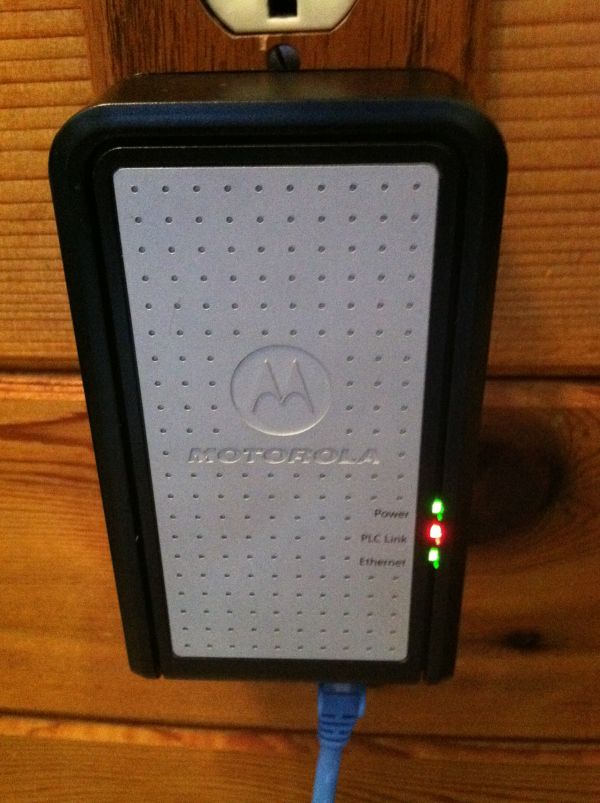








53 Comments
View All Comments
EarthwormJim - Thursday, September 1, 2011 - link
You can typically follow other wiring in the house when retrofitting, like telephone wiring or coaxial wiring.Competition is probably high in my area, I often see several advertised specials from electricians specifically for cat 5 wiring.
bobbozzo - Thursday, September 1, 2011 - link
If you have (wall-to-wall) carpet, it's very easy to lift up the carpet a little and run cat5 under it... I ran a 100' drop in about 15mins.Also, you can get baseboard or crown molding which are gapped or routed (cut out) for wires to be hidden in.
e.g.
http://www.curbly.com/Chrisjob/posts/3618-Hide-you...
http://www.wiretracks.com/prod-cm.html
bobbozzo - Thursday, September 1, 2011 - link
Also, my alarm guy does cat5 drops through the attic for $30 each, which is a real bargain. He drops them behind curtains, etc., instead of through the walls to a wall box.bdipert - Thursday, September 1, 2011 - link
Dear bobbozzo, thanks for writing. You do realize, thought, that the feasibility and availability of such wiring options (far from their implementation) are way beyond the comprehension of the consumer masses...right? Versus going down to a nearby consumer electronics store, buying a couple of adapters, and plugging them into power outlets? If consumer electronics manufacturers targeted only the readers (and editors ;-) ) of AnandTech, they'd be able to get away with far less consumer-friendly offerings, because the bleeding-edge early adopters here would figure 'em out anyway. But the potential customer market would be a fraction of the size, as a result.bjacobson - Thursday, September 1, 2011 - link
can you review it, too?bdipert - Thursday, September 1, 2011 - link
Glad you all seem to dig my digs. I do, too ;-)bigpow - Thursday, September 1, 2011 - link
As someone who actually makes a living testing powerline comm, I find your article to be refreshing. Had to close my eyes and bite my tongue, going through the HW section, LOL, but everything after that is quite informative.fausto412 - Thursday, September 1, 2011 - link
i've been interested in this to run my home network and hookup my PC to the net over wireless..i also have 2 to 3 TIVO's i would love to network over faster speeds than wireless which would allow me to transfer shows real time between boxes.anybody able to speak to the capability of these setups in the real world?
froob - Friday, September 2, 2011 - link
Did you run any latency tests on these units? I'm interested to know how suitable Powerline networking would be for an Xbox 360 / PS3 etc.bdipert - Friday, September 2, 2011 - link
Dear froob,Yes, IxChariot logs a number of statistics, including latency, packet drop percentage, etc, I didn't explicitly create a table for latency, but you can find the data in the full report files I've archived here (as published in the 'TCP Testing Results' section of the article):
http://images.anandtech.com/doci/4695/PowerlineBen...