Hands-On Powerline Networking: How Well (Or Not) Are Latest-Generation Devices Working?
by Brian Dipert on September 1, 2011 12:41 AM EST- Posted in
- Networking
- Powerline Adapters
- NetGear
(Cautious) good news, first; powerline networking technology has matured to an impressive degree from a reliability standpoint, at least with respect to my particular test bed, and across my limited test time. I've actually been running a mix of XAV5001s and four-port-hub-inclusive XAV5004s (in network node positions 2 and 3) since this spring, and they've handled power losses and other hiccups with aplomb, never requiring occasional (or not-so-occasional) manual unplug-and-replug sequences to revive their network connections as was the case with early offerings. The INT6400-based devices that they replaced were equally robust. And Sigma Designs' adapters worked without a hitch, too, at least in the several-day span that I used them.
Maybe it's a nitpick, and maybe under normal operating scenarios it might even be seen as a plus, but at least for testing purposes I wish that the XAV5001's Ethernet LED (the one on the right, with the adapter right-side up) would blink during active data transfers. As for the Powerline LED (the one in the middle), it's sometimes green:
sometimes yellow:
and sometimes red...even when installed in the exact same power plug!
Here's what the XAV5001 user guide says, "The Pick A Plug feature lets you pick the electrical outlet with the strongest link rate, indicated by the color displayed by the LED. Green: Link rate > 80 Mbps (Best). Amber: Link rate > 50 and < 80 Mbps (Better). Red: Link rate < 50 Mbps (Good)." But don't be alarmed (as I initially was) if an adapter's Power LED (the one on the left), normally green, turns amber:
That color change simply signifies that the adapter hasn't seen any network traffic passing through it for a while, and has therefore automatically transitioned into a power savings mode. Trust me, it'll wake up again once you 'ping' it.
The Sigma Designs/Motorola adapters exhibited similar behavior to their Qualcomm/Netgear peers, with the PLC Link LED sometimes green:
and sometimes red:
Again, this occurs even when used with the exact same power outlet plug, at different points in time. My email to Sigma Designs' PR contact requesting an explanation of the difference between 'green' and 'red' went unanswered, but I suspect 'red' also signifies a somehow-degraded powerline connection in this particular case.








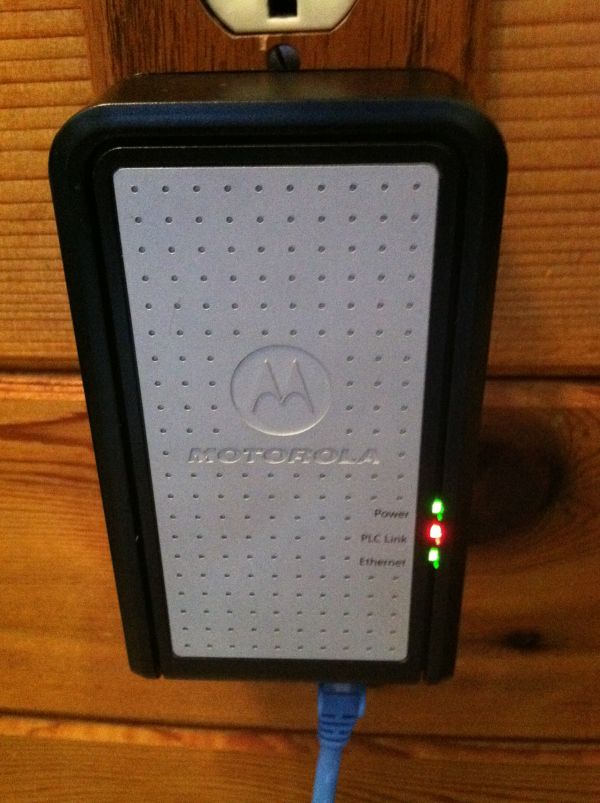








53 Comments
View All Comments
metageek - Thursday, September 1, 2011 - link
So, what happens if a power surge comes in through the outlet? Do these things include surge suppression, or is that surge going to travel out over the Ethernet cable and fry your computer?kmmatney - Thursday, September 1, 2011 - link
They have built-in power surge features. These are mainly used to keep the network signal clean, but they also protect the device.metageek - Thursday, September 1, 2011 - link
Thanks.ranster - Thursday, September 1, 2011 - link
I've been using Linksys PLE200s in my home for a long time now. I got the first pair (sold as a PLK200) for like $140, then later Sears had a sale online for $90, a good deal at the time, so I got another pair. I picked up a third pair off ebay for $14 since only one worked, but not an issue to add on just one. Lastly, I got a new PLK when Circuit City was going out of business, for a mighty good price. I have five of the seven in use, and the Linksys utility shows throughput from ~60Mbit to ~130 Mbit, depending on which PLE and its location in the house.I might check into the newest standard since they are said to interoperate with the HomePlug AV standard that PLE200s use.
durinbug - Thursday, September 1, 2011 - link
I've been interested in powerline networking for the last couple of years, and I appreciate the attempt to do a thorough investigation of the technology, but the results just don't turn out to be useful.I've been considering connecting my PS3 in the living room with the router (and desktop) in my office. Right now I use 802.11g (since the PS3 doesn't support n), which nets me a connection speed that ranges from ~10-15 mbps (a laptop also on G in the same location gets 30-40 mbps - the PS3 wireless adapter really seems to be craptastic). This is sufficient for playing games, but can be a major headache for streaming video.
While the throughput data you present here suggests that powerline networking might be an improvement, it doesn't really help make that decision. At an apparent average of about 30-40 mbps that you got, it wouldn't take a whole lot of interference to bring it down to the speeds I'm seeing already.
That said, I understand why you wanted to show the "best case" - I just wish you had also shown the "normal use" case so we might have some idea of the potential speed reduction we might see. I have numerous compact fluorescent lights, refrigerator, etc. (plus living room and office are on separate breakers, don't know about phases) - so even after reading your article I am no closer to knowing whether powerline networking will work for me. So after all the work of writing the article, the take-away seems to be "this is what I got; I have no idea what performance you will see."
bdipert - Thursday, September 1, 2011 - link
Dear durinbug, I appreciate the feedback. The fundamental issue that a reviewer such as myself always struggles with in a situation iike this (or Wi-Fi or phoneline or coax, for that matter...any non-networking-optimized interconnect media) is what is 'normal'. Note that my testing (for unfortunate reasons that I discuss in the article) was TCP-only, whereas your streaming situation would likely use UDP instead. From my past experience with powerline products, you would likely experience a 50%-to-100% performance improvement in average UDP transfer rate versus the TCP numbers that I published. Every technology subsequent to first-generation HomePlug 1.0 has focused the bulk of its development and implementation attention on UDP (for likely obvious reasons)demonbug - Thursday, September 1, 2011 - link
I appreciate the response, and wanted to reiterate that I really do appreciate the in-depth information and test results you provided. It would just be nice to get some sense of the impact on performance things like running the refrigerator or CFLs might have, even if your case doesn't represent the "normal". There is enough variability in throughput as it is, even with the semi-idealized setup (lights off, etc), that I'm a little concerned about maintaining throughput with such sources of interference present.Your mentioning that you generally see 50%-100% faster UDP transfer rates makes me hopeful that it actually would be a significant improvement over what I have now (and save me from trying to run cat5 through an exterior wall, which looks to be no fun at all), so I just might have to go and pick a couple up.
dennishodge - Thursday, September 1, 2011 - link
Now that the Sonos Bridge is only $50, went Sonos and bought an extra Bridge just to plug my laser printer into. I used to have powerline ethernet but the devices were flaky and eventually the last pair died. Each Sonos component has 1-2 10/100 switches. I haven't done a speed test, but the latency is superb. I even have an old wifi router plugged into a Sonos amp in one end of the house to extend my wifi coverage for weak devices like cell phones.It would be cool to trial two $50 bridges vs. powerline ethernet :-)
- Dennis
EarthwormJim - Thursday, September 1, 2011 - link
It seems to me for about the same cost as some of these high speed powerline networking setups, you could just hire an electrician to wire some ethernet jacks throughout your house.bdipert - Thursday, September 1, 2011 - link
Dear EarthwormJim, the hourly labor rate for electricians must be much lower where you live than where I do ;-) Your comment also prompts me to make a related point...retrofitting an existing structure for Cat5e by "burrowing through dirty, spider- and snake-infested crawlspaces" underneath floors (of which I have repeated past personal experience, back where I used to live in Sacramento CA) isn't even an option for a basement- and crawlspace-less residence built directly on a concrete slab...