Hands-On Powerline Networking: How Well (Or Not) Are Latest-Generation Devices Working?
by Brian Dipert on September 1, 2011 12:41 AM EST- Posted in
- Networking
- Powerline Adapters
- NetGear
(Cautious) good news, first; powerline networking technology has matured to an impressive degree from a reliability standpoint, at least with respect to my particular test bed, and across my limited test time. I've actually been running a mix of XAV5001s and four-port-hub-inclusive XAV5004s (in network node positions 2 and 3) since this spring, and they've handled power losses and other hiccups with aplomb, never requiring occasional (or not-so-occasional) manual unplug-and-replug sequences to revive their network connections as was the case with early offerings. The INT6400-based devices that they replaced were equally robust. And Sigma Designs' adapters worked without a hitch, too, at least in the several-day span that I used them.
Maybe it's a nitpick, and maybe under normal operating scenarios it might even be seen as a plus, but at least for testing purposes I wish that the XAV5001's Ethernet LED (the one on the right, with the adapter right-side up) would blink during active data transfers. As for the Powerline LED (the one in the middle), it's sometimes green:
sometimes yellow:
and sometimes red...even when installed in the exact same power plug!
Here's what the XAV5001 user guide says, "The Pick A Plug feature lets you pick the electrical outlet with the strongest link rate, indicated by the color displayed by the LED. Green: Link rate > 80 Mbps (Best). Amber: Link rate > 50 and < 80 Mbps (Better). Red: Link rate < 50 Mbps (Good)." But don't be alarmed (as I initially was) if an adapter's Power LED (the one on the left), normally green, turns amber:
That color change simply signifies that the adapter hasn't seen any network traffic passing through it for a while, and has therefore automatically transitioned into a power savings mode. Trust me, it'll wake up again once you 'ping' it.
The Sigma Designs/Motorola adapters exhibited similar behavior to their Qualcomm/Netgear peers, with the PLC Link LED sometimes green:
and sometimes red:
Again, this occurs even when used with the exact same power outlet plug, at different points in time. My email to Sigma Designs' PR contact requesting an explanation of the difference between 'green' and 'red' went unanswered, but I suspect 'red' also signifies a somehow-degraded powerline connection in this particular case.








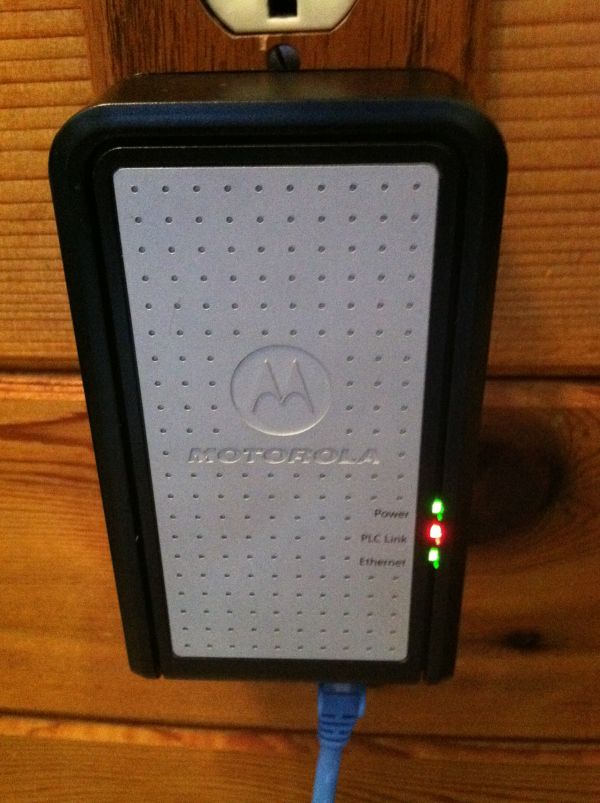








53 Comments
View All Comments
Arbie - Thursday, September 1, 2011 - link
Yes, it is hard to read. I wasn't going to comment on that until I saw your remark. The style is verbose, with too many words behind every thought, whether or not it's important. "Burrowing through dirty, spider- and snake-infested crawlspaces"? C'mon, that sounds like a 7th grade composition. You've got a good subject and all the smarts; don't mess it up.kmmatney - Thursday, September 1, 2011 - link
I have a Western Digital Powerline that plugs into the router in my basement, with the other outlet at my TV on the second floor. It works great for streaming video, and it also has 4 ports, so I've hooked up my DirectTV box, BlueRay player, and WD live player, and I still have a spare port for a new internet-enabled TV. Overall, a very good solution for $89 or so.bdipert - Thursday, September 1, 2011 - link
Quick aside, speaking of WD Livewire...the company's Outlet has a refurb two-adapter kit for $59.99 right now...http://dealnews.com/Refurb-Western-Digital-Livewir...jabber - Thursday, September 1, 2011 - link
They work well enough in my opinion. As mentioned I only use these as a last resort after physical location/wireless etc. options have failed.abkfenris - Thursday, September 1, 2011 - link
... is the house.crimson117 - Thursday, September 1, 2011 - link
TIL that Anandtech editors' houses are as unique as the editors :)Great article!
edved - Thursday, September 1, 2011 - link
I've been using the AV 307's for about 3-4 months now and they're great. I'm streaming huge data, HD video and uncompressed audio without a hiccup. Literally plug and play, this is the best way to go! I've now got my Panny Tv, Blu ray player, WDLive, Onkyo 509 all piped-in thanks to the 307's!Can't recommend it enough.
my2cents.
casteve - Thursday, September 1, 2011 - link
These $50 powerline adapters are just one LAN connection away from expensive electronics. Since you can't connect them directly to a surge protector, what internal protection do they have for the LAN?edved - Thursday, September 1, 2011 - link
I paid over $100 for mine, but wasn't ready to start "Burrowing through dirty, spider- and snake-infested crawlspaces"!bobbozzo - Thursday, September 1, 2011 - link
I had some Logitech security cameras last year, which came with separate powerline adapters; they claimed to have built-in surge suppressors, but no KV or other ratings were specified.I put them on some APC surge suppressors, and they worked for several days and then lost the connection, so I had to move them off the APCs.