MYTHLOGIC Pollux 1400: Clevo's W150HR Tested
by Jarred Walton on August 23, 2011 12:00 AM ESTTemperatures and Noise Levels
Before we wrap things up, there are a couple more areas to examine. First up, we haven’t mentioned temperatures or noise levels so far. Let’s start with the temperatures.
Remember that the goal of a laptop is to balance performance, temperatures, and noise so that all areas stay in spec. 100C on at least one of the CPU cores is a lot higher than we’d like, but Intel specs the chip at up to 100C. Is it too hot or is it "within spec"? Part of the answer depends on how noisy you want your laptop to get and whether you're using it on your lap or on a table. Personally, I'd rather have a slightly bulkier chassis that didn't get so hot.
As for the noise, at idle the laptop performs quite well, measuring near the ~30dB noise floor at 31.3dB. At idle and low loads we also don’t have any concerns with the temperatures. Where things get interesting is at higher loads. The W150HR appears to have just three fan speeds: low (idle), medium (usually cooling off from heavy load), and 100% (heavy load for more than ~15 seconds). I even covered the exhaust port for 45 seconds with my hand while running our maximum load (3DMark06 looping with Cinebench 11.5 SMP looping), and the fan speed still didn’t increase, so our load results do appear to be “worst-case”.
Here’s the problem. The Clevo P151HM kept the CPU at a relatively frosty 71C under heavy load, but noise levels hit 44.3dB (and if you cover the exhaust for a bit, you can even get one more fan speed that puts noise levels at ~46dB). In contrast, the W150HR under 100% CPU load, or playing a game, or maxing out both the CPU and GPU tops out at “only” 41.5dB. With the CPU hitting up to 100C (81C on the GPU), however, one more fan speed would have been useful. I suspect maximum Turbo Boost speeds are also not kicking in under sustained loads.
We should note that during all of our tests (on both W150HR notebooks), we never had any stability problems, so at least short-term the tradeoff of heat for lower noise works (and granted, the GPU isn’t as powerful/hot as the GTX 560M and even 580M that go into the P150HM). Long-term, though, more noise and/or better ventilation to reduce temperatures into the 80-90C range under load would have been preferable.
Also a quick disclaimer on that battery wear level: I think HWMonitor (or something in the Clevo batteries) isn't reporting the correct data. At one point in earlier testing, the wear level registered 5%, but battery life in the idle test was actually lower than when wear level measured 12%. I have now charged/discharged the batteries over two dozen times each, and both have settled in at 12-14% wear and seem content to stay there.


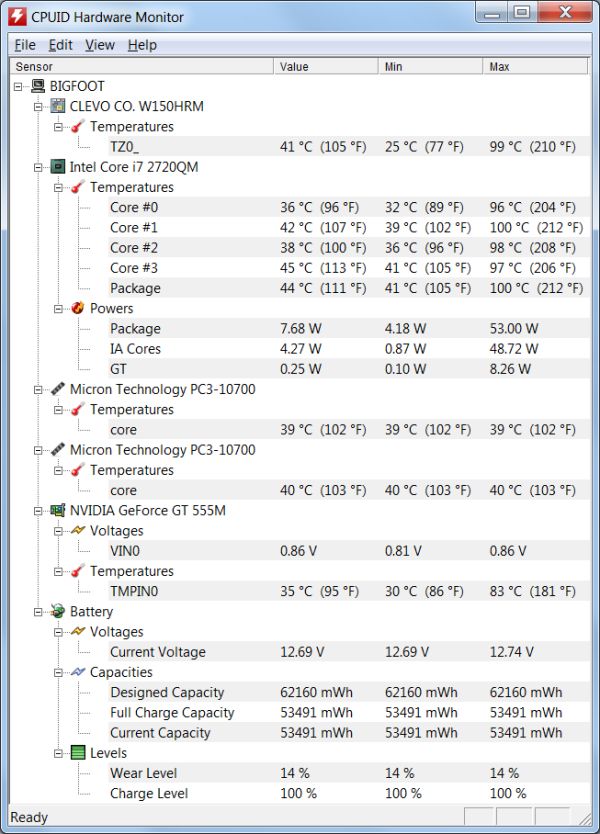








22 Comments
View All Comments
METALMORPHASIS - Thursday, August 25, 2011 - link
Just keep pumping out all those higher end laptops!Looking forward to buying a lower end model for cheap one day!
justben314 - Tuesday, October 25, 2011 - link
Late to the party, but was wondering why iBUYPOWER wasn't included in the breakdown of vendors offering Clevo laptops? At least at current pricing they're at least $100 cheaper for the same setup, sometimes up to $500 for the current comparison of P151HM1 setup I'm doing. Mostly concerned if there are serious quality issues that would make saving the cash a concern.