The SandForce Roundup: Corsair, Kingston, Patriot, OCZ, OWC & MemoRight SSDs Compared
by Anand Lal Shimpi on August 11, 2011 12:01 AM ESTDiffering Firmwares
OCZ's exclusive on the SF-2281 has finally lifted and now we're beginning to see an influx of second generation SandForce drives from other vendors. Make no mistake, although these drives may look different, have creative new names and different PCBs - they should all perform the same if you know what you're comparing.
OCZ sells three lines of SF-2281 based drives: Vertex, Agility and Solid. The Vertex 3 uses synchronous NAND (read: faster), while the Agility 3 and Solid 3 use slower asynchronous NAND.
Other companies are following suit. Asynchronous NAND is more readily available and cheaper, so don't be surprised to find it on drives. So far everyone seems to be following OCZ's footsteps and creating separate lines for the synchronous vs. asynchronous stuff.
The table below should break it down for you:
| SandForce SF-2281 SSD Comparison | ||||||
| Product | NAND Type | Capacities Available | Latest FW Available | Price for 120GB Drive | ||
| Corsair Force GT | Sync IMFT | 60GB, 120GB, 240GB | Corsair v1.3 (SF v3.20?) | $248.49 | ||
| Kingston HyperX | Sync IMFT | 120GB, 240GB | SF v3.20 | $269.99 | ||
| MemoRight FTM Plus | Sync IMFT | 60GB, 120GB, 240GB, 480GB | MR v1.3.1 | N/A | ||
| OCZ Agility 3 | Async IMFT | 60GB, 120GB, 240GB | OCZ v2.11 (SF v3.20) |
$209.99 | ||
| OCZ Vertex 3 | Sync IMFT | 60GB, 120GB, 240GB, 480GB | OCZ v2.11 (SF v3.20) |
$254.99 | ||
| OCZ Vertex 3 MAX IOPS | Toggle | 120GB, 240GB | OCZ v2.11 (SF v3.20) |
$284.99 | ||
| OWC ME Pro 6G | Toggle | 120GB, 240GB, 480GB | SF v3.19 | $279.99 | ||
| OWC ME Pro 6G | Sync IMFT | 120GB, 240GB, 480GB | SF v3.19 | $279.99 | ||
| Patriot Pyro | Async IMFT | 60GB, 120GB, 240GB | SF v3.19 | $209.99 | ||
| Patriot Wildfire | Toggle | 120GB, 240GB, 480GB | SF v3.19 | $284.99 | ||
The four drives we're looking at today are a mixture of synchronous and asynchronous. The newly announced Patriot Pyro uses async NAND while everything else uses some form of synchronous Flash memory. OWC recently switched to using 32nm Toggle NAND in an effort to boost performance to OCZ MAX IOPS levels.
SandForce delivers firmware to all of its partners, however the schedules don't always match up. OCZ gets first dibs and renames its firmware to avoid direct comparisons to other drives. There are cases where OCZ may have some unique features in its firmwares but I don't believe that's the case with its latest revision.
Corsair and MemoRight do the same renaming, while the rest of the players stick to the default SandForce firmware version numbers. Everyone that shipped us drives seems to be sticking to either the latest firmware revision (3.20) or the one prior to it (3.19). Performance hasn't changed too much between all of these revisions, the majority of the modifications are there to squash this BSOD issue.
Corsair Force GT
The Force GT is Corsair's answer to OCZ's Vertex 3. The GT ships with a custom PCB design and is outfitted with IMFT (Micron branded) NAND running in synchronous mode. The 120GB sample we were sent for review has 16 NAND packages each with one 8GB MLC NAND die. Corsair just released its first firmware update for the Force GT, bringing it up to version 1.3 in Corsair-speak. Given the timing of the release, I'm going to assume this is Corsair's rebrand of the SandForce 3.20 firmware.
The Force GT is the cheapest 120GB SF-2281 based drive with synchronous NAND in the roundup. The drive comes with a 3 year warranty from Corsair.
Kingston HyperX
As Kingston's first SandForce SSD, the HyperX looks great. Although it doesn't really matter once you get it in the system, the HyperX enclosure has the most heft to it out of all of the SF-2281 drives we've reviewed. Part of the added weight comes from the two thermal pads that line the top and bottom of the case:
Kingston annoyingly uses 1.5mm hollow hex screws to keep the drive together, our biggest complaint from a physical standpoint. As a standalone drive the HyperX is our second most expensive here at $269.99 for 120GB.
The drive ships with a custom PCB and the latest SandForce firmware (3.20). Kingston sent along the upgrade kit which includes a 3.5" drive sled, USB enclosure, SATA cable and Kingston screwdriver:
MemoRight FTM Plus
We haven't had a MemoRight drive in for review since the early days of SSDs on AnandTech. The FTM Plus is a vanilla SF-2281 drive with SandForce's 3.19 firmware. The PCB design is custom although the NAND configuration is pretty standard. We got a 240GB drive in for review with 16 NAND devices and two 8GB 25nm IMFT die per chip.
OWC Mercury Extreme Pro 6G
The last time we reviewed OWC's Mercury Extreme Pro 6G we were a bit surprised by the presence of a rework on a shipping SSD. Since then a couple of things have changed. For starters, the rework is gone as you can see from the images above. While these drives use standard 25nm IMFT synchronous NAND, OWC has recently switched over to 32nm Toggle NAND - giving the Mercury Extreme Pro 6G the same performance as the MAX IOPS drives from OCZ or the Patriot Wildfire. We don't have the Toggle NAND drives in yet but I'd expect performance similar to the MAX IOPS for the updated drives. The branding and pricing haven't changed, just the performance.
The Mercury Extreme Pro 6G is offered with a 5 year warranty from OWC. It's also the most expensive SF-2281 based on IMFT NAND with a 120GB drive costing $279.99.
Patriot Pyro
While the Wildfire is Patriot's high-end SF-2281 offering, the Pyro is its more cost effective solution. The Pyro's savings come courtesy of its asynchronous NAND, putting it on par with an Agility 3. The Wildfire by comparison is akin to OCZ's MAX IOPS drives. Patriot uses the same PCB layout as OWC. The drive ships with firmware revision 3.19 and a 3-year warranty.
The Test
| CPU | Intel Core i7 2600K running at 3.4GHz (Turbo & EIST Disabled) - for AT SB 2011, AS SSD & ATTO |
| Motherboard: | Intel H67 Motherboard |
| Chipset: | Intel H67 |
| Chipset Drivers: | Intel 9.1.1.1015 + Intel RST 10.2 |
| Memory: | Corsair Vengeance DDR3-1333 2 x 2GB (7-7-7-20) |
| Video Card: | eVGA GeForce GTX 285 |
| Video Drivers: | NVIDIA ForceWare 190.38 64-bit |
| Desktop Resolution: | 1920 x 1200 |
| OS: | Windows 7 x64 |


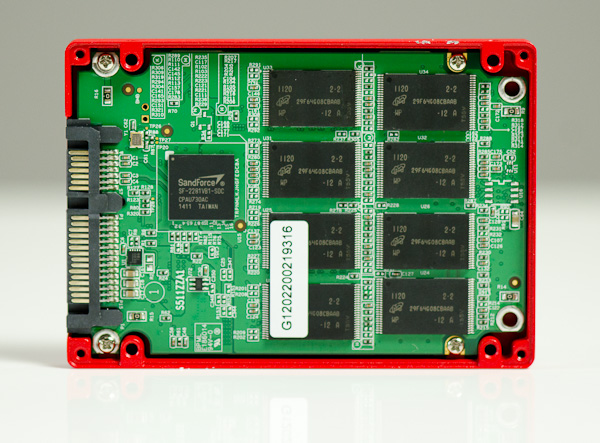



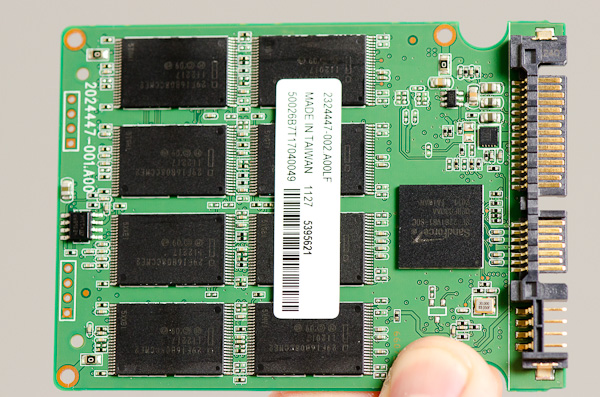
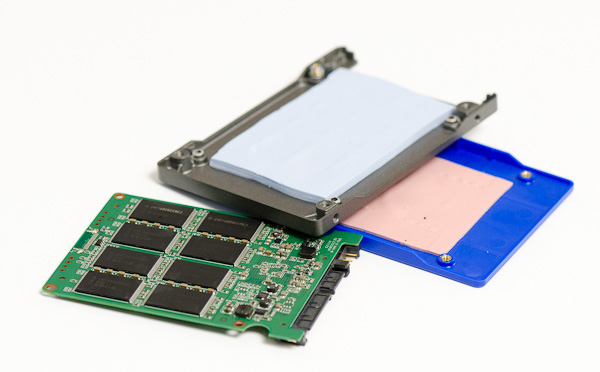







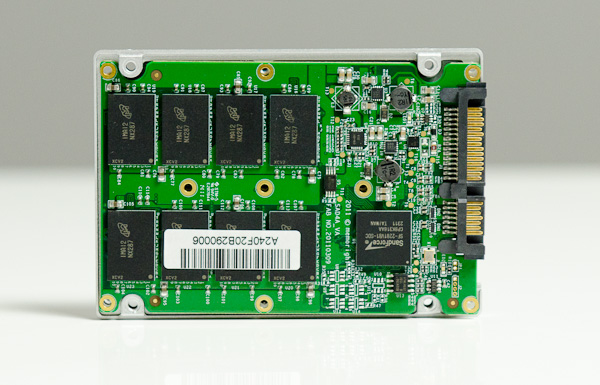




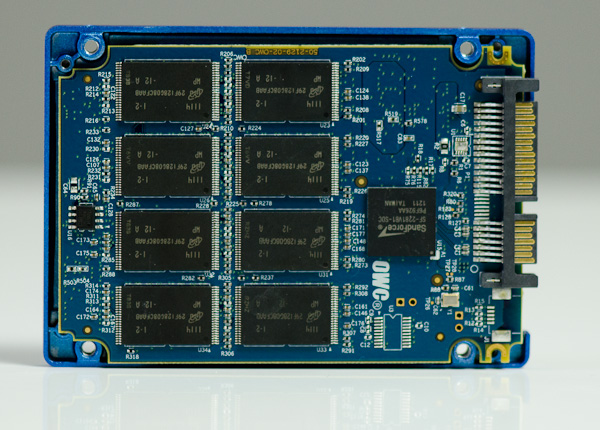
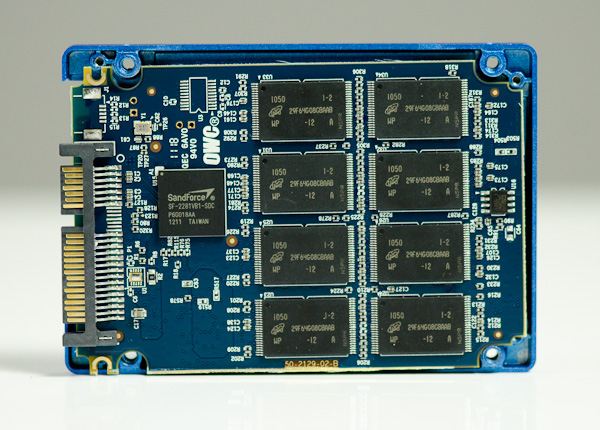






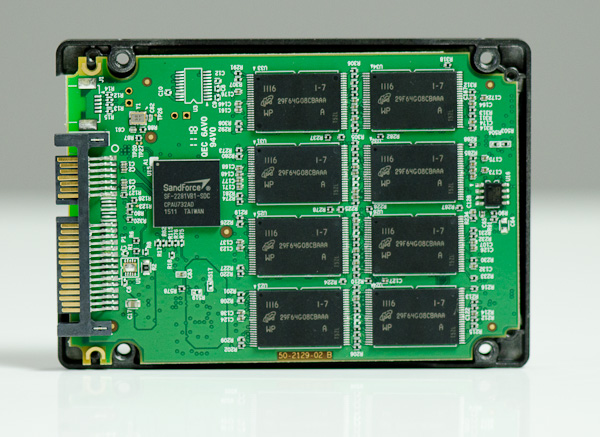











90 Comments
View All Comments
arklab - Thursday, August 11, 2011 - link
A pity you didn't get the new ... err revised OWC 240GB Mercury EXTREME™ Pro 6G SSD.It now uses the SandForce 2282 controller.
While said to be similar to the troubled 2281, I'm wondering if it is different enough to side step the BSOD bug.
It may well also be faster - at least by a bit.
Only the 240GB has the new controller, not there 120GB - though the 480 will also be getting it "soon".
PLEASE get one, test, and add to this review!
cigar3tte - Thursday, August 11, 2011 - link
Anand mentioned that he didn't see any BSOD's with the 240GB drives he passed out. AFAIK, only the 120GB drives have the problem.Also, the BSOD is only when you are running the OS on the drive. So if you have the drive as an addon, you'd just lose the drive, but no BSOD, I believe.
I returned my 120GB Corsair Force 3 and got a 64GB Micro Center SSD (the first SandForce controller) instead.
jcompagner - Sunday, August 14, 2011 - link
ehh,, i have one of the first 240GB vertex 3 in my Dell XPS17 sandy bridge laptop.with the first firmware 2.02 i didn't get BSOD after i got Windows 7 64bit installed right (using the intel drivers, fixing the LPM settings in the registry)
everything was working quite right
then we got 2 firmware version who where horrible BSOD almost any other day. Then we get 2.09 which OCZ says thats a bit of an debug/intermediate release not really a final release. And what is the end result? ROCK STABLE!! no BSOD at all anymore.
But then came the 2.11 release they stressed that everybody should upgrade and also upgrade to the latest 10.6 intel drivers.. I thought ok lets do it then.
In 2 weeks: 3 BSOD, at least 2 of them where those F6 errors again..
Now i think it is possible to go back to 2.09 again, which i am planing to do if i got 1 more hang/BSOD ...
geek4life!! - Thursday, August 11, 2011 - link
I thought OCZ purchasing Indilnx was to have their own drives made "In house".To my knowledge they already have some drives out that use the Indilnx controller with more to come in the future.
I would like your take on this Anand ?
zepi - Thursday, August 11, 2011 - link
How about digging deeper into SSD behavior in server usage?What kind of penalties can be expected if daring admins use couple of SSD's in a raid for database / exchange storage? Or should one expect problems if you run a truckload of virtual machines from reasonably priced a raid-5 of MLC-SSD's ?
Does the lack of trim-support in raid kill the performance and which drivers are the best etc?
cactusdog - Thursday, August 11, 2011 - link
Great review but Why wouldnt you use the latest RST driver? Supposed to fix some issues.Bill Thomas - Thursday, August 11, 2011 - link
What's your take on the new EdgeTech Boost SSD's?ThomasHRB - Thursday, August 11, 2011 - link
Thanks for another great article Anand, I love reading all the articles on this site. I noticed that you have also managed to see the BSOD issues that others are having.I don't know if my situation is related, but from personal experience and a bit of trial and error I found that by unstable power seems to be related to the frequency of these BSOD events. I recently built a new system while I was on holiday in Brisbane Australia.
Basic Specs:
Mainboard - Gigabyte GA-Z68X-UD3R-B3
Graphics - Gigabyte GV-N580UD-15I
CPU - Intel Core i72600K (stock clock)
Cooler - Corsair H60 (great for computer running in countries where ambient temp regularly reach 35degrees Celsius)
PSU -Corsair TX750
In Brisbane my machine ran stable for 2 solid weeks (no shutdown's only restart during software installations, OS updates etc).
However when I got back to Fiji, and powered up my machine, I had these BSOD's every day or 2 (I shutdown my machine during the days when I am at work and at night when I am asleep) (CPU temp never exceeded 55degrees C measured with CoreTemp and RealTemp) and GPU temp also never went above 60degrees C measured with nvidia gadget from addgadget.com)
All my computer's sit behind an APC Back-UPS RS (BR1500). I also have an Onkyo TX-NR609 hooked up to the HDMI-mini port, so I disconnected that for a few days, but i saw no differences.
However last Friday, a major power spike caused my Broadband router (dlink DIR-300) to crash, and I had to reset the unit to get it working. My machine also had a BSOD at that exact same moment. so I thought that it was a possibility that I was getting a power spike being transmitted through the Ethernet cable from my ISP (the only thing that I have not got an isolation unit for)
So the next day I bough and installed an APC ProtectNET (PNET1GB) and I have not had a single BSOD running for almost 1 full week (no shutdown's and my Onkyo has been hooked back up).
Although this narrative is long and reflects nothing more than my personal experiences, I at least found it strange that my BSOD seems to have nothing to do with the Vertex3 and more to do with random power fluctuations in my living environment.
And it may be possible that other people are having the same problem I had, and attributing it to a particular piece of hardware simply because other people have done the same attribution.
Kind Regards.
Thomas Rodgers
etamin - Thursday, August 11, 2011 - link
Great article! The only thing that's holding me back from buying an SSD is that secure data erasing is difficult on an SSD and a full rewrite of the drive is neither time efficient nor helpful to the longevity of the drive...or so I have heard from a few other sources. What is your take on this secure deletion dilemma (if it actually exists)?lyeoh - Friday, August 12, 2011 - link
AFAIK erasing a "conventional" 1 TB drive is not very practical either ( takes about 3 hours).Options:
a) Use encryption, refer to the "noncompressible" benchmarks, use the more reliable SSDs, and use hardware acceleration or fast CPUs e.g. http://www.truecrypt.org/docs/?s=hardware-accelera...
b) Use physical destruction - e.g. thermite, throwing it into lava, etc :).