Toshiba Thrive: Honeycomb Hits $300
by Vivek Gowri on December 12, 2011 3:00 AM ESTBut while the device hardware isn’t necessarily all that impressive, the internal components on tap are still pretty competent. Even with the quad-core Tegra 3-infused Transformer Prime going on sale next week, Tegra 2 is still the SoC of choice for most of the Honeycomb world. Beyond the Prime and a couple of Snapdragon-based tablets, there are very few Honeycomb tablets currently shipping with anything other than Tegra 2 inside. What this means is that, regardless of how the Thrive looks and feels, it’s on par performance-wise with the Galaxy Tab 10.1 and every other Tegra 2-based Honeycomb tablet on the market. As such, the benchmarks end up along the same lines as the rest of the group. It’s not cutting-edge silicon anymore, but Tegra 2 does the job pretty well—the main things you’re giving up versus Tegra 3 are the extra cores and corresponding increase in multithreaded performance as well as the faster GPU.
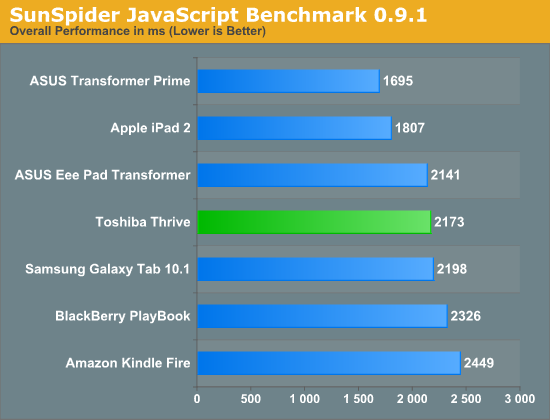
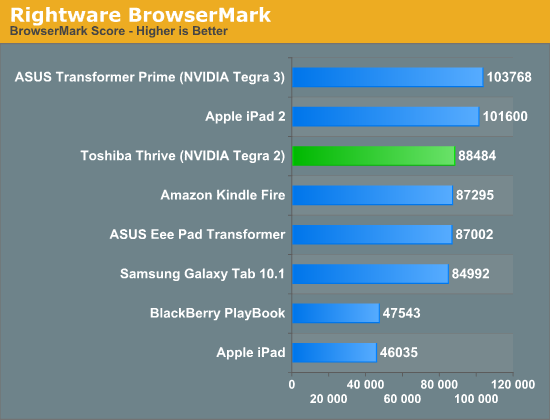
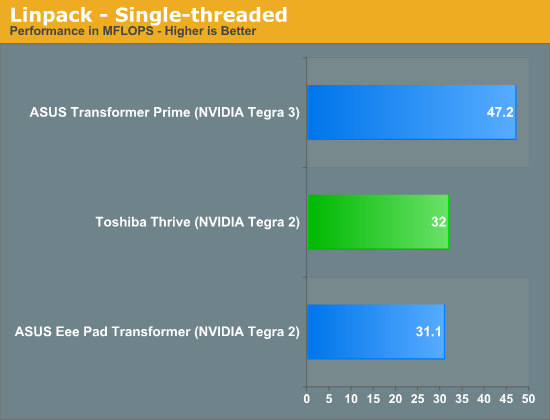
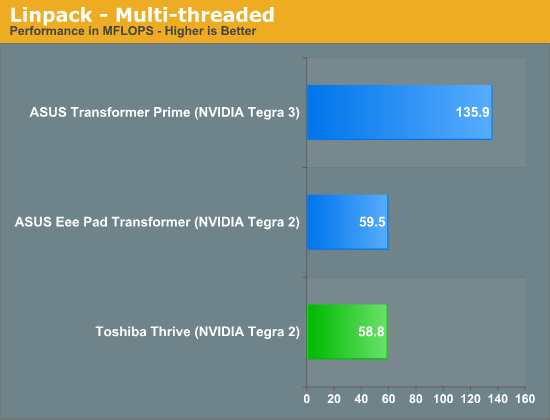
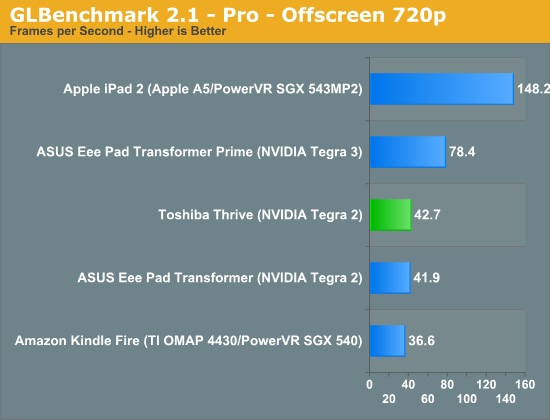
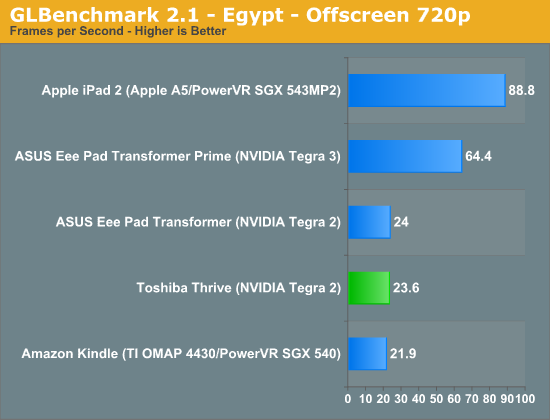
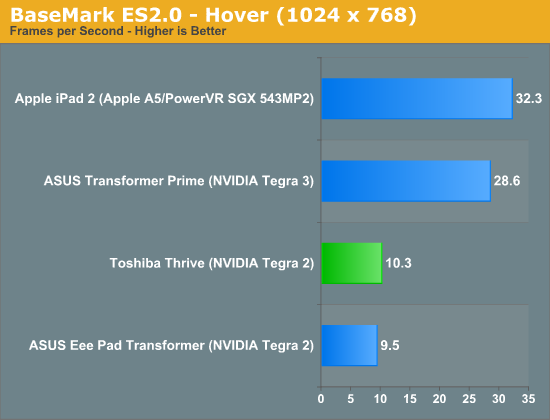
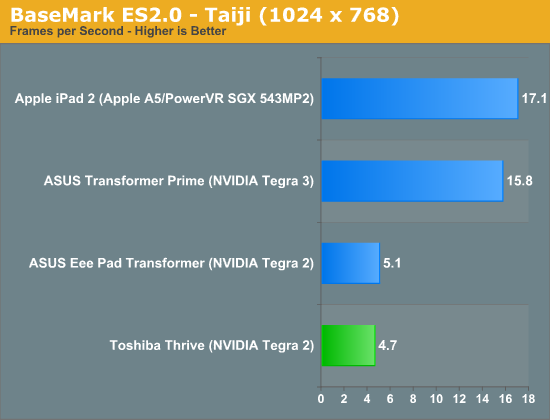










33 Comments
View All Comments
Aquila76 - Tuesday, December 13, 2011 - link
I was one of the lucky ones to get this Black Friday from Amazon for $199. At that price, this is an amazing value. I got it for my Dad since he needed something portable for his line of work. I completely agree about the chrome ring around the cameras; it makes this look toyish. That was actually a plus, as it makes it a little less likely to be stolen. Overall, I was really impressed with the Thrive and it's connections. ThriveForums.org have a good selection of root guides and alternate ROMs. They just released a Honeycomb 3.2 rooted ROM.combustication - Wednesday, December 14, 2011 - link
I purchased my thrive last month and have not used my notebook ever since. It's definitely not as durable as my notebook which I have been able to treat like a redheaded stepchild and I didn't feel comfortable traveling with it until I got a case. I was also worried about the screen but after seeing a screen test someone posted on youtube (linked below) those are gone. I agree the chrome around the camera and Toshbia name plate lack style but the rubberize backing is a nice touch. The navigational abilities of the thrive (and all tablets I assume) has blown me away, I can't see my self going back to a notebook. Being a news junkie my favorite app has become Pulse which is a match made in heaven for tablets. It has allowed me to consume more news in a timely and efficient manner than ever before. I also really like that I can throw an AVI file onto my thrive, attach a HDMI Cable from it to my TV and I'm set to go. I'm looking forward to being able to control my home sound system with my thrive and perhaps even the lights down the road.http://www.youtube.com/watch?feature=player_embedd...
briwayjones - Saturday, December 17, 2011 - link
It seems that everybody mentions that they have yet to have a reason to use the rear facing cameras on a tablet. I understand it's not the most usable thing. I just wanted to mention one reason I've used the rear facing camera on my tablet.I deal with about ten different properties that the company I work for manages. I have each property entered as a contact with it's information. I like to take a picture of what the property looks like and use it as the profile picture in the contact so I can remember which property is which. Also if need be I could also use it to take a picture of something inside a property that needs to be fixed for example.