Zotac Z68ITX-A-E Wifi Review - Mini-ITX meets Z68
by Ian Cutress on September 22, 2011 10:01 AM EST- Posted in
- Motherboards
- Mini ITX
- ZOTAC
- Z68
LAN Speed Test
LAN Speed Test is a freeware program designed for testing the network connection between two PCs on a home network. The speed of the transfer is limited by the lowest common denominator on the network, so if you have gigabit Ethernet capable computers but a 100 Mbit capable router, you are limited to 100 Mbit transfer. For this test, we use LAN Speed Test to transfer a 1000 MB file across a home network with a 1 Gbps lowest common speed to the same machine each time, in a read/write scenario, using CAT6 cable.
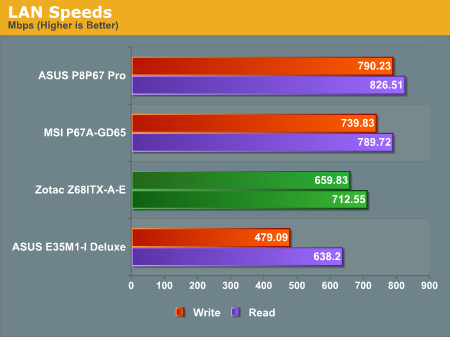
As I'm moving from 100 Mbps testing to 1 Gbps testing here, I only have a limited pool of results to look at. Unfortunately in this limited range, the Zotac doesn't fare too well with its Realtek solution.
USB Speed
For this benchmark, we run CrystalDiskMark to determine the ideal sequential read and write speeds for the USB port using our 64GB Patriot SuperSpeed USB 3.0 drive. Then we transfer a set size of files from the SSD to the USB drive, and monitor the time taken to transfer. The files transferred are a 1.52 GB set of 2867 files across 320 folders – 95% of these files are small typical website files, and the rest (90% of the size) are the videos used in the Sorenson Squeeze test.
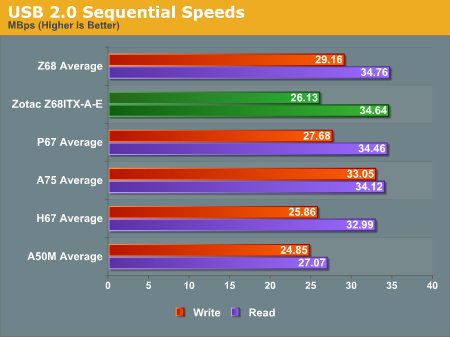
USB 2.0 from the PCH here does well in sequential reads, but doesn't perform too well in sequential writes.
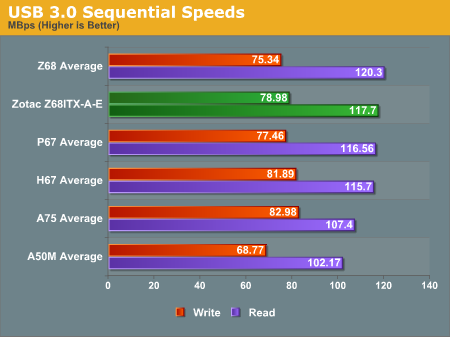
Zotac's VIA solution for USB 3.0 doesn't do too badly in our sequential testing.
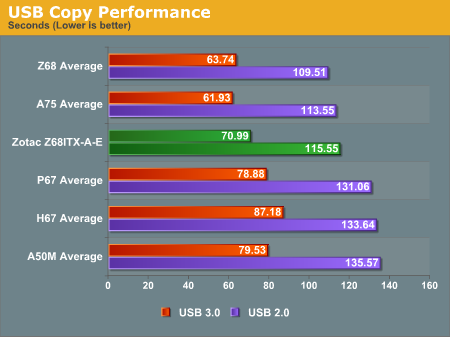
Compared to other Z68, the real world performance of the Zotac board isn't breaking any records today.
SATA Testing
We also use CrystalDiskMark for SATA port testing. The operating system is installed on the Micron RealSSD C300, which is rated at 355 MB/s read and 215 MB/s write, and the sequential test is run at the 5 x 1000 MB level. This test probes the efficiency of the data delivery system between the chipset and the drive, or in the case of additional SATA ports provided by a third party controller, the efficiency between the controller, the chipset and the drive.
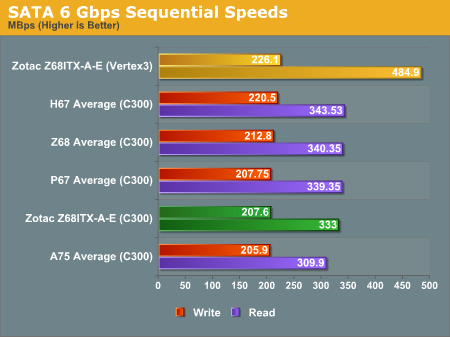
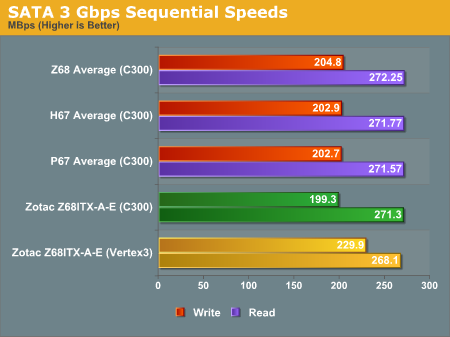
DPC Latency
Deferred Procedure Call latency is a way in which Windows handles interrupt servicing. In order to wait for a processor to acknowledge the request, the system will queue all interrupt requests by priority. Critical interrupts will be handled as soon as possible, whereas lesser priority requests, such as audio, will be further down the line. So if the audio device requires data, it will have to wait until the request is processed before the buffer is filled. If the device drivers of higher priority components in a system are poorly implemented, this can cause delays in request scheduling and process time, resulting in an empty audio buffer – this leads to characteristic audible pauses, pops and clicks. Having a bigger buffer and correctly implemented system drivers obviously helps in this regard. The DPC latency checker measures how much time is processing DPCs from driver invocation – the lower the value will result in better audio transfer at smaller buffer sizes. Results are measured in microseconds and taken as the peak latency while cycling through a series of short HD videos - under 500 microseconds usually gets the green light, but the lower the better.
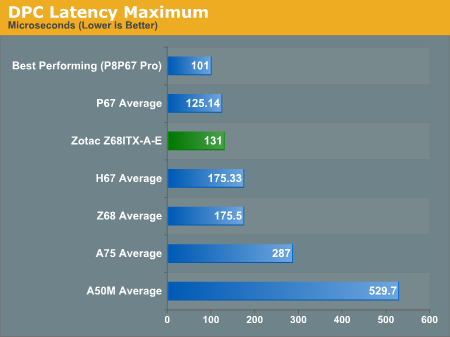
Compared to other Z68, the Zotac performs quite well in our DPC testing.










29 Comments
View All Comments
DaveSimmons - Thursday, September 22, 2011 - link
SilentPCReview has covered the Silverstone and Lian-li cases for gaming builds, and CyberPowerPC will build you a SG07 system with a GTX 570 if you want one.But yes, some SFF gaming build tests from AT would be welcome as well.
My gaming system is usually just a single card and 2 x HDDs (or SSD + HDD for my next build) so most of even a micro-ATX case sits there empty taking up space.
TrackSmart - Sunday, September 25, 2011 - link
Thanks for the heads up about the articles. I'll check them out.LeftSide - Thursday, September 22, 2011 - link
Is there any way we could get some power numbers on a power supply that more closely resembles the power load these small HTPC motherboards will be using. I don't understand why you can't review these smaller boards with a good 80% 300 watt PS. Most of the people interested in these boards are interested in HTPC usage and idle load is the most important number. Your power numbers are typically useless, because of the low efficiency a 1000 watt PS will run a 50 watt load.The reviews on Anandtech are generally great and very informative, but I don't understand why you even test power consumption when the results are so skewed.
TrackSmart - Thursday, September 22, 2011 - link
As a fellow reader of these reviews, I understand that you can't have any consistency in the results unless you test under the same conditions every time. And that means having a powersupply that can handle any build.That being said, I agree that some tests with small form factor appropriate hardware would be of interest to folks... Not good for comparing performance differences between boards, but to see what you can do with a real build in terms of performance vs noise , heat, and actual power usage. Maybe they'll do an updated small form factor article. Their last guide was based around low power stuff (look it up), but a higher performance update to that guide would be cool.
IlllI - Friday, September 23, 2011 - link
this board got abysmal feedback over on hardforum.some guy had 19 of them die (1+18 replacements if i recall). his company decided to ditch the entire brand due to reliability.
moolman - Friday, September 23, 2011 - link
I didn't try this board but I tried two of the H67 boards. Both boards had defective displayports, they wouldn't work, everything else worked fine. Just beware, I posted and called Zotac for help and it seems they know of the problem but who uses display ports for integrated graphics, so I was probably the only guy complaining about it. But I have a 30" monitor so no choice in the matter. Luckily I bought from Fry's and hence able to try out 2 boards. Ended up with the Intel H56 ITX, glad I did, quieter and uses less energy. Thanks Zotac for sucking.lwatcdr - Friday, September 23, 2011 - link
I could see this as a one box server solution for a small business.Two nics so configure this as a fire wall.
WiFi= Wifi access point for the office "If it supports it."
Two SATA 6 ports Two big drives in a RAID.
Two SATA 3 ports boot drive/swap/
MSATA cache.
Install Asterisk for your phone system, vTiger CRM, an email server, what ever else you want or need.
USB ports Backup drives, printers, scanners.
You have the makings of an all in one small business server.
Shadowmaster625 - Friday, September 23, 2011 - link
Does that thing even have a specified efficiency at 50 watts? I dont think the 80 plus applies unless you are at 10% load.waldojim42 - Friday, September 23, 2011 - link
I see no reason to drop in a new bios just to compete with other manufacturers. If the others want to compete with Zotac, add in the "out of spec" options for people! I find it odd that it was more "fair" for you guys to kill off one channel of ram, than leave the thing to its higher clock rates.I am more interested in how well it handled running 4x over on all cores using stock cooling, than running a crippled machine.