Zotac Z68ITX-A-E Wifi Review - Mini-ITX meets Z68
by Ian Cutress on September 22, 2011 10:01 AM EST- Posted in
- Motherboards
- Mini ITX
- ZOTAC
- Z68
LAN Speed Test
LAN Speed Test is a freeware program designed for testing the network connection between two PCs on a home network. The speed of the transfer is limited by the lowest common denominator on the network, so if you have gigabit Ethernet capable computers but a 100 Mbit capable router, you are limited to 100 Mbit transfer. For this test, we use LAN Speed Test to transfer a 1000 MB file across a home network with a 1 Gbps lowest common speed to the same machine each time, in a read/write scenario, using CAT6 cable.
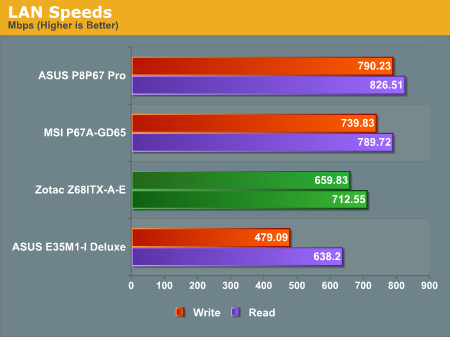
As I'm moving from 100 Mbps testing to 1 Gbps testing here, I only have a limited pool of results to look at. Unfortunately in this limited range, the Zotac doesn't fare too well with its Realtek solution.
USB Speed
For this benchmark, we run CrystalDiskMark to determine the ideal sequential read and write speeds for the USB port using our 64GB Patriot SuperSpeed USB 3.0 drive. Then we transfer a set size of files from the SSD to the USB drive, and monitor the time taken to transfer. The files transferred are a 1.52 GB set of 2867 files across 320 folders – 95% of these files are small typical website files, and the rest (90% of the size) are the videos used in the Sorenson Squeeze test.
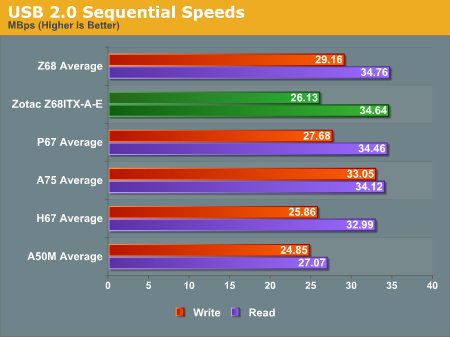
USB 2.0 from the PCH here does well in sequential reads, but doesn't perform too well in sequential writes.
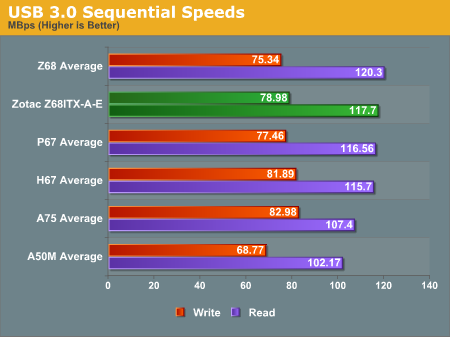
Zotac's VIA solution for USB 3.0 doesn't do too badly in our sequential testing.
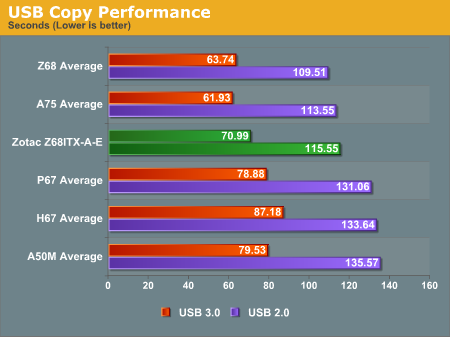
Compared to other Z68, the real world performance of the Zotac board isn't breaking any records today.
SATA Testing
We also use CrystalDiskMark for SATA port testing. The operating system is installed on the Micron RealSSD C300, which is rated at 355 MB/s read and 215 MB/s write, and the sequential test is run at the 5 x 1000 MB level. This test probes the efficiency of the data delivery system between the chipset and the drive, or in the case of additional SATA ports provided by a third party controller, the efficiency between the controller, the chipset and the drive.
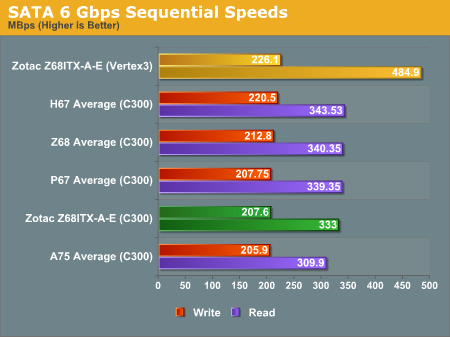
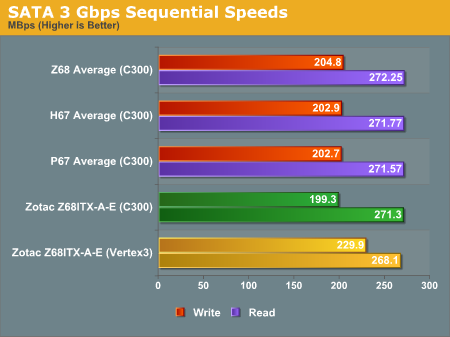
DPC Latency
Deferred Procedure Call latency is a way in which Windows handles interrupt servicing. In order to wait for a processor to acknowledge the request, the system will queue all interrupt requests by priority. Critical interrupts will be handled as soon as possible, whereas lesser priority requests, such as audio, will be further down the line. So if the audio device requires data, it will have to wait until the request is processed before the buffer is filled. If the device drivers of higher priority components in a system are poorly implemented, this can cause delays in request scheduling and process time, resulting in an empty audio buffer – this leads to characteristic audible pauses, pops and clicks. Having a bigger buffer and correctly implemented system drivers obviously helps in this regard. The DPC latency checker measures how much time is processing DPCs from driver invocation – the lower the value will result in better audio transfer at smaller buffer sizes. Results are measured in microseconds and taken as the peak latency while cycling through a series of short HD videos - under 500 microseconds usually gets the green light, but the lower the better.
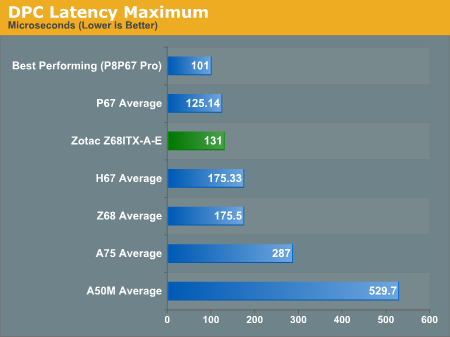
Compared to other Z68, the Zotac performs quite well in our DPC testing.










29 Comments
View All Comments
dac7nco - Thursday, September 22, 2011 - link
I think at this point Zotac has proven that they either don't care about proper MB design, or they just don't care. ASRock has a cheap mITX Z68 board... what was the problem in reviewing that? The fact that a reputable place like Anandtech goes anywhere near Zotac's boards makes me wonder.Daimon
EnzoFX - Thursday, September 22, 2011 - link
I agree, Zotac boards are overrated and overpriced. They care more about how their specs look on paper. Not a brand I'd recommend or read about in a review =P, unless they seriously step things up in regards to their BIOS and reliability.Ananke - Thursday, September 22, 2011 - link
I completely understand that this is a great, feature full board. However, in my sole opinion, it is too expensive for the targeted market. Why would somebody use this plus at least a $100 processor for a HTPC, when the same can be done with $300-$400 budget laptop /which comes with the Win OS btw/, or less than $100 AMD E-350 setup?Good for the consumer, since it offers a choice. I guess the same type of people who buy BMW Mini - an expensive pretend-to-be sport car, would buy this too.
DaveSimmons - Thursday, September 22, 2011 - link
The target is a small-form-factor _gaming_ PC not a simple HTPC -- for a HTPC you don't need Z68 to allow overclocking am i5-2500K. For pure HTPC use a H61/H67 motherboard and possibly nothing more than a socket 1155 Pentium CPU is enough.I wouldn't buy one that always runs my CPU out of spec though.
Ananke - Thursday, September 22, 2011 - link
Dave, small form factor gaming PC is an oxymoron. Where are you going to put a high end GPU card on this board? Playing WoW on integrated graphics is not "gaming" for God's sake. Hence my thought, for $170 this board is worthless. It might be interesting if it costs $70 or less.Mr Perfect - Thursday, September 22, 2011 - link
People build plenty of small form factor gaming PCs. Get yourself a Silverstone Sugo 5 or 7 case and you can put any dual slot card you want in it.Breathless - Thursday, September 22, 2011 - link
You don't know what you are talking about. I have this very board in a Lian Li PC-Q08B with an Asus GTX 580 Direct CUii, 2600k, 8GB's of ram and several SSD's. It is fully acceptable to say I have a small form factor gaming PC.DaveSimmons - Thursday, September 22, 2011 - link
As they said, Silverstone and Lian-li both make SFF gaming cases for mini-ITX, and you can put a GTX 560 ti or AMD 6870 in all of them, or even a higher-end card in a couple of them.You can even buy prebuilt gaming systems from CyberPowerPC in the SG07 case (LAN Party EVO Mini).
Times change, your SFF knowledge is a little out of date.
Rick83 - Thursday, September 22, 2011 - link
Gigabyte has been doing something similar on their Cougar Point boards all summer (now the first BIOS versions fixing this are finally coming out)There, once you enabled XMP, the CPU was automatically overclocked and overvolted using, afaik, the same turbo-tweak as on this Zotac.
Not sure what they've been thinking.
TrackSmart - Thursday, September 22, 2011 - link
I understand the need to have comparable test conditions for testing the performance of motherboards. That being said, it would be interesting to many of us to see what you can realistically get away with (in terms of a gaming PC) using this form factor and a small form factor case to match... Running at stock speeds, when gaming, would a decent SFF case be able to keep up with the heat of a Z68 processor plus a mid-range GPU? What about an overclocked Z68 plus whatever the most powerful GPU that would fit the case? Is this a viable platform for that kind of computing power to begin with? If not, then the overclocking results aren't very relevant to your testing.Keep up the good work on the motherboard reviews. And if it seems feasible, maybe you could cover some of the questions above in a "SFF/Mini-ITX gaming system" article. The key question being whether a SFF gaming rig is an oxymoron.