The HP TouchPad Review: webOS on the Big Screen
by Anand Lal Shimpi on July 17, 2011 11:11 PM ESTTouchstone - Wireless Charging but no Wireless Sync
I suspect this bothers me more than most because I tend to have several tablets on my desk at any given time and I'm constantly having to move data onto them, but I can't believe we don't have WiFi media sync across all mobile devices by now. This isn't just a problem with the TouchPad, it's an issue with all Honeycomb tablets and the iPad (the latter gets WiFi sync this fall). RIM was the first to do it right with the PlayBook and I'm very disappointed that HP didn't enable it with the TouchPad.

Instead syncing is done via a standard USB cable. The TouchPad appears as a removable storage device under both Windows and OS X. You also can't use the TouchPad while it's in USB drive mode. Unplugging it without first ejecting it from your Mac/PC makes the TouchPad very unhappy.
The reason I'm so disappointed in HP here is because the TouchPad has the most elegant charging solution of any tablet on the market today - the $80 Touchstone charging dock:
Like the Pre before it, the TouchPad supports inductive charging. Run current through a wire (or coil) and you generate an electromagnetic field around the wire. Put another wire (or coil) in the generated field and you'll induce a voltage across that wire, which in turn can be used to power a device or charge a battery. Put the first wire in a charging dock and the second wire in a tablet and you get a basic idea for how the TouchPad's Touchstone inductive charger works.
The dock itself is really quite simple. It acts as a stand but since there's no physical connection to the TouchPad you just lay it in the cradle to begin charging. You can set the TouchPad in the Touchstone charger either portrait or landscape (but only one way for each orientation) and it will still charge.
Charge time takes about 25% longer on the Touchstone than when plugged in directly to a wall outlet:
| HP TouchPad Charge Time Comparison | ||||
| Plugged in to Wall Adapter | Touchstone | |||
| Charge Time | 3 hours 20 minutes | 4 hours 9 minutes | ||
Four hours for a complete charge isn't bad, especially when you don't need to worry about fumbling with wires or connectors.
When in the dock the TouchPad automatically enters Exhibition Mode, a fancy name for a lock screen with data on it.
In Exhibition mode you can display a nice clock, today's agenda (taken from the Calendar app), a slideshow of all of the photos on your TouchPad or a neat Facebook screen with the latest status updates from your friends:
I like the Touchstone dock a lot, I like convenient ways to charge things and I'm not a fan of adding even more wires to my desk (again I'm a bit more sensitive here than most given how many wires I've got on my desk at any given time). It is expensive, which is the only drawback in my mind. I must mention one more time, that it's a bit absurd to have wireless charging without wireless media syncing in 2011.





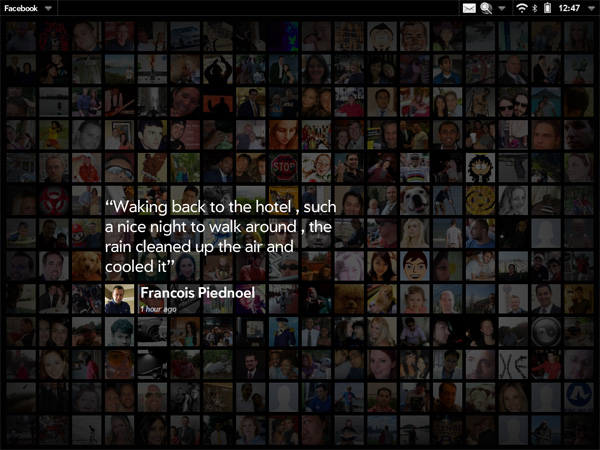








67 Comments
View All Comments
eallan - Tuesday, July 19, 2011 - link
How can you not give android a 10 in the keyboard department? Don't like the stock one? Use any number of amazing tablet keyboards like SwiftKey.Belard - Monday, August 22, 2011 - link
I stated why the Android Keyboard works... just not great.Having that 5th row would be nice.
cjfryer - Monday, July 18, 2011 - link
Available for download and appears functional. I haven't used the iPad app much but swiping to advance pages works just fine on the TouchPad.ebolamonkey3 - Saturday, August 6, 2011 - link
Hey Anand, any chance we'd get an update on the new software?Belard - Monday, August 22, 2011 - link
no.Belard - Monday, August 22, 2011 - link
HP has disconnected this product and future support....There are some nice things about WebOS... the hardware blows.
On the 20th, stores that sold the Touchpad device starting selling them for $100 (16GB) and $150 (32GB).
Selling for $500, same as an Apple iPad2. The TouchPad didn't have the specs, the apps of function against the number #1 selling tablet. Things like no ability to actually take pictures with the camera... is stupid.
Paulman - Tuesday, August 23, 2011 - link
Well, according to Anand and Brian Klug, the hardware is just fine: http://www.anandtech.com/show/4658/its-not-qualcom...