Back to the Mac: OS X 10.7 Lion Review
by Andrew Cunningham, Kristian Vättö & Anand Lal Shimpi on July 20, 2011 8:30 AM ESTLaunchpad
Launchpad is Apple’s new application launcher. It’s heavily influenced by iOS’s Home Screen and anyone who has used iOS will be familiar with Launchpad’s functions. Launchpad acts as an individual application so you can add it to Dock (though it is there by default) or you can launch it using a specific gesture, or simply Spotlight it. Once you trigger Launchpad, you're shown all of your Mac's programs in a tile layout identical to iOS's Home Screen, and its behavior is as expected: apps can be moved into folders, and can take up multiple pages which can be navigated using your touchpad or your mouse.
In all honesty, I find Launchpad to be fairly useless. I’ve been using Lion since the first Developer Preview and I’ve only used Launchpad a handful of times. There are a number of faster ways to launch an app, especially Spotlight. Maybe I’m a slave of my old habits but... I don’t find any use for Launchpad. It's one of the less successful iOS imports - it doesn’t fit in, nor does it bring anything truly new, since the Stacks feature has been doing same thing for a while now.
A Stacks view of the Applications folder. Look familiar?
Launchpad may, however, offer more utility on a laptop with multitouch trackpad because it is easy to trigger it with a gesture. On a desktop, the only way to open Launchpad is to either click it in Dock or use Spotlight, unless you have the Magic Trackpad. This even applies to Magic Mouse, although it is possible to add gestures using third party software. Making it so hard to access takes away its usability. Why would I open Launchpad to launch an app when I could open the app I want to open straightaway?
What I find the most irritating is that Launchpad does not recognize your existing folders. For instance, I have my Adobe apps neatly in Adobe CS5 folder, so they don’t take up my whole applications folder when I’m browsing it (very annoying with Stacks). I would have to group them again just for Launchpad. Call me lazy, but there are so many other ways to launch an app which doesn’t require that, and I think I will stick with them.
I can see Launchpad working well for users that don't have that many applications on their Mac however. With a single page of icons, Launchpad may be a more consumer-friendly way to launch applications. Perhaps this is Apple's way of introducing iOS users who've never owned a Mac to launching apps in OS X?
Full Screen
Safari in full screen
For people who have used Windows, making windows full screen may not seem like a big feature since it has been included in Windows for ages. In fact, it may sound a bit laughable considering that it has taken Apple this long to integrate any OS wide full screen feature to OS X. However, as usual, Apple likes to reinvent the wheel and do things differently than others, and full screen is no exception.
Apple’s approach is a bit more than just a maximize button. Earlier in this article, we talked about Mission Control and how it works. Basically, full screen windows act as individual Spaces. If you make a window full screen, it will create an own Space for that window. That way you don’t have to to exit from full screen when you want to change the window, you simply use the gestures to scroll between Spaces or use Mission Control. The end result is a truly monolithic experience where you're only interacting with one application at a time, and even then the resemblence to iOS is quite strong since full screen mode does away with the Dock and the OS menu bar.
In my opinion, Apple’s approach makes usage of full screen a little more complicated than in Windows but at the same time, full screen applications are more usable. You don’t need to minimize your full screen window in order to use other windows. You can also work with multiple full screen windows effortlessly. Full screen is not a big deal for desktops with hi-res screens since you have the screen estate for multiple windows but in a laptop, especially 13” and smaller, Full Screen can take better advantage of every single pixel on your screen.
There is one huge limitation though: running apps in full screen in multi-monitor setup is unusable. You simply cannot run an app in full screen in the other monitor while using another app in the second monitor. When in full screen mode, the other screen will only have the grey background, you cannot move any windows there nor launch any new apps. For example, you cannot run Mail in full screen in your second monitor while browsing Safari on your main monitor. And this is not the only issue. If you have a window on your second screen and make it full screen, it will be full screen in your main monitor. Essentially this means you cannot run apps in full screen in your second monitor, which is really a shame for people with multiple monitors. This is even present with QuickTime Player, you cannot use it to play movies on your TV for instance without making it your main monitor. Luckily this is only limited to QuickTime, and other players with their own full screen modes work fine.
Apple’s full screen approach definitely has its pros and cons over Microsoft’s but overall it’s a crucial feature for OS X and it’s surprising that it has taken this long for Apple to add it.





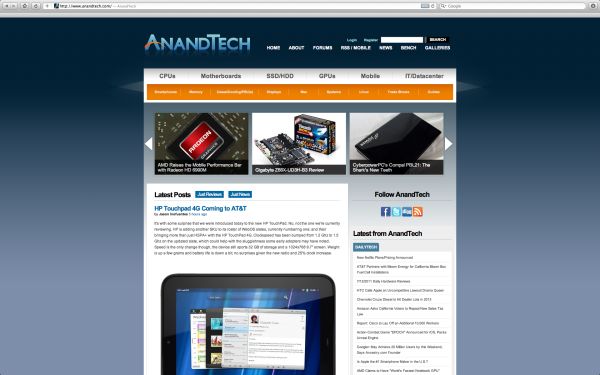








106 Comments
View All Comments
khimera2000 - Wednesday, July 20, 2011 - link
that's pretty neat. It looks like it adds in a bunch of interesting features. The one trend I do see it that both mac and M$ are driving components from there mobile platforms into there desktops. I don't mind if they do this, but I still want a different feel between devices.As for the complaints and shouts of if its a service pack that should be free, or if its an update worth 30 bucks. On this subject I think that there is no comparison, M$ has a setup that benefits its use of massive volume licencing, but the option to pay for service packs makes sense for a company that does not dominate 90% of the market, but want to maintain more talent to add more features. I know that some people might take offense to this, but its my opinion so screw you.
Still confused on the full screen thing, I can move between applications easily, with all of them in full screen, its called ALT+TAB, or Win+Tab, or CTRL+TAB (when you want to cycle through your web browser only. so the entire portion where he says its a advantage over win (this feature) makes me confused, then again i'm a big fan of keyboard shortcuts, so i could be missing things. I'm hoping that the full screen feature pans out. I am considering getting one, but not till they leave the OSX family. (still hate the way it came to be >.<)
the movement away from CD is great, here's hoping that there are plans in the works for all software to be distributed like this, because... I cant remember the last time i walked into a store and asked myself what program do i need...
Over all it was a interesting read.
chenedwa - Wednesday, July 20, 2011 - link
I just installed Lion on my circa 2009 MBP 2.53GHz C2D. I then tried to download the latest Parallels update via WiFi using Firefox 8 beta and was getting phenominal transfer speeds of more than 900kB/sec for the 203MB download! Wow!Uritziel - Friday, July 22, 2011 - link
None of that sounds wow worthy...Uritziel - Friday, July 22, 2011 - link
Or applicable to the article...ThreeDee912 - Wednesday, July 20, 2011 - link
About future support for the white MacBooks, it appears that Apple has silently discontinued them. They're nowhere to be found on the Apple Store website.Engadget also reported that they received word from Apple that they really were discontinued:
http://www.engadget.com/2011/07/20/the-macbook-dro...
secretmanofagent - Wednesday, July 20, 2011 - link
"Also missing is the button in the upper right-hand corner that would invoke icon-only view - those of you who use it will have to become acquainted with Alt+Command+T, a keyboard shortcut that toggles this change."Should be Command-Option-T.
SmCaudata - Wednesday, July 20, 2011 - link
So with my early 2008 Mac Book I already took a hit to batter life with Snow Leopard. In fact, I just got a new battery and after a couple of months the health reads at 80%. I have seen other's with this issue but the posts often get deleted on the main apple forums. Now I would take another hit to upgrade to Lion?I really liked my MacBook Pro when I got it, but this blatant disregard for current customers in a push to get people to upgrade is ridiculous. My laptop has plenty of power for laptop tasks. I don't need to upgrade hardware for performance reasons.
Remember how much crap Microsoft took for making Vista a system hog on older systems? Do you think that Apple will ever see anywhere near the rage?
name99 - Thursday, July 21, 2011 - link
Then don't upgrade.What are you so angry about? Your mac will work just like it used to. Apple will continue to provide security and other updates for at least three years. You'll get iTunes and Safari updates. What's the problem?
If you find you HAVE to have some Lion feature, sell your MacBook on eBay --- you'll get a surprisingly good price.
MonkeyPaw - Wednesday, July 20, 2011 - link
The 64 bit support isn't entirely an Apple issue. It is Intel that treats 64 bit as a feature to be hacked out of CPUs on a whim to make them "cheaper." It just bugs me the way its been handled by everyone but AMD. 64bit sure looks like the future, but here we are dragging our heels on support.Anyway, does OSX support SMT? I thought that it didn't, but I see the latest specs of hardware with the 2/4 core/thread configuration.
tipoo - Thursday, July 21, 2011 - link
Ehh? SMT is a processor feature, OSX will use as many cores (real or virtual) as you can throw at it.