Back to the Mac: OS X 10.7 Lion Review
by Andrew Cunningham, Kristian Vättö & Anand Lal Shimpi on July 20, 2011 8:30 AM ESTLike iCal and Mail, Address Book also gains a new, iPad-like look. Like on the iPad, you have a window that looks like a real personal organizer.
Standard Organizer layout
On the left-hand-side, you have a list of alphabetically sorted contacts. On the right-hand-side, you have the information for the contact you have selected. In the bottom right, there are two buttons: Edit and Share. Edit is fairly obvious and it simply lets you edit the information of the selected contact. Share button prompts you with a new email window with the contact’s .vcf file attached to it, so you can easily share contacts. There is also a plus button on the bottom which generates a new contact.
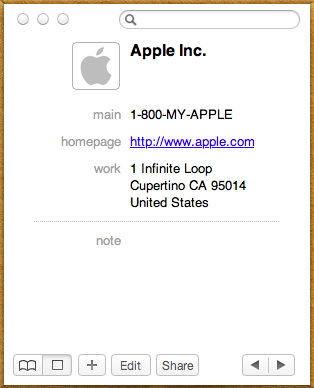
Simplified layout
In the left bottom corner, there is a button to change the layout. There are two options: The first one is the List & Card (organizer) view from iPad but second display mode provides a much more simplified view. You don’t have a list of contacts anymore, only the search bar, contact’s information and left and right arrow buttons. If you already know who you are looking for, this view is enough, you don’t need the list of contacts hogging your precious screen estate, you can just use the search.
Groups view
In the organizer view, there is a red bookmark and like in iPad’s Address Book, it takes you “one page backwards” to your list of groups. Many of us have different groups for relatives, co-workers and friends, so this can be useful. Groups were present in the old Address Book as well, so this isn’t a new feature, the user interface is just slightly different.
Apart from UI changes, there are a few new features too, which are mainly concentrated on improved social networking and instant messaging support. You should now see instant messaging availability in Address Book. If the contact is available, then there is a green ball next to the picture in Address Book. Red means the contact is away, just like in iChat. Unfortunately the support seems to be limited to iChat as we weren’t able to get any indication of user’s availability with MSN for example when using Adium. In addition to instant messaging support, you can now add social network profiles like Facebook to a contact's information. At least in our tests, adding a Facebook profile didn’t make any difference and you weren’t even able to access the profile though Address Book. FaceTime calls from Address Book are supported as well and can be started by just clicking an email address and choosing FaceTime.
All in all, the new Address Book isn’t that special. The biggest change is the UI and like all UI changes, it will divide people into two groups: Some people like it, others don’t. In my opinion, the new looks of iCal and Address Book don’t really suit with the overall look of OS X. All other windows have grey toolbars and overall designs but the brownish look of iCal and Address book stick out quite a lot. It works in iPad where all apps are full screen but when all of your other windows are greyish, iCal and Address Book windows look like they got lost from the iPad.


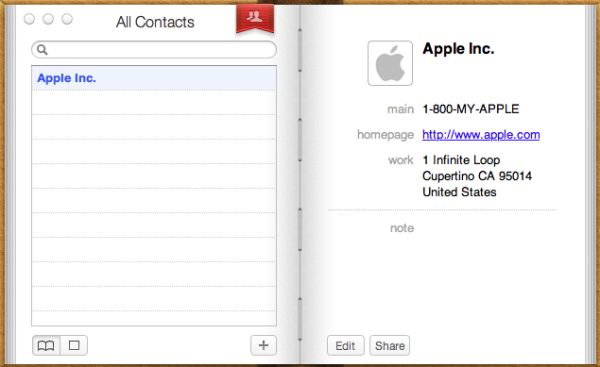
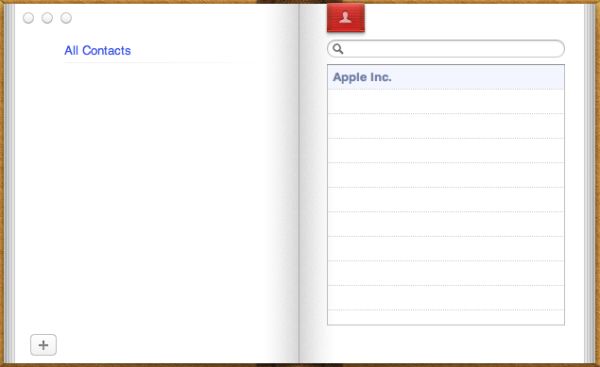








106 Comments
View All Comments
steven75 - Friday, July 22, 2011 - link
"The fact is Windows/Office is really only expensive if you are building your own computers and installing your own OS"You seem to be implying that Office comes free with a pre-built computer when it in fact doesn't ever.
anactoraaron - Sunday, July 24, 2011 - link
wrong. I know I shouldn't feed the trolls but when office 2010 came out my local office depot (and likely every office depot) had at least one pc with the full version of office 2010 on it. It was some kind of promotion they ran for about 2 weeks.tipoo - Wednesday, July 20, 2011 - link
Apart from the new animations in Safari, is performance improved any? Any word of it getting GPU acceleration?name99 - Thursday, July 21, 2011 - link
My experience was that it ran the IE Paintball demo 25% faster, and the end result showed no visual artifacts. So, an improvement on 5.0, but still nothing like the HW acceleration performance of IE.On the other hand, I've yet to encounter a site (apart from the IE demos) where this actually matters...
name99 - Thursday, July 21, 2011 - link
Oh, it also, if you care, has elementary support for MathML. To be honest, however, the support is REALLY limited. The typography looks like crap, and anything even slightly fancy looks even worse --- eg long bars over symbols, large surds, etc.tipoo - Friday, July 22, 2011 - link
Thanks. Yeah, its GPU acceleration doesn't seem as expansive still as other browsers, judging by canned benchmarks I've run it through. IE9 and FF5 are still far ahead in GPU acceleration, Chrome and Opera are getting there, Safari 5.1 is still last.EnzoFX - Wednesday, July 20, 2011 - link
I think it's pretty unfair to compare Windows full-screening to Lion's. Full screening in Windows is not a feature at all IMO, it is the equivalent of dragging the window size out to the size of the screen. You do not gain any functionality whatsoever (usually just a lot of empty space, which was never in Apple's radar before). This kind of full-screen functionality has been present in OS X long before Lion, though it was often more manual, having to drag the window size out.But as you say, Apple has added functionality and it's become it's own separate feature. I think the comparison is pointless.
SmCaudata - Wednesday, July 20, 2011 - link
True full-screen in Windows only happens with games, certain video players, and select other apps. I personally so no use for full-screen for most computer applications.Also, the comparison is valid because even in those areas where Windows does use full-screen, the other display still works. I can have a full-screen movie on one monitor while I do whatever I want on the other.
I really fail to see how Apple's implementation has "added functionality" that didn't exist in other OSes before. The article talks about using gestures instead of minimization... isn't that what Alt+Tab and Win+tab already did?
There are certain things that Apple does do well. Their dock was something that MS obviously took inspiration from for W7. This implementation of full-screen seemed pretty limited IMO.
name99 - Thursday, July 21, 2011 - link
I suspect that the multi-screen hiccups with full-screen are purely temporary.We have seen problems like this before --- for example when multi-user GUI support (the rotating cube thing, to allow new users to log in to a mac) was first added, it didn't take long to discover that various iLife apps didn't behave properly. (I forget the details, but I think both iTunes and iPhoto wouldn't launch for the new user.)
It's one of the drawbacks of Apple being so secretive, even internally, that you get these sorts of crossed signals. But the issues usually get fixed, and if they are very visible, they usually get fixed soon.
I'd say, right now, the appropriate response is to assume this is a screwup, not go into conspiracy theory mode about how this is a plot by Apple to eventually remove multi-screen support.
Uritziel - Friday, July 22, 2011 - link
LOL. As if a company spearheading Thunderbolt would aim to remove multi-screen support.