Back to the Mac: OS X 10.7 Lion Review
by Andrew Cunningham, Kristian Vättö & Anand Lal Shimpi on July 20, 2011 8:30 AM ESTOne of Lion’s biggest new features is totally new Exposé. Exposé’s task is to help people navigate between windows on the desktop. Considering that most of us often have more windows open than we can actually fit on the screen, a feature like Exposé has been very useful. With Lion, Apple has decided to take Exposé one step further and it now goes by a new name: Mission Control.
While Exposé was strictly limited to the apps open in your desktop (or one Space), Mission Control breaks the limits and adds Spaces into the mix. To simplify, Mission Control is just a combined version of old Exposé, Spaces, and the Dashboard.
On the top, you have your available Spaces (and remember, each full screen app you have open will show up as its own Space). You can easily add a new Space by taking your mouse to the top right corner and clicking. The center is taken by Exposé-like app switcher which groups all your open windows togehter by app. If you have for instance three Safari windows open, they will be grouped together. The bottom is taken by Dock, which shows you what apps you have open.
Mission Control isn't as simple as the old Exposé, and if you have absolutely no use for Spaces, then I can see why you would like to use the old Exposé instead. The old Exposé was better at switching between random windows while Mission Control does a better job of switching between apps thanks to its neater grouping.
There is one disadvantage compared with Exposé though: if you minimize a window into app icon in the Dock, that window doesn't show up in Mission Control. The only way I’ve found is to use the Application Exposé, which is still present, by right-clicking the Dock icon and selecting “Show All Windows” (or, if you have a multitouch device, doing a two-fingered double tap on the app's icon in the Dock). For me, this is a big setback as I used that feature extensively and it's now more difficult to take advantage of.
Some avid Spaces users might also prefer the old Spaces, as you could have the whole screen dedicated to switching between Spaces if you wanted. Now you only have roughly 20% of the screen for Spaces when in Mission Control. It can be hard to switch between Spaces because the thumbnails in Mission Control are so small that you can’t easily see what's in each one.
While it’s not a big surprise, the old Exposé and Spaces are dead so there is not an option to disable Mission Control and use them instead. It's possible that third party software will bring back the old Exposé and/or Spaces, but no announcements have been made so far.
I think Mission Control does great job for the people it’s aimed at: consumers. The average user most likely won’t need more than five Spaces, of which the majority will be full screen applications. For that use, Mission Control is brilliant. Personally, I never used Spaces with Leopard or Snow Leopard but I find myself using Spaces daily in Lion. In earlier versions of OS X, Spaces was a feature that was a bit hidden - there was no dedicated button for it and it didn’t feel as integrated as it does with Lion, and Spaces simply didn’t feel as easy to use. Mission Control integrates Spaces into OS X in a much more convenient way.


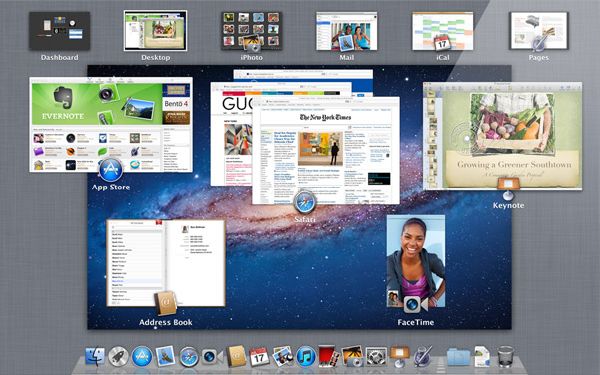








106 Comments
View All Comments
GotThumbs - Wednesday, July 20, 2011 - link
Apple has recognized the money maker it has with its App Store (Or can we now call this an application store). I'm not a mac user and most likely never will be, but I have to say their business model works very well for squeezing income from every corner of their empire. The IOS app store has been a huge money maker (30% of every purchase adds up quickly) and now Apple is moving the same business model to its computers. Apple does have a tendancey to repackage and sell its products in various versions, but with the same underlying technology (develop once, repackage multiple times). True to form, all the apple fans will swarm around and gladly deposit their coin into the machine.GotThumbs - Wednesday, July 20, 2011 - link
Realistically, They should give away their OS to invite more users, who will then shop their true money maker....the app store. Kinda like a drug dealer would give the first taste for free. :-)ltcommanderdata - Wednesday, July 20, 2011 - link
Apple's CFO Peter Oppenheimer has already said they operate the App Store as a break even venture, ie. their 30% cut basically goes directly to operating expenses. Unless you believe their CFO is actually lying to investors at shareholder meetings in which case you should report this and your evidence to the SEC.GotThumbs - Wednesday, July 20, 2011 - link
$1,634,000,000 in revenue from Other Music Related Products and Services (3)(3) Includes sales from the iTunes Store, App Store, and iBookstore in addition to sales of iPod services and Apple-branded and third-party iPod accessories
Lets not be too naive.
ltcommanderdata - Wednesday, July 20, 2011 - link
The App Store no doubt generates revenue for Apple, but how much profit do they actually make?steven75 - Friday, July 22, 2011 - link
Please educate yourself. As much as you might think it, yuo aren't smarter than the SEC.GotThumbs - Wednesday, July 20, 2011 - link
I think ALL investors are looking for profits, and if Apple happens to turn a profit through their iTunes store (whoops), do you really think the investors will be angry about the white lie?Taft12 - Wednesday, July 20, 2011 - link
Accountants can paint a revenue picture to look any way they want it to. Look no further than "Hollywood Accounting" in the movie industry. Don't take that break even comment at face value.parlour - Monday, July 25, 2011 - link
I would call up the SEC and tell them about your great insight. If what you are saying is true Apple is in deep, deep trouble.In reality it would be stupid for Apple’s CFO to lie about something like that, not worth the trouble at all.
Puppies04 - Wednesday, July 20, 2011 - link
$1,634,000,000 just to break even! Sheesh that is some massive overhead.