Back to the Mac: OS X 10.7 Lion Review
by Andrew Cunningham, Kristian Vättö & Anand Lal Shimpi on July 20, 2011 8:30 AM ESTOne of Lion’s biggest new features is totally new Exposé. Exposé’s task is to help people navigate between windows on the desktop. Considering that most of us often have more windows open than we can actually fit on the screen, a feature like Exposé has been very useful. With Lion, Apple has decided to take Exposé one step further and it now goes by a new name: Mission Control.
While Exposé was strictly limited to the apps open in your desktop (or one Space), Mission Control breaks the limits and adds Spaces into the mix. To simplify, Mission Control is just a combined version of old Exposé, Spaces, and the Dashboard.
On the top, you have your available Spaces (and remember, each full screen app you have open will show up as its own Space). You can easily add a new Space by taking your mouse to the top right corner and clicking. The center is taken by Exposé-like app switcher which groups all your open windows togehter by app. If you have for instance three Safari windows open, they will be grouped together. The bottom is taken by Dock, which shows you what apps you have open.
Mission Control isn't as simple as the old Exposé, and if you have absolutely no use for Spaces, then I can see why you would like to use the old Exposé instead. The old Exposé was better at switching between random windows while Mission Control does a better job of switching between apps thanks to its neater grouping.
There is one disadvantage compared with Exposé though: if you minimize a window into app icon in the Dock, that window doesn't show up in Mission Control. The only way I’ve found is to use the Application Exposé, which is still present, by right-clicking the Dock icon and selecting “Show All Windows” (or, if you have a multitouch device, doing a two-fingered double tap on the app's icon in the Dock). For me, this is a big setback as I used that feature extensively and it's now more difficult to take advantage of.
Some avid Spaces users might also prefer the old Spaces, as you could have the whole screen dedicated to switching between Spaces if you wanted. Now you only have roughly 20% of the screen for Spaces when in Mission Control. It can be hard to switch between Spaces because the thumbnails in Mission Control are so small that you can’t easily see what's in each one.
While it’s not a big surprise, the old Exposé and Spaces are dead so there is not an option to disable Mission Control and use them instead. It's possible that third party software will bring back the old Exposé and/or Spaces, but no announcements have been made so far.
I think Mission Control does great job for the people it’s aimed at: consumers. The average user most likely won’t need more than five Spaces, of which the majority will be full screen applications. For that use, Mission Control is brilliant. Personally, I never used Spaces with Leopard or Snow Leopard but I find myself using Spaces daily in Lion. In earlier versions of OS X, Spaces was a feature that was a bit hidden - there was no dedicated button for it and it didn’t feel as integrated as it does with Lion, and Spaces simply didn’t feel as easy to use. Mission Control integrates Spaces into OS X in a much more convenient way.


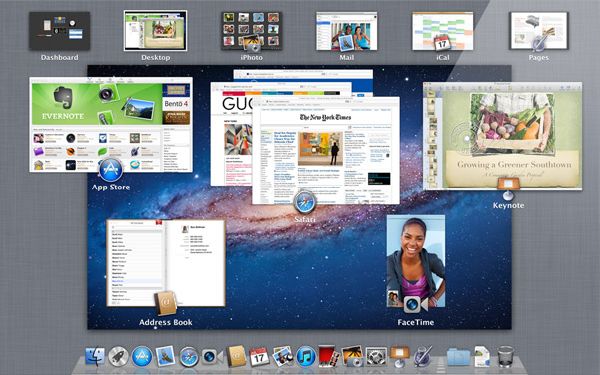








106 Comments
View All Comments
ebolamonkey3 - Thursday, July 21, 2011 - link
Well, since Apple retains 30% of the App price, I'm not sure if that figure above is talking about the total amount that customers have spent buying songs and apps, or if that's Apple's revenue (ie: 30% cut) of the pie.PreOmegaZero - Wednesday, July 20, 2011 - link
Microsoft names the OS versions as such (6.0 vs 6.1) because changing it to 7.0 (like they admit they should have done) broke many older apps/installers that did OS version detection.So the version numbering is simply from a compatibility standpoint.
darwinosx - Wednesday, July 20, 2011 - link
These aren't service packs. Its a silly comment which tells us you either don't know what a service pack (which is a Microsoft term for Microsoft software) actually contains or you didn't read this review.Belard - Thursday, July 21, 2011 - link
Service packs? Apple uses actual version numbers, but in the past few years - they've only been patching Snow Leopard.The difference in XP SP1 / SP2 / SP3 is bug fixes, security patches and a few things here and there, but feature wise, no difference. XP-Home/Pro are visually different than XP-MCE (Which is XP Pro with a nice visual face lift but with VPN ripped out).
I think Apple charges like $50 for a 5 user license upgrade... much better than the lame Win7 (Vista and XP) charging $100 for an upgrade disk which is messy when it comes to a clean install.
anactoraaron - Sunday, July 24, 2011 - link
"much better than the lame Win7 (Vista and XP) charging $100 for an upgrade disk which is messy when it comes to a clean install."You have no clue about which you speak. Win7 upgrades/clean installs are simple for even the simplest minds-present party excluded apparently.
name99 - Thursday, July 21, 2011 - link
An improvement? Uhh, you are aware that Snow Leopard ALSO sold for $29?The more interesting points you should be making are that:
- $29 gets you the right to install the OS on EVERY mac you own. It's right there in the TOS. For most people this won't matter much, but for those with a desktop machine, a laptop and a HTPC, it's rather cool.
- and you get the right to virtualize two instances, if you care
- and note the conspicuous absence of any sort of DRM covering the OS, not to mention the home/home mini/pro/ real pro/enterprise/super singing & dancing version crap that MS offers up.
(And, BTW, you get the Dev Tools for free. They were $5 in SL, but I think they've dropped to $0 with Lion.
As far as I know, Dev Studio is not free, not close.)
ATimson - Thursday, July 21, 2011 - link
Assuming that by "Dev Studio" you mean "Microsoft Visual Studio", yes, they have a fully-functional free version.name99 - Thursday, July 21, 2011 - link
How come when I go tohttp://www.microsoftstore.com/store/msstore/en_US/...
I see a bunch of different prices, from $3,800 to $400, but no $0?
I'm not being pissy, I really want to understand what is going on here.
Ryan Smith - Friday, July 22, 2011 - link
How can you buy something that's free?http://www.microsoft.com/visualstudio/en-us/produc...
kosmatos - Monday, November 4, 2013 - link
It's 2013 now, and you were spot on, quicksilvr.