Back to the Mac: OS X 10.7 Lion Review
by Andrew Cunningham, Kristian Vättö & Anand Lal Shimpi on July 20, 2011 8:30 AM ESTiCal is OS X’s calendar application and it sports a new look in Lion. As you might have guessed, the new look is yet again inspired by iPad’s Calendar app.
Weekly view
The most dramatic change occurs right when you open iCal - the toolbar is now beige leather-ish instead of the old iCal’s regular grey toolbar theme, apparently inspired by the increasingly obsolete personal organizer. Overall the look is simpler and cleaner compared to old iCal but the left-hand-side column is now totally gone which may affect the usability of iCal if you have multiple calendars. The column used to hold your calendars but they are now under a dedicated “Calendars” button. On the right-hand-side you can have a Reminders column which will be useful once iOS 5 becomes available.
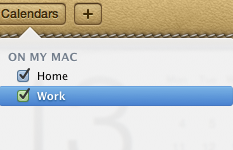
Calendars drop down menu
The redesign isn’t the only new thing, as Lion’s iCal has some new features as well, although they are more or less copied from iPad. The first new feature is Day view, which is exactly the same as on the iPad. On the left-hand side, you have a regular calendar with dates and below it you have a list of your upcoming events. On the right-hand-side, you have all the events for the selected day, which explains the Day view name of the tab. The Day view is actually present in Snow Leopard as well, but Lion takes it one step further by adding a running list of events instead of just a view of your day’s schedule, so this isn’t a totally new feature.
Day view
Probably the most interesting feature of the new iCal is Quick Add: you no longer have to set everything separately, you can just type it. For example, “Lunch with Anand on Friday at 1pm” would create an event on the following Friday at 1pm with the header “Lunch with Anand”. Of course, you can also use regular dates and set the duration. Another example could be “Dinner with Anand on 20th of June 4pm-5pm”. Once you add the event, you will be provided with the regular event editor which lets you set the location, repeat, alert and so on. Quick Add is a similar feature to what things like QuickCal and Google Calendar provide, so some users may already be familiar with the concept.
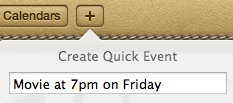
Quick Add
The biggest shortcoming of Quick Add is that the location must be entered separately, there is no way to “Quick Add” it. For instance, if you typed there “Party at Anand’s Place on Friday at 9pm”, it will create an event for that date but the name of the event will be “Party at Anand’s Place”, not “Party” and “Anand’s Place” as the location. If you were able to include the location in the Quick Add, Quick Add would actually provide a great overall solution for adding new events, but now you need to add the location separately, which kind of defeats the purpose. Of course, if you are fine with locations in the event name or without locations at all, then this isn’t a problem.
Yearly view
In addition to Quick Add and new look, Lion’s iCal also features a yearly view of your events. This can be useful when planning things weeks or months ahead. The days with activity are marked with colors, something which Apple calls as “Heat map”. Basically, the color shifts between yellow and red depending on how busy that day is. Plain white means there are no events scheduled for that day. Finally something that isn’t copied straight from iOS, although iOS 5 will bring a similar feature.
iCal also supports CalDAV, Exchange, MobileMe, Yahoo and Google calendars, so it’s easy to keep your mobile devices and other computers synced. These features are all present in Snow Leopard, though their continued inclusion in Lion is welcome.
All in all, the new iCal is likely something that will divide people. Anyone who likes the iPad version of Calendar should like and be familiar with Lion’s iCal, as they are very alike. Some users may prefer the old iCal and fortunately, there is already a workaround to get rid of the leather-ish look, you simply have to modify the iCal.app. Quick Add definitely sounds great and handy but essentially it is the only big refinement in addition to the new design.



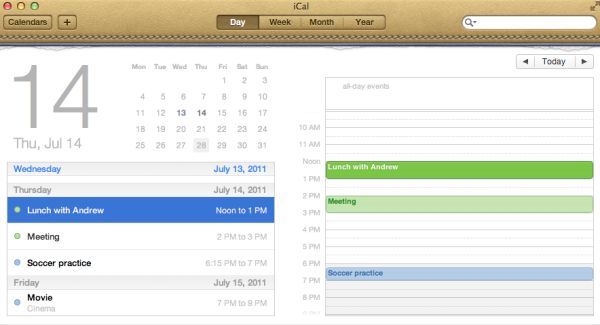
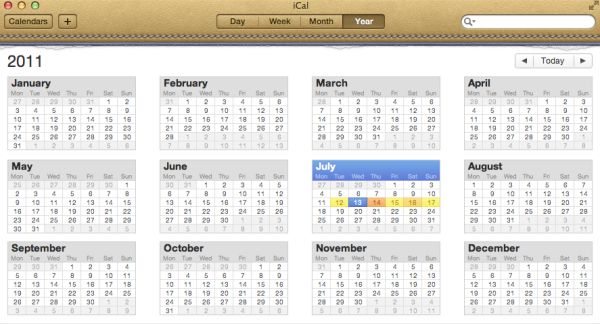








106 Comments
View All Comments
grahamperrin - Thursday, July 28, 2011 - link
Primarily FAO the AnandTech reviewersThank you for a very timely and useful review of FileVault 2.
The following microblog conversation links to an overview (work in progress) with some unanswered questions. Comments will be greatly appreciated.
http://identi.ca/conversation/77065575#notice-7963...
— OpenID enabled, I will welcome contributions in the Identi.ca area.
nardreiko - Tuesday, August 2, 2011 - link
And it is a big problem!The removal of Expose and Rosetta are big reasons not to "upgrade" for me both now and for the foreseeable future.
A lot of other things are clunky or ugly or annoying (like the inability to control scrolling speed in System Preferences) ... but those are minor reasons not to "upgrade".
This was a tough review to do, and I love Anandtech, but I think you guys skimmed over some very important negatives. I don't know a single person who is not an Apple employee or stock owner who claims to really like Lion ... come to think of it I haven't yet met an employee who really likes it, so it is pretty much stock owners who are saying it is an upgrade-without-quotation-marks. Although a lot of employees do genuine like the full-screen mode.
tomeg - Wednesday, October 12, 2011 - link
nardreiko said:"I don't know a single person who is not an Apple employee or stock owner who claims to really like Lion ... come to think of it I haven't yet met an employee who really likes it, so it is pretty much stock owners who are saying it is an upgrade-without-quotation-marks. Although a lot of employees do genuine like the full-screen mode."
tomeg replies:
I have a circle of nearly 200 fellow Mac users—real, (mostly) unbiased, not-at-all picky or ego-inflated (I'm not suggesting that you are), everyday-if-not-hour-intensive Mac users—and our experience has been 95% positive or enthusiastic. Some are disappointed with the loss of or change to this or that, as am I, and we have to adjust, go As The Mac OS Turns, but not one isn't glad they upgraded. Any OS must continue to be evolutionary or die. Some things go, others stay, but the overall progress is forward. I will take Lion over Windows 7 hands down this or any day. Windows has its features and (of course) fans but I'm not buying, now or ever, unless something goes massively wrong with current OS development.
bjoff - Sunday, September 4, 2011 - link
Thanks for an enlightening test! One thing I wish you had tested was the time to wake from sleep. On my macbook air (with very similar specs to your setup), it seems that waking from sleep takes a couple of seconds more with FileVault enabled. This is pretty significant when you are used to the very quick waking of Apple products...raygos - Wednesday, September 21, 2011 - link
The reviewer complains that Resume can be annoying for the likes of him/her when a clean slate is desired. He/she writes: "I found myself pressing command-W a bunch of times to close windows before I'd press command-Q to quit the program." There is, of course, the shortcut command-option-W to close all open windows in the active application. For mousers, press option while clicking the red "close window" button does the same thing. Gotta save those clicks!dtalari - Friday, October 28, 2011 - link
I am a work-study at a college and we recently bought a bunch of IMACS to make an IMAC Labs for all the students. We also have a few for the staff. We had Snow Leopard installed initially and we were able to connect perfectly fine to all of the servers within our network,however since our implementation of lion the servers don't show up under the shared tab in the finder automatically like before. The computers on the network show up but not the servers. Anyone have any ideas as to why? I figured it has something to do with samba not being implemented as it was in Snow Leopard? Is there any easy way to change a setting? Or do I have to manually add each server to each computer?Thanks