HP Veer 4G Review - Getting Us Excited for Pre 3
by Brian Klug on June 7, 2011 5:01 PM EST- Posted in
- Smartphones
- HP
- AT&T
- Palm
- veer
- webOS
- HSPA+
- Mobile
- HP Veer 4G
The next part of the Veer’s compact size is its smallish display. The only issue with the entire thing is that because of the Veer’s decidedly square display aspect ratio (320x400, 4:5) and overall squarish shape, it seems much more prone to errant rotation than any other smartphone I’ve ever used. There just seems to be a higher than average propensity to either wind up with the display rotated completely upside down (since WebOS honors rotation a full 180 degrees from portrait), or have application launches start out rotated to landscape. It happens with surprising frequency, and since the home screen doesn’t have a landscape orientation, often it catches one entirely by surprise when new cards are launched. This wouldn’t be so bad except there’s also no option to disable auto rotation from the screen and lock settings page.
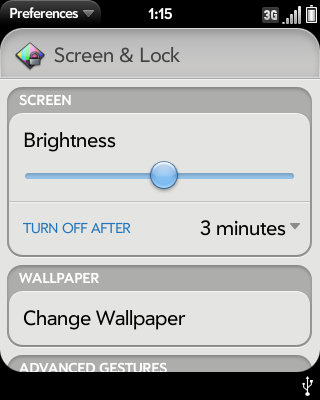

The Veer’s display is the same LCD TFT we’ve grown accustomed to seeing in WebOS devices, not something fancy like AMOLED, Super AMOLED, or “Super LCD”. I still generally prefer LCD over AMOLED due to color accuracy issues that still aren’t sorted out, and in that department the Veer is actually pretty decent. Out of the box at max brightness, the Veer had a white point of 7057K as measured by an i1 Pro.
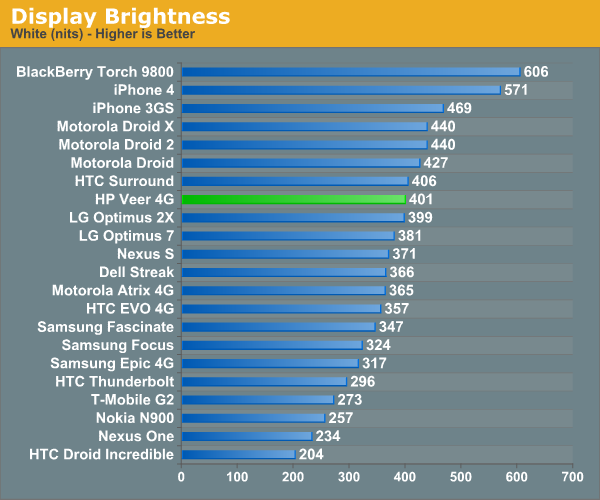
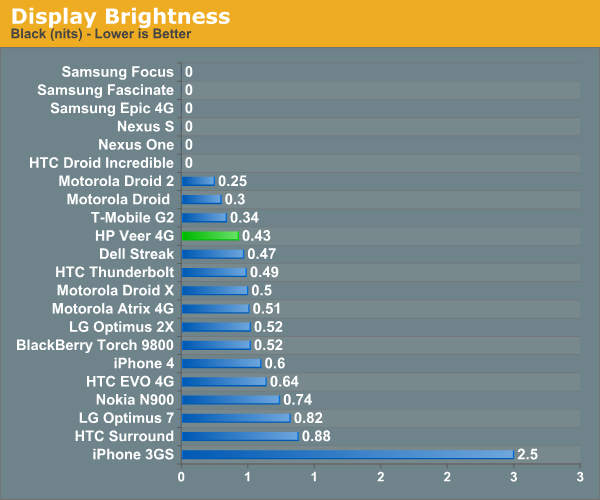
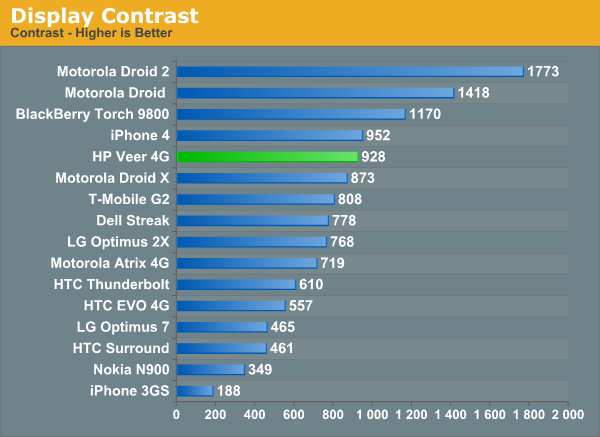
The brightness controls on the Veer are a bit deceptive. The Screen & Lock settings application has a brightness slider with analog control (the slider doesn’t snap to quantized levels), however there’s no auto brightness toggle. What’s confusing is that the Veer actually does have auto brightness, and a decently aggressive auto brightness algorithm at that - but you can’t turn it off. I’m a fan of simplifying things whenever possible, but not totally removing control at the same time. I doubt most users will complain, but for measuring brightness this initially posed a problem for a few seconds.
Measuring brightness and contrast on the Veer required me to carefully shine a white LED into the sensor while masking the rest of the display and i1 Pro off when taking measurements. In that manner, I could measure the Veer’s true maximum brightness, which came to almost exactly 400 nits. With the LED still enabled and shining into the sensor (so auto brightness adjusts to maximum brightness), I measured black point and contrast as well, and the Veer actually does very well.
I still think that the WebOS family of devices could benefit from some AMOLED, if nothing else because the edge of the UI is rounded and black. Remember that with AMOLED displays, black regions are truly black. There’s no backlight, so inside black regions pixels literally aren’t turned on. This would work perfectly for WebOS whose status iconography at the top is white on black with rounded corners, and at the bottom the notifications area is likewise black. These regions that are just painted black on an LCD display always look slightly off when next to the black bezel.
I didn’t get a chance to measure the brightness and contrast levels on the Pixi for comparison with the Veer, but I fully expect that had I done so the values would be almost exactly the same. The Veer’s display resolution and size are identical to the Pixi’s.
Outdoor viewing on the phone is what we’re used to seeing for LCD displays, and is quite good thanks to the Veer’s very bright backlight. The Veer also uses a capacitive panel that has small reflective regions that become evident in strong sunlight – another thing I’m used to seeing on some displays.











25 Comments
View All Comments
ClockerXP - Saturday, June 11, 2011 - link
Dial ##3-836# to get to the menu where you can disable 3G. Works on my Pre+ on Verizon!ClockerXP - Saturday, June 11, 2011 - link
I mean ##3836# (no dash)dananski - Sunday, June 12, 2011 - link
I agree that the hardware is better than people say. I haven't had any problems with mine and it only has minor scratches from all the times I've dropped it. But the OS is good too. Cards and synergy are two things I couldn't go without, and I like the simple gestures.ioannis - Tuesday, June 7, 2011 - link
Brian, thanks for the comprehensive review, delivered in the usual Anandtech quality.The App Catalogue compatibility seems to be the only major complain I'd have over this phone. My question is, will WebOS 3.0 with the Enyo framework come to the Veer? And assuming that all the apps eventually get ported to it (or at least all apps released from the time 3.0 is out will be based on it), would that solve the 'pixel density'/resolution-dependent apps problem?
softdrinkviking - Tuesday, June 7, 2011 - link
Hi Brian. Great review. I especially liked your explanation of HSPA+, nice work there.I had one question. You again referred to Super LCD as (IPS) in this article, as you did in the article a few days ago (HTC evo 3D). In that article you crossed out the (IPS) and I assumed that meant you were reassessing that. Have you come to any conclusions about Super LCD and what process it is made with?
Brian Klug - Tuesday, June 7, 2011 - link
So I was mistaken earlier about Super LCD being IPS, I went over my notes and have written down that Super LCD is just PVA. I'm going to try and do some more digging to find out why I have that here and what the implications are. Honestly though the SLCD display on the Sensation looks quite good.-Brian
Solidstate89 - Tuesday, June 7, 2011 - link
I haven't owned a WebOS phone because of the flakiness of the hardware, but the OS has always appealed to me. Similarly although the Veer isn't for me, I do like just how much better WebOS 2.0 is looking.I sincerely wish them the best in the market as it is quite simply a brilliantly designed OS. However it's just taken too long to get to market. I wanted to get a Pre 3 on Verizon, but realized it would be too late with Verizon Wireless nixing its Unlimited Data plans before it could be released so I went to sprint and picked up a WP7 device.
Quite happy with it, and although it's a blatant rip-off, I can't wait for the card-style multitasking to arrive with the Mango Update :)
Best of luck to WebOS.
softdrinkviking - Tuesday, June 7, 2011 - link
cool, thanks for the reply & info. i have seen plenty of PVA screens in the store and they look pretty good to me, maybe not as good as the high-end NECs and other professional monitors, but i had a hard time telling the difference between the led backlit LG IPS and the similar sized BenQ with a PVA. (this is in Japan, so i can't say what models you have in the states).As long as they are good quality, and a decent resolution, I can't imagine that PVA would be unacceptable on a cel phone. they are undoubtedly better than TN.
jamawass - Wednesday, June 8, 2011 - link
I think the veer makes sense if you take into consideration hp's tablet strategy. A veer with mobile hotspot would be an excellent combo with a 7 in touchpad ( to be released after the 10 in later this yr). I have a 7 in sony reader which fits in all my jacket's pockets. That's my device of choice when I'm waiting at the auto shop, etc and I always receives glances when I whip it out of my jacket. It's light, and much more portable than an ipad.I suspect this is one of hp's strategies with the veer and I wouldn't be surprised if they market them as a combo deal in the future.
I've used webos for a year now and generally like it's efficiency, but Apple and other companies have been cannibalising their innovations. As stated above, hp needs to accelerate the upgrade cycle in both soft and hardware to survive.
marc1000 - Wednesday, June 8, 2011 - link
Brian and Anand, I could not find a way to contact you. So I will write this down on the comment section.Microsoft is killing the only thing cool on all older WindowsMobile phones (6.5 & below): the MyPhone service will die in a couple months.
please read this thread at XDA where some users reported receiving the same MS email with the news.
http://forum.xda-developers.com/showthread.php?t=1...