OCZ Vertex 3 MAX IOPS & Patriot Wildfire SSDs Reviewed
by Anand Lal Shimpi on June 23, 2011 4:35 AM ESTRandom Read/Write Speed
The four corners of SSD performance are as follows: random read, random write, sequential read and sequential write speed. Random accesses are generally small in size, while sequential accesses tend to be larger and thus we have the four Iometer tests we use in all of our reviews.
Our first test writes 4KB in a completely random pattern over an 8GB space of the drive to simulate the sort of random access that you'd see on an OS drive (even this is more stressful than a normal desktop user would see). I perform three concurrent IOs and run the test for 3 minutes. The results reported are in average MB/s over the entire time. We use both standard pseudo randomly generated data for each write as well as fully random data to show you both the maximum and minimum performance offered by SandForce based drives in these tests. The average performance of SF drives will likely be somewhere in between the two values for each drive you see in the graphs. For an understanding of why this matters, read our original SandForce article.
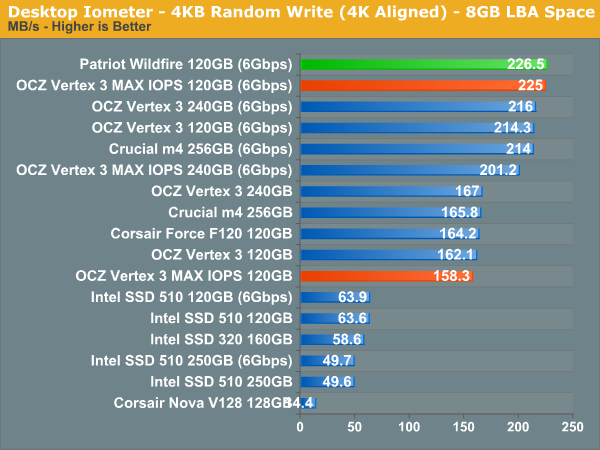
The numbers here are what you'll see echoed throughout the entire review. The 120GB Wildfire and Vertex 3 MAX IOPS perform like a 240GB Vertex 3. The Patriot and OCZ drives perform identically as they are similarly equipped.
Many of you have asked for random write performance at higher queue depths. What I have below is our 4KB random write test performed at a queue depth of 32 instead of 3. While the vast majority of desktop usage models experience queue depths of 0 - 5, higher depths are possible in heavy I/O (and multi-user) workloads:
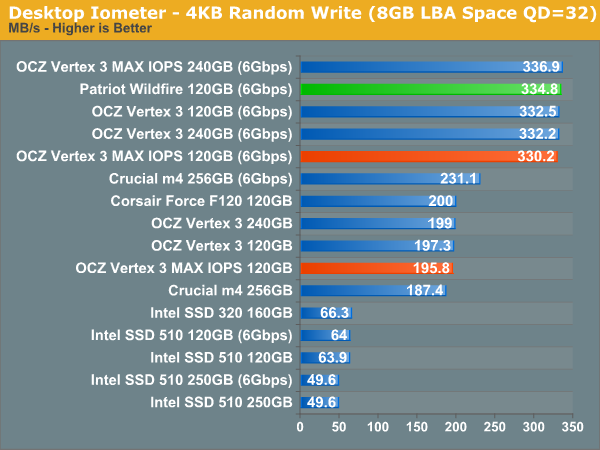
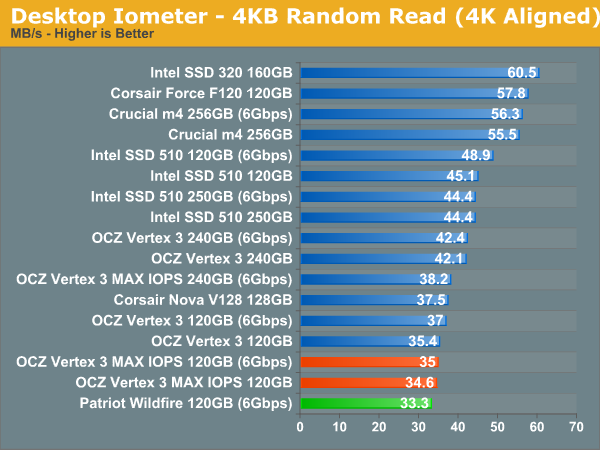
Sequential Read/Write Speed
To measure sequential performance I ran a 1 minute long 128KB sequential test over the entire span of the drive at a queue depth of 1. The results reported are in average MB/s over the entire test length. These results are going to be the best indicator of large file copy performance.
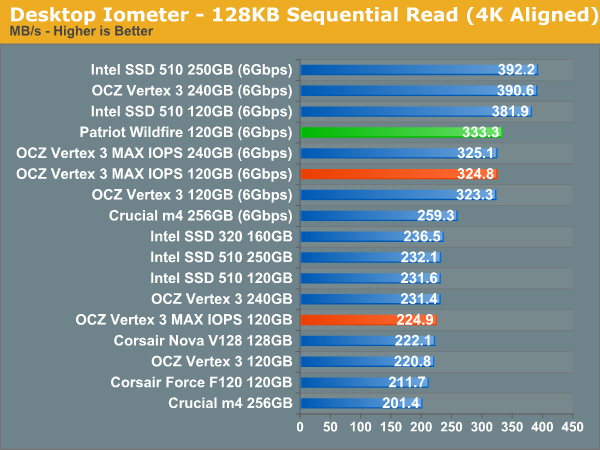
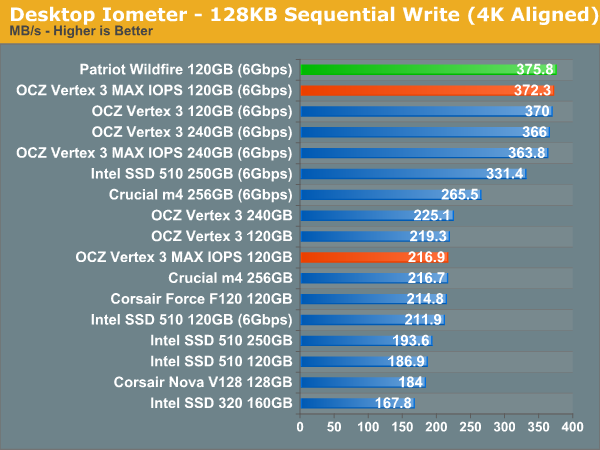










112 Comments
View All Comments
Anand Lal Shimpi - Thursday, June 23, 2011 - link
OCZ has been at the forefront of SF-2000 generation SSD releases. OWC and Patriot are the only two other companies that have sent us drives and we've reviewed both of them on the site as well. We try to review every SSD of interest that comes our way, that includes four different Intel SSD controller/NAND configurations in the past couple of months:Intel SSD 510 120GB
Intel SSD 510 250GB
Intel SSD 320 300GB
Intel SSD 320 160GB
I believe we've only done two more OCZ drives by comparison and that's because they have two more products that offer measurably different performance (the MAX IOPS drives).
Corsair would've been added to the list by now however the recall issue pushed back sampling of their SF-2281 drives a little bit. As soon as we get their drives in they'll be tested as well.
OCZ is simply first with a lot of these drives, thus there's a rush to test them.
Take care,
Anand
techinsidr - Thursday, June 23, 2011 - link
I got a TON of respect for Anand, but I agree.. this review seems somewhat questionable.Anand: its unacceptable to ship products to customers that are defective. It's a bit bothersome to see that you still recommend faulty hardware from OCZ. Believing failure rates based on a company forum seems like a very flawed metric.
velis - Thursday, June 23, 2011 - link
There is no way to test a product for EVERY usage scenario. This goes for HW compatibility as well. It's not for nothing companies issue HW compatibility lists...And we're talking about sub 1% of system configurations. Not drives, mind you - the same drive will work like a charm in another computer.
And if you'll see my other reply, I have 3 Intel X25 G2s that give me BSODs. Does that mean Intel should stop selling them? Just because I whine about it? Get serious, please.
techinsidr - Thursday, June 23, 2011 - link
If a $400 hard-drive doesn't work on the most popular laptops such as a Dell E6400... that is a big problem.I get that there are tons of configurations, but it definitely appears that OCZ is cutting major corners in the quality control department.
If I owned a SSD shop, I would never ship product that wasn't compatible with mainstream/popular notebooks.
OCZ products may work for enthusiasts, but my data is far too valuable to roll the dice on a cheap drive.
Anand Lal Shimpi - Thursday, June 23, 2011 - link
This is very true, unfortunately it's a tradeoff that you make with any non-Intel or Samsung drive. From what I've seen no one else does the sort of validation testing that those two do. Everything else is a tradeoff. Intel in particular has it down pat, which I fundamentally believe leads to its very low return rates.OCZ and SandForce definitely test more now than they did a year ago, but it still pales in comparison to Intel. In the days of Indilinx drives this was a tradeoff you made to get a more affordable drive, however these days we at least have the Intel SSD 510 as an alternative if you want good 6Gbps performance and Intel reliability.
Your last sentence really encompasses the issue entirely. Some users are clearly ok with being on the bleeding edge if it means they get some sort of an advantage (with SF it's better performance and lower write amp over time). Taking that approach usually requires sacrificing something and in this case there's the chance that you might have an unlucky combination of drive and platform. For everyone else, there's Intel :)
Take care,
Anand
LTG - Thursday, June 23, 2011 - link
This comment is what makes AT great - boiling down complexity to the most important points. Many sites can collect data, it's the quality of the interpretation that makes it work.Separately, I find it interesting that readers are debating the 0.66% failure rate. That number alone is pretty scary for a system level component being that it's caused by 1 bug - their total RMA/failure rate goes up from there.
I'm a huge performance geek and don't mind living on the edge a bit - but this seems to be less attractive compared to something like an aggressive overclock which (usually) can be easily rolled back.
It will be interesting to see how OCZ balances further raising validation costs to get customers like me, versus the realities of having to be profitable in a difficult industry. No easy answers I think.
lyeoh - Thursday, June 23, 2011 - link
Do OCZ/sandforce list a bunch of hardware configurations/chipsets that are known to be compatible with their stuff? A brief check doesn't turn up anything.Given the price of these drives you might as well buy a motherboard that suits the drive.
Of course there would still be problems, but at least a replacement drive would have a far better chance of working.
Anand Lal Shimpi - Thursday, June 23, 2011 - link
The implication seems to be that it's not so much the specific motherboard, but rather the behavior of the particular chipset used on the motherboard. E.g. you may have two identical P67 motherboards, one exhibits the issue and one doesn't.Take care,
Anand
lyeoh - Friday, June 24, 2011 - link
If that's the case then that sounds pretty broken to me.I can understand drives having incompatibilities with particular models/brands/types of chipsets, but to me having problems with some chips of the same model chipsets means that either the chipset is broken or the drives are.
A "compatibility issue" with power supplies would be more forgiveable :).
JasonInofuentes - Friday, June 24, 2011 - link
A compatibility issue with power supplies might be more forgiveable but it would be much less forgiving.As to whether this issue is "broken" remember that the more complex a system is the more likely that these problems will crop up, this is why integrating components (ala SoC) generally improves reliability.
Let's look at another area where there can be a similar reliability issue due to an I/O interface. HDCP compliant HDMI has been around for sometime. Anyone that has put together a home theater system has encountered a handshake issue at one time or another. The source of the problems can be excruciatingly hard to identify because each component might work perfectly fine when paired in any other way, but when linked in a certain way there's a failure. And the failure could be in one of the source's, in a receiver, in a switch, in a display, or even in a cable. It could be resolved by replacing any of those components with an identical model. So, even though a system is put together of components that are individually fully HDCP compliant, there can still be a failure. And your likelihood of failure goes up the more components included, the longer your cables are, the more disparate in generation your components are. Is this system broken? Maybe, but for a different reason.
OCZ, and Sandforce, have in their possession the goose that laid the golden egg. Class leading performance and longevity and right at the starting line of a market that will be absolutely enormous in the coming years. But as in the fairy tale, there's a problem. Should OCZ, as the farmer did, kill their goose because it can't lay two eggs a day (or run without any failures on every platform to ever be graced with a SATA port)?