ASUS P8Z68-V PRO Review: Our First Z68 Motherboard
by Ian Cutress on May 11, 2011 3:13 AM EST- Posted in
- Motherboards
- Asus
- Z68
3D Movement Algorithm Test
The first benchmark ran is actually one I have written. My full time job involves computational chemistry, so this first benchmark uses various algorithms for three-dimensional simulation and movement of independent particles. The algorithms both employ uniform random number generation or normal distribution random number generation, and vary in various amounts of trigonometric operations, conditional statements, generation and rejection, fused operations, etc. The benchmark runs through six algorithms for a specified number of particles and steps, and calculates the speed of each algorithm, then sums them all for a final score. This is an example of a real world situation that a computational scientist may find themselves in, rather than a pure synthetic benchmark. The benchmark is also parallel between particles simulated, and we test the single thread performance as well as the multi-threaded performance.
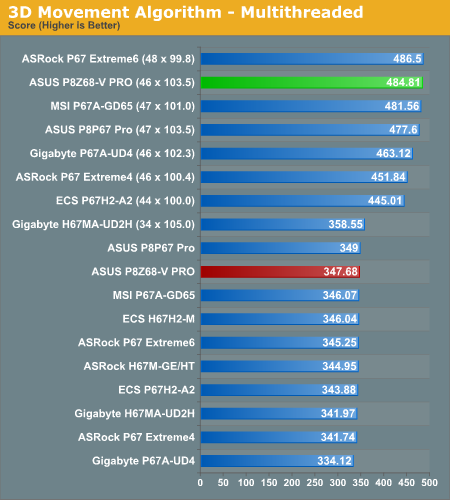
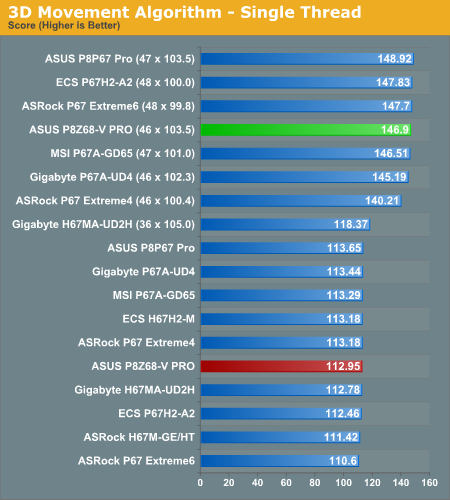
WinRAR x64 3.93
With 64-bit WinRAR, we compress the set of files used in the USB speed tests. WinRAR x64 3.93 attempts to use multithreading when possible.
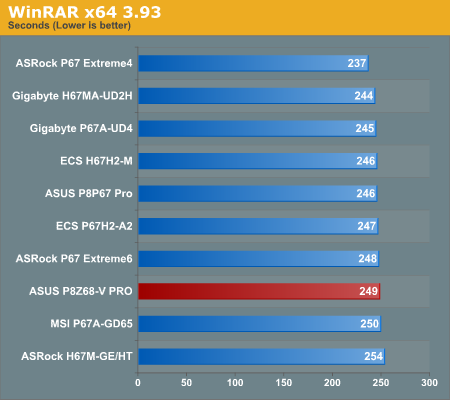
FastStone Image Viewer 4.2
FastStone Image Viewer is a free piece of software I have been using for quite a few years now. It allows quick viewing of flat images, as well as resizing, changing color depth, adding simple text or simple filters. It also has a bulk image conversion tool, which we use here. The software currently operates only in single-thread mode, which should change in later versions of the software. For this test, we convert a series of 170 files, of various resolutions, dimensions and types (of a total size of 163MB), all to the .gif format of 640x480 dimensions.
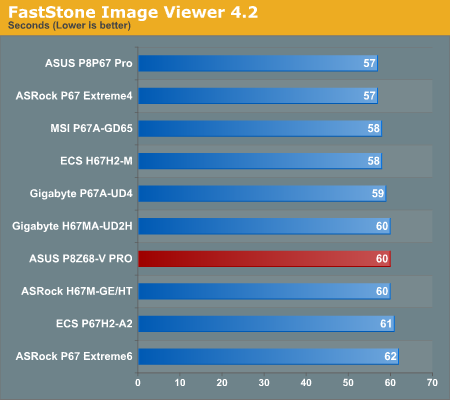
Sorenson Squeeze 6.0
Sorenson Squeeze is a professional video encoder, complete with a vast array of options. For this test, we convert 32 HD videos, each a minute long and approximately 42 MB in size, to WMV 512KBps format. Squeeze can encode multiple videos at once, one for each thread.
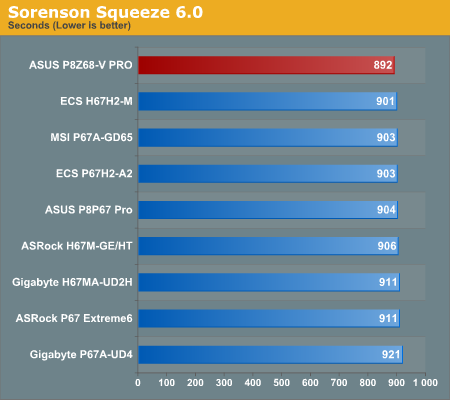
The ASUS does relatively well in our Computation bench suite, with an excellent Squeeze score. It's not the fastest board so far, but the difference between the slowest and fastest board in each test is only 3-9%, so for stock performance it's not something generally noticeable in day to day use.










95 Comments
View All Comments
tomoyo - Wednesday, May 11, 2011 - link
Haha I love russia lines.But I do think a number of us want a system that is the fastest, lowest power, and quietest. Conflicting options, but options I always go for in every system. Also cheapest is nice also. It seems like a much better challenge than the lame boring crap of fastest o/c. Only the truly awesome can mix everything together :)
xinaes - Thursday, May 12, 2011 - link
Conflicting, like anything else in life. We want to know what options are available and to find the best balance / compromise for our needs.L. - Thursday, May 12, 2011 - link
Again, you want the greenest solution ?Undervolting is NOT it.
Sandy Bridge != reasonably powerful.
tomoyo - Wednesday, May 11, 2011 - link
Uh what? Hello sandy bridge is amazingly low power consumption AND fast. Nobody wants a piece of @#$% atom or e series when you can get something fast AND low power consumption.L. - Thursday, May 12, 2011 - link
Errr .. you might want to go back to school and learn how to compare numbers ...There is NO comparison between an e-350 and a Sandy Bridge in terms of power consumption - besides said chip is not really a piece of crap if you don't play modern games.
NeBlackCat - Friday, May 13, 2011 - link
Which do you think wins in power efficiency, for the widest range of tasks from nothing to re-encoding a BlueRay?Stuka87 - Wednesday, May 11, 2011 - link
It would be cool to see a review done that way to see what kind of power savings there are. My guess they will be very little since just about every modern chips declocks itself constantly.But this motherboard is NOT for that segment. This is a top end performance board. NOT the board to use if you want yo conserve energy.
vol7ron - Wednesday, May 11, 2011 - link
The procs go into a low-power/normal state when not in use and they jump in clocks when workloads demand, but that low-power state is probably spec defined, and not the min that you could get. Just like, if you were to OC the chip yourself, you'd get more jump than the max boost.For these reasons, if a person wanted to manually set an undervol7ed/underclocked configuration, it'd be nice to know before a purchase. I don't think it's a fair assumption to say that same user would always use that configuration. They might do video/photo editing or gaming very sparingly and just want to conserve power when and where they can.
cyklonman - Wednesday, May 11, 2011 - link
Sandy bridge undervolt it self to rougly 4W in idle, undervolting at load will gain more but there is no real reason.NeBlackCat - Wednesday, May 11, 2011 - link
But when you're not at idle...